If you're looking to boost conversion rate optimization, validate your designs, and conduct market research, then you're in the right place. Watch our knowledgeable account executive Luke as he navigates the Lyssna platform and guides you through the process to build your own efficient, iterative tests.
Get ready to discover the power of data-driven insights for your projects.
Transcript
Get started with research using Lyssna (0:00)
Hey everyone, my name is Luke and today I'm going to give you a quick overview of our research tool which is best used for performing quick iterative tests on your designs. You can use this for improving your conversion rate optimization, validating designs or performing market research.
Create a test in Lyssna (0:19)
We're going to start with creating a new test and then I'm going to show you how to review responses or order responses and then review results. Our tool is designed on these methodologies, allowing you to choose which one makes the most sense for what type of research you're looking to perform. But you can use as many of these as you would like, stacking them on top of each other and organizing on the left hand side.
Integrate your Figma prototype (0:53)
We do allow for Figma integration so if you want to bring your flow directly over from Figma you can just submit your link here and it's going to generate that prototype flow, allowing you to choose your goal screen of where that audience needs to go for them to have achieved that task. You can also choose free flow if you want a free flow.
Use question prompts or create your own question types (1:20)
We're going to give you some pre-set questions that might make it easier for you to determine what sort of follow-up questions you want to have but you can add as many of these as you'd like and you can change and customize everything depending on how they respond to your question or deleting those follow-up questions entirely.
Recruit participants for your test (1:40)
Once you've built your test you move over into the recruit section, where you can set up a link to recruit to your own audience or recruit from our panel of over 500,000. We have a number of pre-set demographics on the left hand side. Everything from hobbies and interests to regions of the world.
When selecting these you're going to get an estimated turnaround time on the right hand side, always updating based on the length of time to get those responses and you'll be able to change around the number of participants up on the top left hand side.
Guidance when recruiting from Lyssna panel (2:18)
For guidance here, most users are getting anywhere between 10 and 20 responses for any of their quick iterative design feedback and then researchers that are typically looking for statistical significance, get up to 60+ to have more assurance into that data which is especially useful and important when making more important decisions.
Analyze your results (2:47)
On our results page, you'll be able to go down, review the results in a really easy format, telling you exactly what that data is showing and on the left hand side you're going to see a number of different demographics which are within the audience.
This is done because you can actually play around with the different data and different demographics available to really look for patterns within your tool to see how different audiences may behave differently when performing tests or giving you feedback. Our tool gives you quick analytics for an overview such as miss-click percentage, time on task but you can actually dive a little bit deeper with heatmaps, looking at where they clicked first, second, etc.
Look at qualitative results (3:36)
For qualitative feedback, you're going to get a word cloud generated right away or you can go through and you can tag each one of the responses to file these and sort them in whatever format you would like.
Share your results (3:52)
For sharing the entire results page you can export all of these as a CSV and upload them to a repository if you wanted to or you can share this interactive share link for any of your stakeholders, clients, etc. Lastly, you can also hop in and use some comments to chat with your team, collaborating here.
Extra resources and help docs (4:24)
There's a lot more to learn about this tool but hopefully this has been helpful for you to get a quick overview, we've also got a new studies beta that just released for moderated interview scheduling if you have additional questions our in-app chat is available for you here.
And we also have a help center and testing guides which are going to be really helpful if you're wanting to learn more about each one of those methodologies sections, how to use them, why they're used, and when you can use them.
Thank you again and enjoy the rest of your day.

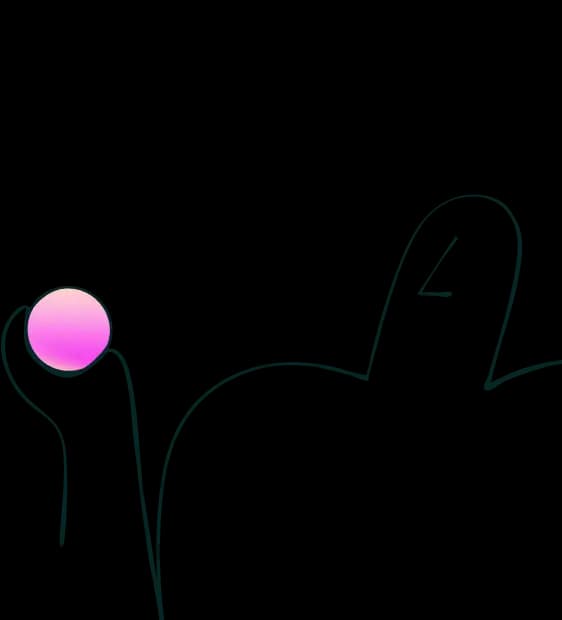
Try for free today
Join over 320,000+ marketers, designers, researchers, and product leaders who use Lyssna to make data-driven decisions.
No credit card required