Dive into the essentials of crafting usability testing tasks and scenarios. We'll guide you through setting the context, defining clear objectives, and creating actionable tasks tailored for your target audience.
This video covers:
The importance of realistic and relatable scenarios.
How to break down tasks into manageable steps.
Techniques for balancing exploratory and specific tasks.
Utilizing Lyssna to streamline your usability testing process.
Whether you're refining existing designs or starting from scratch, this video equips you with the knowledge to conduct effective usability tests.
Chapters:
0:00 - Introduction
0:31 - What are usability testing scenarios?
1:04 - What are usability testing tasks?
2:14 - How to write usability testing scenarios and tasks
3:42 - Top tips for writing usability testing tasks
4:42 - Summary
Resources:
Read our usability testing guide
Read our UX research guide
Transcript
Ever wondered why some usability tests provide game changing feedback while others fall flat? The secret often lies in how well written your usability testing tasks and scenarios are. I'm Diane and in this video we'll explore how to write clear and simple usability testing scenarios and tasks. Whether you're new to usability testing or just want to update your skills, this video will give you practical tips on how to get useful information from your users.
Usability testing scenarios are hypothetical situations. They represent typical use cases someone might experience while using your product. They help to provide context for the usability test and to set the stage for the tasks your users are about to complete. For example, a scenario might be you're planning a vacation and want to book a return flight from New York to London.
You've never used this airlines website before and want to complete the booking process as quickly as possible.
Usability testing tasks are specific actions that you're asking your participants to complete. Tasks should reflect typical activities someone would do when using your product. They help you to observe behavior, identify usability issues, and gather information about how easy it is for users to reach their goals.
Building on our airline example, a task might be to find a flight that departs and returns on specific dates, or to complete the booking process. Usability testing tasks can usually be split into two main categories. Exploratory tasks are open ended and don't have a right or wrong answer. They help you see how users expect to find information in your product.
Specific tasks, on the other hand, do have a right or wrong answer. They focus on specific actions with a goal of seeing how easy it is to complete those actions. Well written tasks standardize your tests. By giving [00:02:00] each participant the same task to perform, you create consistency. This allows you to collect more accurate and reliable data, making it easier to compare results between different users and sessions.
Let's look at how to put all of this into practice by setting up a test in Lyssna. The best way to include a scenario in your Lyssna test is to customize your welcome screen or add an instruction. This gives you an open text box to enter information for your participants. The first step when writing a usability testing scenario is to define the context for your participants.
Work out who your target audience is and what their goal is. This should be relatable and realistic. Giving another example, you could say, you're a young professional who's trying to manage your personal finances more effectively. The next step is to set the scene. Describe the broader context or background situation that will lead to the task.
For example, you could say, you've recently started using a personal finance app to track your monthly expenses and set savings goals. You're planning an upcoming vacation to Japan and want to make sure you stay within budget. You've decided to use the app to create a detailed budget for your trip. It will include costs for flights, hotels, food, and activities.
And the last step is to identify relevant tasks. Based on the scenario, outline specific tasks that the user needs to complete. For example, you might create a prototype test and ask participants to add a new expense to their budget using the prototype. Or you might create a first click test and ask them where they'd expect to click to find the budgeting tool.
So what are our top tips for writing usability testing tasks? First, it's important to keep your tasks short and focused. Long and complex tasks can overwhelm users and make it difficult to pinpoint specific usability issues. Instead, break your tasks down into manageable steps and keep each test to one or two tasks.
This guarantees that you gather enough feedback without overloading your participants. Next, design tasks that allow you to observe user behavior and identify issues. They should be clear and concise, making it easy for your participants to understand and complete them. This helps you observe their interactions and identify any hurdles.
For example, asking someone to find and book a flight is more effective than a vague task like explore the site. And finally, try to balance exploratory and specific tasks at different stages of the design process. This will help to give you a comprehensive view of your product's usability. Remember, start by creating scenarios that mirror real use cases and then write clear tasks that reflect typical actions.
This will help your participants understand what they need to do and help you identify usability issues. Try creating your own scenarios and tasks the next time you set up a test in Lyssna and see how these tips can enhance your usability testing results. If you found this video helpful, please give it a thumbs up and subscribe to our channel for more usability testing and research tips.
Thanks so much for watching and we'll see you in the next one.

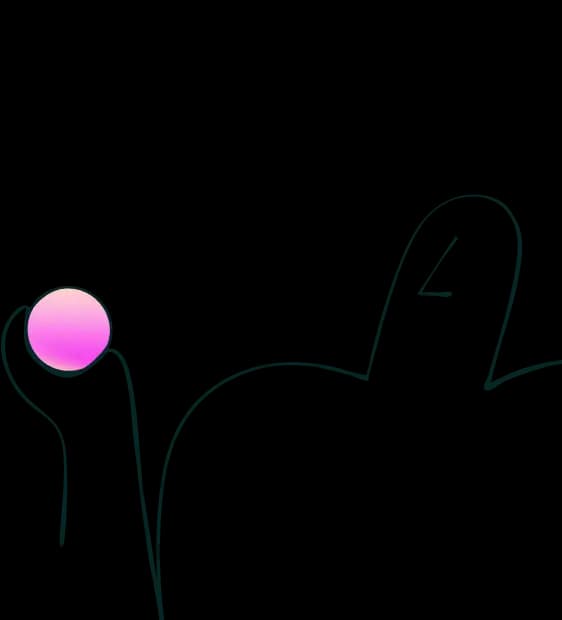
Try for free today
Join over 320,000+ marketers, designers, researchers, and product leaders who use Lyssna to make data-driven decisions.
No credit card required