Dive into the world of usability testing with our comprehensive guide on various methods to improve your product's user experience.
In this video, we explore the diverse usability testing and research methods available on Lyssna, including five second testing, tree testing, first click testing, prototype testing, preference testing, design surveys, card sorting, and tree testing.
Each method is designed to gather unique feedback at different stages of your product's development. Whether you're refining an early concept or polishing a nearly finished product, understanding these methods will empower you to make informed decisions and improve your product's usability.
Ready to enhance your UX skills? Watch the video to discover how to apply these methods effectively and ensure your product stands out in the market!
Chapters:
0:00 - Introduction
0:37 - Five second testing
2:10 - Preference testing
3:30 - First click testing
5:22 - Prototype testing
7:14 - Surveys
9:16 - Card sorting
10:58 - Tree testing
12:29 - Summary
Resources:
Read our usability testing guide
Read our UX research guide
Transcript
Are you ready to test your designs with real users, but you're feeling overwhelmed about which technique to choose? You're not alone. With so many options, it's easy to feel overwhelmed about where to start. My name's Diane, and in this video, I'll walk you through different usability testing and research techniques available in Lyssna.
Lyssna is a user research platform that's designed to help you gather user feedback so that you can make data driven decisions. I'll break down what each technique is, when to use it, and I'll share some real world examples to help you pick the right method for your research needs.
Let's start with five second testing. You can use this technique to test users' first impressions by showing a design for five seconds and then asking what they remember about it. This helps you find out whether your key message is quickly understood. Five second testing is useful when you want to evaluate designs that rely heavily on first impressions and immediate user understanding.
You can use five second testing when you want to test landing pages and marketing materials. Like if you want to test how effective your headlines, taglines and visuals are, or verify that users understand the main purpose or offer in just a few seconds. Another common scenario is when you're in the early design stages and you want to evaluate initial concepts and visuals.
And quickly identify any potential issues with clarity and messaging. It's also ideal when you want to compare different design variations to work out which one better communicates the intended message in the first few seconds. And it's a good choice when you want to get feedback on visual hierarchy.
You can run a test to work out if the layout guides users' attention to the most important elements of the design first and to make sure that key messages or calls to action stand out. This makes five second testing a good choice for testing homepages. You can test if users can identify the primary purpose or value of your site product pages.
So you can make sure that users can quickly understand the main benefits and features of your product. And ads. You could verify that the core message is clear and memorable within just a few seconds.
The next technique we're going to explore is preference testing. And preference testing is exactly what it sounds like. When you run a test, you ask participants to choose between different design options and explain their preferences. Preference testing is useful when you have multiple design choices like color schemes, layouts, or typography, or different UI elements such as button styles or icon designs.
When you're designing branding or marketing elements like logos, taglines, or ads, you can also test how effective your marketing and promo content is. Preference testing is also helpful for content presentation. You can compare different ways of presenting information, such as list view versus grid view, or text heavy versus visual heavy layouts.
You can gather user feedback on the aesthetic appeal of different designs, and to gather customer feedback, like if you wanted to find out from your customers what they thought about a new design or a new concept. This makes preference testing a great choice When you want to redesign your website or product, it can help you choose between multiple redesign options.
Make decisions about UI elements, for example, deciding between different button designs or navigation menu styles. And when you want to test different ad creatives or promotional messages to see which resonates best with your audience.
First click testing evaluates where users first click when trying to complete a task. This helps you work out if your design guides users in the right direction. First click testing is a great way to understand how intuitive your design is, and make sure that users can easily find their way when completing tasks.
It's particularly helpful for navigation design, and to test how effective a new or redesigned navigation menu is. For layout and content placement, when you want to make sure that critical elements like call to action buttons, links or other important information is easy to find and to validate the placement of key features or content on a web page or app interface.
First click testing can also be helpful during early prototyping to test your wireframes or lo-fi prototypes before you move into further development and to identify potential usability issues early in the design process. It's also helpful for understanding task completion, so if you want to see if users can start tasks correctly and find their way without confusion.
And to make sure they know where to click first when trying to accomplish a specific task, like opening a new bank account or signing up to a new plan. And you can also use first click testing when you want to improve user flows. You can check if the first click leads users on the correct path to completing their task.
And reduce friction in the user journey by verifying that the initial interaction is straightforward. This makes first click testing ideal for ecommerce sites, like making sure that users can quickly find what they need and click on the add to cart button. It's also good for registration forms, testing if users can easily find the sign up or register buttons.
For service portals, validating that users can locate and click on the get started or contact support links, and dashboard interfaces, checking that your users can intuitively find the main actions or reports they need to access.
Prototype testing involves people using an interactive prototype to test its usability and identify issues before moving into development. It's particularly valuable when you want to validate early design concepts and interactions before investing in full development. You can gather feedback on your lo-fi prototype to make sure it meets user needs and expectations.
It's also good for identifying usability issues and areas for improvement in your design, and to test user flows and interactions to make sure they're intuitive and efficient. If you want to test new features or functionalities, you can run a prototype test to see how users interact with them. And it's also great for refining and iterating on your design based on user feedback.
You can test multiple versions of your prototype at different stages to find the most effective solution. It's worth mentioning that in Lyssna, there are two main ways to test your Figma prototypes. There's what we call free flow. And this is ideal when you're in an exploratory phase and you just want initial feedback on your designs.
You don't actually set a goal screen, so this allows participants to discover a flow all on their own. And then there's task flow. This is ideal when you're confident with your design and you want to test a flow with a specific set of objectives that ends with a goal screen. Some example use cases of when you'd use prototype testing include when you're developing a mobile app and you want to test the navigation and interaction patterns to make sure there's a smooth user experience.
When you're redesigning your website and you want to validate the layout, content placement, and user flows before development. When you're integrating a new feature such as a booking system or a custom dashboard and you want to test how it fits into the existing product. When you're making UI changes such as a new menu structure or an updated visual design.
Or when you want to test an onboarding experience and evaluate how effective it is.
I'm sure surveys are a method that you're already familiar with. In Lyssna, we have two types of surveys. We have questions, which are text-based surveys, and we also have what we call design surveys, which allow you to ask questions while participants view an image, watch a video, or listen to audio. I'm going to focus on design surveys here because they're really handy for getting both qualitative and quantitative feedback on your designs and content.
Design surveys are handy when you want to get feedback on visual designs, when you want to evaluate your video content. For example, you might want to collect user reactions and feedback on promo videos, tutorials, or product demos. and to understand how well your video communicates its message and engages with your target audience.
You might do the same for audio content like podcasts, voiceovers, or sound effects. Design surveys are also a good option when you're testing a new concept. You can present the concept or idea and gather initial reactions. This can help you test the viability and appeal of a new product, feature, or campaign concept.
You can also test marketing and branding to make sure it resonates. And it can run a design survey to check if users understand the purpose and functionality of design elements like buttons, icons, or instructions. And check that visual and auditory elements effectively communicate your intended message.
This makes design surveys a good option when you want to get feedback on your website redesign. You can collect opinions on new layouts, color schemes, and imagery, for example. When you want to test your campaigns, you can gather feedback on video ads or social media posts to optimize your marketing strategies.
When you want to evaluate a product demo video, you can ask participants for their feedback to improve your presentation and messaging. It's also good for instructional content. You can test how effective videos, audio guides, and microcopy are in guiding your users. And branding elements. You can collect feedback on new logos, taglines, or jingles to make sure they align with your brand identity.
Card sorting helps you understand how people categorize information. You essentially ask participants to organize topics into either predefined groups or groups that make sense to them. And you can then use this information to inform your information architecture. This makes card sorting suitable when you want to make sure that the information architecture of your site or product lines up with user expectations and their mental models.
And to work out the most intuitive way to organize menu items and sub items and optimize how features are categorized. It's also a helpful way to understand how users group information and label categories so that you can clearly organize the content on your site. It can also help you work out the most user friendly way to categorize products and services, and resources.
And it can be a good way to understand the terms and labels your audience associates with different categories and items. And make sure the terminology you use in navigation and headings is clear and intuitive. This makes card sorting a good option when you're developing a new website or redesigning an existing one and you want to make sure that you're designing an intuitive navigation.
For ecommerce sites, so you can group information like products into categories that reflect how your customers naturally think about and search for items. If you're designing an intranet and want to make sure that resources and documents are structured so that employees can easily find what they're looking for.
For your content strategy, if you're trying to work out how to organize and label blog posts and other resources for better engagement and SEO. And if you're designing the main menu and setting options on a mobile app.
And finally, tree testing. This is a good follow up to card sorting, because you can use it to verify the usability of your information architecture. You present participants with a text only version of your navigation, that's the tree, and ask them to locate specific items on the tree. Tree testing is a good choice when you want to test how effective and usable your site's structure and navigation is and make sure that users can easily find information.
Like I mentioned before, you can do tree testing after card sorting to test the navigation structure and make sure that categories and labels created during card sorting work well in practice. It's also handy when you want to test if users can locate specific pieces of content and assess the clarity and effectiveness of category labels and paths. You can also use tree testing to improve findability and reduce user frustration by improving the ease of navigation. And you can use it to streamline the user journey by making sure that the most important content is easily accessible. This makes tree testing a great technique for designing ecommerce websites when you want to test the product category structure to make sure users can find items easily.
For company websites, so you can validate navigation paths to key information such as product pages, about us, or signing up to a new plan. It's also ideal for content rich websites, where you want to make sure that articles, videos, and other resources are easily accessible. And for mobile apps, you can test the menu structure to make sure that users can navigate to different sections intuitively.
That wraps up our overview of the different usability testing and research techniques that you can use to test your designs and products in Lyssna. Each technique serves a unique purpose and provides valuable insights at different stages of the design and development process. It's worth also mentioning that you can use a mixed methods approach.
For example, we mentioned that you could do tree testing after card sorting to refine your information architecture. You could also run a five second test to get initial impressions on your design and then follow up with a first click test to evaluate the usability of key tasks. These are just a couple of examples.
We encourage you to experiment with combining different techniques to find the best approach for your specific needs, and to test iteratively for continuous improvement based on user feedback. We're going to add some links in the description for demo videos for all of these techniques, so if you're interested in learning how to set up any of these tests in Lyssna, you can check those out.
If you found this video helpful, please give it a thumbs up and subscribe to our channel for more usability testing and research techniques. Thanks so much for watching and we'll see you in the next one.

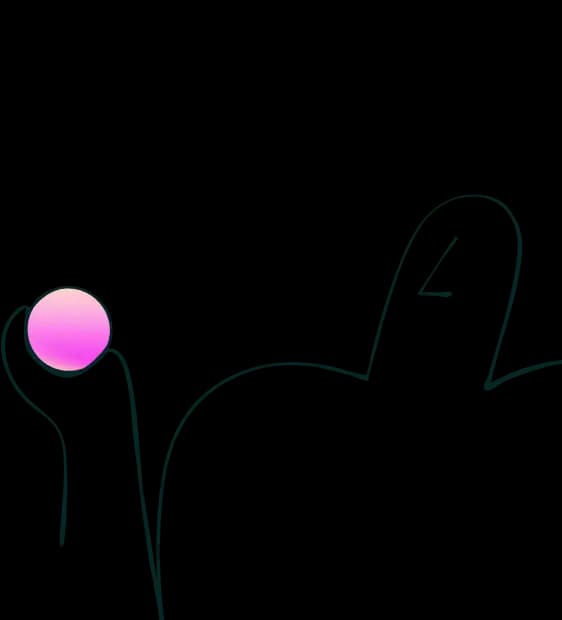
Try for free today
Join over 320,000+ marketers, designers, researchers, and product leaders who use Lyssna to make data-driven decisions.
No credit card required