Assess and refine your information architecture with Tree testing from Lyssna. Understand how your users expect to navigate your website or app to find the information they’re looking for.
Join our CEO Mateja as he walks through how to get up and running with Tree testing in a few simple steps.
He’ll demo:
How to set up a tree test in minutes with our easy and intuitive UI.
What follow-up questions to ask for extra context.
How to recruit responses from your own network or from Lyssna’s panel of over 690k participants.
This walkthrough is ideal for all Lyssna users, whether you’re just beginning or you’re already using the platform and would like to get started with tree testing.
Resources:
Transcript
I'm Matt. I'm the CEO here at Lyssna. It's lovely to see you all. And thanks so much for joining us for our tree testing webinar and live walkthrough today.
There's a lot of ground to cover today. So I'll, I'll be apologies in advance. I'll be brief in some, in some areas. I want to make sure to leave time at the end just to cover any questions that you have.
And hopefully we have plenty of time for that to go into details. But yeah, I'm going to assume that most of you are very well, fairly familiar with tree testing already, so I'll, I'll just give a brief overview and say that tree tests are a research methodology for evaluating navigation and content structures.
And a good way to think about them is that they're kind of a sibling to card sort tests. So, in a card sort, as you might be familiar with you present a bunch of items. To people. These can be like pages on your website, or they can be products on your e commerce store, and you ask people to categorize them into groups.
And the goal there is to figure out how your user's mental model applies to the different things that you're presenting, and how they fit into that. How they fit those things together. A tree test is kind of the opposite of that. So you present the groups, you present the categories, and you're asking people to navigate those categories to find specific items.
So basically a card sort helps you figure out how to structure your content. And then a tree test helps you evaluate how well that structure works. Okay. So with that, we'll go ahead and actually build our first tree test in Lyssna. The process for this should be familiar to a lot of you already.
So there's nothing you know, there's no new type of test. It actually resides just in the general tests and surveys that you already know and use. So we're going to go ahead and first tree test. Okay, so. At the bottom right section here, you should notice a new tree test section, and it is a section just like all the other ones.
So one nice thing that you can do, as you probably already have guessed, is that you can mix and match these just like you do with all the other sections. For this particular test, I will actually mix up the sections and I'll, and I'll you'll see why in just a second. So before we dive into tree tests let's first do a quick design survey.
So for this for this particular test, what I would like people to do what we're trying to do is we're trying to evaluate the navigation structure of this e commerce website. I just found this on the Shopify examples page. And the interesting thing about this is that it has a fairly complex navigation structure.
So we've got, you know, different types of categories. And then within those, we have subcategories. We have an info section with different makers. So there's a lot going on, right? And in particular, we're interested in finding a specific product, and it's these happy spoons. So that's what we're going to get people to find.
Now, with a tree test, you want to be careful about not biasing folks, so you don't want to You know, give instructions that kind of give away the particular place that they need to go to. So you want to kind of get a fair read on how people navigate around. And so what I'm going to do here is I'm going to leverage a design survey.
And I'm going to upload an image of these spoons that we're looking for people to navigate. And we're going to ask a few preliminary questions first. So the first one is we want to understand how people would describe this product.
Okay, so that's going to be some long text to give people the opportunity to kind of describe them in detail. And then we're going to ask another question, which is what type of shopping?
So here, what we want to do is we want to get a sense of how they would categorize this product at the outset and we can then use the answers to to this particular question and correlate them with our, with our tree test. And speaking of tree tests, let's add that section now. Okay. So the tree test is a new section that you can add to your tests.
You specify an instruction and you add a tree. So here the instruction is where would you go to find. The product you just looked at so instructions are, you know, the same as instructions on all the other sections But the new thing here is the ability to add a tree and we start off by adding a node.
Okay, so We looked at our Website here. So we've got main shop info so on and so forth So we can start by simply saying main we hit enter we get a new node shop info Now, if we want to add some subsections to our shop, so we can add that and we've got homewares, for instance, we've got, you know, furniture.
Here, we don't want furniture to be nested, so we're gonna drop it above here, and you can reorder these things. If I do want it to be nested, for instance, I can simply hit tab, and that will take it down a step, or I can hit tab, shift tab and that will knock it up a step. So very easy to actually create your tree structures simply using the keyboard.
Now we're not going to be using the keyboard here. What we're going to do is we're going to remove all these different nodes. And the other thing that we can do is we can import trees via comma separated files. So it's fairly typical when you're putting together complex information architecture to use a spreadsheet this spreadsheet for some reason is not.
showing up, so I'll just refresh. So you might have a structure like this, right? So here we have main shop, homewares, all the different sections, and they're just kind of in separate columns to indicate that the that certain things are nested and we can export this out as a CSV and just drop it in.
So we hit this import tree button We give you an example spreadsheet so that in case you need to know what the structure needs to look like, you can grab that, but here, what we're going to do is we're just simply going to choose our file,
upload, that's going to process, and then you'll see very shortly. That our tree is going to appear. Okay. So there we go. That's our navigation tree. It's actually that simple to create a tree test. There's, this is not the, the the bulky part of the webinar. So super straightforward. You can, of course, expand all these different, sections you can collapse them all or you can kind of go into each individually. As with other sections, you also have the ability to ask follow up questions. Nice thing about these is that the follow up questions are actually going to be presented in tandem with the, the the tree that people have interacted with.
Now, obviously in order for them to. You know, answer follow up questions. They need to be selecting somewhere to go. So here we're asking people to find our happy spoons. So how do we go about letting people knownwhether they've found the right spot or not? So for our happy spoons, these actually reside in a few places.
They reside in this smiley section. So we simply take that. They also reside in our homeware section as decorative objects. So we'll click that. And they also reside in gifts under 30. So under 30. So you can find this particular object in these three spots, and these are going to be flagged as our correct answers.
Now, we're not going to be letting folks know actually when they're participating in a test that they've made the correct We're simply going to give them the option to you know, specify where they think the correct choice is, but this will show up in your results and you'll be able to see how many people actually got it right.
Oh, Daisy says things are looking tiny on the screen. I can perhaps make it a little bit larger. Is that, is that better?
Daisy, do you want to let me know if that's improved the situation a little bit? Oh, great. Okay, cool. Awesome.
Okay. So now that we've set up our test, we've got you know, the tree. Oh, sorry. I should have said the follow up question. So we, we want to follow up question here. And the follow up question is why did you feel this was the best place to find the prompt? Cool. We'll make this one required. This is basically, this is basically it.
So now we're, we're going to go ahead and see what it looks like to actually participate in this test. Go ahead and save and preview.
So same process as before. Small little bonus thing. You might have noticed that we've added the ability to jump to specific sections when previewing which is pretty handy now so you don't have to run through the entire test. And, and I might leverage that here. So we know what design surveys look like.
We don't need to look at that. We're going to jump straight into the tree test, right? So we'll assume that we've looked at the image of the happy spoons. We were asked some questions. Now we're here. How would you go about finding the product that you just looked at? So super straightforward. You get this tree structure and people can simply.
Go into specific areas. So here I am in the, in the shopping section. That's probably where I would look for a product like that. I would probably look at homewares. I, I feel like they're decorative objects. So I'd go ahead and find it here. Okay. And then I get this follow up question. I can still see the tree that I just interacted with.
So why do you feel like the best place was to find that product? Well, I'm They were happy spoons they had some holes in them, so I wouldn't use them for actual stuff.
So, there you have Creating a tree test and what it looks like to actually take part in one now, so I'm not going to actually, you know, do the whole recruitment thing now. So most of you probably know what that looks like. Instead, what I'm going to do is I'm going to jump across. To a test that I've already done, you know, classic cliche.
So it's the exact same test. The only difference here is that I've already recruited 20 participants from our panel. So now we have some actual results to look at and you can kind of see a bunch of different things. So the 1st 1 here is, you know, how people would describe the product. They've given a whole bunch of different responses there.
What shopping category would you say this product belongs to? So this one is interesting. So here's, here's where, you know, this is kind of like a tiny little mini card sort in a way. A card sort, you'd obviously have lots of different objects, but we're different products, but here we're just kind of categorizing one.
So a lot of people mentioned kitchen here, kitchen utensils. So we're going to go ahead and actually do a search for kitchen. Okay, I'm going to select all of those and we're going to tag these with kitchen utensil. Okay, so 55 percent of our participants felt that this was best categorized as a kitchen utensil, and we can actually use this particular tag and correlate it with what people said how people performed in the tree test.
So, let's take a look at the tree test now a few things to note. So the 1st thing that we show you is the totals. So this is actually like the, the different destination points that people landed on. Unfortunately, in our case, the places where we wanted people to land were decorative objects, smileys, and gifts under 30, where people ended up more often than not.
Is actually in table where so 40 percent of our participants ended up in this in the table where section and and it also, this is also saying you know, they landed in that section and they thought that was the right place to go. We also show you the number of people that passed. So they clicked around and they weren't sure.
So you, that was 10 percent of people, two participants actually passed. They couldn't, they couldn't find the right spot. But this is interesting. So most, most of our participants actually thought this was, this was the section where they where they thought they would find the happy spoons. And we can also see the most common paths.
So we break the common paths down into four different categories. So we have direct and indirect success. Direct success means that they went well, direct and indirect. I mean that people either went to the destination without going back. So here people went from shop to homewares to decorative objects and then hit, this is where I'm going to find it.
And that was successful. That's a direct success. Direct failure is the same thing, but they ended up in the wrong spot. So shop, homewares, tableware, and then said, that's where they think that they're going to find it. So most people did that process in second place with two participants was shop homewares, decorative objects.
But you also have indirect flows as well. So these people did end up going to the right spot, but they had to kind of go back and forward a little bit. So shop to homewares, then back up to gifts under 30, then back up to shop. And then eventually. Gifts under 30 again. So a little bit of a convoluted path, but we show you the breakdowns for both indirect and direct navigation and then successes and failures and even the passes as well.
So the most common paths were yeah, these two up top, but we can also see the individual breakdown. So these are. You know, the specific paths for all the different individuals. And if you're interested in, like, diving into a particular participant you can see you know, some demographics about them, their responses to the different questions and the path that they took.
One important thing, um, to show is, well, before, before we move on to the the more important thing, I do want to highlight the path diagram. So the path diagram at present shows, allows you to kind of eyeball the distributions of, of different paths. So we can see that, you know, of the people that started at the shop step A bunch of them moved on to the homeware section, and that was the right place to go.
And then quite a number of those actually moved from homewares through to tablewares, and that was the wrong section. So this was, they kind of went off the correct path onto the incorrect path here. But then a few of those went from The homework section to gifts under 30, and we can kind of see the different flows that people took different paths.
Now, the reason why I'm not going to go into a lot of detail here is actually this is this was a beta visualization that we've built. We've actually put together a much more robust visualization that's fully interactive and allows you to actually build out your paths visually. And export them as PNGs and SVGs.
We pushed really hard to get it done by the webinar but unfortunately we couldn't make it. However, you should expect to see a very, very updated and much easier to use and more informative visualization in the next, I would say, 24 to 48 hours. So, so keep an eye out. It's, it's going to be significantly better than what we have right now.
Here and and actually the same is true just for the feature as a whole, where we have a number of improvements slated already. So definitely keep an eye out. The thing that I wanted to show you is the ability to kind of correlate things. So going back to our totals here we can if we're interested in why people went to this particular section, we can actually filter.
So as you'll remember, We asked people why they felt this would be the best place. Now, obviously, this question doesn't really make sense out of context without, like, knowing where they went. So what we want to do is we want to filter. So if we're interested in the people that went to tablewares, we'll filter down to just those.
And now We're only seeing the answers from the people that went to tableware. So here didn't see kitchen utensils anywhere. So tableware was the sort of the best fit. This is in, you know, someone said, it's in the household section. It's a spoon. So. Hence tableware. And what these results tell us is that, you know, the way that we structured this test and the way that we had kind of assumed this product would be categorized is we thought this was going to be obviously a decorative object.
Now, our results are telling us something different. So it seems like actually, despite there being some holes in here. Perhaps people do have some utility for these in the kitchen, so, you know, perhaps stirring things or serving salad, and it, and it allows us to reconsider where we might actually place this object.
So if we want to do a revised version of this test you know, perhaps what we'll want to do is we'll want to move the placement of these spoons to be in the kitchenware section as well, or rather the the tableware section as well. So, It's a really helpful way of kind of assessing how people find things and whether, you know, the things that you want people to find are actually going to be performing in the way that you expect.
Before I jump into the QA obviously there's a lot of ground to cover here, right? So I'm not going to be able to get through everything in this one session and the good thing is that we've actually put together a lot of content on the website. To help get you set up, get you started, and get you being successful in your tree test.
So the first thing is that if you go to our resources section and you go to guides, there's a whole new tree testing guide that we've put together. It's really quite extensive, so we cover you know, an introduction to what tree tests are and how they work different benefits. We also have quite a comprehensive section on analyzing your results.
So it gives you a sense of, you know, what to look for the degree of directness success rates you know, how to go about filtering. whole range of things, and also some common pitfalls. So, you know, if, if you're running as I kind of touched on them briefly, but you want to be careful about how you set up your, your tree tests and the kinds of questions that you can ask.
The other sort of thing to, to mention, I didn't mention it when we were creating the test, but it is also fairly typical for people to actually run. Multiple tasks on a single tree, and you can do that. You can't set up multiple instructions here, but you can actually just copy out a particular section so you can just duplicate it in the builder and you can, you can ask different instructions that way.
I would just caution you to be mindful about doing that because obviously. You know, the more tests that you run in a single tree, the more people are being exposed to that particular navigation structure. And so obviously, you know, if you ask 10 questions or you give 10 instructions, by the 10th one, they're going to be very familiar.
And so your results are going to be a little bit biased. So, you know, you want to constrain the number of instructions that you get people to complete on a single tree. So maybe like. Two, three, four tops, I would say, but yeah, just be mindful about that. So that's another little pitfall to be aware of.
And the last thing to point out is that we also have at present, just one template in our template library. And again, you can access that from under resources and then under templates and it will be under the the tree testing. Tag we're gonna be adding a lot more over the coming weeks and months.
But this is just another resource to help you get started up and running as quickly as possible. So that covers everything that I wanted to go over. I'm sure that some of you have questions. And I'm happy to go over them now. I might just jump into this question doc here and, um, see if there's anything that's, that's come through. How do you decide that the answer is correct or incorrect? Oh, okay. Good question. So I mean, the, the way that you would decide that is basically you know, either your team would put together a structure that makes sense to them. So for instance, you know, here, we've got this navigation structure, the team at Daoist would have gone through and kind of put together the, the initial information architecture.
Sure. and kind of figured out where things go you would probably want to use something like a card sort to help you get a sense of how users might construct, put together the structure, and that would inform that initial pass. But here, you just kind of, you know, once you've built out the structure, you kind of know where things are, or where you expect people to find them.
And then you just simply specify that in the test creation. So, so here, We know that this, this these happy spoons are going to appear under the smiley section. They're going to appear under gifts under 30 and they're also going to appear under decorative objects. And so that's where we would expect users to go.
And that's how that's, those are the expected correct answers.
Does that help answer the question?
Right. Okay. What stage? Yeah. So, I mean, really the answer is You can, you can run them at any stage, right? You can, you can, you know, at any point where you have some I guess question marks around whether people are finding, you know, the content that you want them to find it's a suitable time to run a tree test, particularly if you have like one or two areas that are of interest.
What I will say is that information architecture generally is done at the very sort of early stages of a project. So usually, you know, before you even start on design, so you're kind of getting the skeleton of the thing that you're building, and you want to make sure that things are in the right spot.
So. Typically, we see information architecture testing such as card sorting and now tree testing done in the early stages, but it's certainly not constrained to that particular stage. You know, in this case, we're testing a website that's up and live, and maybe we have a new product that we want to that we want to roll out.
You know, we want to make sure that You know, when people are looking for it, they can find it easily.
Do, is it recommended after card sorting? Yes, absolutely. So, it, it actually pairs really well with card sorting. As I mentioned it's kind of a sibling testing methodology. So the way that you typically run the sort of information architecture testing process is that you would run a card sort, And a card sort would help you figure out the structure that you want to build.
So you have, so in, in that instance, you know, I would go through and I would grab all of my different products. So here I have, you know a plate and some, and these different ghosts and key rings and spoons and so on and so forth. And you can actually upload these all as images using a card sort test.
And then you would ask either an open or closed card sort. In the instance that it's open, people would come up with their own categories. In the instance that it's closed, you would give them a predefined set of categories, and you get them to place them in the respective things that, you know, respective categories that make sense.
Once you have that structure, then what you want to do is you want to run a tree test to make sure that actually, yes, this structure works. People can find the things that they're after.
Maya is asking if we'd recommend doing a tree test based on specific tasks that you'd like the user to complete. Yeah, yes, absolutely. So, I mean, I think generally you want to think of the instructions for your tree test as kind of You know, a job to be done. So, and it, and it's also like a really helpful way of avoiding biasing folks.
So, you know, imagine that this is, it's not an e commerce store. It's actually the structure of, of your you know, mobile application. In that instance, I would actually say like, how would you go about, you know, setting up a new account? That's what I would say. I wouldn't, I wouldn't say, where would you go to find, you know, the new account options?
And then you have, you know, like new account as one of your top level you know, navigation items. So you want to be very careful about not including the wording. You know, I appreciate that. I actually said new account twice, but you want to, you want to make sure that you will avoid repeating the same wording.
So I wouldn't say, like you know, where would you go to find my anyways Where would you go to find Smiley related products? And then I have Smiley's, you know, as a top level navigation item, it just wouldn't yield very effective results because people would just kind of like text match and click on the spot.
And, and you wouldn't find a very useful answers in your followup questions either. Because if you've kind of said, You know, where would you go to find our blog and people clicked on, you know, blog. Why did you click there? Well, because you told me to find the blog.
Okay. I can see that the questions have started to peter off and we'll wrap it there. Thanks so much for coming along today. Really appreciate it. It's been great seeing you all. Thanks everyone.

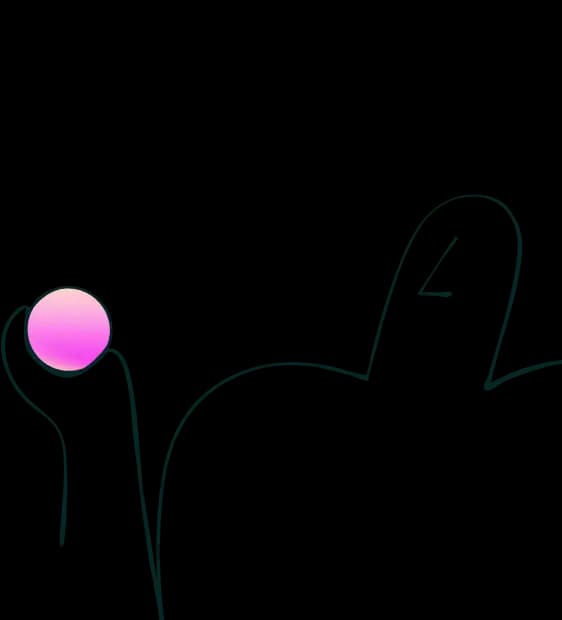
Try for free today
Join over 320,000+ marketers, designers, researchers, and product leaders who use Lyssna to make data-driven decisions.
No credit card required