Recruiting participants for remote and unmoderated usability testing and user interviews can be challenging.
In this video, we explain the key steps to identify your target audience, determine your required sample size, and incentivize participation. Learn how to recruit using your existing network and Lyssna's research panel, set up demographic filters, and manage recruitment efficiently within the Lyssna platform. This guide will help you streamline your recruitment process and gather valuable feedback quickly and effectively.
0:00 Introduction to participant recruitment
0:48 Understand your audience
1:40 Work out how many participants you need
2:28 Incentives
3:00 Participant recruitment strategies
4:01 How to recruit from your own network in Lyssna
5:47 How to recruit from the Lyssna research panel
8:27 Final participant recruitment tips
Resources:
Read our article on how to write screener questions
Read our usability testing guide
Read our UX research guide
Read our help center article on custom variables
Transcript
Finding people to take part in research can be like solving a complex puzzle. You have to pinpoint your target audience, track down participants who fit your criteria, and manage scheduling conflicts. It's a lot, especially if you're working on a tight deadline. But with the right methods and tools, you can make the process easier and get the people you need for your research.
I'm Diane, and in this video, we'll talk about how to recruit participants for remote and unmoderated usability testing and user interviews. We'll cover how to work out who your target users are, how many people you need for your study and how to give them a reason to participate. We'll also show you how to recruit from your own network and Lyssna's research panel to make the recruitment process easier.
To find the right people for your study, you need to know who you're looking for. Think about your research goals and the methods you'll be using. Then, to find the characteristics, behaviors, and experiences relevant to your study. This will help you find the people who are most likely to be interested in your study and who can give you the information you need. For example, if you're developing a project management tool, you might want to target users who are project managers, team leads or freelancers and who regularly manage multiple projects and tasks. If you're interviewing users or testing usability for an existing product, you can also look at your customer data to understand who your users are. Look at details like job roles, industry, location, and how often they use the tool and what features they use the most.
This will help you find participants who can give you useful feedback.
The next step is to figure out how many participants you'll need for your study. This will depend on the type of study you're conducting, your budget, timeline, and how you plan to recruit participants. For example, in qualitative studies, like user interviews, you usually need to gather in-depth information, so you might choose to recruit 5 to 10 people who meet specific demographic and behavioural criteria.
Quantitative studies usually require a larger sample size to achieve statistically significant results. For example, a preference test might need 30 to 50 people, a survey might need even more. But if you're just quickly testing a design, you might need fewer responses.
Another thing to think about is how you'll encourage people to take part in your research. Offering incentives like money, gift cards, account credits, or early access to new features can really boost the number of people who respond and reduce the number of no shows. Be sure to clearly communicate the purpose and benefits of participating in your study.
When people understand how their input will make a difference, they're more likely to take part and stay engaged.
There are two main ways to find people to take part in your research. One way is to reach out using your existing network, and the other is to recruit using a user research panel. If you're recruiting from your own network, you can leverage your existing user base through email outreach or social channels.
This direct approach can engage users who are already familiar with your brand. When conducting your outreach, it's worth mentioning what incentives you're offering to take part. You could also explore online communities and forums where your target audience hangs out, or use targeted advertising to reach non customers.
But this does take time and doesn't guarantee the number of participants you need for your study. Another option could be to use a user research panel. Panels connect you with people who have already agreed to take part in research, which saves you some time. Some panels will also take care of the incentives for you, so it's one less thing to worry about.
I'm now going to show you how both of these recruitment strategies work in Lyssna. Okay, I'm here in the Lyssna app. I've already set up my test and clicked on save and continue, which has brought me to the recruitment page. From here I have two options. I can recruit from the Lyssna panel and I can recruit from my own network with a Lyssna link.
I'm going to show you this option first. So once you click on set up link, you'll see some options here. You can choose to limit the number of participants. So say you're sending out a survey link to your mailing list but you only want to receive 30 responses. You can cap that limit here. The next option allows you to ask some demographic questions prior to someone proceeding.
So to enable those questions, you just need to click in each box. The next option is available on our pro plan and allows you to redirect your participants to a particular site after they've completed the test or survey. So you can pop your URL in here. And the last option is kiosk mode. This allows the recruitment link to be used multiple times on a single device.
This is helpful when you're testing in a classroom, at a conference, or in a testing setting where multiple testers will use the same device. You can then enable the link, and you'll see the recruitment activity down here. You can copy the test link and include it in your emails or social posts inviting people to take the test.
There's one other feature you can use when recruiting from your own network, which is called custom variables. This allows you to add information to the end of your test link so that you can group participants based on certain criteria. Like if I wanted to share my test on LinkedIn, I could add a LinkedIn tag to my test URL, and then when viewing my results, I'd be able to see everyone who completed the test using that particular link.
It might sound complicated, but it's really easy to set up. I'll add a link to a help article if you're interested in learning more. And then the second way you can recruit in Lyssna is via our panel, and you can recruit with the panel for both unmoderated tests and user interviews. If you click on find participants, you'll see the order page.
On the left hand side, you can enter the number of participants you want to recruit between five and 1000. You can then filter by a bunch of different demographic and psychographic options. We've got general information and then industry and occupation, financial products, shopping, technology, and hobbies and interests.
So I'm going to apply some filters now. For the country, I'm going to enter the United States, and then I'm also looking for people who travel for work. And I'm also going to choose people who have a credit card. Over on the right hand side, you'll see a summary of your order. So it will show the fields that you set up when creating your test, like language, devices, and whether you've added a screener. And then you'll see a summary of the filters you applied. From here, you can create a saved group. So if I'm planning to recruit from this group often, I can just save it. And then the next time I create a test, I can just select from a previously saved demographic group, which will save me a bit of time.
You can see the select save group option here. And then below this, I'll see the amount of credits I'll need to place my order. In Lyssna, one credit is one US dollar. So this order is 50 credits, which is $50. If you have credits in your account, this amount will be deducted from your balance. But if you don't have credits, you can just pay for the order when you place it.
It's also worth noting that you can purchase credits at any time by clicking on the credits button in the top right. And you can also get a discount if you purchase credits in bulk. And then the last thing you'll see is an estimated turnaround time. So I can see here that my order is estimated to take around one hour for those 50 responses.
Once I'm ready, I can submit my order. And I'll receive an email once all of my responses are in. If I wanted to, I could also place multiple orders for the one test, and each order will recruit panelists who haven't already responded to the same test. This is handy if you wanted to recruit from different groups.
Like if I wanted to recruit 50 participants from the US, and 50 from Canada. We also have a bunch of quality measures in place to maintain the integrity of our panel. We have a QA team who run manual quality checks on every response ordered. These checks are usually done within a day, but you might see your results before our quality team can get to them.
So if you notice that you've seen a poor response, you can just delete it and you'll receive an automatic free replacement. Recruiting the right participants is important for gathering valuable feedback, and making informed decisions. By using the tips from this video, you can make your process easier and get better results more quickly.
If you're using Lyssna for recruitment and need any help, our team can support you. Just reach out to us in app or via email. If you found this video helpful, please like and subscribe for more research tips. Thanks so much for watching and we'll see you in the next. bone.

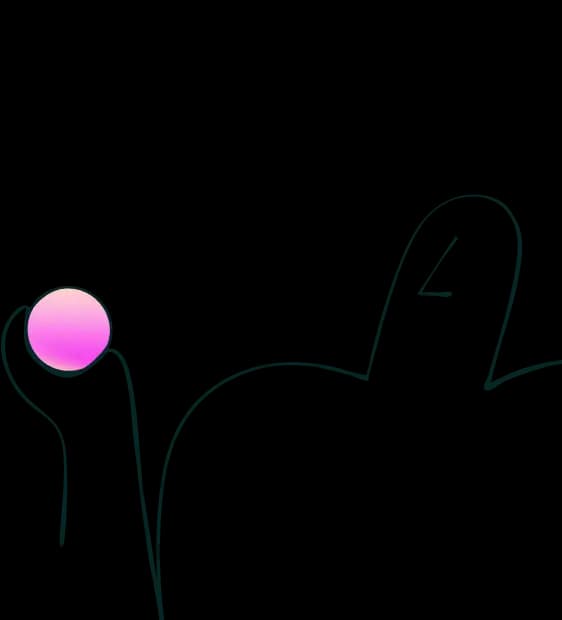
Try for free today
Join over 320,000+ marketers, designers, researchers, and product leaders who use Lyssna to make data-driven decisions.
No credit card required