Website testing checklist, templates & more
Ensure a flawless website launch with a detailed testing checklist. Explore templates and tips for functional, performance, and security testing to enhance user experience.
Website testing guide: Definition, benefits & how to test
The thing about websites is, when they work, no one thinks twice. No one marvels at a flawless button click. You get no slow hand claps for a fast-loading page. But when they don’t work, the volume gets turned all the way up on that feedback.
A slow checkout, a broken form, a dead-end link – these aren’t just minor hiccups. They’re exit signs, pointing your visitors straight to the door.
The good news is that every one of those problems is preventable. Think of this guide as your insurance policy. A step-by-step plan to make sure your website does exactly what it’s supposed to – quietly, consistently, and without friction.
You probably still won’t get that applause, but you will see the results.
The importance of web application testing
Great websites are tested into existence. Every smooth interaction, every responsive button, every flawless form submission happens because someone took the time to check, refine, and verify.
Testing guarantees your website works under pressure – whether it’s the calm of a Tuesday afternoon or the madness of a Black Friday sale.
When website testing is done right, visitors move confidently from one step to the next because everything just works.
Different types of website testing from functionality and usability to performance and security each play a role in creating reliability, consistency, and trust with every visit. Using the right website testing tools can help streamline these processes and ensure thorough coverage across all areas.
Our website testing checklist
A well-structured website testing checklist helps you cover all the essential areas before launch, avoiding common issues and delivering a polished, user-friendly site. Here’s what you need to check.
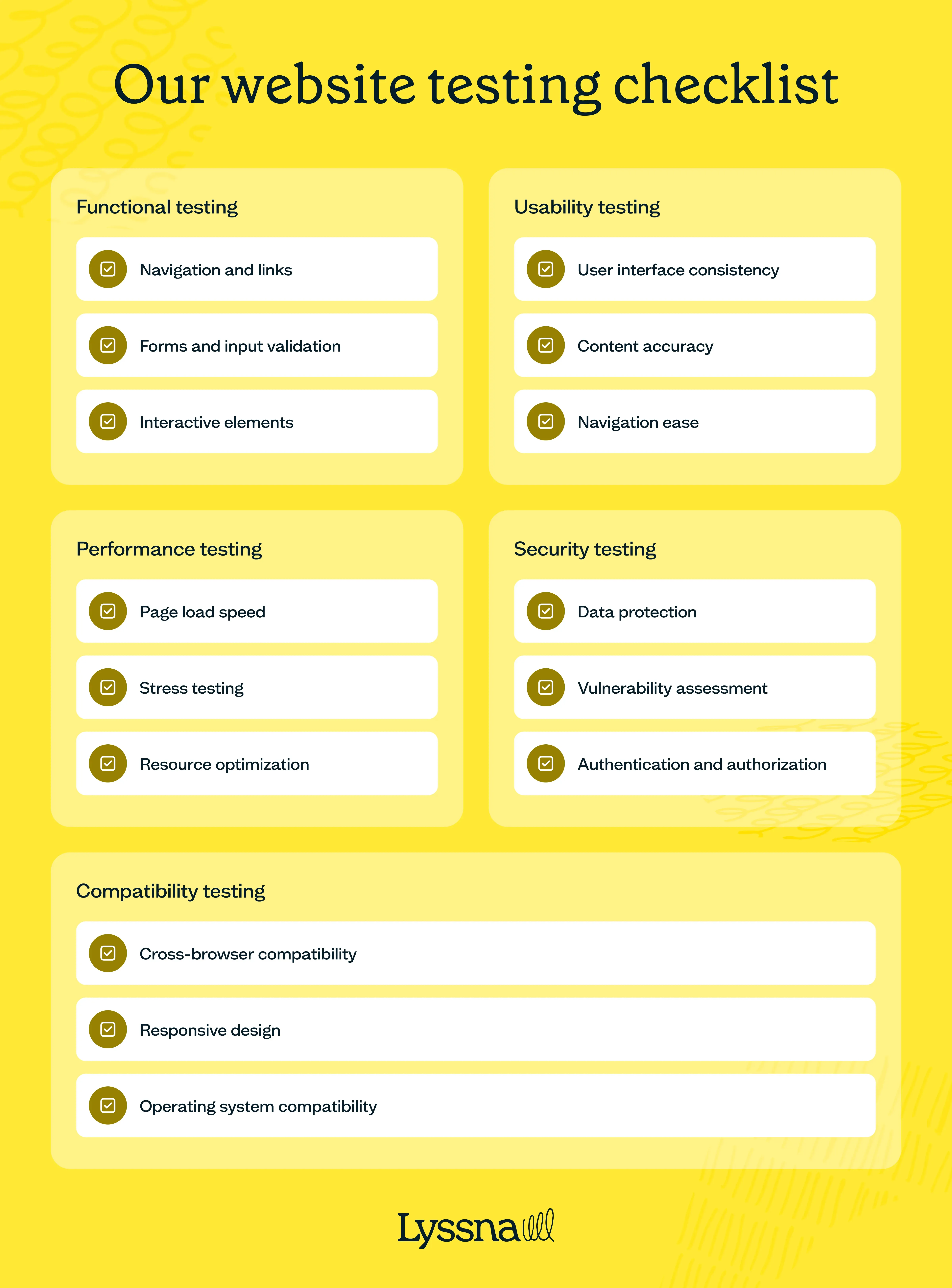
Functional testing
Navigation and links: Can users click through every menu and link without hitting a dead end? Double-check every path leads exactly where it’s supposed to.
Forms and input validation: Are your forms foolproof? Do required fields trigger clear error messages, and can users submit without frustration?
Interactive elements: Do buttons, sliders, and other interactive features respond instantly on both desktop and mobile devices?
Usability testing
User interface consistency: Does every page look like it belongs to the same site? Are fonts, colors, and layouts consistent throughout?
Content accuracy: Is your content polished and professional? Are there any typos or unclear instructions lingering on key pages?
Navigation ease: Can users find what they’re looking for in seconds? Does the navigation feel intuitive and frustration-free?
Performance testing
Page load speed: Does your website load quickly, even on slower connections?
Stress testing: How does your site handle a surge in visitors? Can it stay functional under heavy traffic?
Resource optimization: Are your images compressed, your scripts streamlined, and your code cleaned up for optimal performance? Ensure everything works efficiently in a live website test.
Security testing
Data protection: Is sensitive user data encrypted and securely stored? Are you confident your users’ information is safe?
Vulnerability assessment: Have you scanned for vulnerabilities like SQL injection or cross-site scripting (XSS)?
Authentication and authorization: Are login processes secure? Are users only accessing what they should?
Compatibility testing
Cross-browser compatibility: Have you tested your site on multiple browsers (Chrome, Firefox, Safari, and Edge) to ensure everything looks and works consistently?
Responsive design: Does your site adapt well to desktops, tablets, and smartphones? Are key features still accessible on smaller screens?
Operating system compatibility: Have you verified that your website performs consistently across Windows, macOS, iOS, and Android devices?
Each question guides you to think critically, test thoroughly, and ensure your site is ready to impress every visitor, every time.
Our website testing template
Having a clear testing template makes it easier to track progress, spot issues, and ensure no critical tasks are missed. Use this template to track your website testing process across the key areas of our checklist. Each section includes specific tasks, space for notes, and a status tracker.
Instructions for use
Assign each section to the relevant team member.
Mark each task as ✅ (Passed) or ❌ (Failed).
Add detailed notes for any issues found, along with follow-up actions.
Re-test after fixes have been implemented.
We've also prepared this checklist as a Google Doc – you can make a copy of it here.
1. Functional testing
Test Area | Specific Checks | Status | Tested By | Date | Notes/Issues Found |
|---|---|---|---|---|---|
Navigation & links | Are all internal and external links working correctly? | ||||
Are menus and submenus directing users correctly? | |||||
Forms & input validation | Are all forms submitting properly? | ||||
Are error messages clear and accurate? | |||||
Interactive elements | Are buttons and sliders responsive on all devices? | ||||
Are dynamic features (e.g. dropdowns) functional? |
2. Usability testing
Test Area | Specific Checks | Specific Checks | Status | Tested By | Date | Notes/Issues Found |
|---|---|---|---|---|---|---|
User interface consistency | Are fonts, colors, and layouts consistent? | |||||
Do visual elements align across all pages? | ||||||
Content accuracy | Is all text free from spelling and grammar errors? | |||||
Are calls-to-actions clear and effective? | ||||||
Navigation ease | Navigation ease Can users easily find important information? | |||||
Are navigation menus intuitive and easy to follow? |
3. Performance testing
Test Area | Specific Checks | Status | Tested By | Date | Notes/Issues Found |
|---|---|---|---|---|---|
Page load speed | Are all pages loading within acceptable thresholds? | ||||
Are there delays on specific pages or assets? | |||||
Stress testing | Does the site perform well under high traffic? | ||||
Are key functions stable under stress conditions? | |||||
Resource optimization | Are images and media optimized for faster load times? | ||||
Are unnecessary scripts and code minimized? |
4. Security testing
Test Area | Specific Checks | Status | Tested By | Date | Notes/Issues Found |
|---|---|---|---|---|---|
Data protection | Is sensitive user data encrypted and securely stored? | ||||
Vulnerability assessment | Have you checked for SQL injection and XSS vulnerabilities? | ||||
Authentication & authorization | Are login and authentication systems secure? | ||||
Are user roles and permissions correctly enforced? |
5. Compatibility testing
Test Area | Specific Checks | Status | Tested By | Date | Notes/Issues Found |
|---|---|---|---|---|---|
Cross-browser compatibility | Does the site function well on Chrome, Firefox, Safari, and Edge? | ||||
Responsive design | Does the website adapt well to different screen sizes? | ||||
Operating system compatibility | Is the website functional across Windows, macOS, iOS, and Android? |
6. Final review
Task | Specific Checks | Status | Tested By | Date | Notes/Issues Found |
|---|---|---|---|---|---|
Overall functionality | Are all core website functions working flawlessly? | ||||
Usability feedback | Have usability insights been addressed? | ||||
Performance stability | Are all load times and resource optimizations finalized? | ||||
Security confirmation | Have final security checks been passed? | ||||
Launch readiness | Is the website fully ready for launch? |
Mastering website testing: 5 practical tips for success
Testing your website doesn’t have to feel overwhelming. With a clear plan and the right approach, you’ll be able to spot issues and fix them quickly. Here are five practical tips to make website testing easier.
By following these five tips, you’ll keep your testing process efficient, focused, and effective. You’ll also have a clear record of what’s been tested – and what still needs attention.
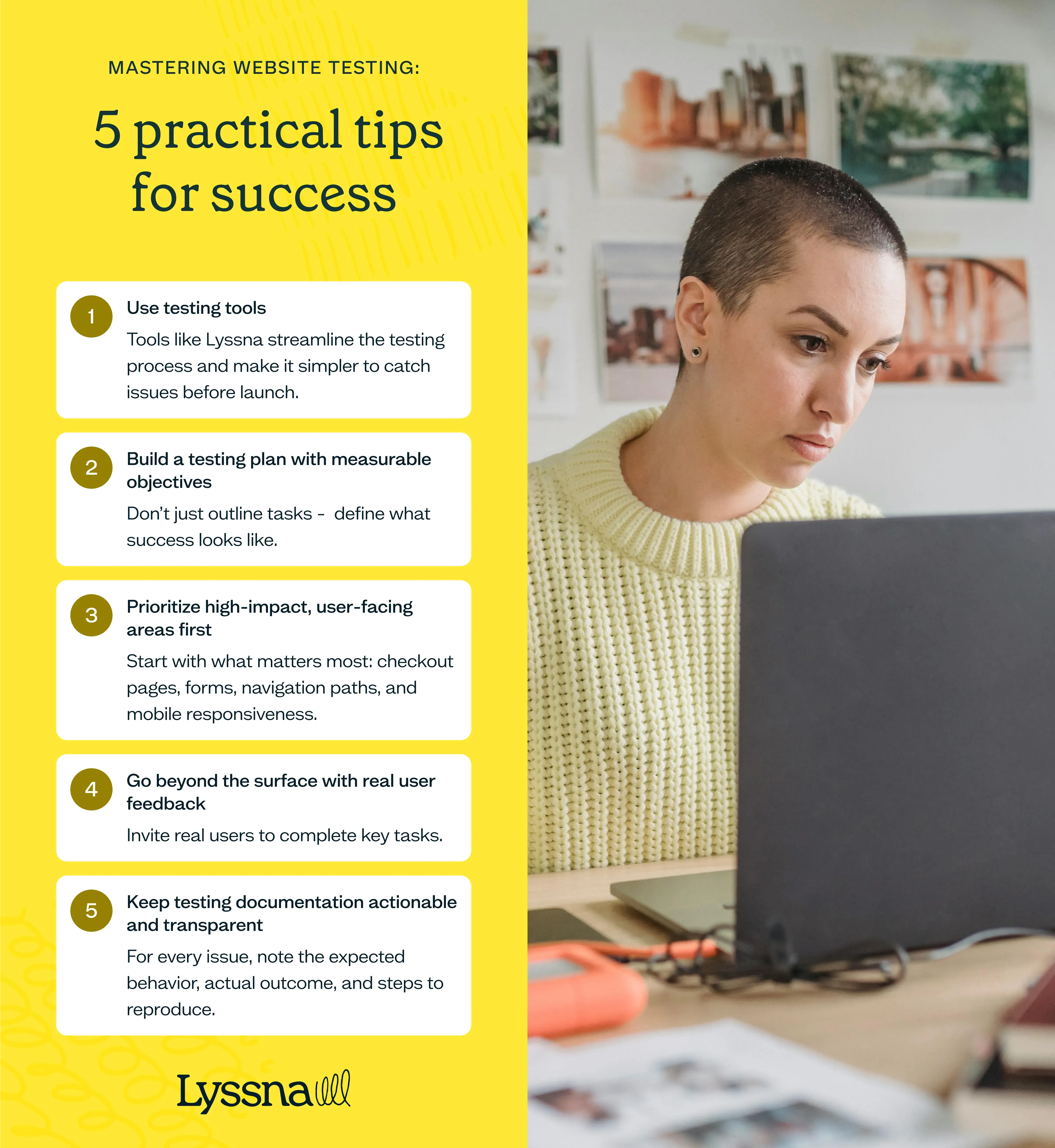
1. Use testing tools
Tools like Lyssna streamline the testing process. From running usability tests to gathering user feedback, these platforms make it simpler to catch issues before launch. If you’re exploring more options, there are plenty of helpful website review tools that can support different parts of your testing workflow.
Pro tip: Combine automated tools for routine checks with manual testing for critical workflows.
2. Build a testing plan with measurable objectives
Don’t just outline tasks – define what success looks like. For each test, document clear goals (e.g. "All forms must submit successfully with valid data") and identify who’s responsible for each stage.
Pro tip: Break your plan into phases – pre-launch, launch-day, and post-launch testing – to stay focused and avoid last-minute chaos.
3. Prioritize high-impact, user-facing areas first
Start with what matters most: checkout pages, forms, navigation paths, and mobile responsiveness. Test these areas under both ideal conditions and simulated high-traffic scenarios.
Pro tip: Create a risk matrix to rank test cases by potential business impact and frequency of use.
4. Go beyond the surface with real user feedback
Internal teams are too familiar with your website to spot all usability problems. Invite real users to complete key tasks, like making a purchase or submitting a form, and observe where they get stuck.
Pro tip: Ask participants to “think out loud” while testing – their live commentary often reveals subtle frustrations and confusion points. Pair this with desirability testing to gauge how users feel about your website's design and functionality. Do they enjoy the experience? Does it align with their expectations?
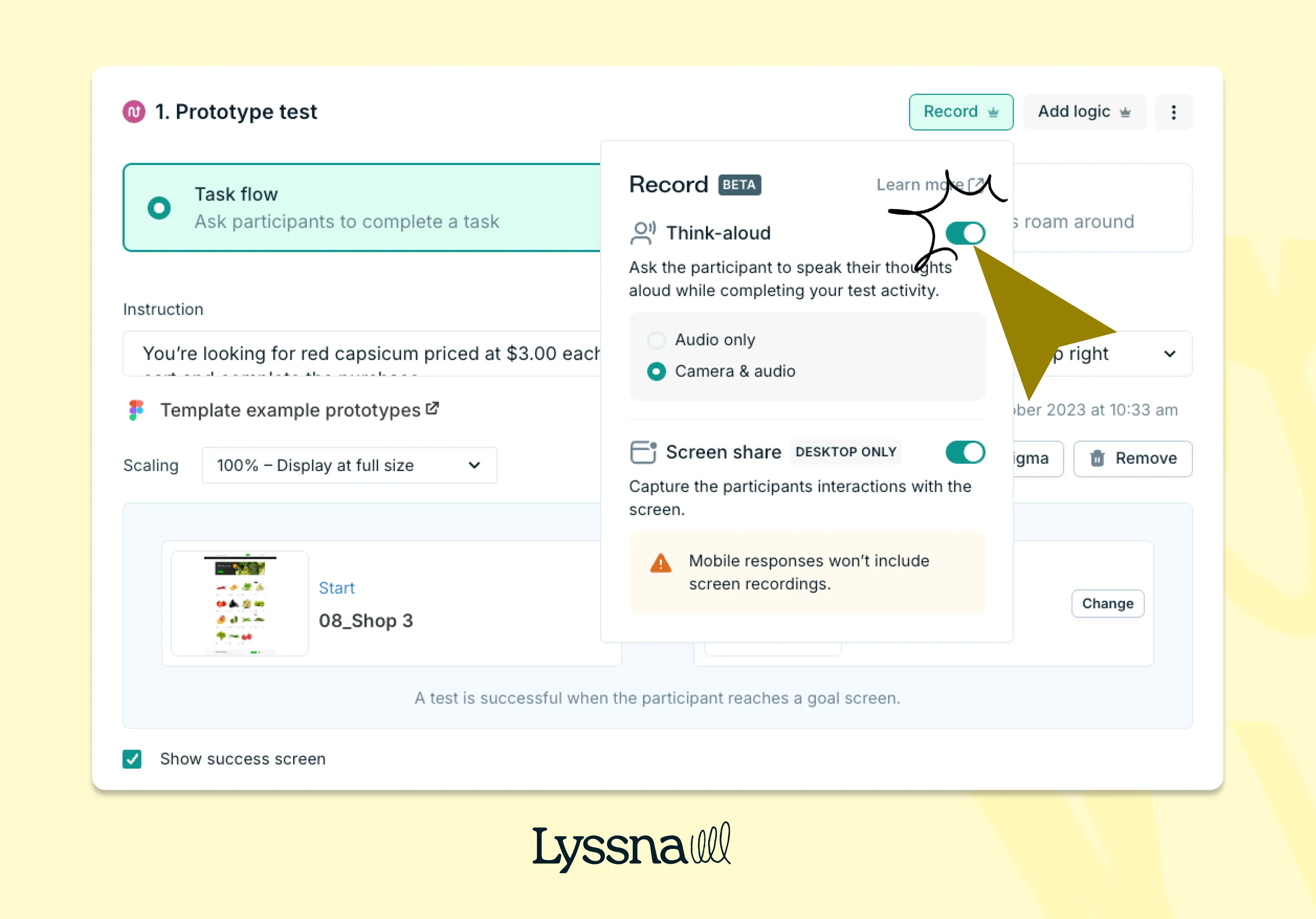
5. Keep testing documentation actionable and transparent
Good documentation doesn’t just track bugs – it provides context. For every issue, note the expected behavior, actual outcome, and steps to reproduce. Share these insights across teams, including design, development, and product.
Pro tip: Create a centralized testing log using collaborative tools (e.g. Trello, Notion, or Jira) to keep everyone on the same page.
Clear documentation prevents repeated mistakes, speeds up fixes, and serves as a valuable reference for future updates.
Putting it all into practice
Launching a website is a big moment – but without proper testing, it can turn into a stressful experience. The good news? With a clear plan and a comprehensive checklist, you’re set up for success.
By following the testing steps we’ve outlined, you’ll catch potential issues before they impact your users. From checking functionality and usability to ensuring performance, security, and compatibility, every test adds an extra layer of confidence.
And with tools like Lyssna, you can make testing faster, easier, and more effective.
Don’t leave your website’s success up to chance. Use this checklist as your guide, track your progress, and launch with confidence. Your users – and your business – will thank you.
