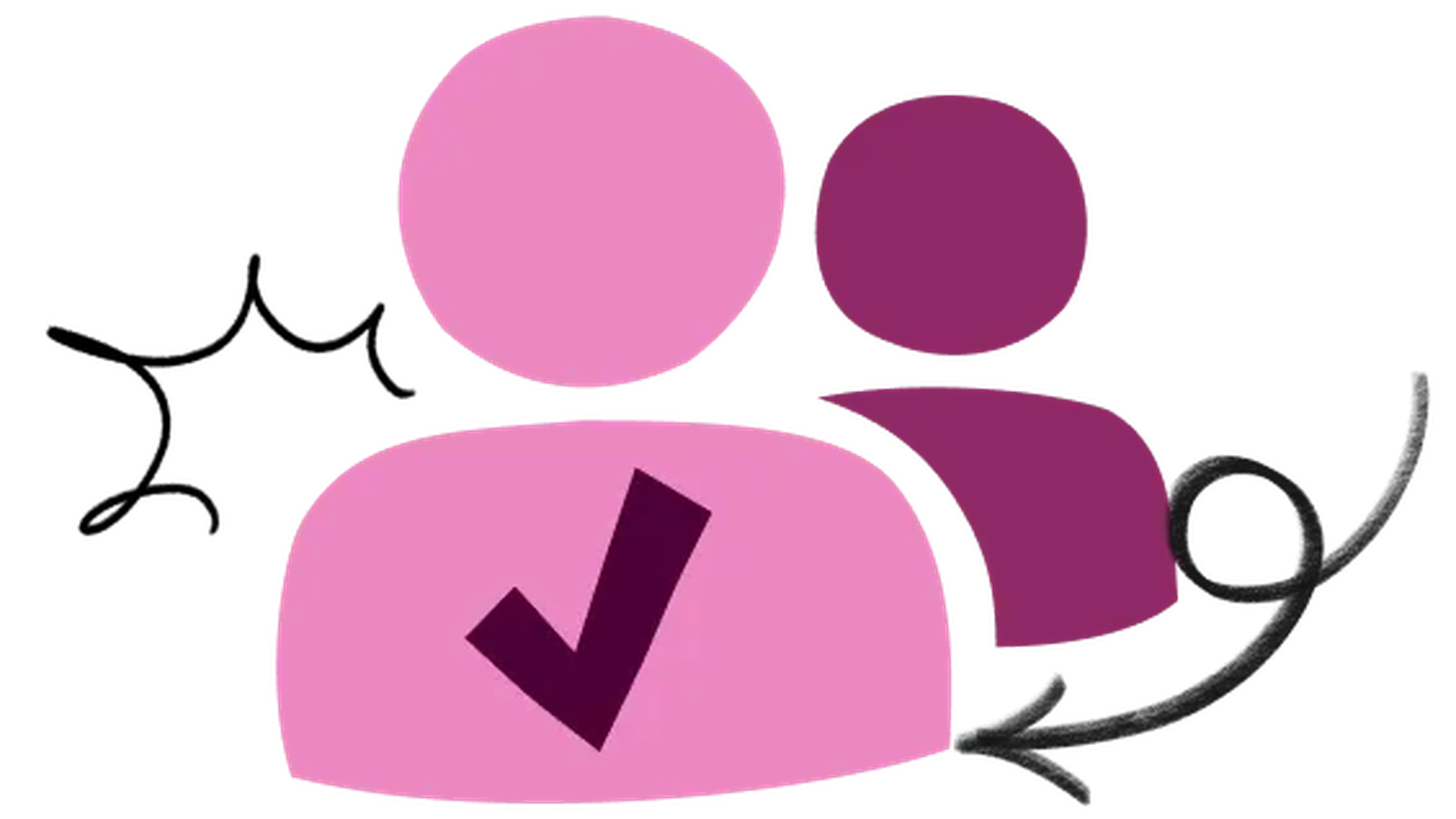Live website testing
Understanding how real users interact with your website helps you to create better digital experiences. Live website testing lets you observe user behavior and gather rich feedback by watching how people use your website. Let's explore what live website testing is, why it matters, and how you can use it to improve your website.
Website testing guide: Definition, benefits & how to test
What is live website testing?
Ever wondered how your users interact with your website in real-world situations? Live website testing lets you explore exactly that by running usability testing on live websites and browser-based products with real users in their natural environment.
When you run live website testing in Lyssna, you capture user interactions through unmoderated remote sessions. You’re able to record users’ screens, facial expressions, and voice as they explore your website and complete specific tasks using a think-aloud protocol. This gives you a contextual understanding of how they naturally interact with your product.
Here's how it works:
The task-based structure of live website testing guides participants through specific scenarios and tasks while also giving them the freedom to explore naturally.
Unlike traditional usability testing with wireframes or prototypes, your participants interact with a live website. This means they’re experiencing your product (or a competitor’s product, if you’re testing another website) exactly as it exists in the wild, complete with all its real content, functionality, and system responses.
Discover how to use a think-aloud protocol in UX research in our comprehensive guide.
Why is live website testing important?
Understanding how people interact with your website in real situations helps you to create better digital experiences. You can also use this method to understand how users interact with your competitors’ websites, so that you can develop new features or functionality that better serve their needs.
Here are some of the key benefits of live website testing.
Observe behavior in real environments
By running live website testing with session recordings, you can observe how users interact with actual, functioning websites rather than prototypes or simulations. This allows you to learn from genuine user behaviors and navigation patterns, and understand how people use your website in real-world conditions.
Gather multi-modal feedback
Gathering screen, audio, and video recordings of your live website testing sessions allows you to build a more complete picture of the user experience. Screen interactions allow you to see user journeys. Voiced thoughts, reactions, and facial expressions can also help you form a deeper understanding.
Scale your tests
While unmoderated usability testing means that you aren’t able to interact with your participants in real time, there are plenty of upsides. The biggest? You can run multiple sessions at the same time and get your results quickly, which means you can learn and iterate faster.
Run cost-effective studies
Remote live website testing reduces the resources needed for in-person lab-based testing. That means you can spend less time coordinating sessions and more time focusing on analysis and improvements.
When to conduct live website testing
Live website testing helps you understand how users interact with your website in different scenarios. Knowing when (and what – but we’ll get to that shortly) to test can help you make informed decisions about any improvements to make.
Here's when live website testing can be most valuable.
Validating after deployment
Make sure new features and functionality work as expected in the live environment.
Watch how real users interact with recent updates.
Identify any technical issues or bugs that need attention.
Get early feedback to guide quick improvements.
Optimizing user flows
See how users move through important journeys like signup or onboarding.
Spot where users get stuck or confused in key processes.
Understand if users can complete critical tasks successfully.
Learn how different users approach the same goals.
Testing content
Check if users can find important information easily.
Test if your messaging is clear and makes sense to users.
See how users engage with different types of content.
Learn what content users need at different steps.
Testing navigation
Observe how users naturally move through your site.
Test if your menus and labels help users find what they need.
See how users use search versus browsing to find things.
Learn which navigation paths users prefer.
Testing forms and checkout flows
Watch users complete important forms and see where they hesitate.
Test the entire checkout process end-to-end.
Identify which form fields cause confusion.
See how users handle errors and validation messages.
Before major redesigns
Understand how users currently use your website.
Document any pain points that need fixing.
Gather evidence to inform design decisions.
Create a baseline to measure improvements against.
Conducting competitive research
Watch how users interact with competitor websites to identify opportunities in your market.
Learn what users love (or struggle with) on competitor sites to inform your own design decisions.
Understand how users complete key tasks on competitor sites compared to yours.
Discover features or functionality that users value in competitor experiences.
Gather feedback to help prioritize your product roadmap based on user behavior.
Ready to run a live website test? Our templates are a great place to start:
What to test
Now we know when to test a live website, what are some things you can test? Below are some key areas to explore. Testing these areas can help you build a complete picture of your website’s user experience and identify any opportunities for improvement.
Task completion scenarios
Task completion scenarios show you how users complete specific tasks on your website. You can see if users achieve their goals efficiently, identify where they struggle or hesitate, and learn if your interface truly supports their needs.
For example, you might ask participants to find and purchase a specific product on your ecommerce site: "Find a pair of black running shoes in a size 9 and add them to your cart." This task lets you observe how users search or browse for products, apply filters, check product details, and navigate the checkout process.
User journeys
Observing user journeys lets you follow users through complete processes, like checkout or signup. You'll understand how users move between different sections, see which paths they take to accomplish goals, and learn how different user types approach the same tasks.
Natural navigation patterns
Watching how users navigate your website reveals which methods they prefer, whether your site structure matches their expectations, and where they naturally look for specific information.
For example, you might ask participants to find a stir-fry recipe on your food blog. Some users might use the search function, while others might navigate through menu categories like "Mains" or "Asian cuisine." This shows you whether your navigation structure aligns with how users naturally look for recipes, and if they can find what they're looking for using their preferred method.
Content comprehension
Testing content comprehension helps make sure your message gets across clearly. You can test if users understand your content, see how they interact with different content types, and verify that information is presented in a way that supports their goals.
Error handling
Error handling is important to test as it shows how users respond when things go wrong. You'll see how they handle error messages, watch them recover from mistakes, and identify confusing situations.
First-time user experience
Testing your website with first-time users reveals how they discover your website. You'll learn about their onboarding experience, see if first impressions meet expectations, and spot any early friction points that might deter new users.
Key conversion points
Testing key conversion points lets you watch users through important conversion steps. You can test critical calls-to-action, identify barriers to conversion, and understand how users make decisions at crucial moments.
Competitor experiences
Testing competitor websites helps you understand how users interact with similar products or services in your market. You can observe which features they find intuitive, what causes confusion, and where opportunities exist to differentiate your offering.
For example, you might ask participants to compare pricing plans across different service providers: "Find the subscription plan that best matches your needs and explore what's included." This shows you how users evaluate pricing information, what details they prioritize when making decisions, and which presentation methods they find most helpful.
How to run a live website test
Here are some key steps to follow when setting up and running live website testing.
1. Define your objectives
Start by establishing what you want to learn from your test. Are you looking to validate a new feature, identify usability issues, or understand how users accomplish specific goals? Your objectives will guide everything from task design to participant selection. Write down specific questions you want answered, such as:
How easily can users complete the checkout process?
Where do users get stuck in the navigation?
Do users understand our new feature's purpose?
Are error messages clear and helpful?
2. Plan your test
Next, it’s time to write your tasks. Create tasks that are specific enough to guide users but open-ended enough to allow natural behavior. Follow-up questions help you understand user decisions and experiences, so be sure to add relevant questions while the experience is still fresh in your participants’ mind.
Here's an example task to test error handling on a signup form.
Task: Set up a new account on our website. As you do this, please purposely make some mistakes in the form to see what happens. For example, you might:
Enter an invalid email address.
Use a password that's too short.
Leave required fields empty.
Enter mismatched passwords.
As you complete this task, please think aloud and share your thoughts about any error messages you see.
Follow-up questions:
How helpful were the error messages in helping you understand and fix your mistakes?
What would have made the error messages more useful?
3. Design the flow of your test
Design the flow to feel natural and conversational. If there’s more than one task, the order should make sense to participants and build upon each other logically. Use modal instructions to guide users without disrupting their experience – these should be clear, concise, and appear at just the right moment in their journey.
4. Recruit the right participants
Consider who your target users are and what perspectives you need for your study. Whether you’re recruiting from your existing customer base or using a research panel (like the one we offer at Lyssna), make sure your participants represent your actual user base to get relevant feedback. You can specify demographic criteria and ask screening questions to find the right participants for your test.
5. Analyze your results
Review your session recordings to understand how users interact with your website. Look for patterns in behavior, common pain points, and moments of confusion. Pay attention to all available data – screen recordings, facial expressions, and verbal feedback – to build a complete picture of the user experience. Then, use these findings to identify and prioritize website improvements.
Start capturing real user behavior
Want to see how users actually navigate your website? Try Lyssna for free and, when you're ready to start running live website testing, upgrade to a paid plan.
Improve your website with live testing
Live website testing offers a powerful way to understand how users interact with your website in real-world situations. By capturing authentic user behavior through screen recordings, facial expressions, and voice feedback, you'll gather rich feedback to improve your digital experiences.
Getting started is straightforward: plan your tasks, set up your test flow, find the right participants, and analyze the results. Whether you’re validating new features, optimizing user flows, or preparing for a redesign, live website testing helps you make informed decisions based on real user behavior.