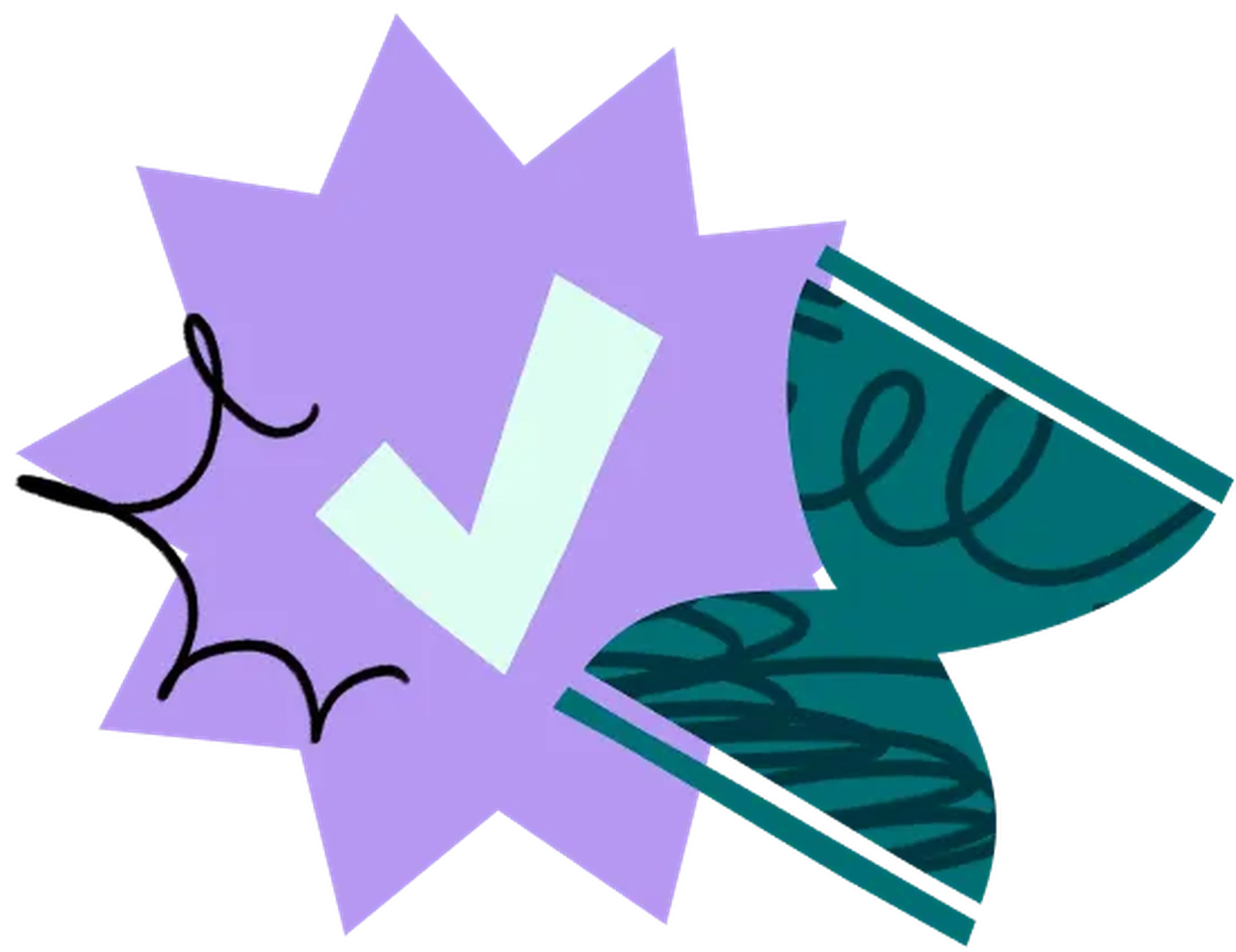Ecommerce website testing checklist
Ensure your ecommerce website is ready for launch with this testing checklist covering functionality, UX, performance, security, and mobile responsiveness.
Website testing guide: Definition, benefits & how to test
“You only get one chance to make a good first impression.”
Admit it: you rolled your eyes every time your teacher said it.
Then, whaddaya know, a few years (and life lessons) later, and you realize they may well have been onto something …
Job interviews? Firm handshake. First day at a new job? Show up early. Meeting the in-laws? ‘Joker’-smile at the ready.
We’ve all learned the hard way that first impressions count. But nowhere is this more true than with your website.
Visitors don’t wait for second chances.
A broken link, a clunky layout, or a button that doesn’t work? They’re out. No polite feedback, no "we'll try again later" – just gone.
But here’s the thing – those first impressions are completely within your control.
With a solid website testing checklist, you can spot issues before your users do. This checklist walks you through every essential test – from functionality and usability to performance, security, and mobile responsiveness.
Follow it, and you won’t just launch a website – you’ll launch one that works, wows, and wins over every visitor.
Checklists for ecommerce website testing
When it comes to ecommerce websites, every page and feature plays a role in shaping the user experience. A slow-loading home page, a glitchy checkout process, or a broken search function can all lead to frustrated customers – and lost revenue.
To avoid this, you’ll want to test every key part of your site before launch. Here’s a breakdown of our ecommerce website testing checklists to make sure every page, link, and function is working exactly as it should.
Home page testing checklist
Here’s how to make sure your home page is doing its job:
Load speed: Make sure your home page loads quickly (ideally under 3 seconds) on both desktop and mobile.
Navigation menu: Check that all navigation links work and lead to the correct pages.
Hero images & banners: Check images load properly, look sharp, and have clear calls-to-action (CTAs).
Search bar: Make sure it’s visible, functional, and provides relevant results.
Mobile responsiveness: Test your home page's appearance on different devices (phones, tablets, desktops) and browsers.
Call-to-action buttons: Ensure CTA buttons (like "Shop Now" or "View Products") are visible, clickable, and lead to the right page.
Content & spelling: Proofread home page copy for errors, broken links, and placeholder text.
Footer testing checklist
Your footer might be at the bottom, but it’s one of the most important areas for navigation, customer trust, and SEO. Make sure it’s polished.
Contact information: Check phone numbers, email addresses, and social media links.
Footer links: Make sure links to policies (privacy, returns, terms & conditions) and key pages work properly.
Newsletter signup: Test the functionality of your email subscription form and ensure submissions are recorded.
Copyright information: Check that the copyright date is current and accurate.
Social media icons: Make sure social links open in new tabs and lead to the correct profiles.
Product listing page (PLP) testing checklist
Your PLP (also called a category page) showcases multiple products, so it needs to be clear, fast, and easy to browse.
Product images: Check all images load properly and appear clear on all devices.
Filters & sorting: Test the filters (like price, size, color) and sorting options to ensure they work as expected.
Pagination or infinite scroll: Ensure pagination buttons and scroll features load new products correctly.
Load speed: Make sure the PLP loads quickly, even with dozens of product images displayed.
Mobile usability: Test how product grids display on smaller screens. Can users easily browse and tap on products?
Search testing checklist
The search function is often the fastest way for customers to find what they want. But only if it works correctly! Here’s what to check:
Keyword search: Test relevant product searches and ensure accurate, useful results.
Error tolerance: Check how the search responds to typos or misspellings. Does it suggest the correct product?
Predictive search: If your search bar has an auto-suggest feature, make sure it works properly and displays relevant results.
Search filters: Test filters to ensure users can narrow down search results by product category, price, or other attributes.
No-results page: Ensure the "no results" page offers useful suggestions, like popular products or categories.
Shopping cart testing checklist
The shopping cart is where purchase decisions happen. If it’s slow or glitchy, you’ll lose sales.
Add to cart button: Test the "Add to cart" button on multiple pages (product listing and product description pages) to ensure it works properly.
Cart icon & display: Check that the cart icon updates accurately with the number of items added.
Cart page layout: Test how items are displayed in the cart – including product images, names, prices, and quantities.
Remove/edit items: Make sure users can remove, increase, or decrease item quantities in their cart.
Estimated delivery & taxes: Check any shipping, tax, or delivery estimates display correctly at this stage.
Product detail page (PDP) testing checklist
The PDP is where customers learn about a product and decide to buy. It needs to be clear, informative, and convincing.
Product images & zoom: Make sure users can view high-resolution product images and use zoom features.
Product descriptions: Review product descriptions for clarity, accuracy, and SEO optimization.
Size guides & availability: Check for clear size guides and accurate stock availability updates.
Add to cart: Test the "Add to cart" button for responsiveness and to make sure that users can easily add products.
Customer reviews: Check reviews are visible and accurately linked to the right products.
Checkout process testing checklist
A seamless checkout process is critical to preventing cart abandonment. Here’s how to get it right:
Guest checkout option: Test that users can check out as guests (without creating an account).
Auto-filled forms: Check fields like address and payment details can be auto-filled.
Shipping methods & fees: Make sure available shipping methods, fees, and delivery dates are clearly displayed.
Payment options: Test different payment methods (credit cards, PayPal, Apple Pay, etc.) and make sure they work without errors.
Order confirmation: Make sure users receive an order confirmation page and email after successful payment.
Account creation and login testing checklist
If your e-commerce site allows account creation, you’ll want to make sure it’s simple and secure.
Account creation form: Test sign-up forms for functionality and ensure users receive confirmation emails.
Login & password reset: Make sure the login page works and password resets are simple and secure.
Account dashboard: Check the user dashboard for accuracy (e.g. order history, personal details, saved addresses).
Mobile experience testing checklist
With so many users shopping on mobile, you need to test your site on phones and tablets.
Responsive design: Test how your website looks on various devices and browsers.
Tap targets: Ensure buttons, links, and CTAs are big enough for users to tap easily.
Mobile load speed: Check that pages load quickly on mobile devices.
Gesture support: Test touch gestures like swiping and pinch-to-zoom.
To find out more about designing for mobile, check out our guides to mobile-first design and mobile app usability testing.
Promotions and discounts testing checklist
Promotions and discounts attract shoppers. Here’s how to check they’re all working as they should:
Promo code inputs: Make sure promo code fields are clearly visible and functional.
Automatic discounts: Test if automatic discounts apply correctly at checkout.
Coupon expirations: Ensure expired codes show a clear message (like "This code has expired").
404 error page testing checklist
A 404 error page might seem small, but it’s a chance to keep customers on your site instead of letting them leave.
Custom 404 page: Create a helpful 404 page with clear messaging and links to key pages (like the home page or product categories).
Internal linking: Check for broken links that might cause users to land on a 404 page.
Search option: Make sure users can search directly from the 404 page to find what they want.
Check out more great tips for ecommerce websites:
How Lyssna can help with your ecommerce website testing
Testing every page, button, and link on your ecommerce site can feel like an overwhelming task – especially if you're racing against a launch deadline. But with Lyssna, you can streamline the entire process.
Lyssna makes it easy to run unmoderated usability tests and desirability testing on your ecommerce site, gathering real feedback from real users. You can test page functionality, spot pain points, and get actionable insights before your website goes live.
Here’s how Lyssna can support your ecommerce testing:
Recruit participants fast: Access a diverse pool of over 690,000 participants who fit your target demographics and psychographics.
Test on live websites: Test your website (or a competitors website) to see how users interact with real pages, links, and buttons.
Fast turnaround: Get insights in as little as 30 minutes, so you can make last-minute changes and avoid costly errors.
Affordable testing: Unlike pricier alternatives, Lyssna offers unlimited tests and low recruitment costs – as little as $1 per credit.
Moderated and unmoderated research: No need for multiple tools. Lyssna lets you design tests, recruit participants, and collect insights in one place.
With Lyssna, you’ll know exactly where your website stands before launch – and be confident you’re delivering a polished, user-friendly experience.
Jump-start your ecommerce testing
Want to test your ecommerce site but not sure where to start? We have a bunch of ready-made ecommerce testing templates to help you start gathering user feedback today.
Wrapping it up: Launch your ecommerce website with confidence
You’ve poured time and effort into your website – now it’s time to make sure it delivers. Testing isn’t about chasing perfection – it’s about ensuring every link works, every page loads quickly, and every step feels seamless for your users.
With this checklist, you’re not leaving anything to chance. It’s a simple, step-by-step guide to review every key element – from home page design to checkout flow.
Instead of crossing your fingers on launch day, you’ll know everything works as it should: Smooth, fast and frustration-free.