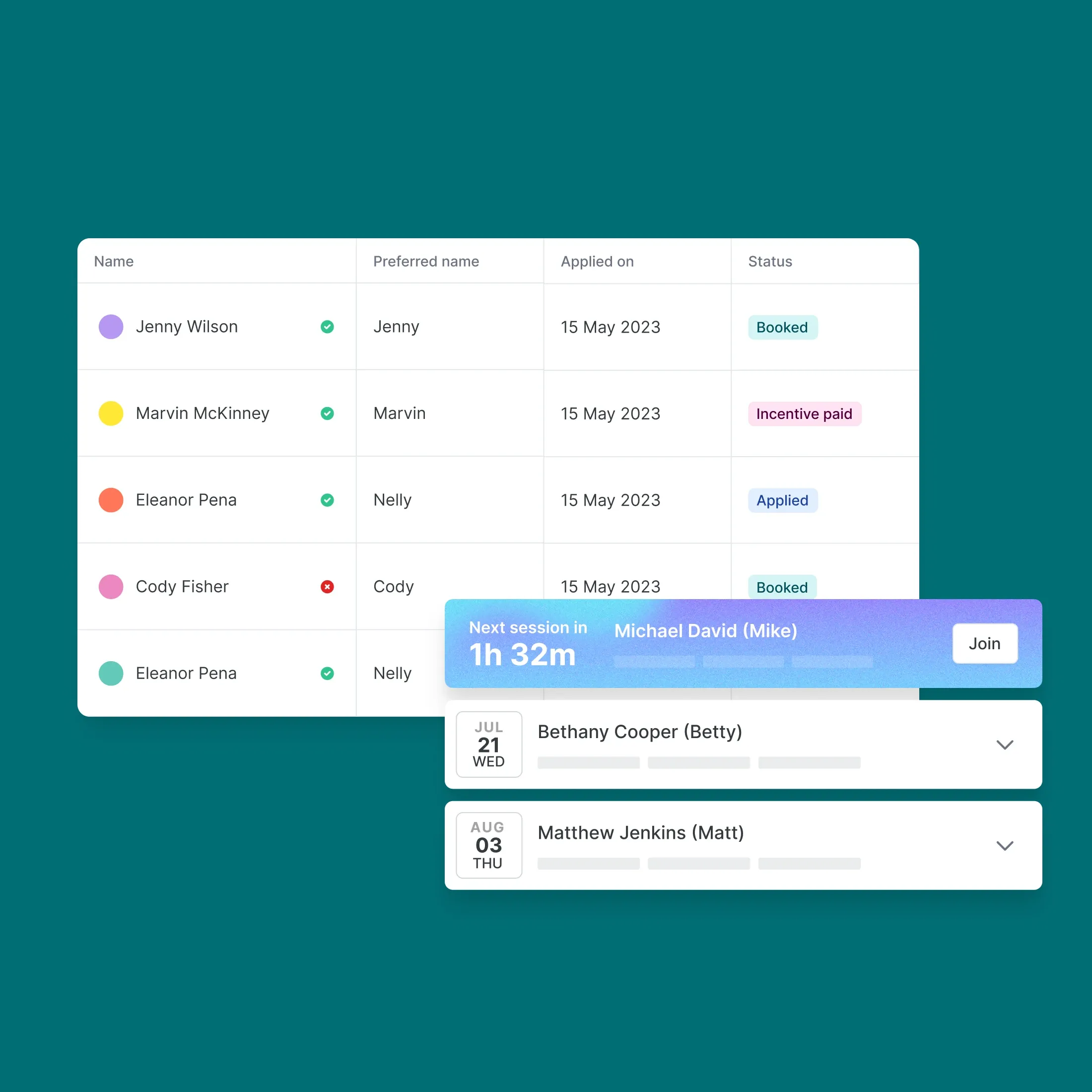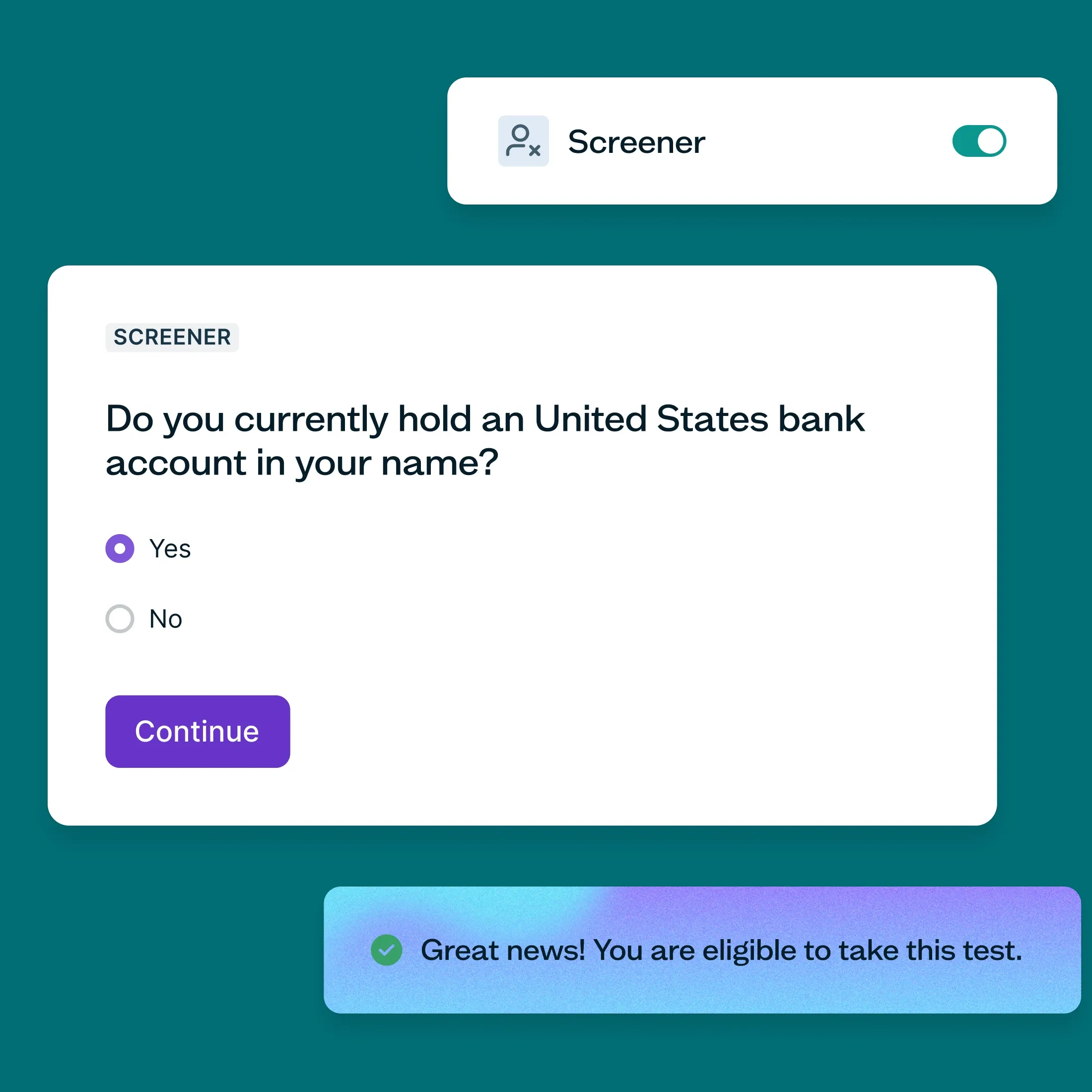UX research methods and when to use them in 2025
Want to know the best times to use different user research methods? We break down each method and when it's perfect for your project.
UX research guide
Key takeaways:
UX research methods help you uncover user needs, test ideas, and improve digital experiences at every stage of product development.
The main types of research include generative, evaluative, qualitative, quantitative, attitudinal, and behavioral approaches.
Each method serves a different purpose – from in-depth interviews and usability testing to A/B tests, card sorting, and competitive analysis.
Choosing the right method depends on your research goals, timeline, available resources, and product phase.
Combining multiple methods often leads to more comprehensive insights and better design decisions.
Tools like Lyssna make it easy to run tests, gather feedback, and turn insights into action – all in one place.
Choosing the right UX research method can feel overwhelming, especially when there are so many options and each one serves a different purpose. Whether you’re launching something new, refining a feature, or diagnosing a usability issue, it’s not always clear which method to use or when to use it.
That’s where this guide to UX research methods comes in.
We’ll walk you through the most essential techniques – including user interviews, usability testing, A/B testing, surveys, card sorting, tree testing, diary studies, and more. For each method, you’ll get practical examples, tips on when to use it, and how to conduct it effectively.
By the end, you’ll know how to confidently choose the right research method for your goals and how to plan studies that deliver real, actionable insights. Whether you’re just getting started with UX or refining your research practice, this guide will give you the clarity and structure you need.
Start testing today
Ready to choose the right method? Try Lyssna free and run user interviews, usability tests, and surveys in one platform.
What are user research methods?
User research methods are techniques used to gather insights about your audience – their needs, behaviors, goals, and experiences. These methods help you validate ideas, uncover usability issues, and design with real user input. Choosing the right method depends on your research goals, timeline, and where you are in the product lifecycle.
Types of user research
User research can be approached in many ways, depending on what you need to learn. Some methods help you explore broad ideas, while others validate specific designs or features. And while some focus on what users say, others focus on what they do.
Here’s a quick overview of the main types of user research:
Generative (exploratory) research – Helps you understand user needs, pain points, and mental models early in the process.
Evaluative research – Tests designs, features, or concepts to assess usability and effectiveness.
Qualitative research – Explores user motivations, perceptions, and behaviors through interviews, observations, and open-ended feedback.
Quantitative research – Gathers measurable data to identify patterns, trends, and performance metrics.
Attitudinal research – Captures what users think through surveys, interviews, and self-reported feedback.
Behavioral research – Observes what users do in real contexts or usability tests.
Remote research – Conducted online, allowing for broader participant reach and flexible timing.
In-person research – Conducted face-to-face, offering richer observational detail and real-time interaction.
Up next, we’ll take a closer look at each type, starting with generative research.
Generative research
Generative research is used to gain a deep understanding of your users’ motivations, pain points, and behaviors. Its goal is to identify and frame problems, and gather evidence to move forward with developing user-centered solutions.
Also known as exploratory or discovery research, generative research is usually conducted early on in the product development process. Studying your audience at this stage can help you understand the problem you’re trying to solve, as well as uncover new opportunities for innovative solutions.
One of the key aims of generative research is to gather rich qualitative data that provides valuable insights into your customers – who they are as humans and what their everyday experiences are. By keeping an open mind during the research process, you can explore user needs and desires that may not be known yet, allowing you to empathize with users and develop solutions that will meet their expectations.
Generative research is particularly useful when you’re looking to discover new directions. You can use it to uncover user insights that could lead to new product ideas or improvements through product iteration to existing products.
What are the advantages of generative research?
When you don’t conduct generative research, you risk building a product no one needs or uses. Remember Google+? It was a social networking platform launched by Google in 2011 with the aim of competing with Facebook. Despite initial hype and anticipation, it struggled to attract a substantial user base and didn't achieve widespread adoption (not to mention a data leak). In the end, Google announced its discontinuation in 2018.
This isn’t to say that Google+ didn’t conduct research, but it does show that it didn't understand user needs and wants – something that generative research can help to achieve.
Here are some of the main benefits of conducting generative research.

Get a deep understanding of your users
Generative research helps you develop an understanding of your users. By exploring their motivations, pain points, and behaviors, you gain an understanding of their needs and preferences. You can use this knowledge to create user-centered products or services that resonate with your target audience.
Identify problems
One of the primary goals of generative research is to identify and define problems. It enables you to uncover hidden challenges, gaps, or opportunities that may not be immediately apparent. By identifying the right problems to solve, you can focus your efforts on creating meaningful solutions that address the core needs of your users.
Create innovative solutions
Generative research is a powerful tool for driving innovation. It helps you identify new opportunities for solutions and improvements. By understanding your users' experiences and behaviors, you can generate fresh ideas and concepts that lead to innovative products or services.
Develop empathy with your users
By conducting generative research, you can empathize with your users and understand their perspectives. This empathy allows you to design experiences that resonate with their needs, preferences, and goals. It helps you create products that genuinely connect with your users on an emotional level.
Make evidence-based decisions
Generative research provides you with rich qualitative data that serves as evidence to inform your decision-making process. It helps you make informed choices based on real user insights rather than assumptions or guesswork.
Early-stage feedback
Generative research is typically conducted at the beginning of the product development cycle. This early-stage research allows you to gather insights before investing significant time and resources into development. It helps you make strategic decisions from the outset and lays a solid foundation for the rest of the design and development process.
Generative research methods
There are several methods you can use for generative research to gain a deep understanding of user behavior, motivations, and needs. Here are some common approaches.
User interviews
Interviews allow for in-depth conversations and uncover valuable qualitative insights. When conducting interviews, it’s important to ask open-ended questions to explore your participants’ experiences, preferences, and challenges related to the research topic.
Contextual inquiry
Contextual inquiries involve observing users in their natural environment while they perform tasks or interact with a product or service. The goal is to understand their needs, behaviors, and motivations in real-world contexts, so you can gain deeper insights that might not be apparent through traditional lab-based interviews.
Focus groups
Focus groups can provide rich qualitative data through open-ended discussions and can foster new ideas.
Diary studies
This method can capture rich longitudinal data and provide insights into users’ daily lives, routines, and interactions with your product.
Open card sorting
This method allows you to understand users’ mental models, how they perceive relationships between information, and how they organize and prioritize content. It’s useful when you want to inform the information architecture and organization of your product or website.
Evaluative research
Evaluative research, also referred to as evaluation research, is used to assess and improve products or concepts. Its primary goal is to determine if an existing solution meets user needs, is easy to use, and provides an enjoyable experience.
This type of research is typically conducted in the early stages of the design process and continues iteratively throughout the development lifecycle, from initial concept designs to the final product. By conducting evaluative research at various stages, you can identify potential issues and make enhancements to the user experience.
The evaluative research process doesn’t stop once a new product is launched, though. For the best possible user experience design, solutions should be continually monitored and improved based on customer feedback and evolving needs. This ongoing evaluation helps you identify areas for improvement and ensures that the product remains relevant and effective.
When it comes to evaluative research, there are two main methods: formative and summative. Formative research takes place earlier in the development process and focuses on identifying and resolving specific usability issues. By gathering feedback and observing user behavior, you can pinpoint areas that require improvement and make iterative adjustments to optimize the user experience.
Summative research typically happens toward the end of the design process, where the focus is on evaluating the overall performance and impact of the product. These studies help determine if the solution meets predetermined goals and objectives.
By using both formative and summative evaluative research, you can gain valuable insights into how users interact with your product. You can then use this information to make data-driven decisions, leading to more user-centered designs and improved overall user satisfaction.
What are the advantages of evaluative research?
Evaluative research offers several advantages that contribute to improving user experience and fostering user loyalty.

Identify usability issues
Evaluative research helps to identify usability issues and challenges with your product. Through methods like usability testing and heuristic evaluation, you can uncover obstacles, pain points, and areas of confusion that can impact the user experience.
Increase user-centered designs
Evaluative research puts the user at the center of the design process. Gathering feedback and insights from users helps to make sure that design decisions are based on real-world user experiences and preferences. This increases the likelihood of creating products that meet user needs and expectations.
Make iterative improvements
Evaluative research promotes an iterative design process. By continuously evaluating and testing your designs, prototypes, and features, you can gather feedback and make incremental improvements over time. This approach helps to make sure that your final product is refined based on user insights and ongoing feedback.
Increase user loyalty
By incorporating evaluative research methods into your design process, you can improve the user experience, leading to increased user satisfaction and loyalty. When users feel their needs are being met, they’re more likely to engage with your product, recommend it to others, and become loyal customers.
Evaluative research methods
When conducting evaluative UX research, it’s important to choose a method that aligns with your research goals. Below is a summary of some of the most common evaluative research methods.
Usability testing
Helps you to identify usability issues, gather user feedback, and evaluate the overall user experience.
Surveys
A good way to collect quantitative and qualitative data from a large number of users. This is useful for gathering feedback on a specific aspect of your product or design, measuring user satisfaction, assessing preferences, or gathering demographic information.
Closed card sorting
Another common evaluative research method, you can use closed card sorting to understand how users categorize and organize information.
A/B testing
Also known as split testing, A/B testing involves comparing two or more versions of a design or feature to determine which one performs better in terms of user engagement, conversion rates, or other relevant metrics. This method encourages data-driven decision making by directly comparing user responses to different variations.
How to choose between generative and evaluative research
Research goal | Generative research | Evaluative research |
|---|---|---|
Understanding | Focuses on understanding user behaviors, motivations, and pain points | Aims to assess and evaluate existing designs or prototypes |
Problem identification | Helps identify problems and generate innovative solutions | Focuses on usability testing and gathering feedback on specific aspects of a product |
Stage of development | Typically conducted in the early stages of development to uncover user needs | Usually conducted later in the development cycle to refine designs |
Key methods | User interviews, contextual inquiry, focus groups, diary studies, open card sorting | Usability testing, surveys, A/B testing, closed card sorting |
Benefits | Provides rich qualitative data – use it to uncover new insights and opportunities | Identifies usability issues – use it to make iterative improvements |
By now you’ve got an understanding of what generative and evaluative research is, but how do you choose between these methods? Well, it all depends on what your research goals are.
As the table above suggests, generative research focuses on understanding user behaviors, motivations, and pain points to inform product development. It helps identify problems and generate innovative solutions, and is typically conducted in the early development stages to uncover user needs.
On the other hand, evaluative research aims to assess and evaluate existing designs or prototypes to gather feedback and make improvements. It focuses on usability testing and gathering user feedback on specific aspects of a product, and is usually conducted later in the development cycle to refine designs.
As you’ll no doubt hear us say many times throughout this guide, the best approach you can take is a hybrid one, and conduct both types of research at different stages of the product development cycle. Understanding when and how to apply each approach can lead to more user-centered and effective design outcomes.
Qualitative research
Qualitative research is a valuable approach that allows you to explore the intricacies of user experiences, perceptions, needs, and motivations, and provide rich insights to shape the development of user-centered products and services.
Unlike quantitative research (more on that below), which focuses on numerical data, qualitative research gathers non-numerical data – like quotes, anecdotes, and observations – that uncover the human element of user experience. By analyzing and interpreting this qualitative data, you can identify patterns, themes, and user personas that inform design decisions, iterate on prototypes, and create solutions that resonate with your target audience.
One of the strengths of qualitative research is its ability to explain and complement quantitative data. For example, if you discover the average time spent on a checkout page of your ecommerce website has significantly increased, you can use qualitative research to find out why. Through user interviews and usability testing, you might discover that users are confused or frustrated during the checkout process due to unclear instructions and a complex interface. You can use this feedback to improve the checkout flow, such as simplifying the steps, adding clear prompts, and addressing usability issues.
Another strength is that qualitative research is both formative and summative, so it can be conducted at any stage of the design and product development process. During product development, it can help inform design choices and make iterative improvements. It can also be conducted after the final design is implemented to assess its effectiveness and gather feedback for further improvements.
Qualitative research plays an important role in gaining a deeper understanding of user perspectives. By exploring perceptions, behaviors, and motivations, you can make more informed design decisions and create solutions that meet the needs and expectations of your users.
What are the advantages of qualitative research?
By putting your users at the center of your research through qualitative methods, you can design products that truly meet their needs and preferences, resulting in better overall user satisfaction and engagement. Below are some of the advantages that qualitative research offers.

Gain a deep understanding of your users
Qualitative research provides detailed insights into user behaviors, needs, motivations, and preferences. This allows you to delve into the why behind user actions and provide a deeper understanding of user experiences than quantitative research alone.
Make iterative design improvements
Because you can conduct qualitative research iteratively throughout the design process, you can gather feedback on early prototypes, identify usability issues, iterate designs based on user insights, and validate design decisions before releasing the product or feature.
Inform quantitative data
Like we mentioned above, qualitative research can complement quantitative data by providing explanations and context for numerical data. It can help you interpret qualitative findings, uncover underlying reasons or trends, and guide further exploration.
Puts your users at the center
Qualitative research focuses on capturing the perspectives of your users. This helps to make sure that your product is designed with a user-centered approach, leading to better user satisfaction and engagement.
Qualitative research methods
Qualitative research methods offer valuable approaches for gaining deeper insights into user experiences, motivations, and behaviors. Below is a summary of some of the most common qualitative methods.
User interviews
User interviews are a valuable method for collecting qualitative data and gaining a deeper understanding of your users’ motivations, needs, and behaviors. Interviews give you the opportunity to directly engage with users and gather their perspectives, insights, and feedback on your product or service.
It’s crucial to ask open-ended questions during these interviews to encourage users to share relevant and useful information about their actions and frustrations. Whether the interviews are structured or semi-structured, the goal is to facilitate open-ended discussions that provide valuable insights for informing design decisions.
Qualitative usability testing
During a moderated usability test, you can gather qualitative data about the usability of your product or service by observing users while they perform a specific task, listening to their thought process, and asking questions.
If you’re conducting unmoderated usability testing, you can add different types of questions (like long answer or short answer) throughout your test to gather similar types of feedback.
Read more: Check out our article on questions to ask during usability testing.
Diary studies
As covered in the generative research methods section, diary studies involve participants maintaining a diary to record their experiences, thoughts, and behaviors using your product over a specified period. This allows you to gain deep insights into how your users interact with your product in their natural environment, and gather qualitative data that can uncover patterns, trends, and perspectives.
Focus groups
Bringing together a group of users to facilitate discussions and gather collective insights allows for interactive exchanges between participants, providing a broader understanding of shared experiences and opinions.
Quantitative research
Quantitative research involves collecting and analyzing numerical data to understand user behavior, preferences, and patterns. It focuses on gathering measurable and objective data that can be analyzed to draw insights and guide data-driven decision making.
To conduct quantitative research, you typically use large sample sizes to ensure the statistical significance of the data. You can conduct surveys and usability tests using a research tool like Lyssna, which automatically records and analyzes data and calculates metrics like time on task, error rate, or success rate so you can assess usability, identify trends, and make informed decisions.
This type of research is useful when evaluating an existing product or assessing a final design. It can be used at the beginning of a design cycle and then iteratively throughout to provide insights into usability.
Quantitative research complements qualitative research by offering a broader perspective and validating qualitative insights, creating a more comprehensive understanding of the user experience.
What are the advantages of quantitative research?
Quantitative research offers several advantages that contribute to data-driven decision making and objective insights.
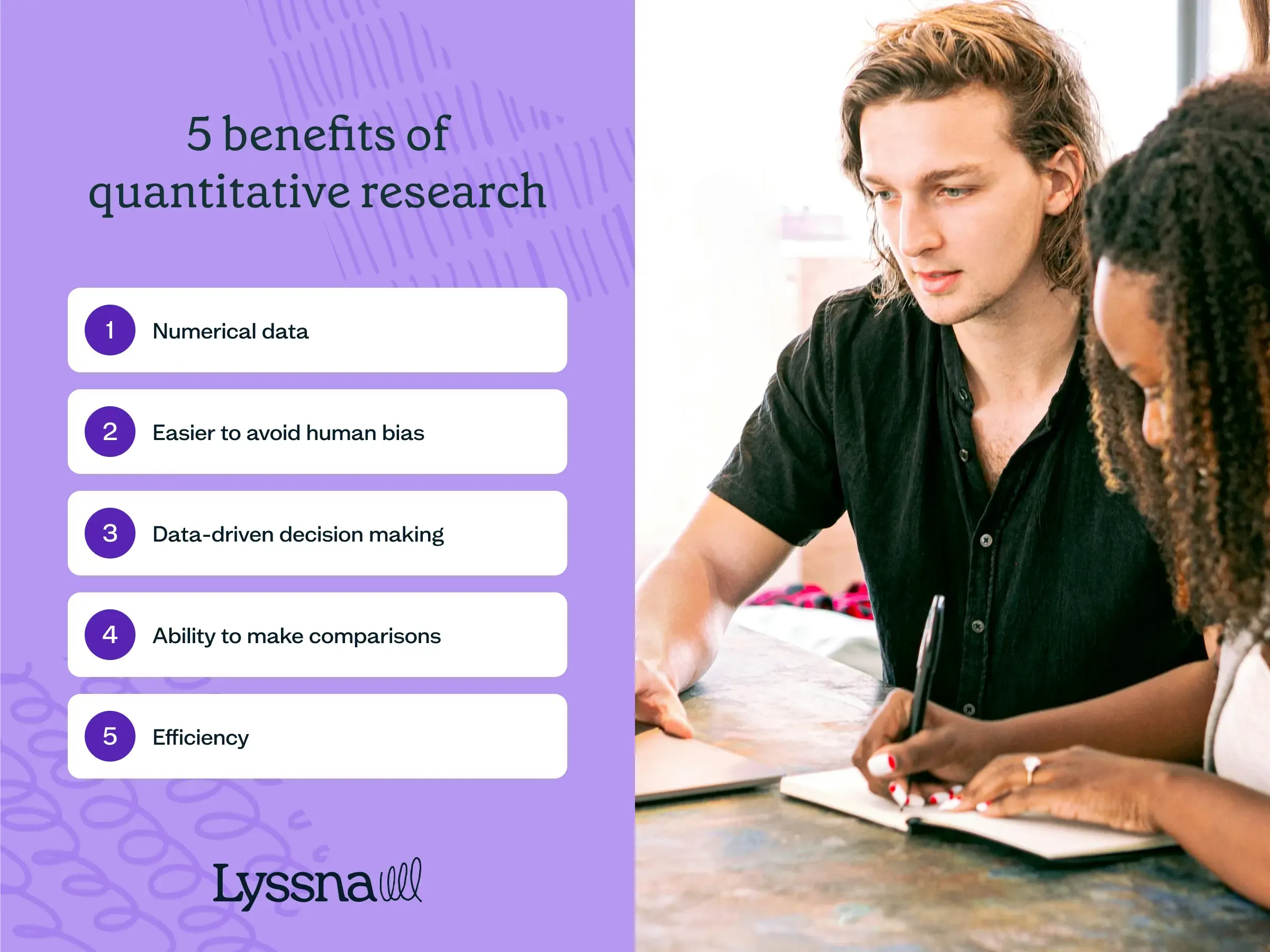
Numerical data
Quantitative research gives you numerical data to analyze and measure usability, such as completion rate, task success rate, and time on task. By collecting from large sample sizes, you can also gather statistically significant results. This can be a compelling tool when presenting findings and making recommendations to your stakeholders.
Easier to avoid human bias
Quantitative research focuses on measurable and objective data, reducing cognitive biases and personal interpretations. This objective nature of data collection helps make sure that findings are based on concrete evidence rather than individual opinions or perceptions.
Data-driven decision making
Similarly, quantitative research encourages data-driven decision-making processes. By analyzing the data you collect, you can identify trends and patterns that can inform design improvements, feature enhancements, and product iterations.
Ability to make comparisons
Quantitative research facilitates comparisons between different user groups, product variations, and design iterations. By establishing benchmarks, you can measure the effectiveness of design changes over time and track improvements in usability and user satisfaction.
Efficiency
By using automated research tools, you can conduct quantitative research efficiently and at scale. This enables you to collect data from a large group of participants within a relatively short time, enhancing the efficiency of your research processes.
Quantitative research methods
Quantitative research methods offer effective ways to collect numerical data and measure user interactions. Below are some common types of quantitative research methods.
Surveys
Surveys are a popular way to collect quantitative data. They’re relatively easy to set up and send to your target audience, allowing you to collect data from a large group. Because surveys include structured questions with predefined response options, you can collect consistent data like frequencies, percentages, ratings, and ranking for numerical analysis and measurement.
A/B testing
A/B testing is a method where you compare two or more versions of a design or feature to see which one performs better. By randomly assigning users to different groups and showing them different versions, A/B testing allows you to collect objective, numerical data on user interactions and preferences.
Quantitative usability testing
Usability testing methods like first click tests and five second tests can be used to gather numerical data like time on task, completion rate, and success rate. You can use this data to set a benchmark as you improve your product over time.
It’s worth mentioning that these methods are often gathered alongside quantitative insights, such as a participant’s reasoning, thoughts, and expectations. The combination of quantitative and qualitative insights can offer a more comprehensive understanding of user behavior and provide valuable feedback for improving a design’s usability and effectiveness.
Analytics and tracking
Analyzing data from website or app analytics tools can provide valuable quantitative insights. These tools collect data on user interactions, such as page views, clicks, and conversion rates. By analyzing this data, you can identify user patterns, behaviors, and preferences.
How to choose between qualitative and quantitative research
Research considerations | Qualitative research | Quantitative research |
|---|---|---|
Focus | Explores the meaning behind user behavior and experiences | Emphasizes numbers and statistical analysis |
Research goals | Gains deep understanding, explores motivations, and uncovers insights | Measures usability, assesses performance, and identifies patterns |
Data collection methods | User interviews, qualitative usability testing, diary studies, focus groups | Surveys, A/B testing, quantitative usability testing, analytics and tracking |
Sample size | Typically smaller sample sizes for in-depth analysis | Large sample sizes for statistical significance |
Data analysis | Qualitative analysis (tagging, thematic analysis) | Quantitative analysis (statistical calculations, data visualizations) |
Strengths | Provides rich insights, explores nuances and context | Offers objective measurements, enables comparisons |
Limitations | Findings may not be generalizable, time-consuming data analysis | May lack contextual understanding, limited in capturing nuanced insights |
When it comes to choosing between qualitative and quantitative research, it’s important to understand the differences and consider the pros and cons of each approach. As the table above shows, quantitative research focuses on numbers and statistics, while qualitative research delves into the meaning to understand the “why” behind user behavior.
Ideally, a mixed-methods approach where you combine qualitative and quantitative research is recommended to obtain a comprehensive understanding of the usability of your product, with findings clearly outlined in a user research report to support design decisions. However, in certain situations where you’re pressed for time or lack resources, you might opt for one method over the other.
The reason a mixed-methods approach is considered best practice is because it allows you to leverage different insight sources. For instance, you can begin in the discovery phase with qualitative research, conducting user interviews to uncover people’s needs and preferences. Based on these insights, the product team could then move into developing a low-fidelity prototype and testing this using a combination of qualitative methods like interviews and surveys, gathering feedback to iterate and improve the design. Then, you can conduct quantitative user testing on the final design to make sure it’s intuitive and meets user expectations, and identify any potential issues before moving into the product development phase.
One advantage of using a research tool like Lyssna is that it allows you to incorporate both qualitative and quantitative methods in a single test. For example, you can run a prototype test to gather numerical data such as the percentage of participants who successfully complete a task, average clicks (including misclicks), average time to complete the task, and the exact number of participants who reached the goal screen. Additionally, you can include questions to gather qualitative insights, like asking participants about the ease or difficulty of the task, their likes or dislikes about the design, and their overall thoughts on the product.
By combining qualitative and quantitative research methods, you can gather a broad understanding of user experiences, make informed decisions, and create user-centered solutions that meet the needs and expectations of your target audience.
Attitudinal vs behavioral research
Research considerations | Attitudinal research | Behavioral research |
|---|---|---|
Focus | Measures beliefs, attitudes, and feelings | Observes and measures user actions and behaviors |
Research goals | Uncovers motivations, preferences, and opinions | Evaluates user interactions and behavior |
Data collection methods | Interviews, focus groups, surveys, diary studies | Eye tracking, A/B testing, usability testing |
Data type | Qualitative data | Quantitative measurements |
Sample size | Smaller sample sizes | Larger sample sizes |
Data analysis | Qualitative analysis (tagging, thematic analysis) | Quantitative analysis (statistical calculations) |
Strengths | Provides insights into motivations and preferences | Objective measurements, identifies usability issues |
Limitations | Findings may be subjective and influenced by self-reporting | May lack contextual understanding, limited in capturing user motivations |
Two more UX research methods worth exploring are attitudinal and behavioral UX research, which are used to understand user behavior and preferences. While they serve different purposes, both methods offer valuable insights when used together.
Attitudinal research focuses on what people say and aims to measure their beliefs, attitudes, and feelings toward a product or experience. It delves into users’ preconceived notions and gathers qualitative insights through methods like interviews, focus groups, surveys, and diary studies.
By asking questions about users’ thoughts, opinions, and perceptions, attitudinal research uncovers valuable insights that help to understand user motivations and preferences. For example, asking users why they like or dislike a particular product feature before they use it provides insights into their expectations and initial impressions.
On the other hand, behavioral research focuses on what users do and provides quantitative data on their interactions with a product or website. This approach measures user actions and behaviors, such as where they click or how they navigate through a site.
Methods like eye tracking, A/B testing, and usability testing are used to observe and measure user behavior objectively. Behavioral research helps answer questions about user actions and provides insights into user engagement, conversion rates, and usability issues.
To gain a comprehensive understanding of your users, it’s worth combining attitudinal and behavioral research methods. By conducting both types of research, you can capture a more well-rounded picture of your users’ preferences, motivations, and behaviors.
Behavioral research provides insights into user behavior, and attitudinal research helps uncover the why behind those actions. By combining both approaches, you can develop a deeper understanding of your users and create user-centered experiences that align with their needs and preferences.
Remote vs in-person research
Considerations | Remote research | In-person research |
|---|---|---|
Pros | Cost-effective | Direct observation of non-verbal cues |
Global reach and participant diversity | Immediate feedback and rapport-building | |
Convenience for participants | Controlled testing environment | |
Insights from users in their natural environments | Opportunities for deeper interaction | |
Flexible scheduling and time zone accommodation | Enhanced understanding of user experience | |
Cons | Limited non-verbal cues | Higher costs (travel, facilities, logistics) |
Reduced control over testing environment | Geographic limitations and participant selection | |
Potential technology and connectivity issues | Scheduling coordination | |
Dependent on participant self-motivation | Time-consuming data transcription (if applicable) |
When conducting UX research, one important decision to make is whether to opt for remote or in-person methods.
Remote UX research offers several advantages, including cost-effectiveness, global reach, convenience for participants, and the ability to gather insights from users in their natural environments. Remote methods, such as moderated or unmoderated usability testing, user interviews, and online surveys, allow for flexible scheduling and accommodate participants’ diverse locations and time zones.
In-person UX research provides its own set of unique benefits as well. It enables researchers to observe and interact with participants directly, capturing nuanced non-verbal cues and body language that may be missed in remote sessions. In-person methods like moderated usability testing, contextual inquiries, and focus groups offer the advantage of immediate feedback, deeper rapport-building opportunities, and the ability to create a controlled testing environment.
The choice between remote and in-person research depends on various factors, such as your research goals, budget, target audience, and timeline. It’s important to consider the specific requirements of your study and weigh the pros and cons of each approach. In some cases, a hybrid approach that combines both remote and in-person methods may be the most suitable option. By selecting the appropriate research method, you can effectively gather valuable insights from users and make informed design decisions that enhance the user experience.

Best user research methods and when to conduct them
Choosing the right UX research method isn’t just about preference, it’s about timing, goals, and the type of insights you need. Some methods are great for exploring early-stage ideas. Others are better for validating decisions before launch.
Below is a comparison of the 12 most effective user research methods – including when to use them, what type of data they generate, and what they’re best suited for. Whether you're validating a prototype or trying to uncover user pain points, this table helps you match the right method to the right moment.
Method | Purpose | When to use it | Type of data |
|---|---|---|---|
User interviews | Gather in-depth feedback from individual users | Early discovery or post-launch | Qualitative |
Usability testing | Observe how users interact with a design | Anytime in the design cycle | Qual + Quant |
Surveys | Collect opinions and preferences from many users | Any stage, especially beneficial post-launch | Qual + Quant |
A/B testing | Compare two or more versions to see what performs best | Post-launch or during optimization | Quantitative |
Card sorting | Understand how users group and label content | Early IA or redesign phase | Qualitative |
Tree testing | Test findability and structure of content hierarchies | Mid-cycle IA refinement | Quantitative |
Focus groups | Generate discussion and share feedback on ideas | Early concept or idea validation | Qualitative |
Diary studies | Track long-term behaviors and experiences | Extended product use or habits | Qualitative |
Contextual inquiry | Observe users in their natural environment | Early-stage discovery | Qualitative |
Concept testing | Validate early ideas, features, or value propositions | Before building or prototyping | Qualitative |
Competitive analysis | Analyze rival products to identify gaps or expectations | Early-stage strategy or redesign | Qualitative |
Heuristic reviews | Expert evaluation of UX issues using design principles | Anytime in the design cycle | Qualitative |
User interviews
TL;DR: One-on-one interviews are ideal for exploring user motivations, pain points, and expectations. Use them early to gather rich, open-ended feedback and validate assumptions directly from your target audience.
A user interview is a qualitative research method used to gather insights and understand the experiences, needs, and behaviors of users. It involves conducting one-on-one conversations with individuals (either in-person or remotely) who represent your product or service’s target audience.
In a user interview, you ask open-ended questions to prompt participants to share their thoughts, opinions, and experiences related to your product or service. The goal is to understand their perspectives, motivations, pain points, and preferences to inform design decisions and improve the user experience.
User interviews are typically conducted in a conversational and semi-structured format, allowing participants to express their thoughts in their own words. The questions you ask during a user interview can cover a range of topics, such as goals, tasks, frustrations, expectations, and perceptions of the product or service. You might also show your participants prototypes, wireframes, or existing designs to gather feedback and more specific insights.
The insights you gather from user interviews are valuable for identifying user needs, validating design assumptions, uncovering usability issues, and generating ideas for product improvements. The findings from user interviews can be synthesized, analyzed, and used to guide the design process, iterate on prototypes, and create user-centered solutions.
When would you conduct user interviews?
User interviews can be conducted at any stage of the design and product development process. Below are some key points when you might organize user interviews.

Discovery phase
User interviews are often conducted at the beginning of a study to gain a deep understanding of your target audience. They help uncover user needs, motivations, and pain points, which inform the design strategy and product goals. User interviews in this phase can also help identify potential opportunities for innovation and problem-solving.
Gathering requirements
User interviews are valuable for gathering requirements directly from users. They provide insights into users’ expectations, desired features, and goals, which can be used to define the scope of the project and prioritize design and development efforts.
Concept development
User interviews can be used to generate ideas and validate design concepts. By presenting participants with early-stage prototypes or design concepts, you can gather feedback and insights to refine and iterate on the designs. User interviews help ensure that the design aligns with user expectations and needs.
Looking for feedback on your early designs or product concepts? Use our five second test template to gather quick feedback.
Usability testing and iteration
User interviews are commonly conducted as part of usability testing. You observe participants interacting with a product or prototype and ask questions to understand their thought process, challenges, and satisfaction. Conducting user interviews during usability testing helps to identify usability issues, gather feedback for improvement, and validate design decisions.
Post-launch evaluation
User interviews can be held after a product or feature is launched to gather user feedback, understand user satisfaction, and identify areas for improvement. Post-launch interviews provide insights into real-world usage and help prioritize future updates and enhancements.
What’s an example of a user interview used for UX research?
Let’s say your team is developing a mobile banking app. You’re in the early stages of designing the app and want to make sure the concept will meet the needs and preferences of your target users – first-time homeowners.
You decide to conduct user interviews to gather insights and validate your assumptions about what first-time homeowners are looking for in a banking app. You target existing banking customers and other first-time homeowners who have expressed an interest in mobile banking services.
You focus the interviews on understanding how users manage their mortgage payments, budget and track expenses, plan for renovation costs, and whether they use educational resources. You ask open-ended questions to encourage participants to share their experiences and provide detailed feedback.
During the interviews, participants might discuss topics such as their preferred app features, their concerns about security and privacy, how often they use banking apps, and any challenges they face while managing their finances online.
The insights you gather will help the product team identify key priorities, features, and design considerations for the app. For example, the interviews might reveal a strong demand for a seamless and secure login process, the need for easy navigation and quick access to account information, and preferences for personalized financial insights and notifications.
Based on your recommendations from the user interviews, the team can refine the design concepts, prioritize features, and make informed decisions about the user interface, information architecture, and overall user experience. This helps to make sure that the product is user-centered, meets the needs of the target audience, and provides a seamless banking experience on different mobile devices.
Usability testing
TL;DR: Watch real users complete tasks to uncover usability issues. Great for validating designs, improving flows, and spotting friction – whether you’re testing wireframes, prototypes, or live products.
Usability testing is a method used to evaluate the usability of a product or design. It involves observing users while they perform specific tasks and collecting data on their actions, feedback, and overall user experience. The goal of usability testing is to identify usability issues, uncover user frustrations, and gather feedback for improving the design.
Before you conduct a usability test, it’s important to define clear objectives. This helps focus testing activities and provides meaningful results. The design of your test is another important aspect, which includes recruiting participants who match the target user demographic, creating realistic and relevant tasks, and deciding whether to use moderated or unmoderated testing approaches.
Once you’ve collected data from usability testing, you can analyze the results to identify patterns, common issues, and areas for improvement. You can synthesize qualitative and quantitative data to gain a comprehensive understanding of the user experience, and use those insights to make informed design decisions and iterate on the product.
When would you conduct usability testing?
Usability testing can be conducted at various stages of the design and product development process to evaluate the usability and effectiveness of a product or design. The timing of your tests will depend on your project timeline, resources, and specific goals, but ideally usability testing should be conducted ealy and iteratively throughout the design process so you can catch and address usability issues proactively.
Here are some common points at which usability testing is usually conducted.

Early design stage
You can run a usability test during the early stages of a design to gather feedback on initial concepts, wireframes, or low-fidelity prototypes. This helps you identify usability issues early, understand user needs, and make informed decisions before investing significant time and resources.
Mid-design iterations
It’s useful to run usability testing during the iterative design process to evaluate and refine design decisions. Testing throughout helps uncover any usability problems that may have been introduced, validate changes, and gather feedback to inform further iterations.
Pre-launch
Usability testing is often conducted before launching a product or a new feature. It helps make sure that the final design is user-friendly, intuitive, and aligns with user expectations. This testing phase can catch any last-minute usability issues and provide valuable insights for making final improvements.
Post-launch
Usability testing can also be conducted after the product or feature has been launched. This allows you to gather user feedback, identify any unforeseen usability issues, and make ongoing improvements.
Redesigns or major updates
If you’re planning to do a significant redesign or make a major update, you can conduct usability testing to assess the impact of the changes on usability and user satisfaction.
Continuous product discovery
Usability testing can be an ongoing process throughout the product life cycle. By regularly testing, you can gather ongoing feedback, track improvements, and identify emerging usability issues or user needs. This iterative approach allows for continuous improvement and optimization of the user experience.
The timing of usability testing will depend on the project timeline, resources, and specific goals of the research. Ideally, usability testing should be conducted early and iteratively throughout the design process to catch and address usability issues proactively.
What’s an example of usability testing used for UX research?
Let’s say your company is developing a language learning app that offers interactive lessons, vocabulary exercises, and language practice for learners at different proficiency levels. You’re in the pre-launch stage and want to make sure the app is intuitive, engaging, and effective in helping users learn a new language.
To evaluate the usability of the app, you run remote unmoderated usability testing with a group of ten participants. You recruit participants with different language backgrounds and proficiency levels to capture a diverse range of perspectives.
During the usability test, you give participants specific tasks that align with the app’s features and learning objectives. For example, asking participants to navigate to a specific Spanish language lesson, complete a vocabulary exercise, and record their pronunciation. You include some follow-up questions, asking participants to share their thoughts on the design and voice any challenges or feedback they encountered while using the app.
This leads to some valuable insights. Some participants found it challenging to locate the Spanish lesson and struggled with the recording feature. Based on this feedback, you can identify areas for improvement – refining the app’s navigation structure to make it easier to find lessons and making it easier to use the recording feature. Once these changes have been made, you can conduct another round of usability testing to make sure these enhancements have improved the usability of your app.
Our assess website conversion flow prototype template is ideal if you're looking to run a test like the scenario above.
Surveys
TL;DR: Surveys help you collect feedback at scale. Use them to capture both qualitative and quantitative data across a wide audience, especially post-launch or to validate broader trends.
Surveys are a method of gathering data and feedback from users. Surveys offer many benefits – because they can be conducted online and are fairly easy to set up, they’re a particularly useful way to collect data from a large number of participants.
In UX research, surveys are used to gather both qualitative and quantitative data. Qualitative data is gained via open-ended questions that encourage participants to provide detailed explanations, opinions, or suggestions. It can offer deep insights into users’ thoughts, behaviors, motivations, or pain points.
Quantitative data is gathered through close-ended questions with predefined response options. This helps you analyze and measure trends, frequencies, percentages, or ratings, and provides insights into user preferences, satisfaction levels, and demographics.
The focus of your survey will depend on your research goals. For example, you might be looking to find out about user satisfaction, product usability, feature preferences, brand perception, or demographic information.
When designing surveys, it’s important to write questions to ensure clarity, avoid bias, and gather meaningful data. You should consider your target audience, research objectives, and the specific information you want to gather.
Read more: Check out our UX survey questions article to learn how to gather valuable insights about your product, with example questions and best practices for improving user experience.
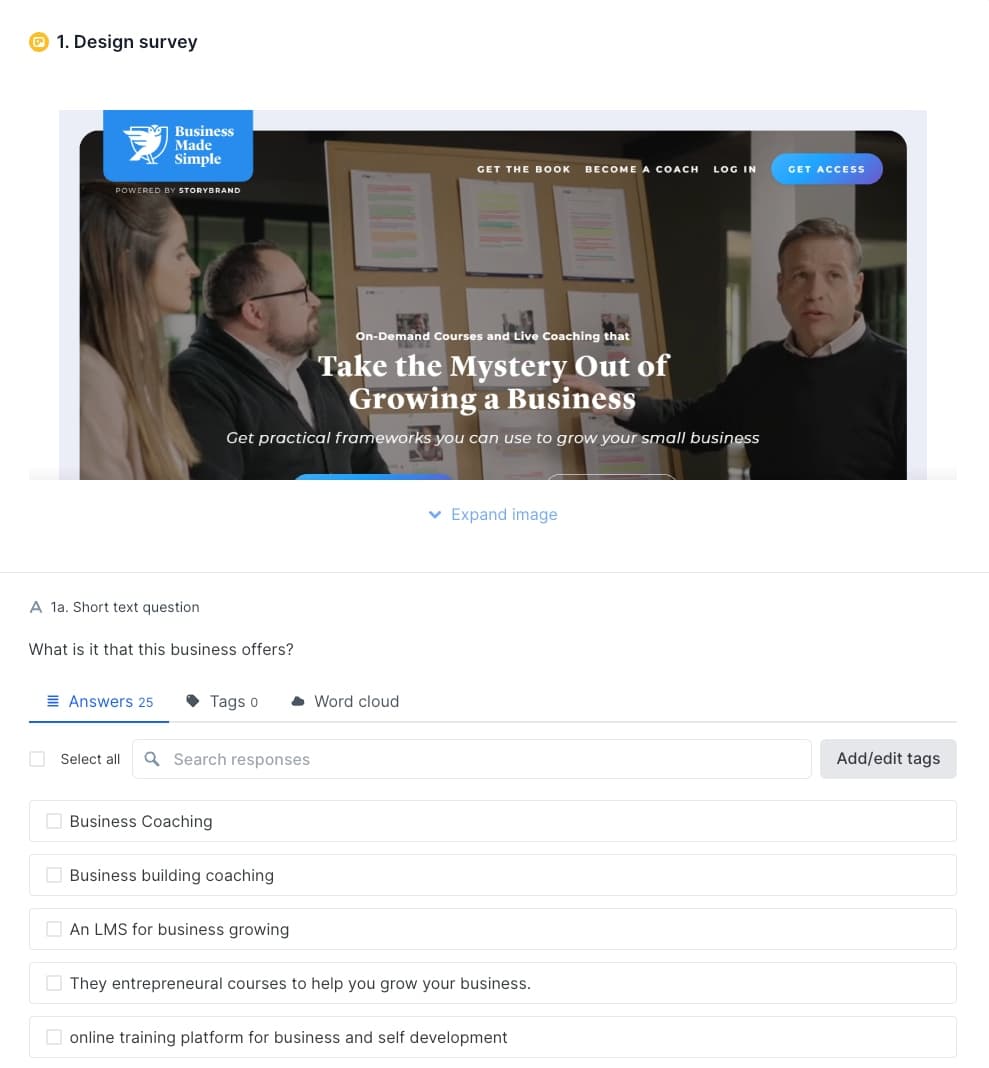
When would you conduct a survey?
Surveys can be conducted at different stages of the design process, from initial user research to post-launch evaluations. Below are some common scenarios where surveys are used in UX research.
Assessing user needs
Surveys can be used to understand the needs, preferences, and pain points of your potential users. This helps to identify target user demographics, their goals, and the features they’d expect to see in your product or service.
Validating designs and assessing usability
Surveys can be used to validate design concepts and assess usability. By presenting design variations or specific features to users and collecting their feedback, surveys help to assess user preferences and guide design decisions.
They can also accompany a usability test to gather quantitative and qualitative data on the usability of a product or UI. They can capture a user’s experience, satisfaction level, and any usability issues they encountered during the testing process.
In Lyssna, for example, you can run a prototype test or preference test and incorporate a follow-up survey asking users what they think about the design, how they found the task, why they liked or disliked a particular design, and so on.
User feedback and feature requests
Surveys can be used to ask participants for their feedback and suggestions for new features, and to share their opinions on existing functionalities. This can help you to understand user expectations and prioritize future enhancements.
What’s an example of a survey used for UX research?
Continuing with our language app concept, here’s an example of a survey that could be sent to active users (e.g. users who have spent 20+ hours on the app) post-launch to gather user feedback and feature requests.
It would begin with an introduction thanking participants and letting them know what to expect from the survey and how long it will take, and some demographic questions, followed by:
Language learning goals:
What is your primary motivation for using the app?
Which language(s) are you currently learning?
How often do you use the app to practice language skills?
App features evaluation:
On a scale of 1 to 5, how would you rate the app’s user interface in terms of intuitiveness and ease of navigation?
Which features of the app do you find most useful for language learning?
Are there any features that you find difficult to use or understand?
Lessons:
How satisfied are you with the variety and quality of lessons provided?
Are there any specific topics or language skills that you would like to see?
Do you find the content level appropriate for your language proficiency?
User engagement:
How motivated do you feel to continue using the app regularly?
What factors contribute to your motivation?
Would you recommend the app to others? Why/why not?
Additional feedback:
Is there anything else you would like to share about your experience using the app?
Do you have any suggestions for improving the app’s user experience?
Do you have any suggestions on features you’d like to see added?
The survey could include a mix of question types, for example, open text (short or long answer), single select (e.g. yes/no), multiple choice, and rating scales.
Top tip: In Lyssna, you can use a variety of question types when designing your surveys, including short text, long text, single and multiple choice, Linear scale, and ranking questions.

A/B testing
TL;DR: A/B tests compare variations to see what performs best. Ideal for optimizing conversions or UX decisions based on measurable user behavior – like clicks, sign-ups, or task success.
Also known as split testing, A/B testing is a research method that involves creating two different versions of a website or landing page and then directing traffic to each version to see which one performs the best. It’s used to evaluate and optimize user experiences, conversion rates, and engagement metrics.
During an A/B test, you show two different variations of a design or feature. Users are randomly assigned to different groups and exposed to one of these variations. Data is collected on user interactions, behaviors, and metrics, such as click-through rates, conversion rates, and time spent on page.
After the test period, the data you collect is analyzed using statistical analysis to find out if the differences in user behavior between the two variations are statistically significant. This helps you to identify which variation performs better to achieve the desired outcomes. These insights can then be used to optimize and improve the user experience.
In Lyssna, a preference test can be used much like an A/B test.
When would you conduct A/B testing?
A/B testing is usually conducted in the later stages of the UX research process, specifically during the evaluation and optimization phase. After initial research, user feedback, and design iterations have been incorporated into a product or feature, A/B testing can be used to assess the performance and impact of different variations.
Once the design or feature is relatively final, A/B testing can be conducted to compare how effective different options are. This allows you to evaluate specific design elements or variations to work out which one performs better.
A/B testing can also be used iteratively throughout the design process. For example, after initial testing and feedback, modifications can be made to the design and then tested again using A/B testing to validate the improvements and gather more insights.
It’s important to note that A/B testing shouldn’t be your only UX research method. It’s most effective when it’s used in conjunction with other research methods, such as usability testing or surveys, to gain a comprehensive understanding of user needs and behaviors.
What’s an example of an A/B test used for UX research?
Say you’re conducting UX research for a project management tool that helps teams collaborate, track tasks, and manage projects. The company wants to increase the conversion rate for users signing up for their product, and has identified some usability issues with its sign-up form.
You want to find out if modifying the form layout will improve the conversion rate, and decide to test:
Variation 1: All fields in a single column.
Vation 2: Fields divided into multiple sections for improved visual flow.
The method includes:
Randomly assigning website visitors into two groups: Group A and Group B.
Group A sees the sign-up form with all fields in a single column.
Group B sees the sign-up form with the fields divided into multiple sections.
Monitoring and recording the conversion rate – the percentage of visitors who complete and submit the form, over a two-week period.
Analyzing the data and comparing the conversion rates between Group A and Group B.
Based on the data, you find that Variation 2 achieves a higher conversion rate compared to Variation 1. This insight helps the company make an informed decision to modify the design across their sign-up process, leading to a higher number of conversions and customer acquisitions.
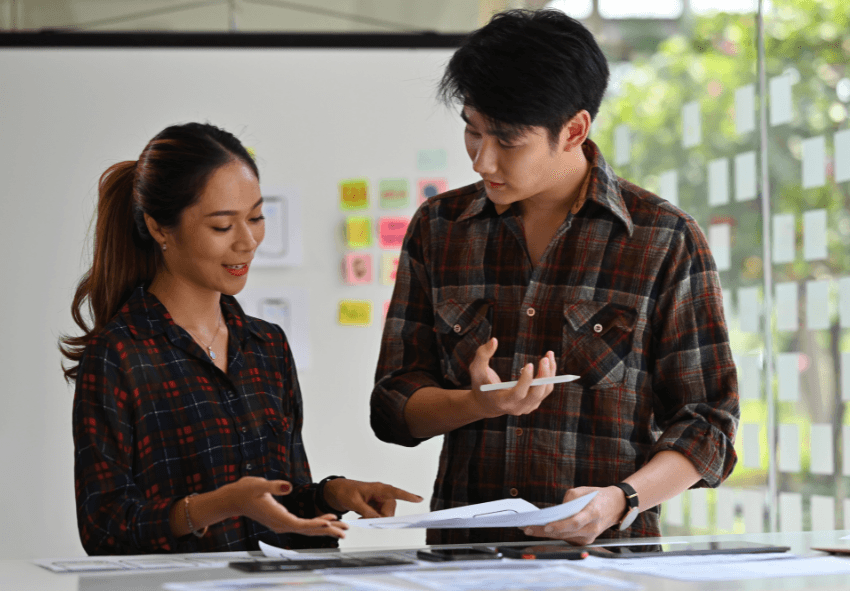
Card sorting
TL;DR: Understand how users group and label content. Open card sorting reveals natural patterns, while closed sorting validates existing structures. Use it early when designing or rethinking navigation.
Card sorting is a UX research method used to understand how users organize and categorize information. It involves presenting participants with a set of labeled cards representing different elements, such as navigation labels, features, or content items, and asking them to group and organize these cards into meaningful categories.
The goal of card sorting is to gain insights into users’ mental models and understand how they perceive the relationships between different elements. You can use it to help inform information architecture, content organization, and navigation design decisions.
There are two main types of card sorting: open card sorting and closed card sorting. In open card sorting, you ask participants to create their own categories and group cards based on their own understanding and logic. This method is useful when exploring new or unfamiliar domains and when you want to understand users’ natural categorization patterns.
In closed card sorting, you give participants predefined categories and ask them to sort cards into these categories. This method is useful when evaluating existing category structures, testing the effectiveness of predefined labels, or comparing different categorization options.
The data you collect can be analyzed to identify patterns, similarities, and discrepancies in how participants organize the cards. The results inform the design and organization of information, aiding in creating intuitive and user-friendly structures for websites, applications, or other digital products.
Read more: Discover the best card sorting tools, their key features, pricing options, and how to use them to elevate the structure of your website.
When would you conduct card sorting?
Card sorting is usually conducted during the early stages of the design process to understand how users naturally group and categorize information. It can help you gain insights into users’ mental models and organization preferences, which informs the creation of user-friendly information architecture.
Card sorting is useful in different situations, such as exploratory research, information architecture design, website or app redesign, content organization, and comparative analysis. By involving your target audience, card sorting ensures that the way you organize and label information aligns with their expectations.
What’s an example of card sorting used for UX research?
Let’s say you’re working for a careers portal aimed at job seekers and recruiters. It’s in the early design stages, and to make sure its usability and navigation align with your users’ expectations, you decide to conduct an open card sorting exercise.
You recruit participants who represent the two target user groups, with job seekers and recruiters from various industries and backgrounds. During the test, you provide participants with a set of labeled cards representing different features, functionalities, and categories that could be included on the job portal. These cards could include options like: job search, resume upload, company profiles, job recommendations, application tracking, salary information, interview tips, networking events, and so on.
You ask participants to conduct an open card sort by grouping the cards into categories that make sense to them based on how they'd expect to find these features on a job portal, and label each category.
During the analysis phase, you identify common patterns and groupings among participants. For example, you may find that most participants create categories like: search and filters, profile management, saved jobs, application history, company insights. This information reveals the mental models and expectations of users when it comes to organizing and accessing job-related information.
Based on the results of the card sorting exercise, you can refine the information architecture and navigation of the job portal. You can make sure that important features are prominently displayed and easily accessible, optimizing the user flow for both job seekers and recruiters. For example, if participants consistently group ‘job search’ and ‘filters’ together, it suggests the importance of providing robust search functionality with advanced filtering options.
Use our open card sorting template to create a study like the one outlined above.
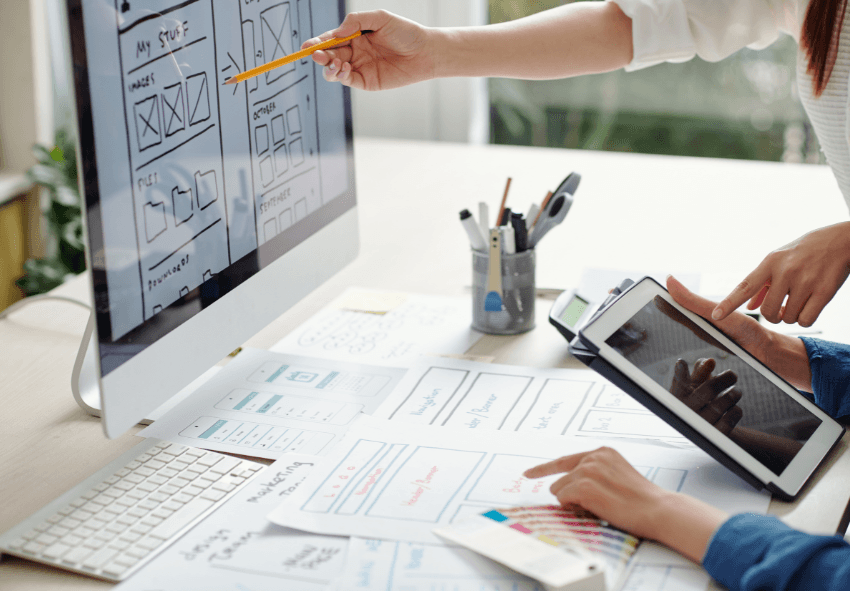
Tree testing
TL;DR: Tree testing evaluates whether users can find information in your navigation structure. It’s fast, focused, and helps validate IA decisions before visual design enters the mix.
Tree testing is used to evaluate the organization and labeling of information architecture and navigation structure. It’s a useful method to follow on from card sorting, as it focuses on the organization and hierarchy of content elements rather than the visual design, with a goal of assessing how well users can find and locate specific information within a given hierarchical structure.
In tree testing, you present participants with a text version of your site structure showing the main categories and subcategories of content. You give participants specific tasks or scenarios to complete, such as finding a particular piece of information or navigating to a specific section of the site.
You ask participants to navigate through the tree structure by selecting the categories and subcategories they believe would lead them to the desired information. They can choose to explore multiple paths or backtrack if they feel they’ve made an incorrect choice. The goal is to understand how well the structure aligns with their mental model and whether they can effectively locate the information without getting confused or frustrated.
Through tree testing, you can gather quantitative data, such as success rates and time on task. The findings can help identify potential issues with the information architecture, such as ambiguous labels, unclear categorization, or navigation pathways that don’t lead anywhere. This feedback can then be used to refine and optimize the structure of your website or app, improving its usability and user experience.
When would you conduct tree testing?
You’d typically conduct tree testing using dedicated tree testing tools, during the early stages of a website or app design or redesign, when the information architecture is being decided or refined. It’s a useful method for evaluating the effectiveness of the proposed navigation and to make sure that your users can easily find the information they need.
What’s an example of tree testing in UX research?
Let’s consider an example of a large ecommerce website selling a variety of electronic products. The product team is planning a redesign to improve the navigation and overall user experience. You want to make sure that customers can easily find the products they’re looking for and that the information architecture is intuitive.
You decide to conduct tree testing and create a simplified text-based diagram representing the proposed information architecture. The tree includes main categories, subcategories, and product pages.
You recruit participants who fit the target audience – including both frequent online shoppers and those less experienced with the website. Each participant is given a set of tasks, such as:
Locate an xBox console
Find the DSLR cameras category
Locate a soundbar
Locate a Garmin smartwatch
The participants interact with the text-based tree, clicking through the categories and subcategories to complete the tasks. From there, you can see how well each participant completes the tasks, the time it takes them to find the correct items, and any issues or confusion they may have experienced. You analyze the results to identify any patterns and trends, and make informed recommendations about how to optimize the information architecture and navigation.

Focus groups
TL;DR: Focus groups reveal shared opinions and spark new ideas through discussion. Best used early to explore user expectations, emotional reactions, or broad concepts across different perspectives.
Focus groups are used to gather insights from participants about a specific topic, product, or service. To conduct a focus group, you bring together a group of around 6–10 participants who share common characteristics or experiences relevant to your research objective.
During a focus group session, a moderator guides the discussion by asking open-ended questions and encouraging participants to share their thoughts, feelings, and experiences related to the topic.
Focus groups offer many benefits, such as:
Rich insights: Through open discussion and group dynamics, focus groups can gather in-depth insights that may not come from individual interviews or surveys alone.
Group dynamics: Participants can influence each other’s perspectives and generate new ideas, providing a more comprehensive understanding of user perspectives.
Interactions in real-time: Observing participants’ body language, facial expressions, and emotions during a focus group can provide context for understanding their attitudes and reactions.
Efficiency: A single focus group can gather input from multiple perspectives simultaneously, which can make it a time-efficient method.
While these aspects can be positive, they have their downsides too. For example, while group dynamics can lead to deep discussions, you might find some participants dominating the conversation, with others hesitant to voice their opinion, which can lead to biased insights. Some participants might also alter their responses to align with social norms, and this social desirability bias can lead to participants providing socially acceptable answers rather than their own opinions.
It can also be difficult to find participants who fit the target criteria and are available to attend a session, which can lead to a less diverse or representative group. Organizing sessions can also be time-consuming and costly.
As with any research method, proper planning, recruiting diverse participants, and skillful moderation are important to make sure the success and validity of the insights you gather from focus groups.
When would you conduct a focus group?
Focus groups are useful in UX research when you want to gather in-depth qualitative insights and understand the motivations, attitudes, and preferences of your users or target audience.
They can be useful in the following scenarios:
Conducting formative research: Focus groups can be useful in the early stages of a project, when you want to explore perspectives and expectations related to a new product or service. They can help generate ideas and uncover potential design directions.
Gathering feedback on new concepts or designs: When you have a prototype or design concept that you want to evaluate, focus groups can be a good way to gather feedback from potential users.
Understanding expectations: Similar to the above, when you’re developing a new product or service, it’s important to align with user expectations. Focus groups can provide insights into what users expect in terms of usability, functionality, and experience.
Understanding user perspectives: If you want to gain a deeper understanding of how users interact with your product or service, focus groups can be a good way to gather diverse opinions.
It’s worth remembering that focus groups aren’t suitable for every research question – they work best in conjunction with other methods, such as usability testing, surveys, or user interviews.
What’s an example of a focus group in UX research?
Say you’re a UX researcher working for a financial institution developing a mobile app designed to help young adults manage their finances and budget effectively.
You conduct a focus group to gather feedback on the app concept, with a group of eight participants aged 18 to 30 with diverse financial backgrounds and levels of financial literacy.
During the session, discussion topics include current budgeting practices, financial goals, and experiences with budgeting apps. You ask the group to provide feedback on the concept and features of the new app, discussing their interest, potential use cases, and concerns related to financial data security. Participants explore prototypes of the app screens, offering insights on the user interface, ease of navigation, and features.
The focus group provides valuable qualitative insights, including understanding the financial management needs and preferences of young adults, identifying potential usability issues, and suggestions for improvements to the prototype designs. This information can now be used to make recommendations that will guide the design of the app to meet the needs of the target audience.

Diary studies
TL;DR: Capture long-term insights into user behavior, routines, and decision-making over days or weeks. Great for exploring evolving needs and uncovering patterns that short-term research might miss.
Diary studies are what the name implies – a UX research method that involves participants maintaining a diary to record their experiences, behaviors, and thoughts over a period of time, ranging from a few days to several weeks.
In these studies, participants are active observers, documenting their interactions with your product or service in real-time and in their natural environment.
The number of participants you recruit will vary depending on your research goals, the complexity of the research questions, and the resources available. But because of their nature, they tend to involve a smaller number of participants compared to other research methods like surveys or usability testing. The important thing is making sure the sample size is large enough to provide valuable insights.
In a diary study, you provide participants with specific prompts or questions to guide their diary entries, which may be written, photographic, video, or audio recordings.
Diary studies allow you to gain deep insights into participants' experiences and behavior over an extended period, capturing both the highs and lows of their user journey. This approach allows you to understand how their interactions evolve over time and in different contexts.
Analyzing diary study data requires careful review, looking for patterns, trends, and insights that can inform design decisions and improve the user experience.
When would you conduct a diary study?
Diary studies tend to be conducted during the exploratory or discovery phase. They’re particularly useful for:
Understanding long-term usage patterns: Diary studies are useful when you want to understand how users interact with your product or service over an extended period. For example, if you’re developing a learning language app, you might want to observe how users practice and progress over several weeks.
Capturing natural behaviors: Diary studies allow you to capture users’ experiences and behaviors in their natural environment, which can lead to authentic insights. For example, you might study how families use a meal planning app in their day-to-day lives.
Exploring complex or emotional experiences: Diary studies can be insightful when dealing with complex tasks or experiences with an emotional component. For example, for a financial budgeting app, you might want to understand how users manage their finances and the emotions that come into play when making financial decisions.
Tracking changes or progress: If a service undergoes significant changes or updates, diary studies can help to assess the impact on users’ experiences over time.
What’s an example of a diary study in UX research?
Let’s use the language learning app mentioned above. Say your objective is to conduct a diary study to gain insights into how users practice and progress in their language learning journey over a six-week period. The goal is to learn about user motivations, study habits, challenges, and successes as they interact with the app each day.
You recruit a diverse group of six participants with varying levels of language proficiency and learning goals. Each person is provided with access to the app and is asked to use it regularly for at least 30 minutes each day during the study period.
To capture their experiences, you ask each user to maintain a digital diary within the app, where they’re prompted to record their daily interactions, including the lessons they completed, vocabulary learned, speaking exercises, and any difficulties or breakthroughs they encountered.
After the six-week period, your team can analyze the diary entries, looking for patterns and trends, such as preferred learning modules, challenges, and any shifts in motivation or engagement. The findings reveal interesting insights into users’ language learning experiences. Some participants reported feeling motivated when they achieved language milestones, while others found difficult grammar concepts frustrating. You also find that interactive exercises, like pronunciation practice and speaking challenges, received positive feedback.
The research findings provide valuable input. Based on your recommendations, the design team decide to further enhance the interactive exercises and gamify progress tracking to boost motivation. They also plan to introduce adaptive learning features to cater to individual learning styles and paces.

Contextual inquiry
TL;DR: Observe users in their natural environment to understand real-world behaviors and workflows. Best for discovering pain points and needs that users may not express directly.
Contextual inquiry involves observing users in their natural environment while they perform tasks or interact with a product or service. The goal is to understand their needs, behaviors, and motivations in real-world contexts, so you can gain deeper insights that might not be apparent through traditional lab-based interviews.
Some of the benefits of conducting contextual inquiries include:
Rich contextual insights: Contextual inquiries provide authentic insights into users’ experiences, needs, and challenges.
User empathy: You can gain a deep understanding of users’ perspectives and develop empathy for their needs and goals.
Identifying pain points: Contextual inquiries reveal pain points and areas of improvement that users might not have expressed in an interview.
Opportunities for iterative improvements: By observing users in their natural environments, you can identify potential design improvements and iterate the product to make it better.
There are of course some challenges too, like:
It’s resource and time-intensive: Onsite visits and interviews can involve a lot of time, especially when working with geographically dispersed participants.
Logistical challenges: Similar to the above, coordinating visits, ensuring availability, and obtaining consent can present some logistical challenges.
Observer bias: Your presence might influence participants’ behavior or responses.
Despite its challenges, contextual inquiry can be valuable in gathering in-depth insights for user-centered design, especially when you’re seeking a deep understanding of user behavior in real-world contexts.
When would you conduct a contextual inquiry?
Contextual inquiries can be conducted during the early stages of product development to uncover user needs and shape the initial design and features. In this scenario, they’re particularly useful for identifying usability issues and challenges that users face when using a product, offering direct observations of potential barriers.
It can also be useful to run a contextual inquiry when you want to evaluate the overall user experience of a product or service and make iterative improvements. By observing how users integrate it into their routines, you can understand its impact on their daily lives. This method is especially ideal for products or services with complex or long-term user journeys, so that you can follow participants over time and understand their evolving needs.
What’s an example of a contextual inquiry in UX research?
Let’s say your company is looking to improve its podcast recording and editing software to an all-in-one solution for recording, editing, and managing episodes. You want to understand how podcasters use the software currently in a studio environment.
Your goal of the contextual inquiry is to gain insights into the podcasters’ workflow, pain points, and needs, as well as observe how they interact with the technology during the recording and editing process.
You’ve recruited a group of professional podcast producers and hosts who regularly use the software in a studio setting, and visit them onsite to observe their recording and editing session, paying close attention to their actions, interactions with the technology, and any challenges they encounter. Where possible, you also ask follow-up questions to gain deeper insights into their experiences and thoughts about the software.
Throughout the contextual inquiry, you’re able to gain insights about how podcasters use the software and how it impacts their recording and editing processes. You also observe how different teams collaborate and their preferences for specific features.
Analyzing the data, you’re able to look for recurring themes and patterns related to user experiences and pain points. With a better understanding of how podcasters are using the software in a real-world studio environment, your design team is able to make informed improvements to the user interface and address technical issues that optimize the podcasting experience.
Concept testing
TL;DR: Use concept testing to validate early ideas before design or development. Get quick feedback on whether a new feature or message resonates and solves a meaningful problem.
Concept testing is used to evaluate early-stage ideas – such as product features, design directions, or messaging – before committing to design or development. It helps teams understand whether their solution resonates with real users and addresses a genuine need.
This method typically involves presenting participants with low-fidelity assets like wireframes, written descriptions, UI sketches, or value propositions. You might then run surveys, interviews, or preference tests to learn whether the idea is clear, relevant, and worth pursuing.
It’s especially helpful in the discovery or ideation phase, when you have multiple directions but need to narrow your focus. For example, if you’re building a finance app and debating two onboarding flows, concept testing could reveal that users are more motivated by a goal-setting prompt than a step-by-step account setup, helping you move forward with confidence.
Competitive analysis
TL;DR: Analyze competitors to learn what users already expect – and where you can do better. Run early in projects to guide strategy, identify gaps, and spot UX opportunities.
UX competitive analysis is a strategic research method used to evaluate how rival products structure content, deliver features, and solve user problems. It highlights gaps, patterns, and opportunities for your product to stand out.
This can include reviewing competitors' UI flows, information architecture, visual hierarchy, accessibility, and onboarding. Paired with user reviews, usability testing, or heuristic comparisons, it gives you a grounded view of what users expect and where they’re being underserved.
Competitive analysis is particularly useful at the beginning of a project or redesign. For instance, if you’re designing an HR platform and find that key tasks like “request time off” are deeply buried in every competitor’s UI, it signals an opportunity to win through clarity and ease of use.
Heuristic reviews
TL;DR: Heuristic reviews catch common UX issues based on usability principles. Fast, low-cost, and ideal for cleaning up problems before usability testing or design handoff.
Heuristic reviews are expert-led evaluations of a product’s usability, based on well-established principles like Nielsen’s 10 usability heuristics. Instead of relying on user feedback, a trained reviewer inspects key screens and flows to identify common UX issues.
These might include unclear labels, inconsistent navigation, weak error messages, or unnecessary complexity. Reviewers typically score each issue by severity, which helps teams prioritize what to fix before launch.
Heuristic reviews are best used early in design QA or just before user testing to catch issues that may otherwise slow down or skew testing sessions. For example, during a pre-launch review of an ecommerce flow, you might uncover that vague error messages are stopping users from completing checkout – a fix that can directly impact conversions.
How to choose the right user research method for your project
Choosing the right research method means balancing practical realities with strategic priorities. It’s not about picking a “correct” option, it’s about choosing the one that fits your team, your timeline, and your goals. Here are the five factors that matter most – and how to make each one work for you.
1. Clarify your research goal
Before you pick a method, define what you’re trying to learn. Are you exploring a problem space or testing a solution? Do you need to understand why users behave a certain way, or measure how often they do?
For example, if you’re validating whether users understand your new onboarding flow, usability testing is a smart fit. If you’re trying to discover unmet needs for a product pivot, interviews or diary studies will give you richer context.
Top tip: Write out your research question in plain language first. If it starts with “Why...?”, “How might we...?”, or “What do users expect...?”, you’re probably looking at a qualitative method.
2. Know where you are in the product lifecycle
The right method depends heavily on timing. Early in the process, you need exploratory insights. Later, you need validation and refinement.
Discovery phase: Use interviews, contextual inquiry, or concept testing to understand needs, habits, and reactions to early ideas.
Design phase: Run usability testing to validate early design concepts and apply card sorting, tree testing, or competitive analysis to shape navigation and flows.
Pre-launch and post-launch: Use usability testing, surveys, or A/B tests to optimize UI and validate decisions at scale.
Don’t wait until the end to involve users – the earlier you learn, the fewer expensive mistakes you’ll make later.
3. Consider your time, budget, and team
Time and resources play a huge role in what’s realistic, but constraints don’t mean compromising on quality. Some methods are light-touch and quick to execute (like heuristic reviews or unmoderated usability tests), while others (like diary studies or contextual inquiry) require more planning and time.
Think about:
Time-to-insight: How fast do you need answers?
Team support: Who will analyze the data and share findings?
Tools on hand: What research platforms or recruitment channels can you already use?
Even small teams with tight timelines can run effective research, especially with remote and mixed-methods tools like Lyssna that combine multiple approaches into one test.
4. Don’t just pick one – combine methods
Relying on a single research method is like viewing your product through a keyhole. By combining complementary approaches, you can fill in blind spots and validate findings from multiple angles.
For example:
Use card sorting to shape your IA, then tree testing to confirm users can navigate it.
Combine usability testing with a post-task survey to gather both behavioral and attitudinal data.
Pair interviews with competitive analysis to learn both what users want and how others are (or aren’t) delivering it.
Each method adds another layer of insight. Together, they give you the full picture.
5. Think about stakeholder impact and deliverables
The method you choose also affects how findings are shared, understood, and acted on by your team. Some stakeholders respond best to stories and quotes (from interviews or diary studies), while others prefer numbers, charts, and benchmarks (from A/B tests or surveys).
Consider what outcomes your research needs to support. If you're pitching a new idea, concept testing with real user feedback can help win buy-in. If you're prioritizing feature updates, quantitative usability tests with success rates and time-on-task data make a stronger case.
The right method? It’s the one your team will actually act on!
Use Lyssna to generate valuable insights about your users
Ready to apply the research methods you've just explored? With Lyssna, you can run user interviews, usability tests, card sorts, surveys, concept tests, and more – all from one platform.
Whether you're gathering early discovery insights or validating final designs, Lyssna helps you move faster and make smarter UX decisions with real user feedback.
Put methods into action
Don't just read about research – do it. Sign up to Lyssna free and turn these methods into real user insights.