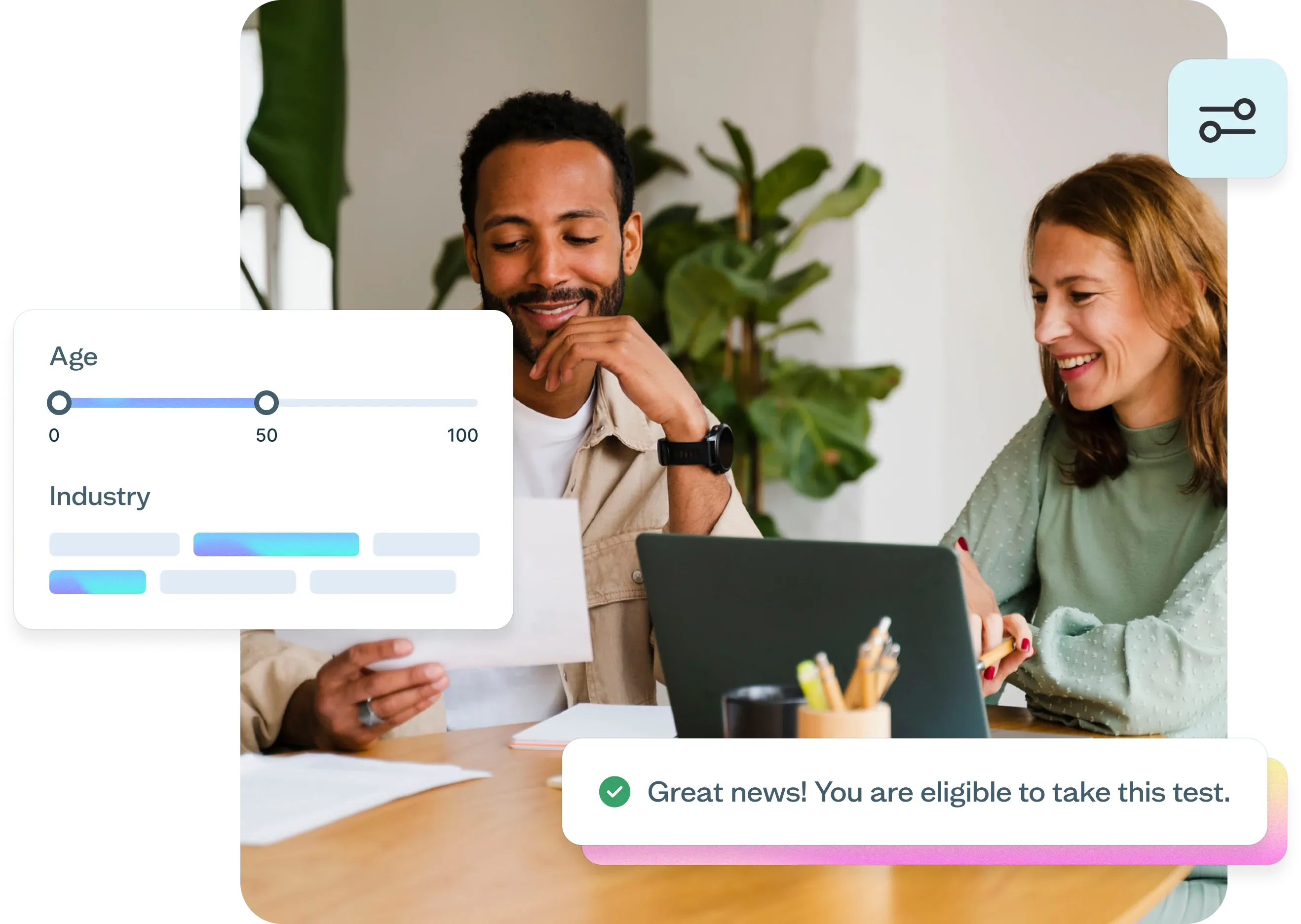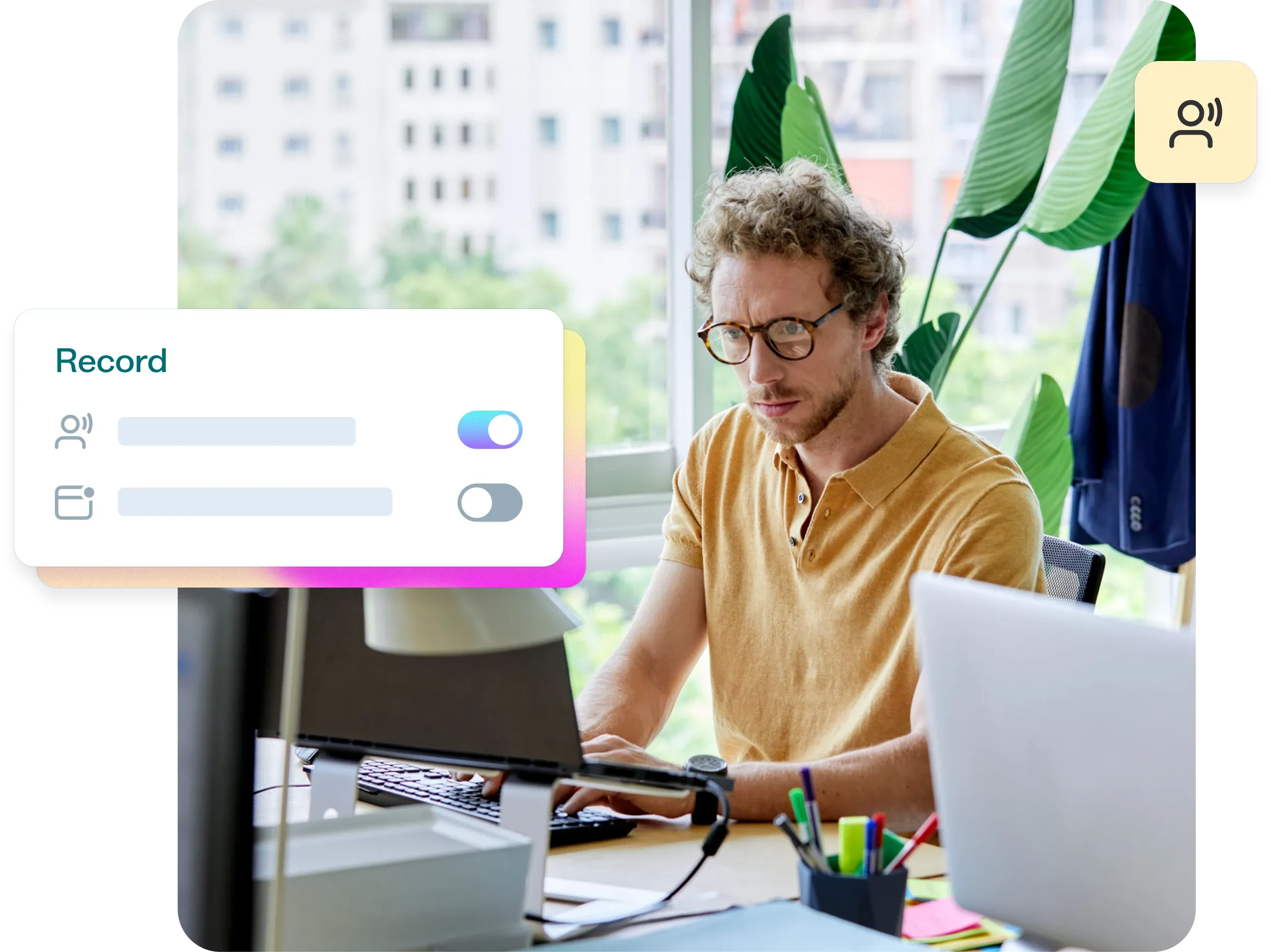User testing vs usability testing
Learn the key differences between user testing and usability testing. Understand goals, timing, methods, and outcomes to choose the right UX research approach.
Usability testing guide
Understanding the difference between user testing and usability testing is crucial for building products that people actually want and can easily use. While these terms are often used interchangeably, they serve distinct purposes in the product development process and answer fundamentally different questions about your users and their needs.
Many teams struggle with knowing when to use each approach, often missing critical insights by choosing the wrong method at the wrong time.
User testing helps you validate whether there's demand for your product or feature, while usability testing focuses on how easily people can interact with what you've already built.
This guide will clarify the key differences between user testing and usability testing, help you determine which approach fits your current needs, and show you how combining both methods creates a comprehensive understanding of your users that drives better product decisions.
Turn user feedback into better designs
Stop guessing what users want. Run quick usability tests with Lyssna's research panel and get actionable insights in hours, not weeks.
What is user testing?
User testing helps you validate whether a product or feature is valuable and desired by real users before you invest significant time and resources in development.
This critical research approach focuses on understanding if your solution addresses genuine user needs and pain points that people actually care about solving. By gathering feedback directly from your target audience early in the process, user testing prevents teams from building products based on assumptions rather than evidence.
User testing definition
User testing focuses on validating whether there's a demand for a product or service. It helps you understand if users want the product and what specific needs or frustrations it addresses. This type of testing generally comes early in the product development process, shaping what to build.
Unlike usability testing, which examines how easily people can use an existing interface, user testing explores whether people have a genuine need for your solution. It's about discovering if your product idea resonates with your target audience and addresses real problems they face.
User testing answers fundamental questions like:
Do people actually want this?
What problems are we solving?
Is there a market for our solution?
These insights help teams avoid building products that nobody needs, regardless of how well-designed they might be.
The primary purpose of user testing is to ensure your product solves real problems that people care about solving. This validation happens before you commit significant resources to development, reducing the risk of building something nobody wants.
Key purposes include:
Validating product-market fit: Confirm there's genuine demand for your solution in the market.
Understanding user needs: Discover what problems your target audience faces and how they currently solve them.
Reducing development risk: Avoid investing time and money in features or products that won't succeed.
Aligning vision with reality: Ensure your product vision matches what users actually need and want.
Identifying market opportunities: Uncover unmet needs that could become competitive advantages.
Key benefit of user testing
Helps teams make informed decisions about product direction early in the development process, when changes are still relatively inexpensive to implement.

Benefits of user testing
User testing provides several critical advantages that can significantly impact your product's success and your team's efficiency.
Benefit | What this means |
|---|---|
Early validation saves resources | Test concepts before development to identify promising ideas and abandon those that won't resonate. This prevents teams from spending months building features users don't actually want or need. |
Uncover hidden opportunities | Reveals needs and pain points teams hadn't considered. These insights can lead to new features, product pivots, or entirely new market opportunities that provide competitive advantages. |
Increase adoption likelihood | Products validated through user testing are built around genuine user needs rather than assumptions. This leads to higher user adoption rates and better long-term retention. |
Build stakeholder confidence | Provides concrete evidence to support product decisions, making it easier to secure buy-in from stakeholders, investors, and team members. Data-driven insights carry more weight than opinions. |
Reduce post-launch surprises | By understanding user needs upfront, teams can anticipate how their product will be received and prepare for potential challenges or opportunities that emerge after launch. |
What is usability testing?
Usability testing is more about the product itself – testing how users interact with the design and identifying any usability issues. This can occur at various stages of development, from early prototypes to post-launch updates.
While user testing validates demand, usability testing focuses on the user experience once you know people want your product. It examines whether users can successfully complete tasks, find information, and achieve their goals using your interface.
Usability testing answers questions like:
Can users complete this task?
Where do they get confused?
How can we make this easier to use?
These insights help teams refine their designs and create more intuitive user experiences.
User testing vs usability testing: Key differences
Understanding when to use user testing versus usability testing requires recognizing their distinct goals, timing, methods, and outcomes.
User testing vs usability testing: Quick comparison
While both methods aim to create a user-centered product, user testing is user-focused (validating needs), whereas usability testing is product-focused (testing ease of use).
Goal
User testing focuses on desirability and product-market fit. The primary goal is determining whether users want your product and if it solves problems they care about solving. This validation helps teams decide what to build and whether their product concept has merit.
Usability testing focuses on usability and ease of interaction. The goal is identifying how well users can navigate and use your product to accomplish their tasks. This testing helps teams refine how their product works rather than questioning whether it should exist.
Timing
User testing typically happens before or early in development when you're still validating concepts and deciding on product direction. It's most valuable when you have flexibility to make significant changes to your product strategy.
Usability testing occurs during design phases, before launch, and after launch as part of ongoing optimization. It's most effective when you have prototypes, designs, or working products that users can interact with meaningfully.
Methods
User testing employs surveys, interviews, concept validation, and market research techniques. These methods focus on understanding user needs, preferences, and reactions to product concepts rather than testing specific interactions.
Usability testing uses moderated and unmoderated tests where participants complete specific tasks. These methods focus on observing user behavior, identifying friction points, and measuring task completion success.
Outcomes
User testing validates demand and helps teams understand whether their product concept resonates with users. The insights guide strategic decisions about product direction and feature prioritization.
Usability testing improves user experience and reduces friction in existing designs. The insights guide tactical decisions about interface design, information architecture, and interaction patterns.
Aspect | User Testing | Usability Testing |
|---|---|---|
Primary goal | Validate demand and desirability | Improve ease of use and interaction |
Key question | "Do users want this?" | "Can users use this effectively?" |
Timing | Early in development, concept stage | During design, pre-launch, post-launch |
Focus | Product-market fit | User experience optimization |
Methods | Surveys, interviews, concept validation | Task-based testing, observation |
Participants | Target market representatives | Actual or potential users |
Outcomes | Strategic product decisions | Tactical design improvements |

When to do user testing
Timing plays a crucial role in user testing effectiveness. Running user testing at the right moments can provide insights that shape your entire product strategy, while testing at the wrong time might yield less actionable results.
Why timing matters in user testing
Early validation prevents costly mistakes and ensures you're building something people actually want. Testing too late in the process makes it expensive to implement significant changes based on user feedback.
Key stages to run user testing
User testing at the right moments can dramatically reduce risk and increase your chances of product success. The key is knowing when testing will have the most impact on your decisions and outcomes.
Before you build (Concept stage): Validate demand early when changes cost nothing, not after you've spent months in development.
Before you prioritize (Feature planning): Build what users will actually pay for, not what seems innovative but goes unused.
Before you expand (New markets): Confirm product-market fit in new segments to avoid expensive market entry mistakes.
Before you pivot (Strategy changes): Ensure your new direction solves real problems. This protects against pivots that lose your existing users while failing to gain new ones.
Stage | Key questions to answer | What you’ll learn | Cost of getting it wrong |
|---|---|---|---|
Concept (Pre-build) | • Does anyone want this? • Is the problem worth solving? • Will they pay for it? | ✓ Market demand level ✓ Target customer profile ✓ Willingness to pay | • 6-12 months wasted development • $50K-500K+ in lost resources |
Features (Roadmap planning) | • What's the #1 must-have? • What can we skip? • What drives upgrades? | ✓ MVP feature set ✓ Premium vs. free features ✓ Quick wins vs. nice-to-haves | • Low adoption rates • Features nobody uses (70% typical waste) |
Expansion (New markets) | • Does this market need it? • What needs adaptation? • Who are the competitors? | ✓ Market-specific requirements ✓ Localization needs ✓ Pricing expectations | • Failed market launch • Damaged brand reputation |
Pivot (Major changes) | • Will current users stay? • Can we attract new users? • Is this better than iterating? | ✓ User retention impact ✓ New market viability ✓ Migration willingness | • Loss of existing user base • Company failure (90% of pivots fail) |
Event-driven triggers for user testing
Low user adoption: If people aren't using your product as expected, user testing can reveal whether you're solving the right problems.
Competitor launches: When competitors introduce new features, test whether users actually want similar capabilities.
Customer feedback patterns: When support requests or user feedback suggest unmet needs, validate potential solutions.
Strategic planning cycles: During quarterly or annual planning, use user testing to inform roadmap decisions.
Benefits of testing at the right time
Testing early in the development process allows teams to make strategic changes when they're still relatively inexpensive to implement. This prevents the costly mistake of building features that users don't want or need.
The economics are compelling: A pivot at the concept stage costs days and minimal resources. The same pivot after six months of development wastes significant engineering time and delays your market entry. Early validation creates exponential savings.
Speed and focus matter: Teams that test early ship faster because they're not guessing what to build. You concentrate resources on features users actually value, achieving significantly better ROI on development spending.
Evidence beats opinions: User testing data transforms debates into decisions. When you can prove that users would pay for your solution, you get faster buy-in from stakeholders and investors. You're presenting facts, not asking for faith.
Competitive advantage: Early testing reveals what competitors are missing. Users share frustrations with current solutions, exposing market gaps you can exploit before others notice them.
"A full-blown research project can take a lot of time and energy, but you can have meaningful early results from Lyssna in a single day. I think that’s one of the best benefits I’ve seen: faster and better iteration."
Alan Dennis
Product Design Manager at YNAB
Common user testing mistakes
Many teams skip user testing entirely, relying on assumptions about what users want. Others test too late in the process, when significant changes become expensive and disruptive to implement. But even teams that do test often fall into predictable traps that undermine their results.
The two biggest pitfalls
1. No testing at all: Teams build based on assumptions, internal opinions, and competitor copying. They launch hoping users will validate their guesses.
2. Testing too late: Teams wait until they have a polished product to test. By then, pivots require throwing away months of work and stakeholder trust is already committed.
"Adopting Lyssna got us into the habit of asking our users questions before locking in decisions."
Ron Diorio
VP Business Development & Innovation, at The Economist
Critical mistakes to avoid
Mistakes | What happens | Do this instead |
|---|---|---|
Testing the wrong things | Teams perfect colors and buttons while ignoring whether anyone needs the product. They polish features nobody wants. | ✓ Test core value proposition first, UI details last |
Asking friends and family | Your mom thinks your app is brilliant. Your target market might disagree. Supportive feedback misleads teams. | ✓ Test with strangers who match your actual target market |
Testing wrong users | Testing with tech early adopters when your market is mainstream users gives completely wrong insights | ✓ Define and recruit your exact target persona |
Ignoring negative feedback | Teams rationalize bad results: "users don't get it yet." The harsh feedback you dismiss could save your product. | ✓ Treat negative feedback as gold. Dig deeper into why. |
Leading questions | "Wouldn't it be great if...?" Teams accidentally sell during testing instead of listening. They pitch, not explore. | ✓ Ask open questions: "How do you currently handle X?" |
One-and-done testing | Running one test and calling it validated. Markets change, competitors emerge, enthusiasm fades. | No clear goals |
No clear goals | Teams run sessions without knowing what decisions they need to make. Lots of data, no actionable insights. | ✓ Define what specific decision each test will inform |
Testing in perfect conditions | Polished demos in controlled settings don't reflect real usage. Users behave differently with their own money. | ✓ Test in realistic conditions with real constraints |
No documentation | Three months later, nobody remembers what was learned or why decisions were made. Insights are lost. | ✓ Record sessions, track patterns, share findings widely |
Skipping competitive context | Testing your solution without understanding current user behavior. You don't know what you're replacing or why. | ✓ Always ask "How do you solve this problem today?" |

When to do usability testing
Usability testing works best when you have something concrete for users to interact with, whether that's a prototype, beta version, or live product. The timing depends on your development stage and the specific questions you need answered.
Optimal timing for usability testing
Prototype stage: Test early concepts to identify major usability issues before development begins.
Pre-launch: Validate that your product works as intended before releasing it to users.
Post-launch: Continuously test to identify optimization opportunities and address user pain points.
After major updates: Ensure new features or design changes don't introduce usability problems.
Pro tip: The key is testing frequently throughout the development process rather than waiting for a "perfect" version to test.
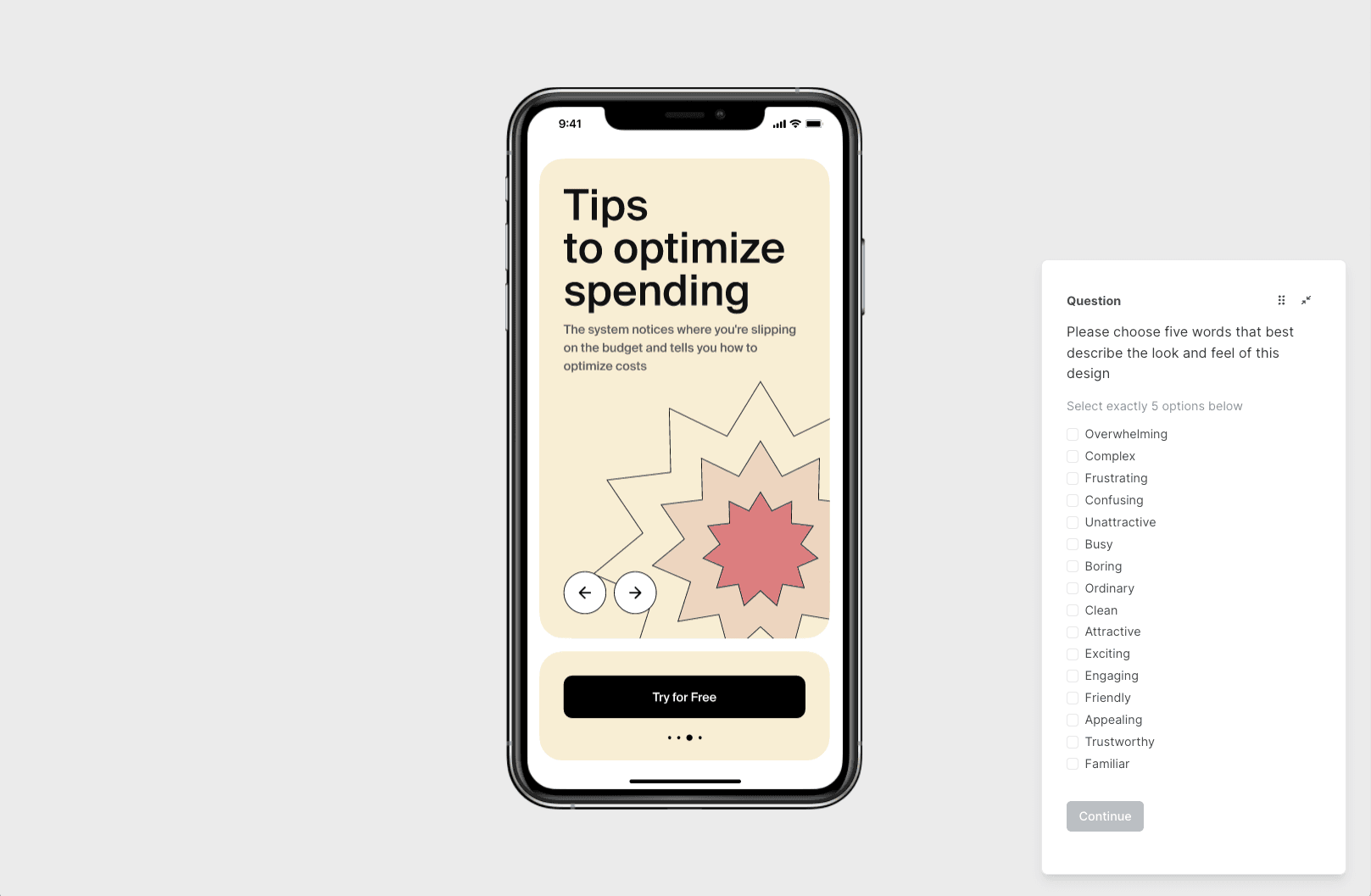
An example of a prototype test in Lyssna
When to use user testing vs usability testing
Many teams confuse the two approaches, but the truth is, neither is "better" overall – it depends on your goals, product stage, and the questions you want answered.
If you're just starting out and need to validate ideas, user testing helps you understand user needs and whether there's demand for your product. It answers the key questions "Do users want this?" and "What problems should we solve?"
If your product is in development or it's live and you want to refine the experience, usability testing is more relevant. It focuses on how users interact with your product – how easily they can navigate, complete tasks, and understand the interface.
Choose user testing when:
You're in the early concept or planning stages
You need to validate product-market fit
You're considering new features or product directions
User adoption is lower than expected
You're entering new markets or targeting new audiences
Choose usability testing when:
You have prototypes, designs, or working products to test
You want to optimize user experience and reduce friction
You're preparing for a product launch
You need to identify specific usability issues
You want to measure task completion and user satisfaction
The choice isn't about which method is better – it's about using the right tool at the right time. By aligning your approach with your goals, research questions, and where you are in the product lifecycle, you'll gain the information you need to move forward confidently.
Benefits of combining user and usability testing
The most successful products result from combining both user testing and usability testing throughout the development process. This comprehensive approach ensures you build what people want and make it easy to use.
Build what people want and make it easy to use
User testing validates demand while usability testing optimizes the experience. Together, they create products that solve real problems in intuitive ways that users can easily adopt.
Increase conversion rates and reduce churn
Products validated through user testing attract more interested users, while usability testing ensures those users can successfully complete their goals. This combination leads to higher conversion rates and lower churn.
Lower development costs by fixing issues early
User testing prevents building unwanted features, while usability testing catches design problems before they're expensive to fix. Both approaches save money by identifying issues when changes are still relatively inexpensive.
Gain stakeholder and investor confidence
Evidence-backed design decisions carry more weight than assumptions. Combining insights from both testing approaches provides comprehensive data to support product strategy and design choices.
The most effective teams use both methods strategically throughout their development process, creating a feedback loop that continuously validates and improves their product.

User testing methods
User testing includes various approaches designed to validate demand and understand user needs before significant development investment.
Core testing methods
Method | Description | When to use |
|---|---|---|
A/B testing | Test two product versions to see which performs better for specific goals, like increasing conversions or improving user engagement. | Growth stage, optimizing existing features |
Beta testing | Share a near-final product with users to uncover usability issues, bugs, or areas you need to refine before the official launch. | Pre-launch, final validation |
Concept testing | Present new ideas or features to users early on through sketches or mockups, gauging interest and ensuring alignment with user needs. | Early stage, before development |
By data type collected
Method | Description | When to use |
|---|---|---|
Quantitative testing | Surveys, analytics, and statistical validation with large samples (100+ users). | Measuring performance, validating hypotheses at scale |
Qualitative testing | In-depth interviews and observation to understand motivations (5-12 users). | Understanding why users behave certain ways |
By research goal
Method | Description | When to use |
|---|---|---|
Exploratory testing | Discover user needs, pain points, and market opportunities. | Discovery phase, entering new markets |
Validation testing | Confirm specific features or concepts that resonate with users. | After design, before building |
Comparative testing | Evaluate multiple approaches to determine user preference. | Deciding between options |

By location/facilitation
Method | Description | Advantage |
|---|---|---|
Remote testing | Online testing for geographic diversity and convenience. | Lower cost, wider reach |
In-person testing | Face-to-face for deeper observation and follow-up. | Richer insights, better for complex products |
Self-guided testing | Users complete tasks independently for natural behavior. | Scalable, unbiased behavior |
Specialized user tests
Method | Description | When to use |
|---|---|---|
Card sorting | Understand how users categorize and organize information. | Information architecture, navigation design |
Preference testing | Determine which design users prefer and why. | Visual design decisions, layout choices |
Message testing | Validate if product messaging resonates with the target audience. | Marketing copy, value proposition |
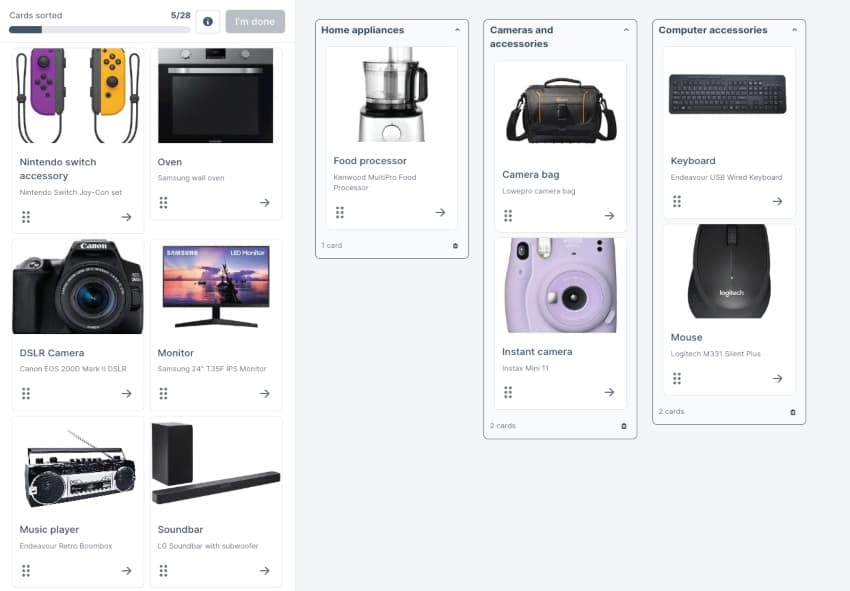
A card sorting test in Lyssna
Quick guide to user testing methods
If you need to: | Method | Participants | Time required |
|---|---|---|---|
Validate a new idea quickly | Concept testing | 5-15 | 3-5 days |
Understand user problems | Exploratory interviews | 8-15 | 1-2 weeks |
Optimize conversion rates | A/B testing | 1000-5000+ | 1-4 weeks |
Test before launch | Beta testing | 30-100 | 2-6 weeks |
Organize navigation | Card sorting | 15-40 | 3-7 days |
Choose between designs | Preference testing | 30-100 | 2-5 days |
Usability testing methods
Usability testing methods focus on observing how users interact with your product to identify areas for improvement.
Core usability tests
Method | Description | When to use |
|---|---|---|
Formative testing | Identify issues early in design to refine before development. | Design phase, wireframes or prototypes |
Summative testing | Evaluate overall usability against standards and benchmarks. | Design phase, wireframes or prototypes |
By facilitation style
Method | Description | When to use |
|---|---|---|
Moderated testing | Guide users through tasks live, asking follow-up questions to explore their thoughts. | Complex products, need deep insights |
Unmoderated testing | Users complete tasks independently, making it faster and more scalable. |
By location
Method | Description | Advantage |
|---|---|---|
Remote usability testing | Participants test from their environment using screen sharing or specialized tools. | Natural context, wider participant pool |
In-person usability testing | Lab-based or field testing with direct observation. |
By data type
Method | Description | Best for |
|---|---|---|
Quantitative usability testing | Metrics like task completion rates, time on task, and error rates. | Benchmarking, measuring improvements |
Qualitative usability testing | Observations, think-aloud protocols, and user feedback about their experience. | Understanding why problems occur |
Specialized usability tests
Method | Description | Use for |
|---|---|---|
First click testing | Understand where users expect to click first to complete a task. | Navigation validation, homepage design |
Tree testing | Evaluate information architecture and navigation structure. | Site structure, menu organization |
Accessibility testing | Ensure your product works for users with disabilities. | WCAG compliance, inclusive design |
Quick guide to usability testing methods
If you need to: | Method | Participants | Time required |
|---|---|---|---|
Test a complex workflow | Moderated testing | 5-8 | 5-7 days |
Get quick feedback on simple design | Unmoderated testing | 20-40 | 2-3 days |
Test in the design phase | Formative testing | 5-8 | 3-5 days |
Measure against competitors | Summative testing | 12-20 | 1-2 weeks |
Fix findability issues | Tree testing | 30-50 | 4-7 days |
Test navigation elements | First click testing | 25-50 | 2-4 days |
Ensure accessibility | Accessibility testing | 5-10 with disabilities | 1-2 weeks |
Frequently asked questions
Make usability testing simple
No more complex setups or recruitment hassles. Launch your first usability test in minutes with Lyssna's intuitive platform.