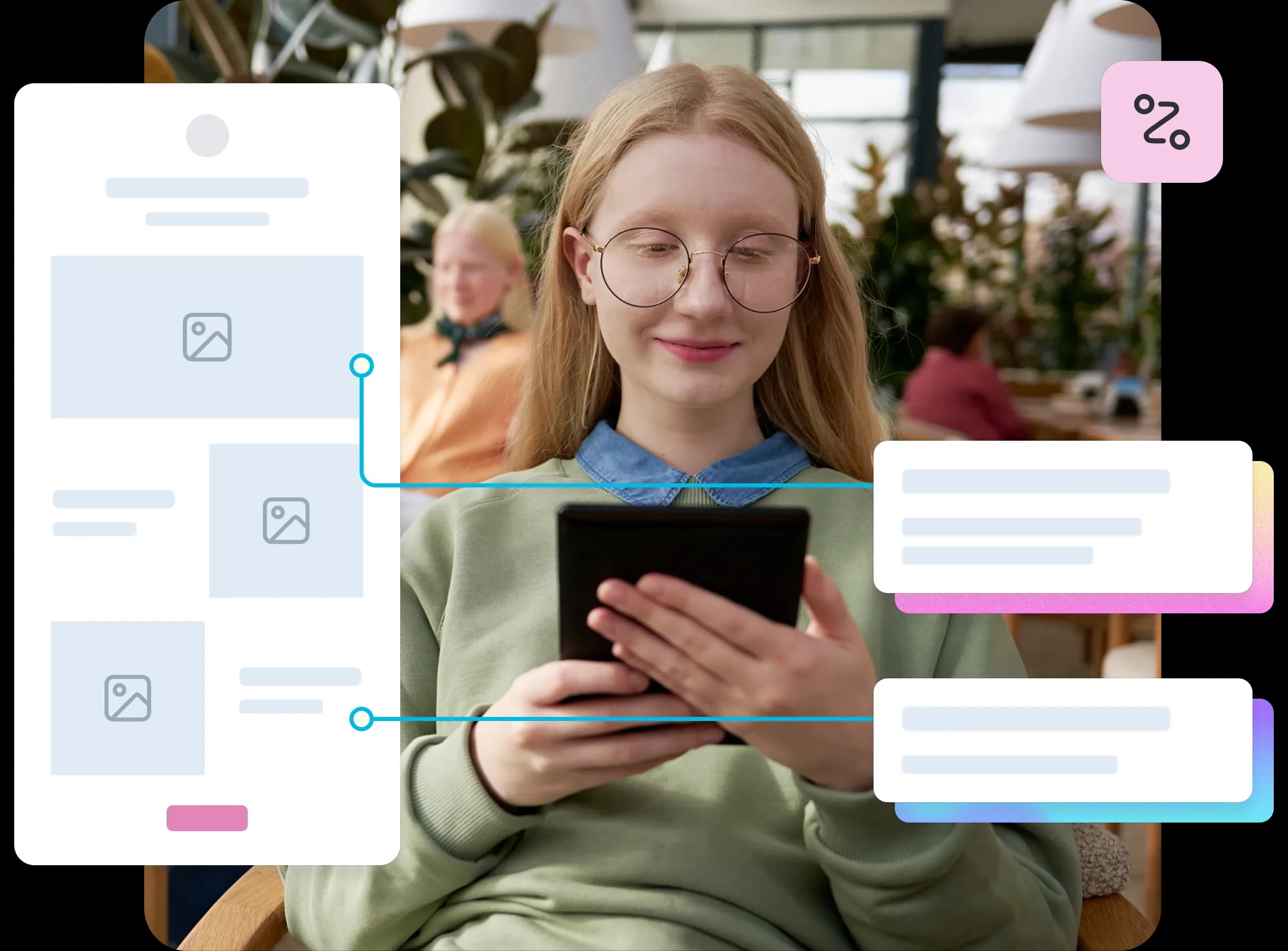Usability testing guide
Discover what usability testing is, why it matters in UX design, and how it improves digital products. Learn definitions, benefits, and examples in this guide.
Usability testing guide
Understanding how real users interact with your product is the foundation of creating exceptional user experiences. When teams rely solely on assumptions about user behavior, they risk building features that miss the mark entirely.
This is where usability testing becomes invaluable – it's the bridge between what we think users need and what they actually experience.
Usability testing has become a cornerstone of successful product development, with companies that prioritize user experience seeing 2.3 times higher revenue growth than those that don't.
This comprehensive guide covers everything you need to know about usability testing: what it is, why it matters, and how to implement it effectively to create products that truly serve your users' needs.
Ready to improve your UX?
Discover how Lyssna's comprehensive testing platform can help you gather user insights quickly and make data-driven design decisions.
What is usability testing?
Usability testing is a UX research method where real users attempt to complete specific tasks with a product, website, or prototype while researchers observe their behavior and gather feedback. This method reveals how easily and effectively users can navigate and accomplish their goals within a digital interface.
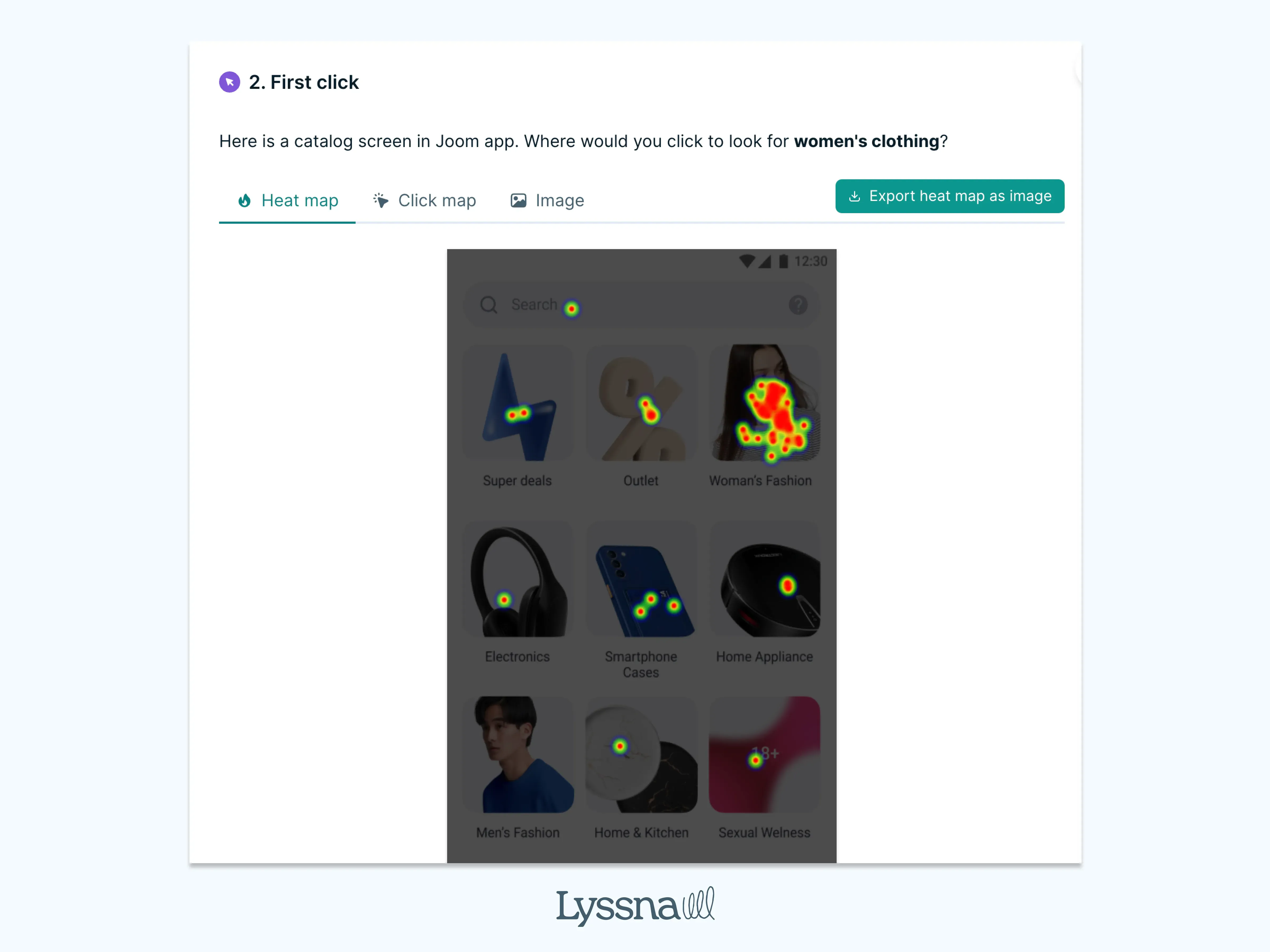
An example of a usability test in Lyssna
Usability testing definition
Usability testing is a user research technique that evaluates how easy and intuitive a product is to use by observing real users as they interact with it. Unlike generic "user testing," which can encompass various research methods, usability testing specifically focuses on measuring the usability of an interface – how well users can complete intended tasks without confusion, errors, or frustration.
During usability testing, participants are given realistic scenarios and asked to complete specific tasks while researchers observe their behavior, noting where they struggle, succeed, or become confused. By observing participants using the product, you can see how easy or difficult it is to complete tasks and whether participants are enjoying the experience.
This method provides direct insights into user behavior patterns, revealing gaps between how designers intend a product to work and how users actually experience it in practice.

Purpose of usability testing
Usability testing exists to bridge the gap between design intentions and user reality. Its primary purpose is to validate whether a product's design successfully enables users to achieve their goals efficiently and satisfactorily.
The method serves several critical functions in user-centered design:
Validates design decisions by testing them against real user behavior rather than assumptions
Identifies usability barriers that prevent users from completing important tasks
Provides evidence-based insights that inform design improvements and product strategy
Reduces risk by catching problems before they reach a wider audience
Ensures accessibility compliance by revealing how different user groups interact with the product
Usability testing connects directly to product success by ensuring that user needs drive design decisions rather than internal assumptions or preferences.

Why usability testing is important
Usability testing is crucial because it provides the only reliable way to understand how real users actually experience your product. Without this direct observation, teams often discover usability problems only after launch, when fixing them becomes significantly more expensive and disruptive.
The importance of usability testing extends across multiple dimensions:
User experience impact: Testing reveals friction points that frustrate users and prevent them from achieving their goals. The earlier you identify and fix issues, the less time and cost implications you're likely to face later down the road.
Business performance: Poor usability directly impacts business metrics. Users abandon products that are difficult to use, leading to reduced conversions, lower engagement, and negative word-of-mouth.
Accessibility and inclusion: Usability testing helps identify barriers that prevent diverse users from accessing your product effectively, including those using assistive technologies, mobile devices, or different interaction patterns.
Evidence-based decision making: Testing provides concrete data about user behavior, replacing opinions and assumptions with observable facts about how people actually use your product.
Research from the Nielsen Norman Group demonstrates that 5 users can uncover 85% of usability problems, making usability testing one of the most efficient methods for improving user experience.

Benefits of usability testing
Usability testing delivers measurable benefits across user experience, business performance, and team effectiveness:
Improves user experience by identifying and eliminating friction points
Reduces development costs by catching issues early in the design process
Boosts customer satisfaction through interfaces that meet user expectations
Enhances accessibility by revealing barriers for diverse user groups
Increases conversion rates by optimizing key user flows
Provides competitive advantage through superior user experience
Aligns teams around evidence-based user insights
Speeds decision-making by replacing debates with user data
Builds design confidence through validated solutions

Benefits of usability testing for UX
Usability testing provides invaluable insights that help teams create products that truly meet user needs and expectations. Here's how it benefits the overall user experience.
1. Improves user experience
Usability testing directly enhances user experience by revealing specific points where users struggle or become confused. Testing eliminates friction by showing exactly where users hesitate, make errors, or abandon tasks. This clarity enables designers to refine navigation patterns, simplify complex workflows, and create more intuitive interfaces.
The method also enhances overall satisfaction by ensuring that products work the way users expect them to. When interfaces align with user mental models and behavior patterns, the result is a more satisfying and engaging experience.
2. Improves accessibility
Usability testing identifies barriers that prevent diverse users from accessing and using your product effectively. Testing with participants who use screen readers, mobile devices, or have different abilities reveals accessibility issues that might not be apparent during design reviews.
This inclusive approach ensures that products work for users with varying technical skills, device preferences, and interaction capabilities. Regular testing with diverse user groups helps create products that are truly accessible to your entire audience.
3. Increases task success rates
Higher task completion rates indicate that users can successfully accomplish their goals within your product. Usability testing reveals specific obstacles that prevent task completion and provides clear direction for improvements.
When users can complete tasks successfully, they're more likely to become engaged, loyal customers. This increased success rate translates directly into better business outcomes and user satisfaction.

Business benefits of usability testing
Beyond improving the user experience, usability testing delivers measurable business value that directly impacts your bottom line. Here's how it drives business success.
1. Saves development costs
Fixing usability issues early in the design process is significantly more cost-effective than addressing them after launch. According to research from IBM's System Science Institute, the cost to fix an error found after product release is 4 to 5 times more expensive than one uncovered during design, and up to 100 times more than one identified during the maintenance phase.
This proactive approach protects both budget and timeline while ensuring higher quality outcomes. As Alan Dennis, Product Design Manager at YNAB, confirms: "A full-blown research project can take a lot of time and energy, but you can have meaningful early results from Lyssna (a comprehensive usability testing platform) in a single day. I think that's one of the best benefits I've seen: faster and better iteration."
Early testing prevents costly redesigns, reduces development rework, and minimizes the need for extensive post-launch fixes. This proactive approach protects both budget and timeline while ensuring higher quality outcomes.
Better usability directly correlates with improved conversion rates across key user actions. When users can easily navigate your product and complete desired tasks, they're more likely to sign up, make purchases, or engage with your content.
Usability testing optimizes conversion funnels by identifying and removing barriers that cause users to abandon their journey. Even small improvements in usability can lead to significant increases in conversion rates.
3. Reduces customer support costs
Clearer, more intuitive interfaces result in fewer user questions and support requests. When products are easy to use, users can accomplish their goals independently without needing assistance.
This reduction in support volume translates to lower operational costs and allows support teams to focus on more complex issues rather than basic usability questions.
4. Builds competitive advantage
In crowded markets, superior usability becomes a key differentiator. Users consistently choose products that are easier to use over those that are difficult or confusing, even when features are similar.
Usability testing helps create products that stand out through exceptional user experience, building customer loyalty and positive word-of-mouth recommendations.

Benefits for product teams
Usability testing provides significant advantages for product development teams by creating alignment around real user insights rather than internal assumptions or opinions.
1. Aligns stakeholders
When teams observe users struggling with specific features or succeeding with others, it creates shared understanding about what needs improvement. This evidence-based approach reduces debates and builds consensus around user-centered priorities.
2. Speeds up decision-making
Testing provides concrete data about user behavior, enabling teams to make informed decisions quickly rather than spending time debating different approaches. Chris Taylor, Senior UX/UI Designer at Canstar, shares: "The ability for us to design a quick mockup, run it on Lyssna and receive feedback within an hour has helped us reach definitive design decisions much sooner than before." Clear evidence about what works and what doesn't accelerates the design process.
3. Improves design confidence
Validated designs give teams confidence that their solutions will work for real users. This confidence enables more decisive action and reduces the anxiety that comes with launching untested features.

ROI of usability testing
The return on investment for usability testing is substantial and measurable. Forrester Research found that every $1 invested in UX brings $100 in return, representing a 9,900% ROI.
This impressive return comes from multiple sources:
Reduced development costs through early problem identification
Increased revenue from improved conversion rates and user engagement
Lower support costs due to more intuitive interfaces
Faster time-to-market through validated design decisions
Reduced risk of product failure due to poor usability
Case studies consistently demonstrate significant improvements in key performance indicators following usability testing implementations. Time-to-market improvements are particularly dramatic - the British Red Cross achieved a 75% reduction in MVP delivery time (from 1 year to 3 months) using Lyssna, a comprehensive usability testing platform, while monday.com reduced their feedback collection time from days to just one hour with the same platform.
Explore top usability testing tools with key features, pricing details, and in-depth reviews to help you choose the best solution for improving user experience.
Examples of usability testing
Whether you're optimizing an e-commerce checkout flow, refining a mobile app's navigation, or validating a website redesign, usability testing provides the insights needed to make informed design decisions.
Canstar's 30% engagement boost
When financial comparison platform Canstar needed to test critical design components quickly, they used first-click testing to refine smaller but impactful elements. One key test focused on the placement of an arrow, which after minor adjustments, increased user engagement by 30%. Their ability to design a quick mockup, run it on Lyssna, and receive feedback within an hour helped them reach definitive design decisions much sooner than before.
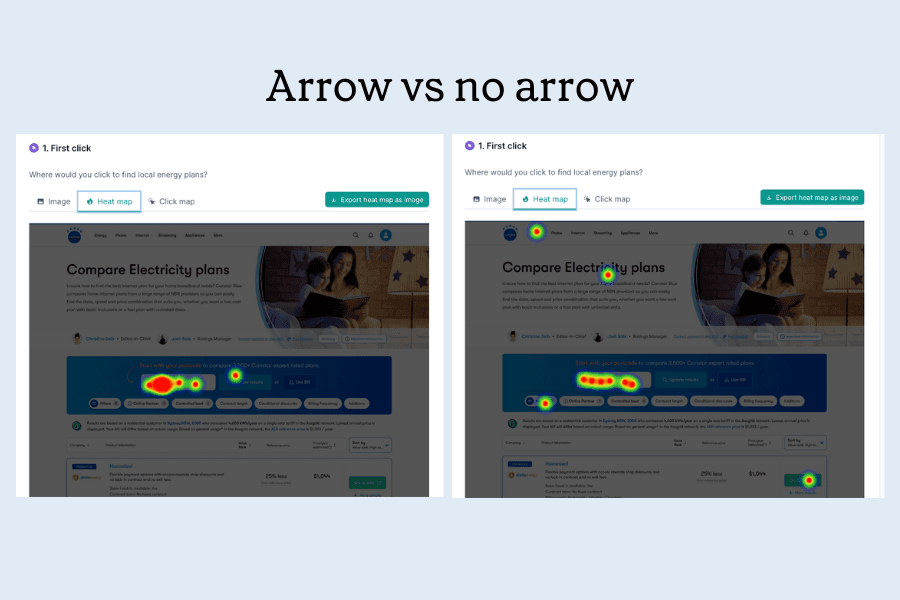
YNAB's streamlined product development
Personal budgeting solution YNAB transformed their workflow by adopting rapid usability testing. They used quick tests to refine key features like their "Targets" tool, gathering feedback from internal testers, current users, and diverse test panels. This allowed them to fine-tune everything down to the UI copy, ensuring their complex financial product was clear and intuitive while significantly speeding up their design process.
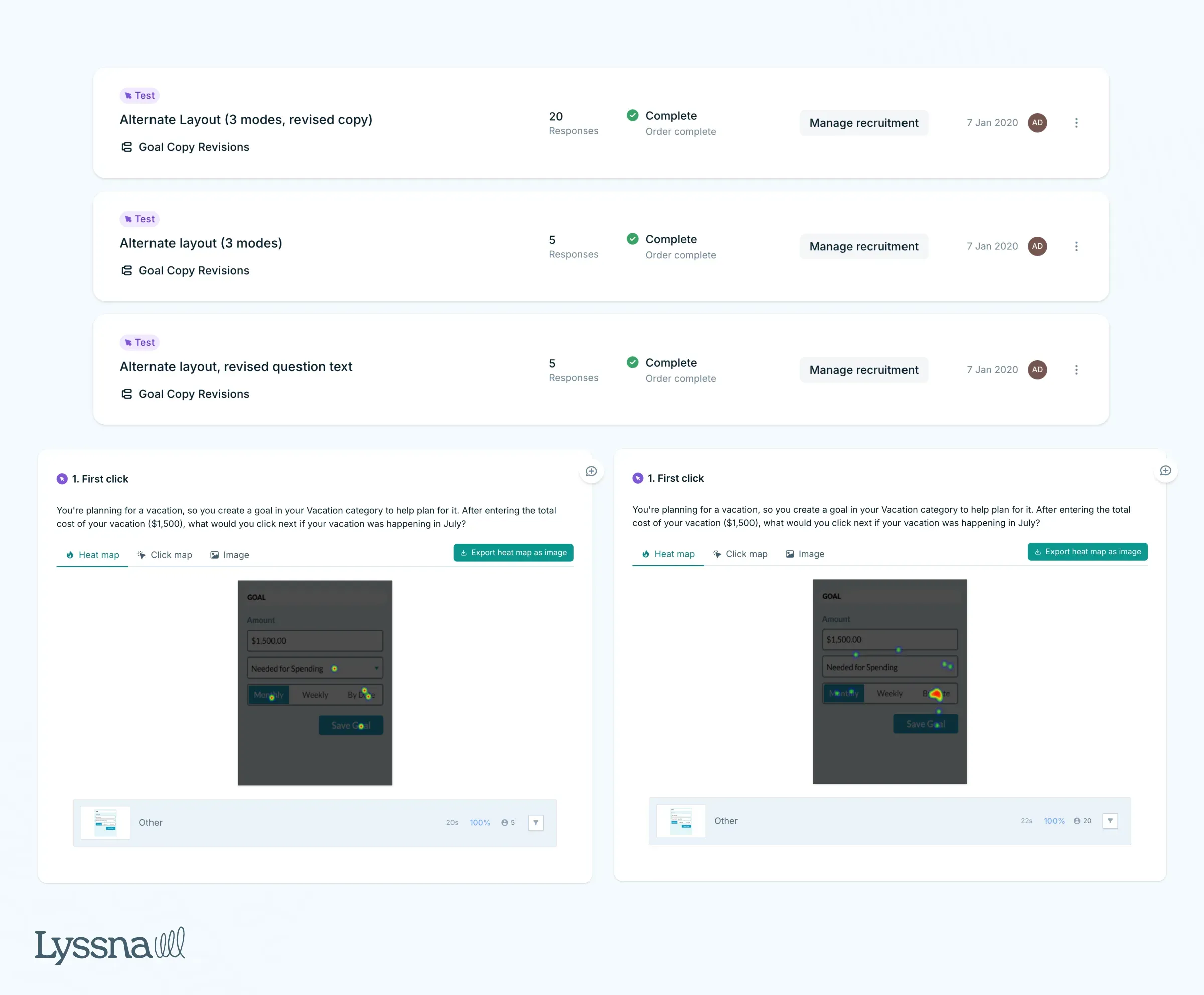
Testing across the product lifecycle
These success stories show how companies integrate usability testing throughout their entire design process—from validating concepts with five-second tests to optimizing live websites with first-click analysis.
Want to discover how companies like Joom, Philips Lighting, WongDoody, Bower Collective, STAYERY, and others use specific testing methods to drive measurable improvements? Our comprehensive usability testing examples guide breaks down 10 real-world cases with practical insights you can apply to your own projects immediately.
Usability testing in the UX process
Usability testing integrates throughout the entire UX design process, from initial concept validation to post-launch optimization. You can run a usability study at any point in the design process. In fact, the earlier the better.
Stage | Purpose | Key benefits |
|---|---|---|
Early-stage testing | Validates concepts and basic user flows | Prevents teams from building detailed solutions around flawed assumptions before significant design investment |
Mid-stage testing | Evaluates prototypes and refined designs | Ensures that detailed solutions actually work for users before development begins |
Pre-launch testing | Catches final issues and validates implemented features | Confirms that features work as intended in the real product environment |
Post-launch testing | Identifies opportunities for ongoing improvement | Validates the success of implemented changes through summative usability testing approaches |
Brief overview of usability testing methods
Usability testing encompasses several specialized methods, each designed to reveal different aspects of user experience.
Method | What it does | Best for |
|---|---|---|
Five second testing | Measures first impressions by showing users a design for five seconds | Testing what users remember or understand at first glance |
First click testing | Analyzes where users click first when trying to complete a task | Revealing navigation patterns and user expectations |
Live website testing | Evaluates real user interactions with production websites or applications | Testing actual performance in real environments |
Preference testing | Compares different design options | Understanding user preferences and decision-making factors |
Prototype testing | Tests early design concepts and interactive prototypes | Validating ideas before development investment |
Each method serves specific research questions and fits different stages of the design process. For comprehensive coverage of all available methods, check out our detailed guide on usability testing methods.
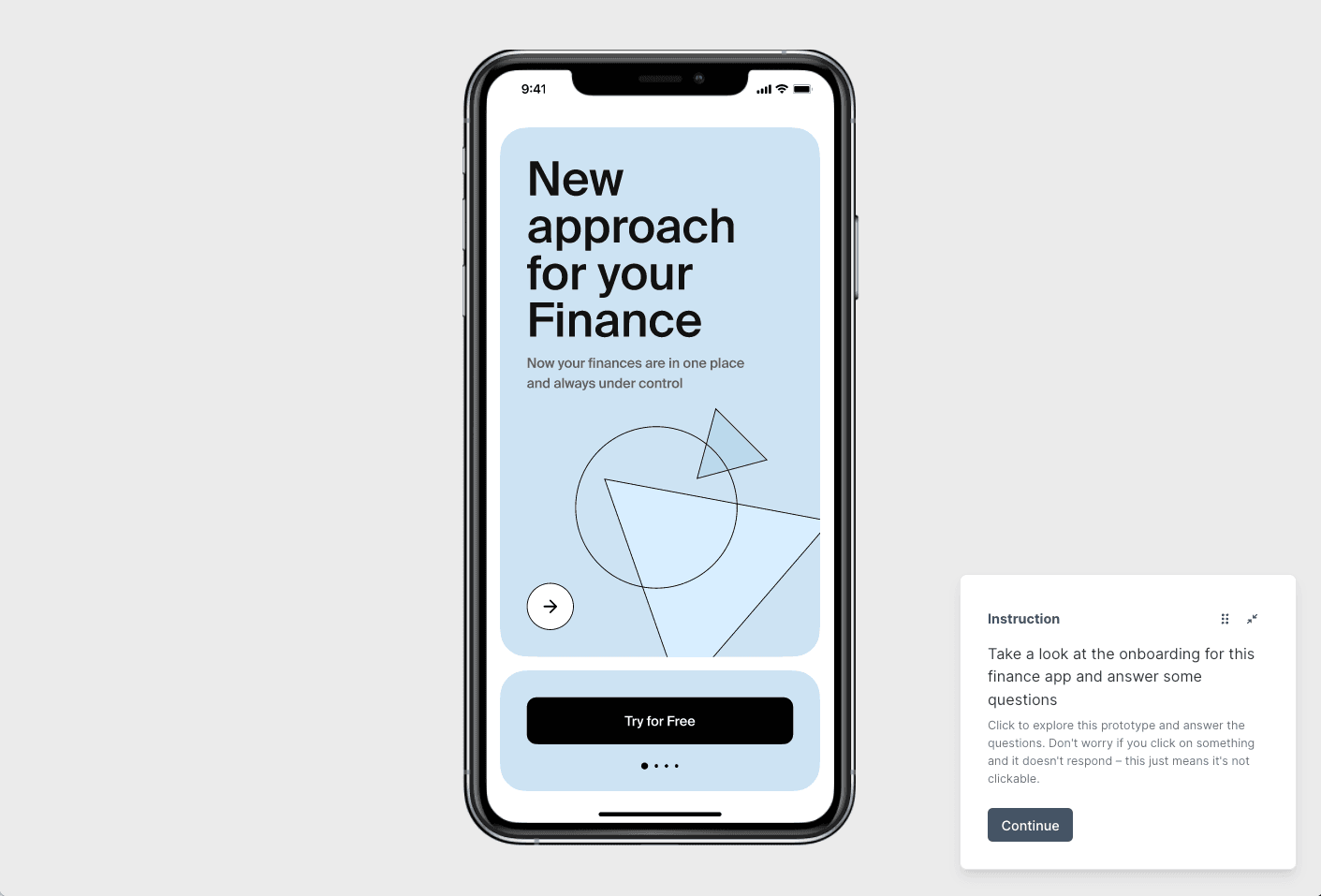
What happens in a usability test?
Usability testing sessions simulate real user interactions while providing controlled observation opportunities for researchers. During a typical session, participants receive realistic scenarios that mirror how they would naturally encounter and use the product.
Testing phase | What happens | Key considerations | Tips for success |
|---|---|---|---|
Preparation | Brief participants on process, goals, and tasks | Set clear expectations | Provide comprehensive overview without biasing results |
Environment setup | Create optimal testing conditions | Physical or remote setup | Ensure quiet, distraction-free space with minimal noise |
Task execution | Participants complete realistic scenarios | Observe natural behavior | Note hesitations, errors, successes, and emotional responses |
Feedback collection | Gather qualitative insights | Question technique matters | Use open-ended questions; avoid leading questions or biased prompts |
Remote testing | Virtual session management | Geographic flexibility | Save time/money while accessing dispersed participant pools |
Common misconceptions
Several misconceptions prevent teams from implementing usability testing effectively:
Misconception | Reality | Why it matters |
|---|---|---|
"It's too expensive." | Actually saves costs long-term | Prevents expensive post-launch fixes and redesigns; upfront investment pays for itself through reduced rework and improved satisfaction |
"We don't have time." | Can be conducted quickly and efficiently | Meaningful insights from just 5 users in a single day; remote testing enables even faster feedback cycles |
"Our users are too specialized." | Every product benefits from testing | Even expert users appreciate intuitive interfaces and clear workflows regardless of sophistication |
"We already know what users want." | Internal assumptions often differ from reality | Testing reveals the gap between intended and actual user experience |
"Testing will slow down development." | Actually accelerates development | Prevents costly iterations and ensures features work correctly the first time |
Frequently asked questions
Start testing with real users today
Join thousands of teams using Lyssna to validate designs, test prototypes, and uncover usability issues before launch. Try it free.