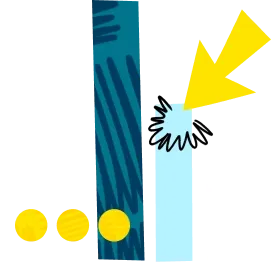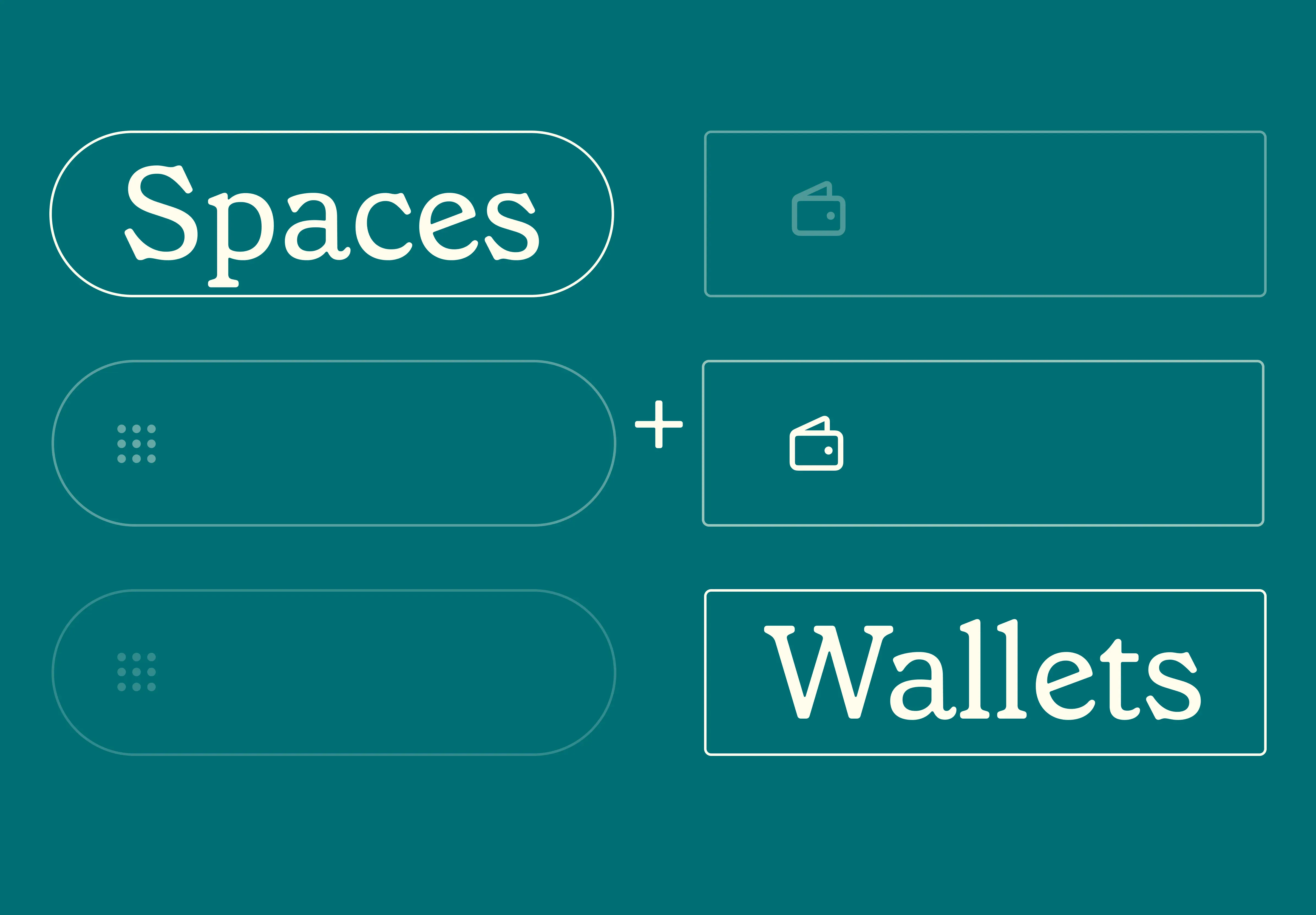23 Dec 2025
|15 min
What is user experience (UX) design?
Learn all about UX design, and the skills you need to become a UX designer, in this comprehensive guide.

User experience (UX) design is the process used to create products that provide a positive experience for end users.
UX design uses research to understand users, define problems, and develop ideas for solutions. It considers every interaction we have with a product or service. And that’s why UX design can make or break the success of a product or brand.
In this article, we provide a thorough introduction to UX design. We explore what UX design is, and touch on its history and the key differences between UX and UI design. We summarize the fundamental principles of UX design, and look into what a UX designer does and the skills you need to break into a career in UX design. There’s also a comprehensive list of resources to help you get started.
If you’re considering a career in UX design, or just want a primer on what UX design is all about, this guide is for you.
A brief history of UX design
Don Norman, a cognitive scientist and co-founder of the Nielsen Norman Group, coined the term “user experience design” in the 1990s during his time as a user experience architect at Apple. His intention was to describe everything that UX comprises.
While we consider the history of modern UX to have started around that time, the way we think about how we interact with our environment began well before that. For example, the ancient Chinese philosophy of Feng Shui looks at how our surroundings affect us, and focuses on the optimal arrangement of objects for a balanced outcome. A lot like UX design.
Throughout history, users have long been a priority for product and experience designers, even before those titles existed.
This shows that the purpose of UX design is to continue to iterate and understand users. From a product’s inception, UX designers work to understand how users interact with the product, how it meets their needs, and what their pain points are. As organizations evolve, evaluating where they stand using a UX design maturity model can help identify areas for growth and improvement.
But it’s not just the product life cycle. UX designers work with other roles and teams to ensure customers have a positive experience. In fact, we often see UX designers as advocates for the end user.
What’s the difference between UX and UI design?
UX and UI design work closely together. Each function is crucial to how we interact with a product or website and both play an essential role in shaping seo user experience, especially as user satisfaction increasingly impacts search rankings.
The focus of UX design is the discovery of how we interact with a product or service. UI is concerned with designing the functional end product.
UX defines problems and solutions, and develops wireframes, prototypes, and other design artifacts that represent the overall user journey. UI refines those into a final, functional interface. UX is always looking at the big picture, ensuring consistent flow, while UI is immersed in the details.
This is just a high-level overview – if you’re looking for more on this, check out our UX vs UI comparison.
What are the fundamental principles of UX design?
There are seven fundamental UX design principles: accessibility, credibility, desirability, findability, usability, usefulness, and value.
These principles lay the foundations for the process UX designers follow.
Let’s explore each in more detail.
Accessible: This principle works to ensure users of a full range of abilities can access products. When designing for accessibility, you’re often creating products that are easier for everyone to use, not just those with disabilities.
Credible: This principle means that users believe in the product and have faith it delivers on what it’s promising. If it does, the user experience will be enjoyable, even if the product isn’t perfect.
Desirable: A desirable product is an in-demand product, and something users will want to talk about with others. This principle is brought to life via things like branding, image, aesthetics, and emotional design.
Findable: By using intuitive navigation, information architecture, and search, UX ensures users can easily find what they’re looking for.
Usable: A usable product means users can achieve their objectives effectively.
Useful: This principle ensures products will be useful to its end users. With new features, or improving existing features, UX design asks what purpose the product or feature will have.
Valuable: This principle ensures the product delivers value to end users and to the company that created it.

What does a UX designer do?
Now that we’ve got a better understanding of what UX is, let’s explore what a UX designer does.
While the process a UX designer follows will vary depending on the project, the underlying thinking remains the same.
A UX designer:
Empathizes: They understand the user and what their pain points are. They do this through interviews, design surveys, and other UX research methods.
Defines: They identify and outline what the product is and the problem it’s solving.
Ideates: They sketch out ideas and turn them into wireframes.
Prototypes: They create prototypes, early versions of the product.
Tests: They test prototypes with intended end users.

It’s worth bearing in mind this process is iterative. There will be various rounds of research, prototypes, and tests, with the product being reviewed and revised.
Let’s take a high-level glance at what this looks like in practice.
1. Understand the user and develop personas
Whether you’re building a new product or refining an existing one, the first step is using research to gain a deep understanding of your users.
This includes preparing for your research project, for example, creating interview guidelines and documents that outline how the research is being conducted. You’ll organize interviews and interview users, and take lots of notes. You’ll analyze the information you’ve collected, sort it into data, and create reports and presentations to explain its meaning.
If a product is already operational, you can also draw on things like listening to sales or operational calls. You can use behavior analytics tools to understand how users are interacting with the product and where their pain points are.
This understanding is used to develop personas and usage scenarios.
2. Map and define user needs
Once you understand your users, the next step is to map out a plan for how your users will experience your product, website, or app.
Based on your research and user personas, you’ll create an ideal user flow using journey mapping, which outlines the steps users will take when using your product to achieve their goals.
An empathy map, which is a visualization tool to show what we know about a user, may also feed into this.
3. Ideate and prototype solutions
With user research and the user flow mapped out, the next step is to workshop and generate ideas an approach that's especially important in fintech product design, where complex user needs must be translated into clear, intuitive solutions.
You can turn ideas into wireframes, which are detailed structural sketches that show how a product will function. You can then refine this into prototypes, a simple working model of the product.
4. Test solutions
Thinking you understand users isn’t enough. Testing your wireframes and prototypes is a great way to get feedback and data that you can use to help decide what improvements to make. For example, running five second tests, navigation tests, preference tests, and first click tests.
Testing will kick in at almost every stage of the UX design process (customer experience design), but is especially important when prototyping, and prior to launching your product.
Elevate your research practice
Join over 320,000+ marketers, designers, researchers, and product leaders who use Lyssna to make data-driven decisions.
What projects do UX designers work on?
Developing a toy exchange marketplace to reduce waste from discarded toys, creating an app that connects tree growers to net-zero companies to reduce carbon emissions, and improving pancreatic cancer treatment are just a few of the diverse ways UX design makes an impact in the real world.
At a practical level, the projects UX designers work on include everything from a simple landing page to physical and digital products, especially those focused on improving the SaaS user experience.
This isn’t an exhaustive list, but some common UX research examples of digital products include:
Lead generation landing pages
Marketing websites
Blogs and digital publications
E-commerce sites and pricing pages
Web and mobile apps
SaaS software
Chatbots
What skills do you need to become a UX designer?
UX design requires a strong mix of technical and soft skills. While each UX design role may require slightly different skills, the core elements will remain the same.
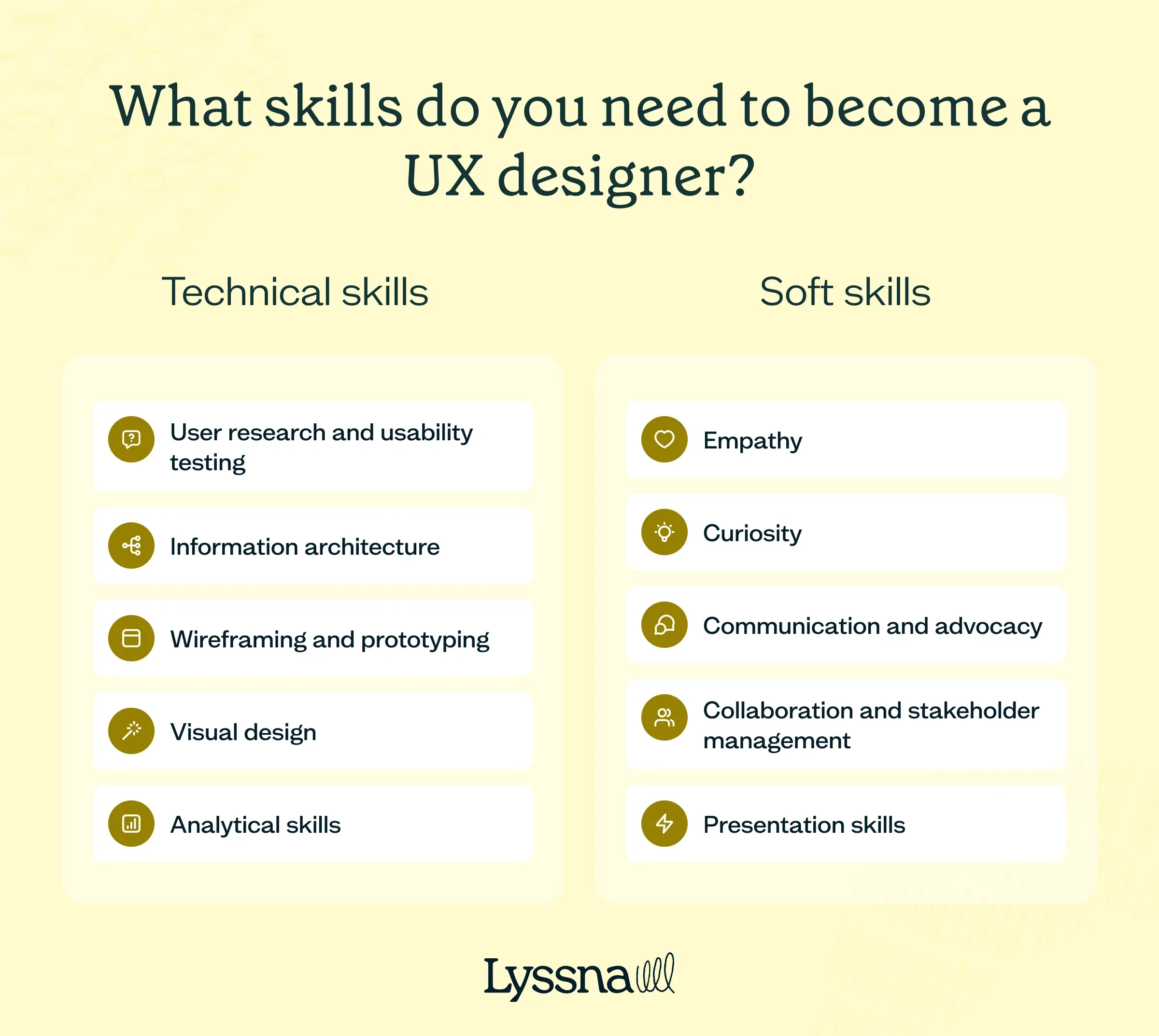
Technical skills
User research and usability testing: Understanding different research methods, and when to use them depending on the problem you’re trying to solve, is an essential skill for UX designers. As is testing your prototypes to validate decisions and improve the product.
Information architecture (IA): The ability to organize and structure information is another key skill for UX designers.
Wireframing and prototyping: A big part of the product development process is visualizing what a product will look like and how it will function. Creating wireframes and prototypes usually involves using tools like Figma, Sketch, and Illustrator. You can learn how to use these tools with practice, though.
Visual design: Aside from design tools, strong visual design skills are beneficial, for example an understanding of design theory, typography, color, and layout.
Analytical skills: UX designers deal with lots of data, so strong analytical skills are going to come in handy. Being able to analyze data and use it to make informed decisions about what users like and dislike is key to creating a positive user experience.
Soft skills
Empathy: A core skill of UX design is being able to understand and relate to other people and putting them first in the design process. Good listening skills are a plus, too.
Curiosity: Being curious, creative, and paying attention to detail.
Communication and advocacy: UX designers work with diverse groups, so strong written and verbal communication skills are essential, as well as the ability to advocate for your end users.
Collaboration and stakeholder management: Along with being excellent communicators, UX designers often work with UI designers, product managers, product designers, software engineers, and developers, so strong adaptive and collaborative skills are required.
Presentation skills: You’ll be running various workshops as UX designer, so presentation and public speaking skills are beneficial.
How can you become a UX designer?
If you’re thinking about becoming a UX designer, you may wonder if you need a specialized degree.
The short answer is: not necessarily. Aside from design, UX designers come from a range of fields, like communications, marketing, computer science, development, and even psychology.
However, it’s a good idea to learn some core UX skills before pursuing a role in this field. There are many options available, like learning from books, bootcamps, and online courses.
There are also plenty of ways to develop your skills and stay up-to-date via podcasts, videos, and blogs, and learning from the UX design community.
Below are some suggestions to help you get started.
Bootcamps and online courses
Academy XI: UX UI design
All Women Academy: UX/UI Online Course - Part Time
Barcelona Code School: UX/UI Design Bootcamp
Career Foundry: UX Design Program
Coursera/CalArts: UI/UX Design Specialization
Coursera/Google: Google UX Design Professional Certificate
CuriosityTank: Ask Like a Pro Workshops
Design Lab: UX Academy
General Assembly: UX Design Immersive
Harness Projects: Career Launcher - UX Design Course
Interaction Design Foundation: User Experience: The Beginner’s Guide
IronHack: UX/UI Design Bootcamp
Kickass UX: Free UX Course
LinkedIn Learning: Enhance Your Skills in UX Design
Skillshare: Intro to UX: Fundamentals of Usability
SuperHi: Introduction to User Experience Design
Thinkful: UX/UI Design Bootcamp
UX Academy: Beginner UX Design course
UX Design Institute: Professional Diploma in UX Design
Books
100 Things Every Designer Needs to Know About People by Susan M. Weinschenk
A Project Guide to UX Design by Carolyn Chandler and Russ Unger
Don’t Make Me Think: A Common Sense Approach to Web Usability by Steve Krug
Just Enough Research by Erika Hall
Laws of UX by Jon Yablonski
The Design of Everyday Things by Don Norman
The Universal Principles of Design by William Lidwell, Kritina Holden, Jill Butler
Also check out Rosenfeld Media’s collection of design/UX publications.
Podcasts
YouTube channels
Resources and communities
UX Design influencers and accounts to follow
The final word on UX design
Hopefully, by now, you have a good understanding of what UX design is, the core UX principles behind it, and what a UX designer does. If you’re interested in pursuing a career in this exciting field, you can use the resources linked in this guide as a jumping off point. And once you’re ready to conduct your own UX research, you can sign up for a free Lyssna plan and get access to unlimited active tests.
Your go-to user research platform
The best teams use Lyssna so they can deeply understand their audience and move in the right direction — faster.
Frequently asked questions about UX design
You may also like these articles

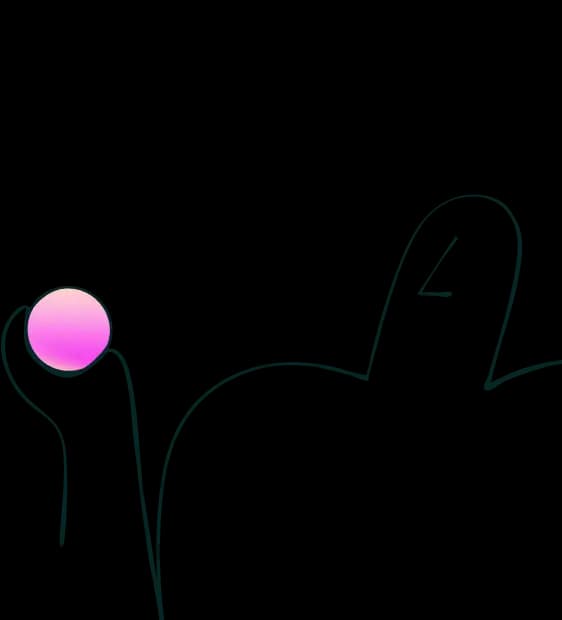
Try for free today
Join over 320,000+ marketers, designers, researchers, and product leaders who use Lyssna to make data-driven decisions.
No credit card required