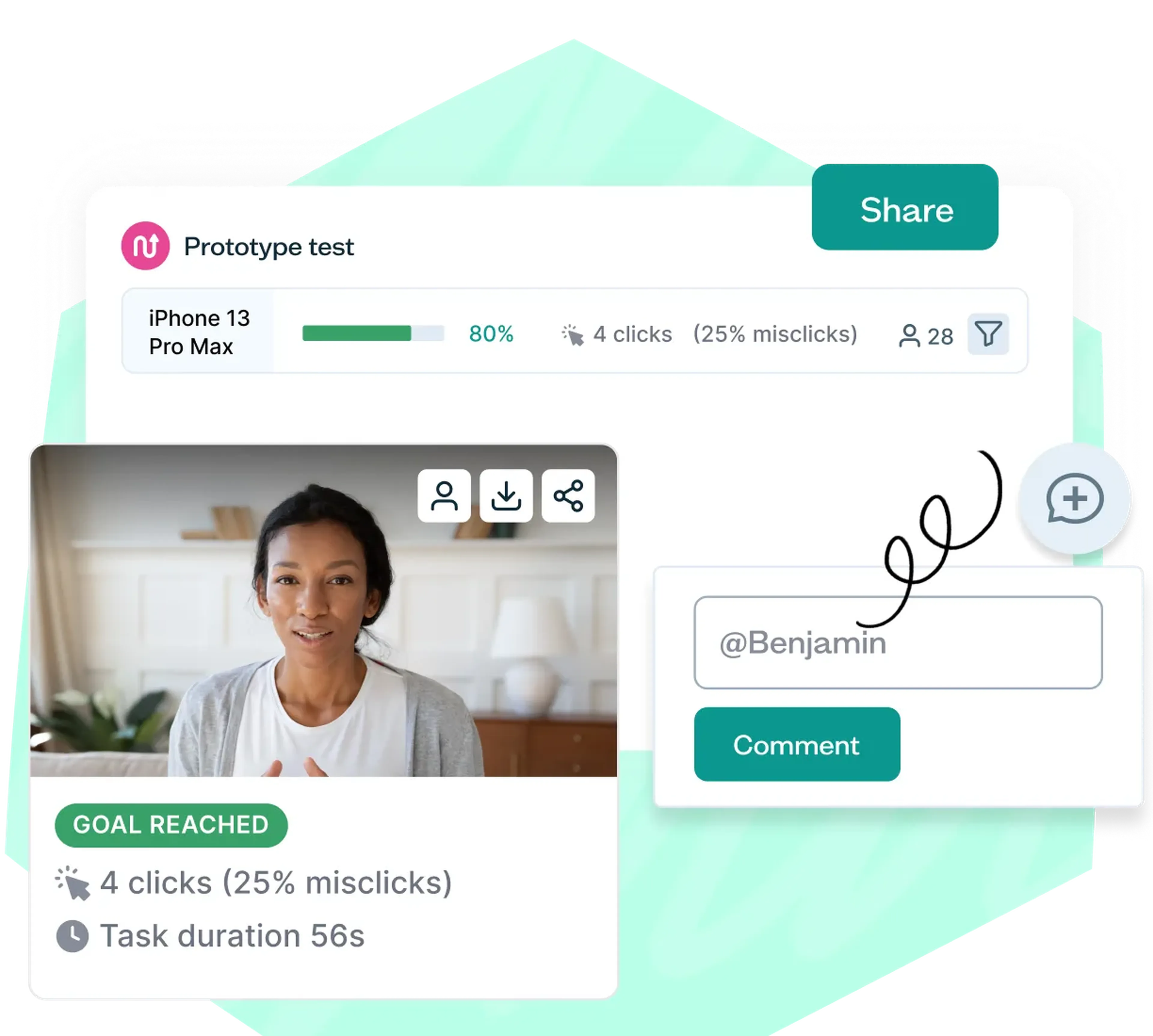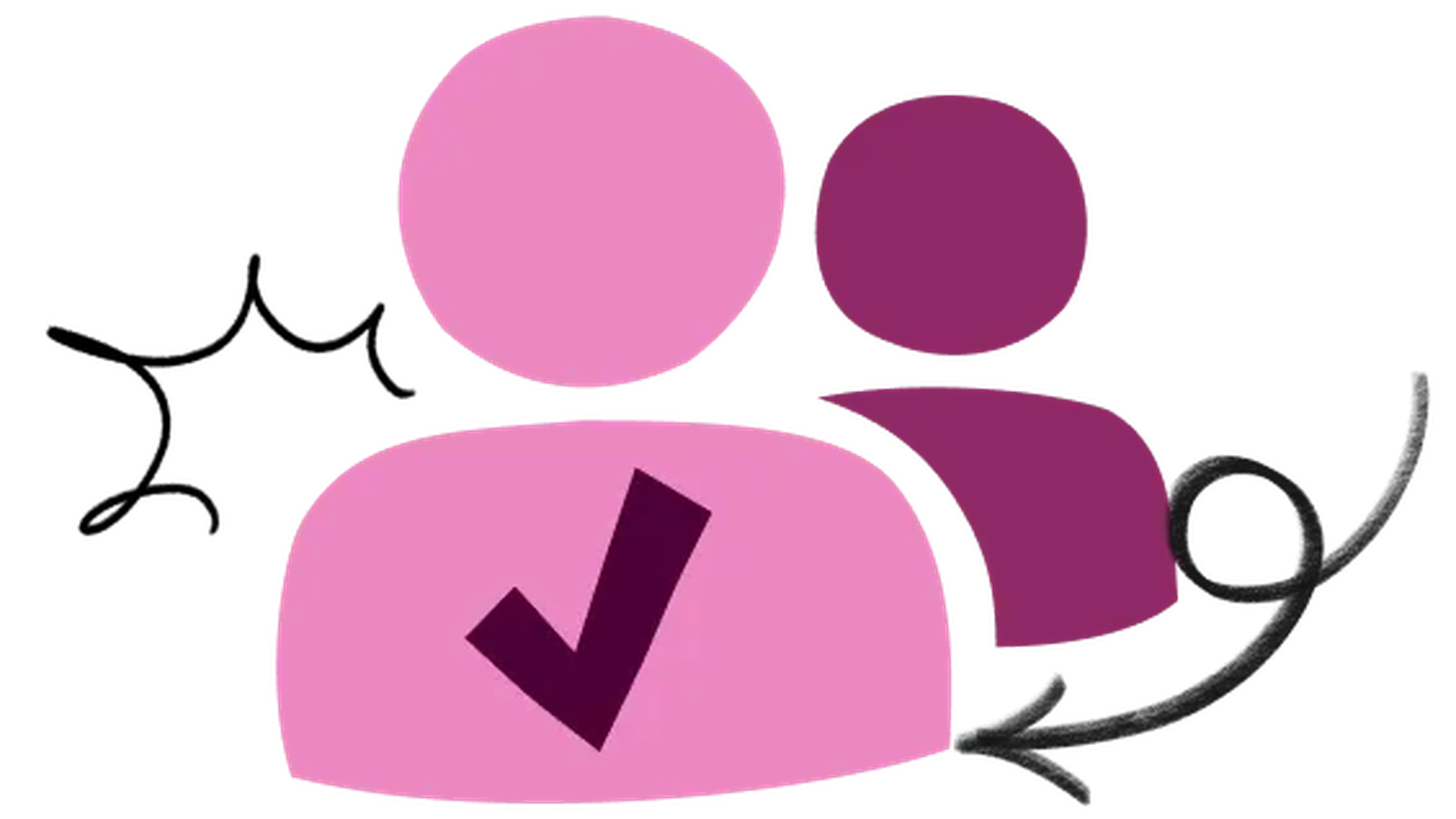17 Apr 2025
|24 min
UX competitive analysis
Unlock the power of UX competitive analysis. Learn how to stay ahead of the curve, improve your product's user experience, and gain a competitive edge. Discover examples and templates to guide you.

If you're like most companies, you may have reached a point of stalled growth. Or maybe you’re struggling to keep up with others in your industry.
This is where a UX competitive analysis can help you stay ahead of the curve and learn everything there is to know about your competitors.
Why UX competitive analysis?
One of the key factors contributing to a company's success is the quality of its UX design. Getting this right can mean the difference between scaling up and falling flat.
Keep reading to get the full scoop on UX competitive analysis – the what, when, why, and how. You’ll also come across examples and templates that you can use.
UX competitive analysis: What is it?
The best way to stand out is to know who you're standing next to. A UX competitive analysis allows you to understand your competitors' products and services from a UX perspective. It can help you gain insights into how other products in your industry are designed, how they function, and how users interact with them.
When conducting a UX competitive audit and analysis, you’re sourcing information on your competitors' user interfaces, user flows, navigation patterns, visual aesthetics, information architecture, and content design.
You can then use your findings to improve the UX of your product and services. For example, you could:
Redesign your website's information architecture.
Add new features that your competitors don't have.
Better understand your users' needs and pain points.
Improve existing features and make them more accessible to users.
Make changes to your UI design to make it more appealing to users.
Analyze your competition today
Ready to understand how you stack up against competitors? Start running user tests on competitor websites with Lyssna.
Competitive analysis for UX vs competitive analysis for market research
UX competitive analysis and competitive analysis for market research are related concepts, but they differ in terms of focus, scope, and purpose. While the former focuses on user experience, conducting a product competitive analysis offers a broader view of how your product stacks up in the market.
When conducting a UX competitive analysis, your objective is to assess and contrast the user experience of your competitors' offerings. This means looking at the design, usability, interaction, and overall user satisfaction of their products. The point is to identify best practices, areas for enhancement, and potential opportunities to improve your product's UX and gain a competitive edge.
In contrast to a UX competitive analysis, a market competitive analysis has a broader scope. It focuses more on a brand's go-to-market (GTM) strategy, such as target audience, product positioning, pricing strategies, packaging, distribution channels, and overall brand perception. The goal is to gain a comprehensive understanding of the competitive landscape within your market or niche.
To learn more about competitive market analysis, read Zapier’s step-by-step guide to competitive market analysis.
The table below highlights the key differences between UX competitive analysis and competitive analysis for market research.
Competitive analysis for UX | Competitive analysis for market research | |
|---|---|---|
Focus and scope | Evaluating user experience aspects of products and services | Analyzing broader business strategies and market dynamics |
Purpose | Improve UX design | Formulate a comprehensive business strategy or make better business decisions |
Examples of elements that are analyzed | UI design, user flows, information architecture, navigation | Market share, customer demographics |
Audience | UX designers, product managers, product teams | Marketing and sales teams, product managers, business strategists |
Examples of methods | SWOT analysis, heuristic evaluation, feature matrix, user story mapping, user journey mapping | Benchmarking studies, market surveys, competitive intelligence |
Outcome | Recommendations and insights for improving a product’s UX | Strategic insights for business growth, competitive advantage, and positioning |
Why conduct a UX competitive analysis?
Below are some of the most important reasons you and your team should consider performing a competitive UX analysis.
1. Understand your competitors' strengths and weaknesses
By analyzing your competitors' products, you’ll uncover what they’re excelling at and where they’re falling short. This allows you to identify opportunities to outperform them by addressing the gaps in your product or service. For instance, if a competitor’s navigation is frustrating users, you can prioritize creating a seamless and intuitive user flow.
2. Learn about best practices in your industry
A UX competitive analysis highlights common design patterns, interaction elements, and usability features that resonate with users in your industry. Understanding these best practices helps you stay aligned with user expectations while avoiding pitfalls that might frustrate or alienate your audience.
3. Identify gaps in the market
A thorough analysis can reveal underserved areas in your industry. For example, you might discover that competitors overlook accessibility features or fail to address specific user pain points. Filling these gaps can position your product as a standout option and win over a loyal customer base.
4. Keep up with trends and stay relevant
Industries and user preferences evolve rapidly, and falling behind can mean losing your competitive edge. Regular analysis helps you monitor emerging trends and adapt your product to align with current expectations, whether it’s adopting a new design standard or offering innovative functionality.
5. Make better design decisions
Data-driven insights from UX competitive analysis enable you to make informed design choices. By learning what works and what doesn’t from competitors’ products, you can avoid unnecessary trial and error, saving both time and resources while improving user engagement and satisfaction.
6. Benchmark progress
Tracking your product’s progress in comparison to competitors helps you evaluate your UX strategy’s effectiveness over time. Are you keeping pace, falling behind, or leading the way? Benchmarking provides a tangible measure of success and helps you refine your goals and priorities.
When should you do a UX competitive analysis?
Here are some scenarios when a UX competitive analysis might be helpful:
You’re exploring new markets.
You want to identify market gaps.
You want to improve your conversion rates.
You’re launching a new product, service, or feature.
You want to monitor the market landscape for new trends.
You’re redesigning or refining a product, service, or feature.
You want to confirm a working hypothesis in your user research.
Remember, it's important to regularly perform competitive analysis for UX during your product's lifecycle, particularly when making important decisions. This will help make sure that your product's user experience stays competitive, user-centered, and in line with industry trends and customer expectations.
6 UX competitive analysis research methods
Here are six useful methods you can use to conduct a competitive analysis.
1. Heuristic evaluation
A heuristic evaluation involves assessing competitors’ user interfaces against established usability principles, such as Jakob Nielsen’s 10 usability heuristics. This method helps uncover design flaws and usability issues.
Example in action: While evaluating a competitor’s mobile app, you notice their navigation bar lacks consistency across pages, violating the principle of consistency and standards. This could inspire you to prioritize a unified navigation design in your product.
2. Usability testing
Usability testing allows you to observe real users interacting with competitors’ products, providing insights into usability challenges and user behaviors.
Pro tip: Use Lyssna’s live website testing feature to examine how users interact with a competitor’s website. For instance, you might find that users hesitate to click a secondary call-to-action button because it blends into the page. Highlighting a button like this in your product with a stronger visual design could make it more noticeable and encourage user interaction.
3. Feature benchmarking
Feature benchmarking involves comparing key features of your product with those of competitors to identify gaps or redundancies.
Key insight: By analyzing your competitors’ customer dashboards, you might notice most offer customizable analytics views, which your product lacks. Adding this feature could meet user expectations and offer a competitive edge.
4. Journey mapping
Journey mapping focuses on analyzing the complete user journey across competitor products, identifying pain points, areas of friction, and moments of delight.
Practical application: Study the onboarding journey of a competitor’s SaaS product. If their account setup process is tedious and causes you to drop-off, you could design an onboarding experience with fewer steps, plus in-app tutorials to keep users engaged.
5. Surveys and user feedback analysis
Collect user feedback through surveys or interviews to understand their experiences with competitor products. This method combines qualitative insights (e.g. pain points, emotional reactions) with quantitative data (e.g. satisfaction ratings).
Top tip: Ask users what they wish a competitor’s product could do better. For example, you might find that users of a fitness app want more personalized training plans. Use this feedback to develop tailored features filling this gap.
6. Content and accessibility audit
Evaluate competitors’ content for tone, clarity, and relevance while assessing their accessibility compliance. This makes sure your product not only meets user expectations but also adheres to accessibility standards, such as WCAG guidelines.
Practical application: While reviewing a competitor’s website, you notice their blog uses compelling visuals but lacks captions for videos. Adding captions to your video content can improve accessibility and engagement, giving you an edge over less inclusive competitors.
How to do a UX competitive analysis, plus examples
Here's how to play detective with the competition and learn more about how their users interact with their products and services.
Step 1: Figure out the "why"
Understanding the "why" before diving into the "what" of a UX competitive analysis is a foundational step that provides context, purpose, and direction to the entire process.
Ask yourself why you're doing it – is it to improve user needs, outperform competitors, or find opportunities for innovation? Michael Kalmykov, a seasoned UX leader, explains:
"This (step) involves understanding the underlying problem or needs that your product or service is trying to solve, as well as identifying the key stakeholders and their motivations. Only by thoroughly exploring the ‘why’ can you then move on to defining your goals and scope, and ultimately conducting a successful analysis."
Before you begin, talking to stakeholders is also important. Jeff Hendrickson, UX Research Manager at WestRock Company, shares why:
"They (stakeholders) represent the business ask and can speak for management. By first taking them through a specific interview process we can gather all the right information for direction and start engaging a development team for a feasibility study. Set this as the NorthStar and start from here."
Step 2: Set goals and scope
With a well-defined "why," you can now move on to defining your goals and scope.
Your goals should align with the purpose of the analysis and the needs of your users and stakeholders.
For example, if your why is to improve the conversion rate on your website, which has been steadily decreasing, you can set the following goals:
Increase the overall conversion rate by 15% over the next six months.
Reduce cart abandonment rates by 10% within three months.
Increase mobile conversions by 20% in the next quarter.
With these goals in mind, your scope may include the following:
Analyze the entire user journey from landing on the website to completing a purchase, including navigation, product pages, checkout process, and post-purchase communication.
Conduct user testing with diverse participants to identify usability issues and pain points that hinder conversions.
Evaluate the website's performance on different devices and browsers to ensure a seamless experience for all users, especially mobile users.
Perform the steps above with your competitors' websites and compare how your site or app fares with theirs.
Step 3: Identify and select competitors
For this step, your competitors can either be:
Direct: These are organizations or businesses that offer the same product or service as yours. They are the most obvious competitors in your industry. For example, if you run an ecommerce website selling clothing, your direct competitors are other online clothing retailers.
Indirect: Indirect competitors may not offer the same product or service but are targeting the same or a similar customer base. These competitors can be more challenging to identify but are still important to consider. In the clothing retailer example, an indirect competitor might be a fashion subscription service that provides clothing recommendations.
In addition to looking at direct and indirect competitors, look at creative solutions and design elements from unrelated industries.
Cavan Huang, Group Creative Director of Experience Design at Huge, gives this insightful tip:
"A narrow definition of the competitive landscape, especially in UX, might not yield the best opportunity to innovate or create a measurably better experience. Look for inspirational beacons of UX. In that sense, anyone with a good UX can be added to the mix; they don't need to belong to the same industry, category, platform, or device. Casting a wide net when looking for beacons allows my clients and my design team to think bigger and design for the future."
And how many competitors should you evaluate?“A typical review or test focuses on 2 to 4 competitors’ sites. Any more than that can be too expensive and too overwhelming to analyze,” shares Amy Schade, former Director of Experience at Nielsen Norman Group.
Step 4: Define your evaluation criteria
Deciding on the evaluation criteria sets the framework for how you'll assess and compare the user experiences of different products or services.
These criteria should be relevant to your UX competitive analysis goals and the specific aspects of the user experience you're interested in.
Some common evaluation criteria for UX competitive analysis include:
Usability: How easily users can accomplish tasks and navigate the product.
Visual design: The aesthetics and overall appeal of the product.
Content quality: The relevance, clarity, and usefulness of the content.
Performance: The speed, responsiveness, and reliability of the product.
Accessibility: How well the product accommodates users with accessibility constraints.
User engagement: The ability of the product to keep users engaged and satisfied.
Innovation: Unique features or approaches that set the product apart.
Within each evaluation category, specify the metrics or characteristics you'll use to assess competitors' products or services. For example, if you’re interested in improving the usability of your product, you might focus on criteria such as:
Error rates: How many errors do users make when using the product?
Time to completion: How long does it take users to complete their tasks?
User satisfaction: How satisfied are users with the product?
It's worth noting that not all evaluation criteria are equally important. Prioritize them based on their significance to your analysis goals and their impact on the user experience. Some criteria may be critical, while others are nice-to-haves.
Additionally, consider creating a scoring system to add objectivity to your analysis. Assign numerical values or qualitative descriptors to each metric or characteristic to rate the competitors. This can help you quantify the user experience and make comparisons more systematic.
Once you've defined and prioritized your evaluation criteria, you can start collecting data to measure them, which brings us to the next step.
Step 5: Collect data and conduct research
Once you've defined your evaluation criteria, you can start collecting data. For this step, aim to collect both quantitative and qualitative data.
Start by identifying the sources of data and research methods you'll rely on to gather information about your competitors, such as:
Competitor websites and apps: Explore your competitors' digital platforms to understand their user interfaces, features, content, and overall design.
User reviews and ratings: Analyze user feedback on app stores, review websites, and social media platforms to gain insights into user satisfaction and pain points.
Published reports and case studies: Look for industry ux research reports, case studies, or whitepapers that provide data and analysis related to your competitors' user experiences.
Competitor documentation: Some competitors may publicly share design guidelines, user personas, or other relevant documents that can offer insights.
User surveys and interviews: Conduct surveys or interviews with users of your competitors' products to gather qualitative data about their experiences, drawing from various qualitative research types such as in-depth interviews and contextual inquiries.
Usability testing: Test with real users on your competitors' products to identify specific usability issues and gather qualitative feedback.
Heatmaps: This involves tracking where people click and scroll on your competitors' websites.
A/B testing: You test different versions of a website or app to see which one performs better.
Creating a structured system for documenting and organizing the data you collect is also important. This could be a spreadsheet, a database, charts, graphs, or videos. Plus, make sure that your data is categorized, labeled, and easily accessible for analysis.
Step 6: Analyze your data
You're almost there! Your next step is to draw meaningful conclusions from the data you've collected about your competitors' user experiences. To help you with this process, you can use the various frameworks and approaches, like the following.
SWOT Analysis
SWOT analysis is a widely used strategic planning framework that you can also use for UX competitive analysis. This framework will help you evaluate the strengths, weaknesses, opportunities, and threats of your product's user experience compared to competitors.
Here's an example for an ecommerce app:
Example of SWOT analysis in UX research
Strengths (S):
Intuitive user interface that promotes easy navigation.
Streamlined checkout process that reduces friction for users.
Robust customer support system that provides prompt issue resolution.
Weaknesses (W):
Lack of personalized recommendations based on user preferences.
Limited payment options compared to some competitors.
Loading times for product images occasionally slow down the user experience.
Opportunities (O):
Introduce AI-driven product recommendations to enhance personalization.
Collaborate with additional payment gateways to broaden payment options.
Optimize image loading times to improve overall speed and user satisfaction.
Threats (T):
Aggressive marketing campaigns by a major competitor attracting users.
Emerging ecommerce platforms with innovative user experiences.
User expectations for fast and seamless experiences continue to rise.
Make your own with this SWOT analysis template.
Competitive benchmarking
In competitive benchmarking, you compare key performance metrics such as conversion rates, page load times, or user engagement between your product and your competitors to understand where you stand in the market.
Example of competitive benchmarking documentation
Make your own with this competitive benchmarking template.
Heuristic evaluation
You can run a heuristic review to understand your competitors' products or services based on established usability heuristics and UX design principles, such as Jakob Nielsen's 10 usability heuristics. It helps identify usability issues and areas for improvement.
Feature matrix
A feature matrix is a structured way to compare and assess the features and functionalities of multiple products or services in a UX competitive analysis. It helps you systematically evaluate how well each competitor performs in various areas.
Make your own with this feature matrix template.
User story mapping
User story mapping can also be used as a UX competitive analysis method by comparing the user stories of your competitors to your own.
This approach focuses on breaking down features and functionalities into user stories, typically in chronological or logical order. It provides a detailed view of how individual features contribute to the overall user experience.
You can use this framework to identify the different steps that users take to complete a task and the goals they are trying to achieve.
See an example of a user story map from the Nielsen Norman Group.
User journey mapping
User journey mapping is a method of charting the progression of customers through a given task or process, from start to finish.
By comparing user journeys across your competitors' products or services, you can identify areas where your UX may lack or excel.
It's worth noting that user journey mapping is excellent for understanding the holistic user experience, while user story mapping is valuable for feature planning and development.
With these frameworks in mind, you're now ready to share and present your findings.
See an example of a user journey map from the Interaction Design Foundation.
Step 7: Identify key takeaways from your findings
Once you've collected and analyzed your data, look for the takeaways. This will help you understand what you have learned from your analysis and how to use it to improve your product or service.
Alex J., Senior Design Systems Engineer at HashiCorp, shares the following pro tips for this step:
Use a structured approach to ensure consistency and completeness in your analysis.
Keep the focus on user needs and goals. Analyze how each competitor meets or fails to meet those needs, and identify gaps or opportunities for improvement.
Synthesize the data into a clear and concise report. Identify the key takeaways, such as areas where your competitors excel, where they fall short, and opportunities for differentiation.
Step 8: Communicate and present your findings
The next step is communicating and presenting your findings to relevant stakeholders. This could include your team members, management, or even customers.
The way you communicate and present your findings will depend on the audience and the purpose of your analysis. However, there are some general tips that you can follow:
Be clear and concise: Your audience should be able to understand your findings without having to read through a lot of jargon.
Use visuals to help you communicate your findings: This could include creating charts, graphs, or diagrams.
Be specific: Don't just say that your competitors are doing better than you are. Explain why they’re doing better and how you can improve.
Be actionable: Your findings should lead to specific changes that you can make to your product or service.
When providing actionable recommendations, Claire Jencks, Director of Content at Serotonin.io, recommends that you "take into account your organization's goals, resources, and capabilities while providing a timeline for implementation".
Read our UX research guide for our top tips on creating and presenting your research findings.
Step 9: Act on findings
The final step is to apply the findings and insights to your product or service.
It's also important to iterate on your findings. This means that you should continuously test and improve your product or service based on the feedback you receive from users.
By iterating on your findings, you can be sure that your product or service is continuously improving and meeting the needs of your users. Here are some tips to help you:
Start small: Don't try to make too many changes at once. Start with a few minor changes and see how they impact your users.
Get feedback from users: Getting user feedback is the best way to know if your changes are effective. This could involve conducting user interviews, surveys, or A/B testing.
Be patient: It takes time to see the results of your changes. Don't expect to see overnight success.
Be persistent: Don't give up if your changes don't work at first. Keep iterating and improving until you find what works best for your users. If possible, use a continuous improvement framework.
Competitor analysis UX template
Streamline your UX competitive analysis with a structured template that makes organizing insights simple and actionable. Our template provides clear sections to evaluate competitors on usability, features, user feedback, and more. With tools like scoring systems and feature matrices, you’ll uncover areas for improvement and opportunities to stand out.
How to use it:
Compare your product’s performance to competitors across key UX categories.
Identify strengths, weaknesses, and gaps in features or design.
Track user feedback to refine your strategy and enhance your product.
Make a copy of the Lyssna Competitor analysis UX template to get started.
Common UX competitive analysis challenges
Even with a solid process, conducting UX competitive analysis comes with its own set of challenges. Here’s how to navigate them.
1. Limited access to competitor data
Many aspects of a competitor’s UX processes, such as internal decision-making or detailed user behavior data, remain inaccessible.
Solution: Focus on publicly available data, such as websites, apps, reviews, and usability testing. Tools like Lyssna’s live website testing feature can help analyze how users engage with competitors’ platforms.
2. Bias in user feedback
Users may provide feedback influenced by brand loyalty or familiarity, leading to skewed results.
Solution: Include diverse participants in your studies and use neutral phrasing in surveys to minimize bias. Balance subjective feedback with objective data, such as usability metrics or click patterns.
3. Keeping up with evolving competition
Competitors regularly update features and designs, making it difficult to stay current.
Solution: Conduct regular audits and subscribe to competitor newsletters for updates. Use tools like feature benchmarking to monitor trends over time and adjust your strategies as needed.
4. Lack of actionable insights
Raw data from analysis methods may not directly translate into clear strategies.
Solution: Use frameworks like SWOT analysis or feature matrices to synthesize results into practical recommendations for your product.
5. Overgeneralization of findings
Assuming unique competitor insights apply universally can lead to flawed decisions.
Solution: Always validate competitor-based assumptions with your own user research. Combine findings with data from your specific audience to ensure relevance.
6. Balancing resources and priorities
Comprehensive UX competitive analysis can be resource-intensive and time-consuming.
Solution: Prioritize high-impact areas. For example, focus on analyzing competitors’ onboarding flows if your goal is improving user retention. Allocate resources to methods that align closely with your objectives.
By understanding and addressing these challenges, you can run a more effective UX competitive analysis and extract valuable insights to drive your product forward.
Start testing your competition
Don't just guess what makes your competitors successful – find out directly from users. Begin running competitive analysis tests with Lyssna and discover opportunities to outperform your competition.
How Lyssna can help
Lyssna provides a suite of tools to help you learn more about your competitors and help you level up. From user interviews to preference testing, Lyssna can help you do better than the competition and create design solutions that truly address user needs.
Kai has been creating content for healthcare, design, and SaaS brands for over a decade. She also manages content (like a digital librarian of sorts). Hiking in nature, lap swimming, books, tea, and cats are some of her favorite things. Check out her digital nook or connect with her on LinkedIn.
You may also like these articles
Try for free today
Join over 320,000+ marketers, designers, researchers, and product leaders who use Lyssna to make data-driven decisions.
No credit card required