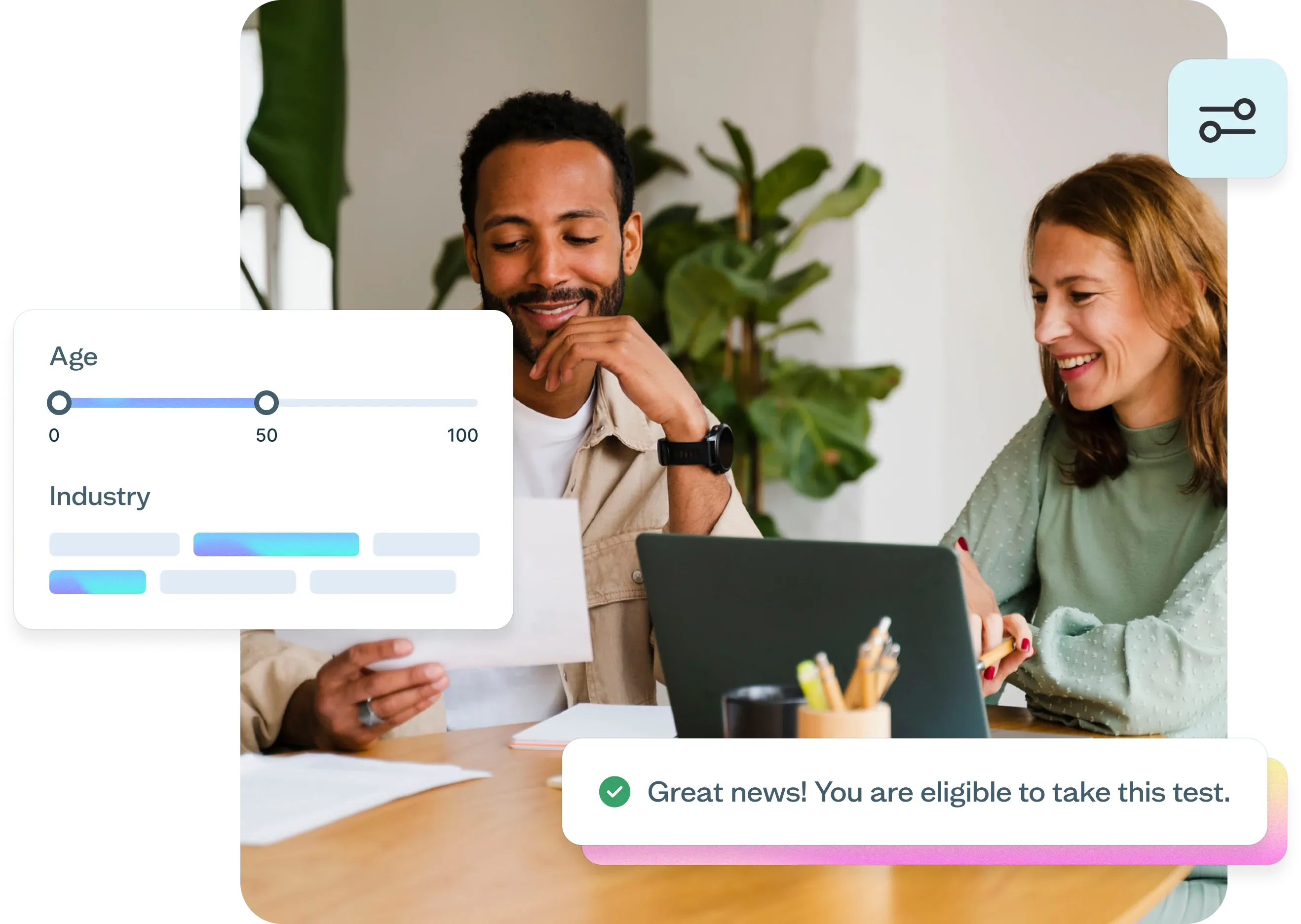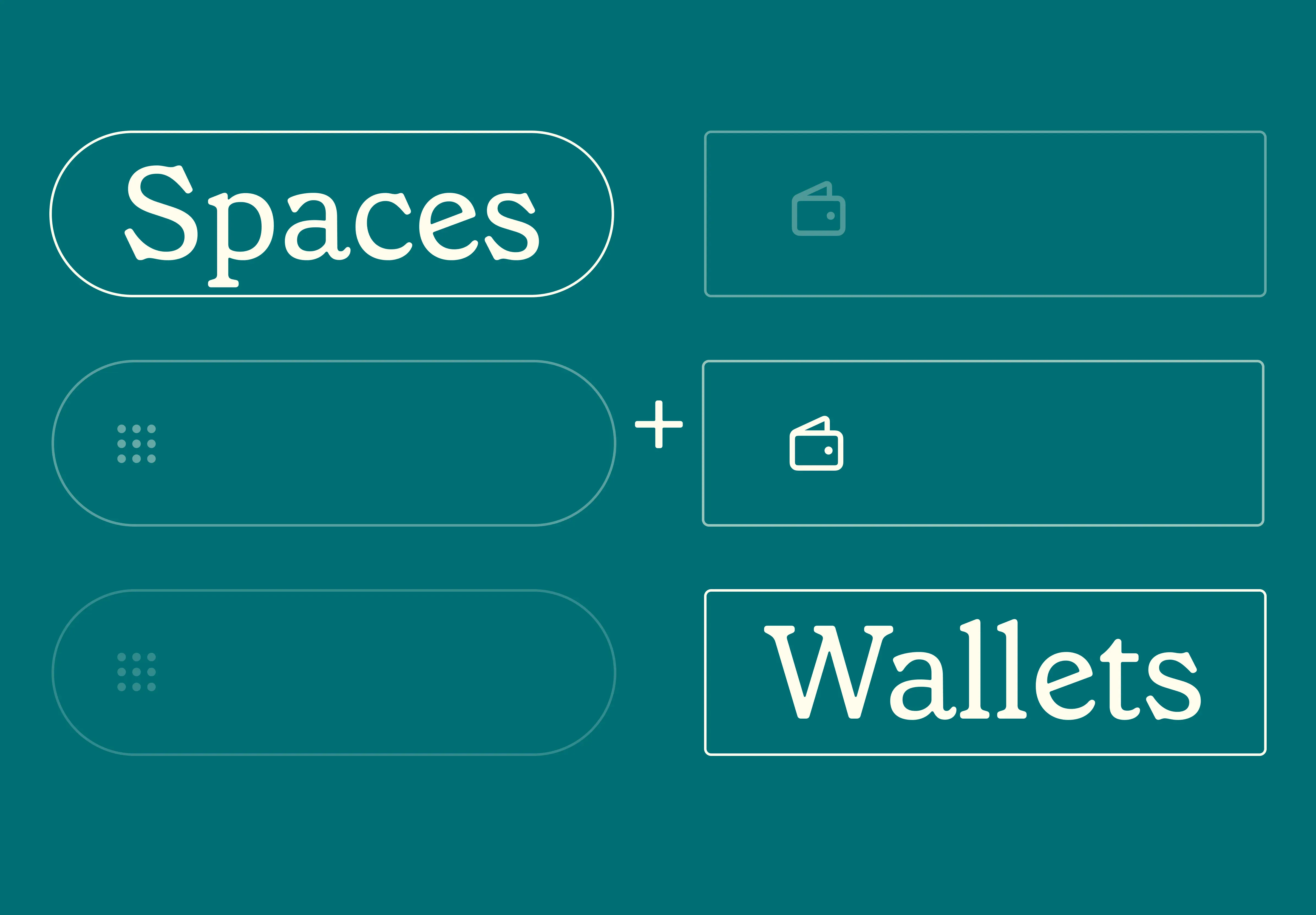08 Jan 2026
|14 min
UserZoom Vs UserTesting: Which is Best?
Choosing between UserZoom and UserTesting? Learn more about their features, pros, and cons in our in-depth comparison, as well as a potential alternative.

User feedback informs and shapes the development of every successful product. But with the pressure to deliver results quickly and efficiently, choosing the right user testing platform is crucial.
Here, we look at two such UX research tools: UserTesting and UserZoom (which was acquired by UserTesting in 2023).
We give you an objective side-by-side comparison, arming you with all the knowledge you need to make an informed choice for your business.
Let’s jump right in.
UserZoom vs UserTesting: Key takeaways
UserTesting: Offers fast, video-based insights ideal for quick, iterative feedback but may lack the depth needed for comprehensive research.
UserZoom: Provides a broader suite of tools for in-depth user research, including surveys, usability tests, and more. However, it can be complex and costly.
Potential alternative – Lyssna: Combines the strengths of both platforms while addressing their limitations. Its flexible and affordable pricing, highly customizable tests, and advanced participant recruitment make it a versatile choice for teams of all sizes.
UserZoom overview
UserZoom is a UX research platform designed for usability testing, surveys, and user interviews. Established in 2007, it’s become a popular option for UX researchers and designers seeking to understand their users' behavior.
UserZoom caters to various industries, including ecommerce, healthcare, and finance, supporting organizations in refining their digital products by enhancing the healthcare user experience. With a focus on flexible and scalable research options, it allows teams to conduct remote and moderated studies, providing the tools needed to gather both qualitative and quantitative data effectively.
UserTesting overview
UserTesting is a platform for remote usability testing, providing tools to gather real-time feedback from users. Also launched in 2007, UserTesting helps businesses understand user interactions and enhance their digital experiences.
The platform is used by UX designers, researchers, and product managers across different sectors, such as technology, retail, and financial services. With its broad participant panel and user-friendly interface, UserTesting simplifies the process of setting up tests, collecting video feedback, and analyzing user behavior.
Discover the flexibility of Lyssna
Maximize your UX research with Lyssna’s customizable tests and research participant panel. Experience the flexibility without the high costs.
UserZoom’s main features
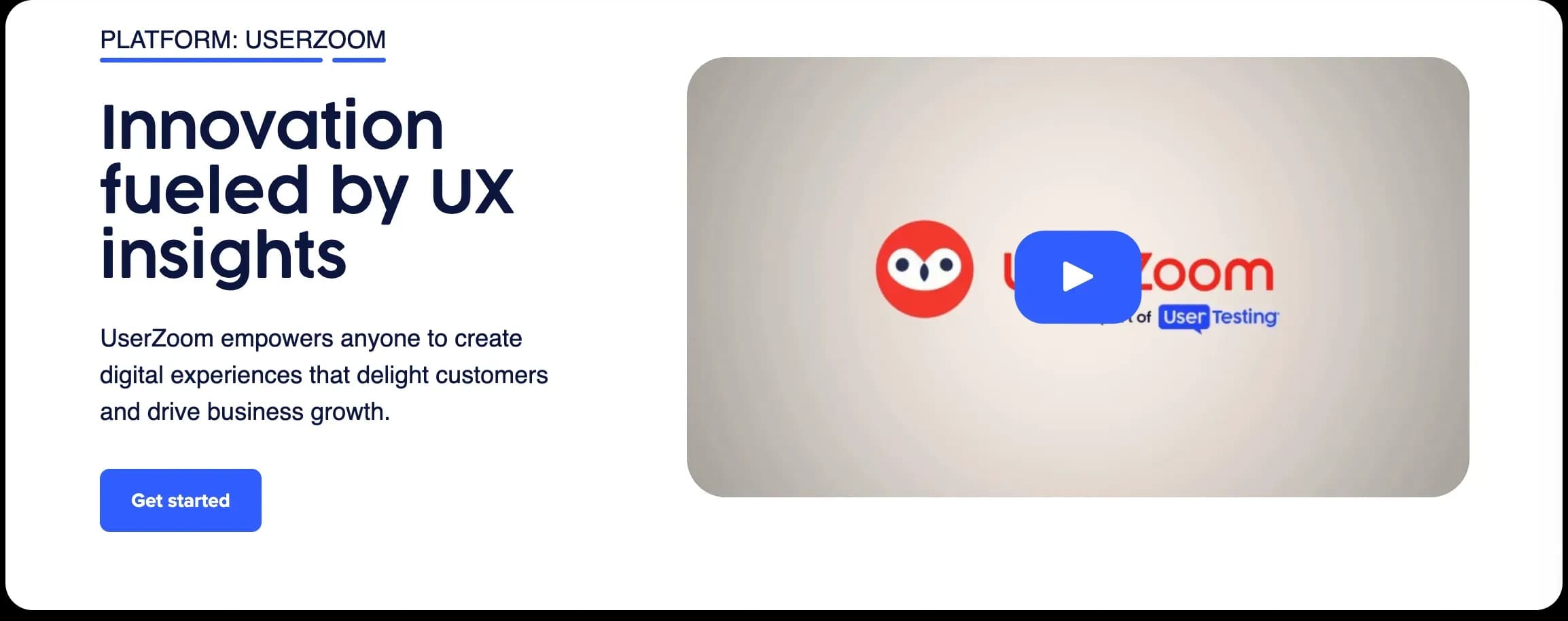
UserZoom provides a range of UX research tools, from usability testing to analytics, helping teams gather deep insights into user behavior
Usability testing: UserZoom offers the ability to conduct both remote and moderated usability tests. Observe real users as they interact with your product, helping you identify usability issues and pain points to improve UX.
Surveys and polls: Create and distribute surveys and polls to gather quantitative data and user opinions.
Card sorting: Use card sorting exercises to understand how users categorize information, ensuring your content is organized in a way that makes sense to users.
Tree testing: Evaluate your website's navigation structure with tree test to see how easily users can find information.
User interviews: Conduct live, one-on-one interviews with users to gain deeper qualitative insights into their experiences and behaviors.
Session recording: Capture and analyze user sessions to see how users interact with your product over time.
UserTesting’s main features
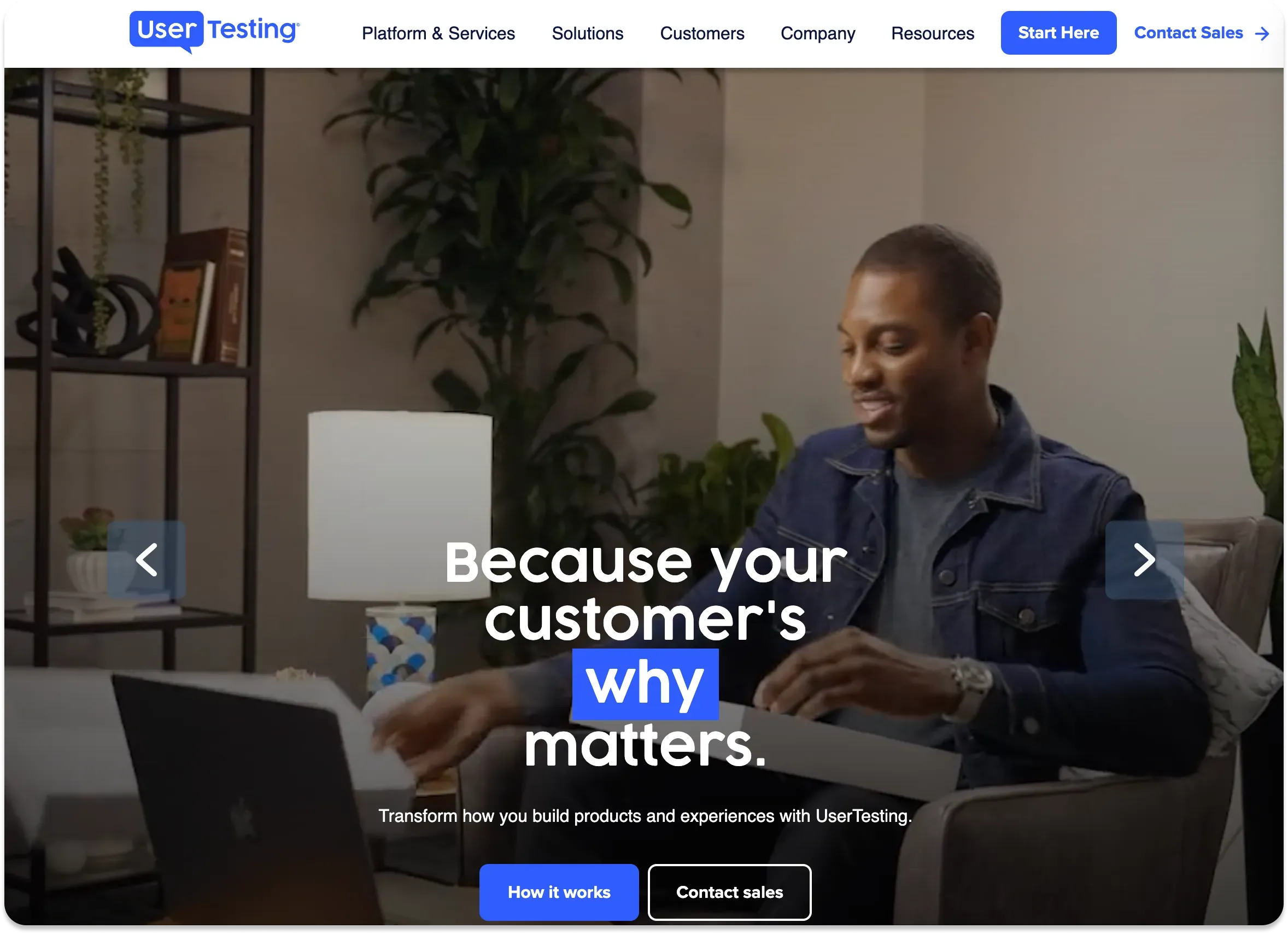
UserTesting offers various tools for gathering detailed user feedback, including live interviews and screen recordings, to enhance product experiences.
Live conversation: UserTesting allows you to conduct live, moderated interviews with users. Gather real-time feedback, ask follow-up questions, and explore user behaviors and preferences in depth.
Unmoderated testing: Set up tests users can complete on their own schedule without needing a moderator – great for collecting quick, scalable feedback from a broad audience.
Survey and feedback forms: UserTesting provides tools for gathering both qualitative and quantitative data about user satisfaction, preferences, and overall experience.
Screen recordings: Capture users' interactions with your website or app to see how they navigate and identify any issues they encounter.
User sentiment analysis: UserTesting includes tools that automatically analyze user feedback and sentiment. This helps quickly identify common themes and gauge overall user satisfaction.
Customizable tasks: Design specific tasks for users to complete during tests, ensuring you collect targeted insights on particular areas of your product (crucial for focused usability testing).
Benchmarking and metrics: Track key performance metrics over time to understand how changes to your product affect user experience.
UserZoom: Participant recruitment features
UserZoom offers a range of participant recruitment features to support usability tests, surveys, and other research activities:
International reach: UserZoom supports recruitment in over 100 countries, enabling the collection of feedback from diverse geographic regions. Specific countries are targeted based on the type of study being conducted.
Participant management: Tools are provided to manage and track participant engagement, compensation, and feedback, helping to streamline the recruitment process.
Flexible recruitment options: Users can recruit participants from UserZoom's panel or use their own participants, offering flexibility depending on the study’s needs.
Automated scheduling: The platform includes automated scheduling tools to coordinate session times, send reminders, and manage rescheduling, which can help reduce administrative tasks.
Recruiting participants through UserZoom typically involves additional costs, although its recruitment features are designed to support UX research on a global scale.
UserTesting: Participant recruitment features
UserTesting provides several features designed to help you recruit a diverse and well-targeted pool of participants:
Extensive panel: UserTesting gives you access to participants from over 30 countries, offering a broad range of demographics.
Advanced targeting: The platform supports detailed targeting based on criteria such as age, gender, location, language, and specific behaviors or preferences.
Flexible recruitment: UserTesting offers flexibility in how you recruit participants, including options for automated, on-demand recruitment as well as using your own participants.
Cost considerations: Recruiting participants through UserTesting comes with additional costs, with specific pricing details available upon request.
While UserTesting’s recruitment features provide a broad reach and precise targeting, they also involve extra costs and a learning curve that might be challenging for some teams.

UserZoom pricing plans
UserZoom offers pricing plans tailored to suit different types of users, from small teams to large enterprises. Here’s a look at their pricing structure:
Quick start plan: Suitable for small teams or individual researchers needing quick, video-based feedback. It includes access to basic features such as usability testing, live interviews, automated transcription in three languages (English, German, and Spanish), interactive video players, analysis tools, task reports, and automated participant recruitment (for small sample sizes).
Enterprise plan: Designed for cross-collaborative teams requiring more comprehensive research capabilities. It includes all features from the Quick Start Plan, plus unlimited credits for seats, studies, and recruitment, various qualitative methods (card sorting, tree testing, click testing, and surveys), automated global participant recruitment for larger sample sizes, and more.
One criticism of UserZoom by users is the lack of transparency in their pricing, so it’s recommended you contact their sales support if you’d like an accurate quote.
UserTesting pricing plans
UserTesting’s pricing plans are structured to cater to different user needs, from individual researchers to large enterprises. Here’s a detailed look at their options:
Essentials plan: Ideal for those starting out with customer feedback. This plan includes access to the test builder and template gallery, use of unmoderated tests (such as surveys), standard demographic filters and screener questions, transcripts, dashboard and metrics, and integration with tools like Slack, Teams, Jira, Figma, and Miro.
Advanced plan: For research teams needing more advanced features, this includes test plan and audience management, Live Conversation features, advanced demographic filters and screener questions, interactive path flows and click maps, unlimited workspaces, and more.
Ultimate plan: This comprehensive plan is suited for enterprise-level research with deeper targeting, analysis, and security features. It includes card sorting and tree testing, smart tags, secure prototype testing, AI-powered analysis and insights, and the ability to onboard and manage custom audiences.
Again, more precise information on pricing is only available from the UserTesting customer service team.
UserZoom customer support
UserZoom offers a range of customer support options to help users make the most of the platform. Here’s an overview:
Knowledge base: UserZoom’s online knowledge base is extensive, with guides, tutorials, and FAQs – helpful for users who prefer self-service support and need quick answers to common questions.
Email support: Users can contact UserZoom’s support team via email for assistance with technical issues or questions about the platform’s features. Responses are usually within 24 hours.
Phone support: UserZoom has phone support for more urgent issues.
Dedicated account manager: Enterprise users receive a dedicated account manager, offering personalized support and guidance to help them effectively use UserZoom’s tools.
Live chat: UserZoom also provides live chat support for users to get real-time help while working on their projects.
UserTesting customer support
UserTesting also provides a range of customer support options to help users maximize their experience on the platform. Here’s a quick summary:
Help center: UserTesting offers a help center filled with articles, guides, and video tutorials.
Email support: Users can reach out to the UserTesting support team via email for more detailed inquiries or technical support. Replies can be expected within 24 hours.
Phone support: UserTesting provides phone support for resolving critical issues quickly.
Customer success managers: Enterprise clients are assigned dedicated Customer Success Managers, who work closely with them to ensure they are getting the most out of the platform.
Community forum: UserTesting hosts a community forum where users can share tips, ask questions, and learn from each other.
Live chat: UserTesting also offers live chat support for real-time assistance, making it easier for users to get quick answers and troubleshoot issues as they navigate the platform.

UserZoom overall
Pros
Comprehensive toolset: UserZoom provides a wide range of UX research tools, including surveys, usability testing, and analytics, allowing for versatile research approaches.
Flexibility: The platform supports both moderated and unmoderated testing, catering to diverse research needs and preferences.
Detailed analytics: UserZoom offers robust data analysis features, helping researchers derive actionable insights from user feedback.
Cons
Complexity: The extensive range of features can be overwhelming for new users, leading to a steeper learning curve.
Cost: UserZoom’s pricing may be prohibitive for smaller teams or startups, limiting accessibility for some users.
Customer support: Some users have reported that customer support can be slow, affecting the resolution of issues.
Overall, UserZoom remains a powerful tool for UX researchers, especially those with larger teams and budgets who can fully leverage its capabilities.
UserTesting overall
Pros
Ease of use: UserTesting is known for its user-friendly interface, making it accessible even for those new to UX research.
Extensive participant pool: The platform provides access to a large and diverse group of test participants, ensuring broad user feedback.
Real-time feedback: UserTesting excels in providing quick and actionable insights through real-time user feedback and video recordings.
Cons
Pricing: The cost of UserTesting can be high, especially for smaller businesses or individual researchers.
Limited customization: Some users find that the platform's templates and preset options limit the ability to fully customize tests.
Customer support: Similar to UserZoom, UserTesting's customer support has received mixed reviews regarding response times and issue resolution.
Overall, UserTesting is a solid choice for teams needing quick and varied user insights, but its cost and limited customization might be a challenge for some users compelling them to explore usertesting competitors that offer more flexibility or better pricing.
Ready for smarter, faster UX insights?
Try Lyssna today and experience the difference with customizable features, competitive pricing, and a global participant pool that outshines both UserTesting and UserZoom.
UserZoom and UserTesting alternative: Lyssna
What if you didn’t have to choose between affordability and functionality? Lyssna stands out as an alternative to both UserZoom and UserTesting, with a unique combination of user-friendly UIs, comprehensive testing capabilities, and cost-effective pricing.
When comparing product ratings on Captera, Lyssna outranks both UserZoom and UserTesting with a score of 4.6 - compared to 4.4 for UserZoom and 4.5 for UserTesting.
A review from G2:
"In terms of ease of use and Pricing probably the best tool out there. Onboarding new departments to testing with Lyssna, even though they've never done anything like it before was a breeze and fun! And the culture shift it can bring to a company, if you can switch from guessing to getting real data in just a couple hours is priceless." - Verified user in hospitality
Here are the features that set Lyssna apart:
Flexible and affordable pricing: Lyssna offers pricing plans that grow with your business, making high-quality research accessible without stretching your budget. Our prices are significantly cheaper than both UserTesting and UserZoom, without sacrificing functionality or reliability.
Highly customizable tests: With Lyssna, you can easily customize your tests to fit your exact needs, offering more flexibility than UserTesting and UserZoom.
Dedicated customer support: Lyssna is known for its exceptional customer service, providing a dedicated support and QA team, fast response times, and personalized help to ensure your research runs smoothly.
Targeted participant recruitment: You can recruit from the Lyssna panel for both moderated and unmoderated testing, which allows you to zero in on the exact demographic you need.
Advanced analytical tools: Lyssna provides powerful analytics, giving you deeper understanding of user behavior and helping you make informed, data-driven decisions.
Choosing Lyssna means partnering with a versatile, user-focused platform that offers affordability, customization, and top-notch support to drive impactful insights and product improvements.
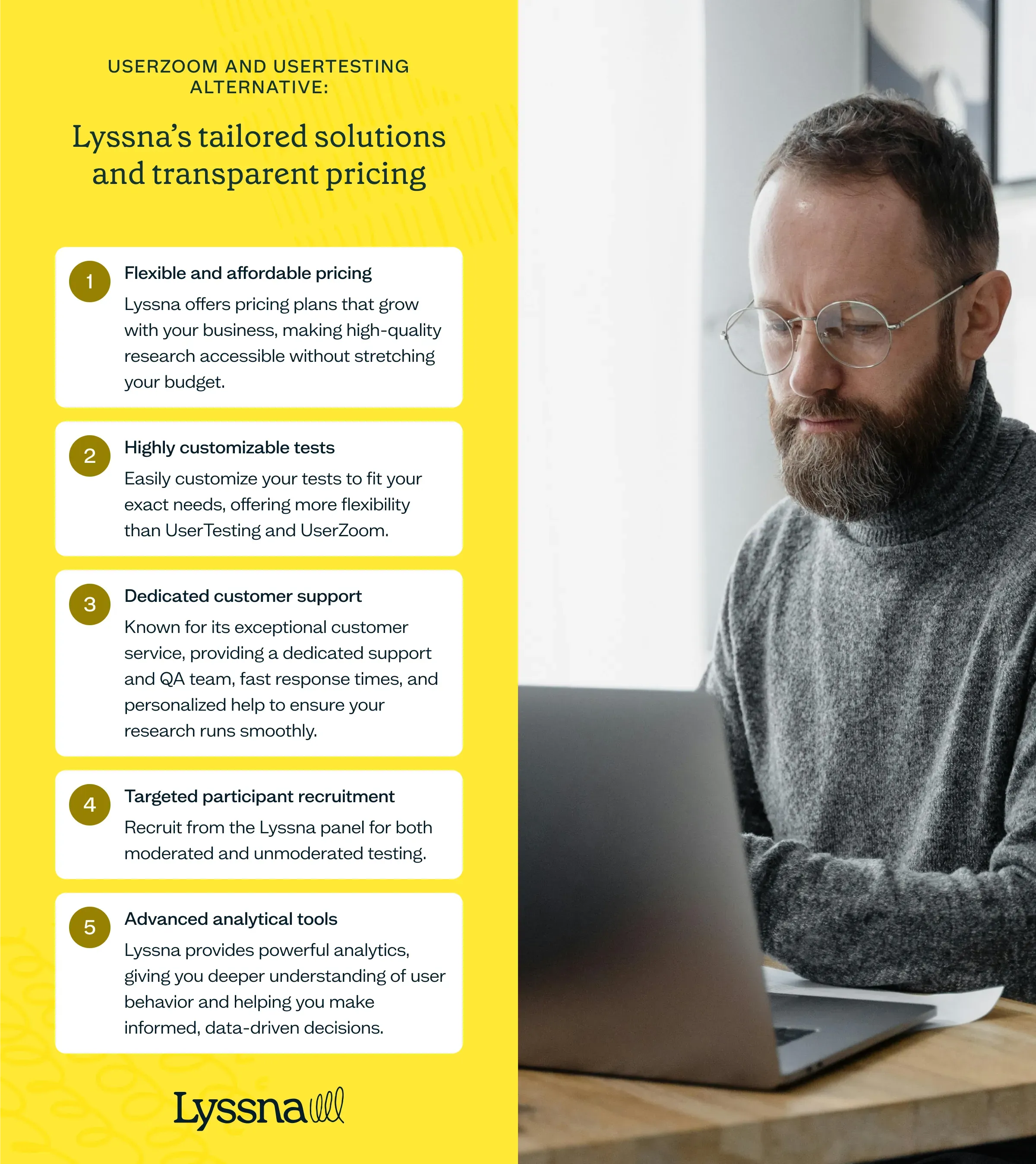
Final word on Userzoom vs UserTesting
When you compare UserTesting and UserZoom, it’s obvious they both bring plenty to the table. UserTesting shines with fast, video-driven insights, while UserZoom offers a broader toolkit for deeper dives. Just as obvious, however, are their drawbacks – cost and customization being two recurring issues among users.
That’s where Lyssna comes in.
UserTesting offers speed; UserZoom offers depth; Lyssna offers it all.
A flexible, affordable platform designed to help businesses deeply understand their audience and move in the right direction – faster.
Ready to see the difference it can make for you? Sign up today and take the first step.
You may also like these articles

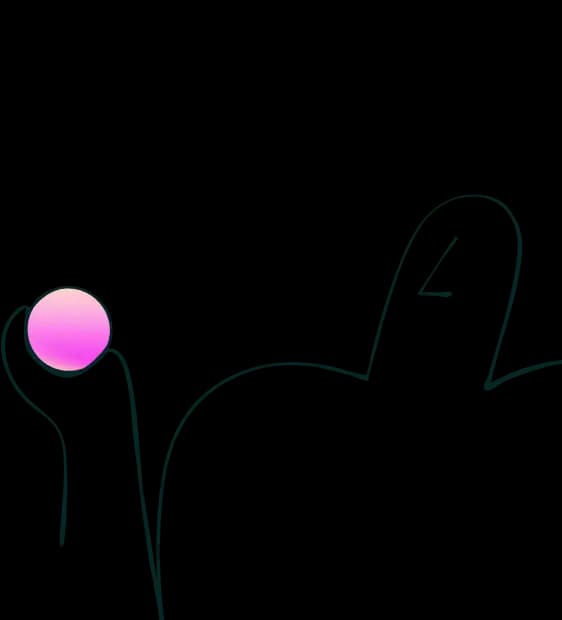
Try for free today
Join over 320,000+ marketers, designers, researchers, and product leaders who use Lyssna to make data-driven decisions.
No credit card required