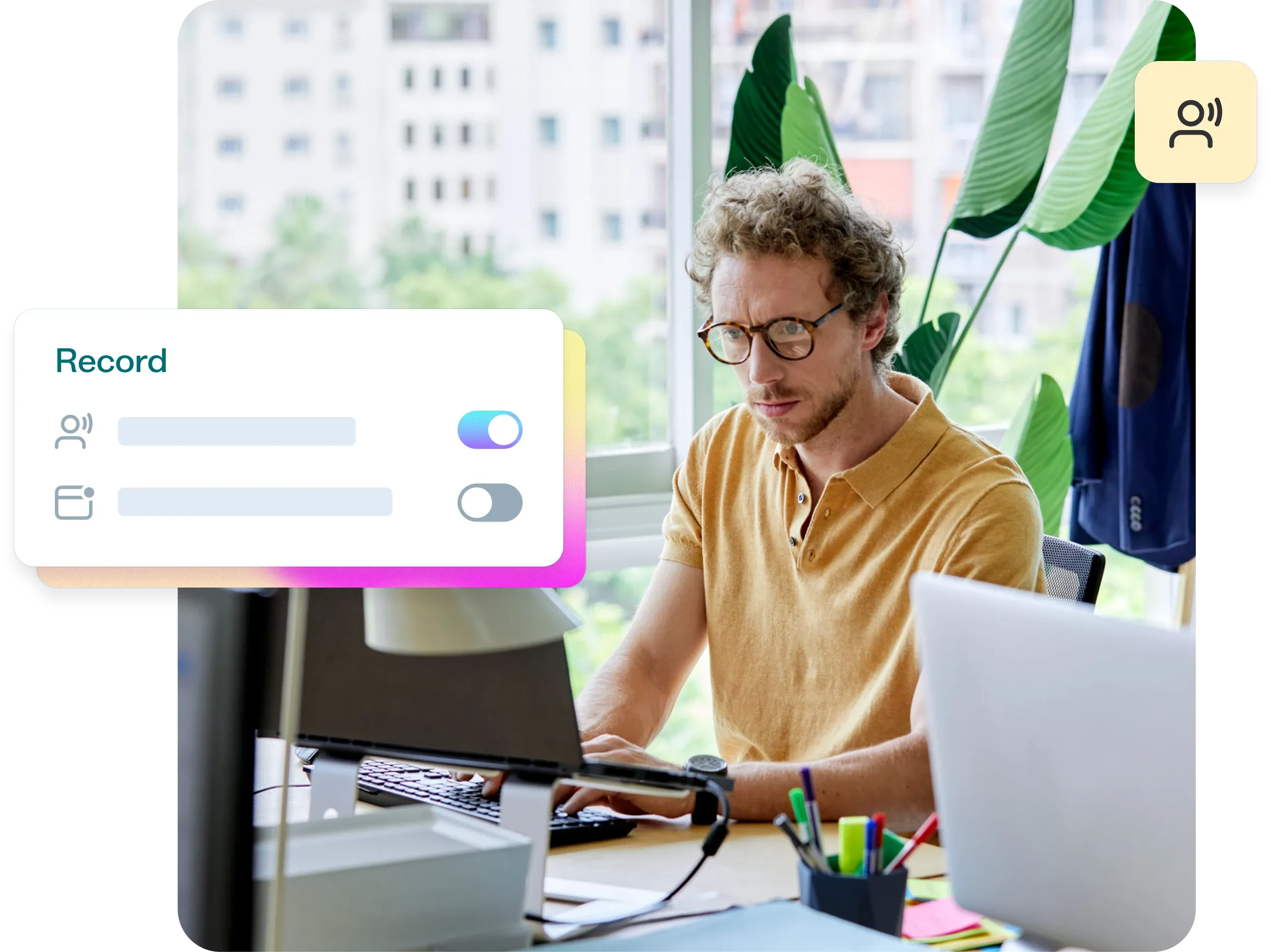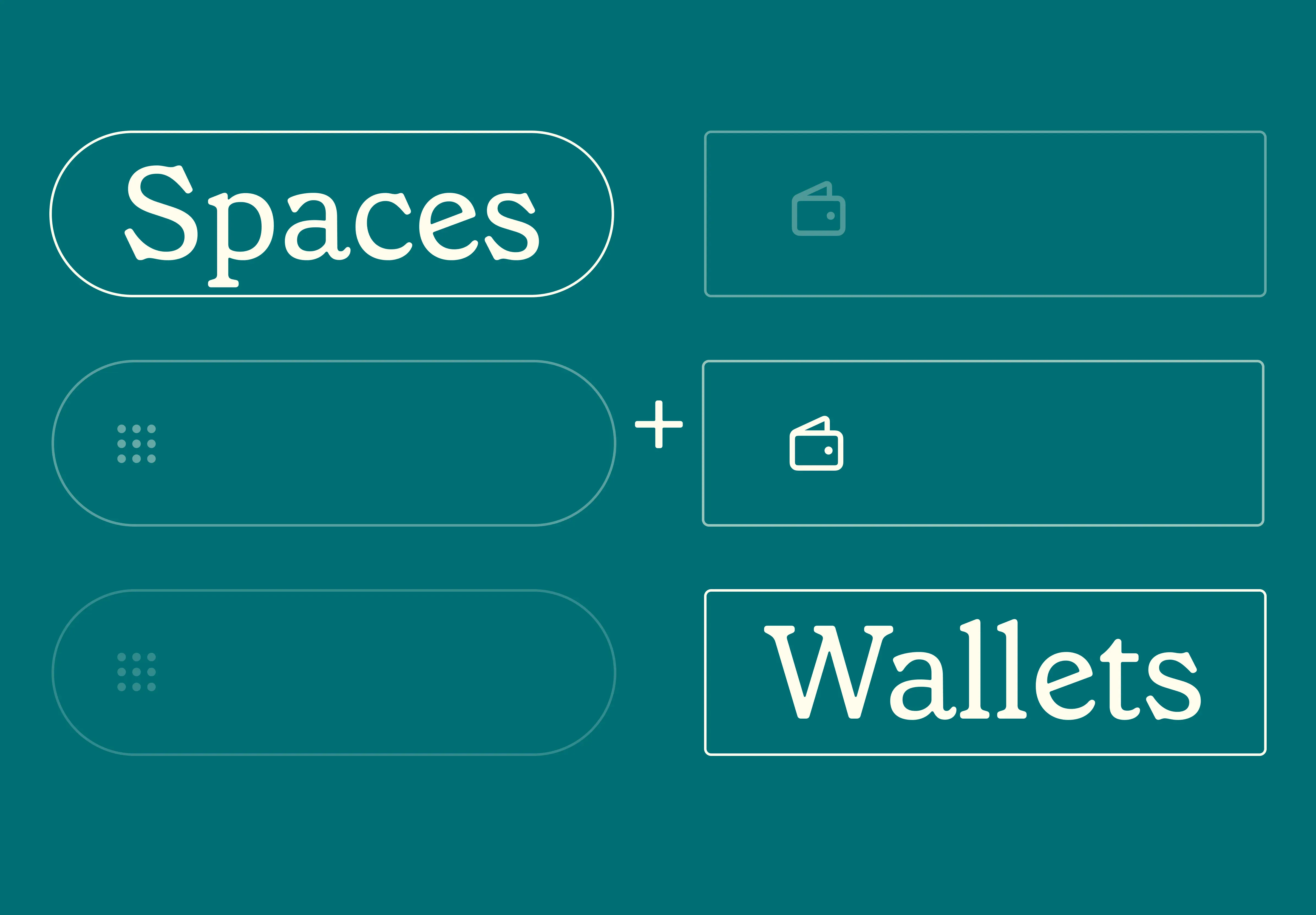18 Dec 2025
|33 min
11+ Userlytics alternatives: Pricing, reviews & more
Explore the top Userlytics alternatives, including pricing, user reviews, and features to find the best user testing platform for your needs.

Userlytics has become a popular choice for user research, helping teams gather feedback and improve their designs. But it’s not always the perfect fit for every team. Maybe you’re wondering if there’s a platform that aligns better with your budget, workflows, or need for deeper insights.
That’s where this guide comes in.
We’ve done the legwork to compare the best Userlytics alternatives, breaking down its features, pricing, and what real users think. Wherever it is that Userlytics falls short, whatever it is that you’re looking for, you’ll find it here.
Userlytics limitations: Why look for alternatives?
Userlytics has been a valuable tool for many, but like any platform, it has its limitations. Users have reported several challenges that can impact the effectiveness of their research efforts.
Limited analysis tools
One drawback is the lack of tools like word clouds and heatmaps, which quickly highlight trends in user behavior and feedback, making it harder to identify key patterns efficiently.
Credit system complications
The platform's credit system has been a bone of contention for users. Userlytics divides credits between its testers and user-provided participants, which often results in unused credits. This structure can be particularly frustrating for users who prefer utilizing Userlytics' testers but find themselves with surplus credits for self-recruited participants.
Technical challenges with self-recruited testers
Users bringing their own testers have encountered technical difficulties when initiating tests. These issues sometimes cancel tests or force teams to switch to platforms like Zoom.
Scheduling and flexibility issues
Some users have also mentioned issues with participant scheduling, needing to contact support to reschedule, and limited flexibility in study design, which can disrupt the flow of research projects.
While Userlytics offers valuable features, these limitations have prompted users to seek alternative platforms that better meet their research needs.
Try a more user-friendly research tool
Looking for a simpler alternative to Userlytics? Try Lyssna for free and start gathering user insights without complicated credit systems or technical hurdles.
Best 11 Userlytics alternatives at a glance
Userltyics alternatives | Best for | Pricing |
|---|---|---|
Lyssna | Comprehensive and flexible user research with a global reach and affordable pricing | • Free plan • Starter ($82/month) • Growth ($165/month) • Enterprise (custom) |
UserTesting | Video-based research with fast feedback | • Custom pricing |
Maze | Running unmoderated usability tests on autopilot | • Free plan • Starter ($99/month) • Organization (custom) |
Optimal Workshop | Teams looking for a beginner’s tool for UX research | • Free plan• Individual ($107/month) • Team (custom) • Enterprise (custom) |
Trymata (formerly TryMyUI) | Comprehensive usability testing with a user-friendly interface | • Team ($333/month)• Enterprise ($1,667/month) • Unlimited ($3,333/month) • Agency (Custom) |
Lookback | In-depth qualitative user research with live and recorded sessions | • Freelance ($25/month) • Team ($149/month) • Insights Hub ($344/month) • Enterprise (custom) |
Crazy Egg | Visualizing user behavior through heatmaps and session recordings | • Plus ($99/month) • Pro ($249/month) • Enterprise ($499/month) |
Fullstory | Comprehensive session replay and user behavior analytics | • Custom pricing |
Hotjar | Visualizing user behavior through heatmaps and session recordings | Observe (Heatmaps & Recordings) • Basic (Free) • Plus ($39/month) • Business ($99/month) • Scale ($213/month) Ask (Surveys & Feedback) • Basic (Free) • Plus ($59/month) • Business ($79/month) • Scale ($159/month) Engage (Interviews & User Tests) • Basic (Free) • Plus ($49/month) • Business ($550/month) • Scale (Custom) |
Qualaroo | In-depth customer insights and sentiment analysis | • Free • Business ($39.99/month) • Enterprise (Custom) |
PlaybookUX | Multipurpose studies with automatic participant recruitment | • Pay-as-you-go • Scale ($5,400/year) • Pro ($8,800/month) • Enterprise (Custom) |
1. Lyssna
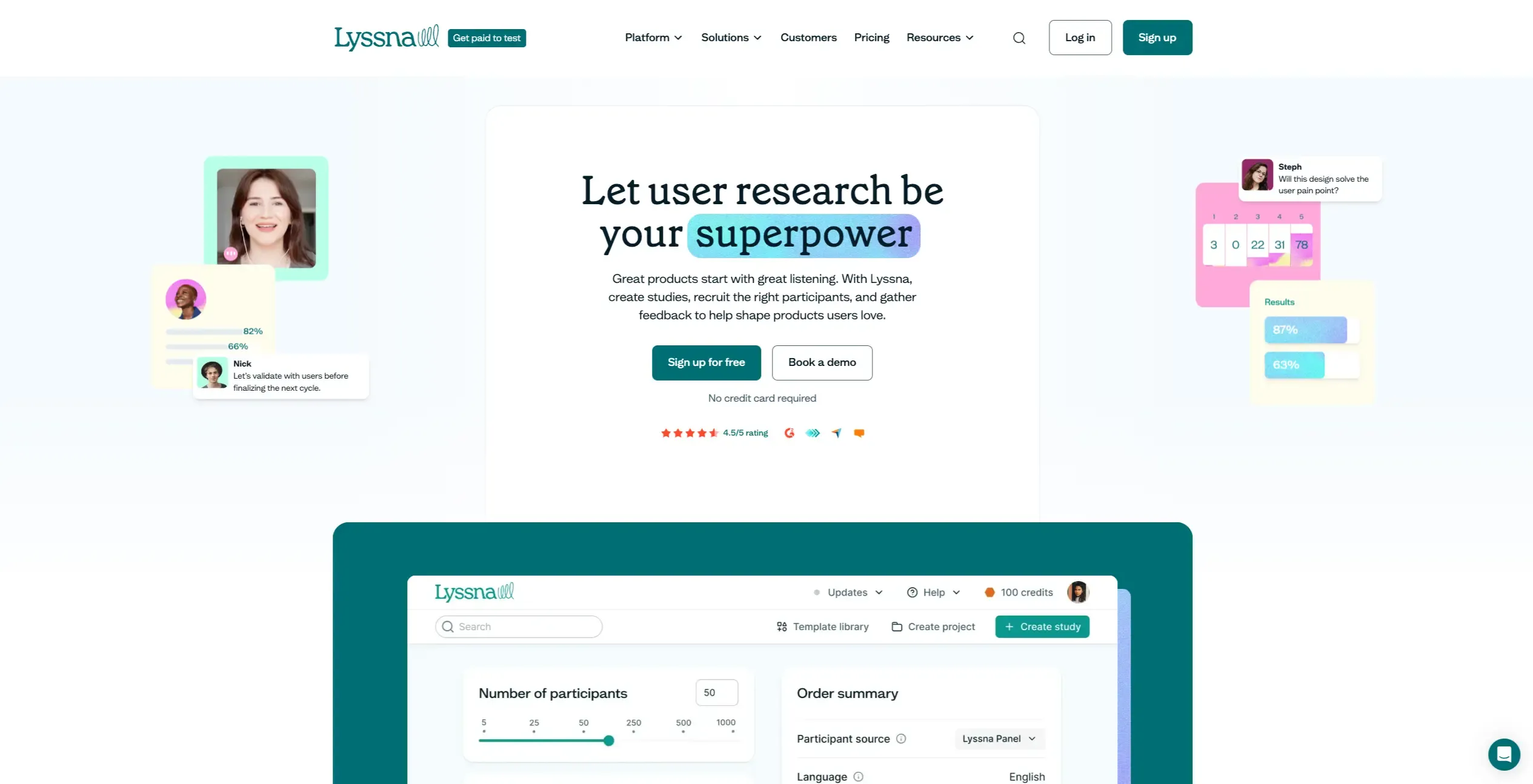
Best for: Comprehensive and flexible user research with a global reach and affordable pricing
When it comes to finding an alternative to Userlytics, Lyssna stands out as a top choice. It offers a full suite of tools for moderated and unmoderated research, and is designed to be both powerful and easy to use, all at an affordable price.
Lyssna G2 rating: 4.5/5
Overview of key features
Built-in research panel: Access a diverse research panel of over 690,000 participants, or recruit from your own audience at no extra cost.
Variety of usability testing methods: Run first click, five second, preference, and prototype tests to gather actionable data on how users interact with your designs.
Surveys and interviews: Collect both qualitative and quantitative data through customizable surveys and moderated interviews ideal for exploring different qualitative research methods. You can also schedule interviews easily and sync multiple hosts' calendars via Google and/or Microsoft Outlook calendars. Multi-language support allows you to deliver the entire participant experience (emails, calendar invites, and the interview interface) in various languages.
Card sorting and tree testing: Get an understanding of how users organize information and optimize your content structure with card sorting and tree testing.
Recordings: Record audio, screen, webcam, or a combo of all three to capture users’ think-aloud moments during unmoderated usability tests.
Screeners: Include qualifying questions in surveys, usability tests, and interviews to recruit participants that meet specific criteria.
Integrations: Integrations allow you to seamlessly test prototypes from Figma, and use tools like Zoom and Microsoft Teams for moderated interviews.
These features make Lyssna an ideal choice for teams looking for a comprehensive, user-friendly platform to test and validate their designs.
Lyssna pros and cons
Pros
Global reach and flexibility: With access to panelists from 124 countries and over 395 demographics to target, you can tailor your research to fit a wide range of needs. Plus, Lyssna supports tests and surveys in 30 languages, making it ideal for international studies.
Simple and intuitive: Users frequently praise Lyssna for its user-friendly interface, which makes setting up tests and gathering feedback quick and easy – no steep learning curve required.
Generous free plan and affordable pricing: Lyssna offers usability testing, surveys, and interviews, with many methods available on the free plan. The Growth plan provides an affordable middle ground between the Starter and Enterprise plans, making it flexible for teams with varying needs and budgets.
Comprehensive testing options: Lyssna provides a broad range of both qualitative and different types of quantitative research, giving teams the flexibility to choose the right method for their goals.
Strong customer support: Lyssna’s responsive and helpful customer support ensures you’re never left stuck during your research.
Template library: A broad range of product-focused templates you can use and adapt.
Cons
Free plan limitations: The free plan has study limitations, so you may need a paid plan for more in-depth studies.
No native conferencing: Lyssna doesn’t have built-in interview conferencing features, but you can integrate with Zoom and Microsoft Teams.
Lyssna pricing
Lyssna’s plans are designed to fit teams of all sizes:
Free plan: Generous free plan with up to three seats. You can test with any method Lyssna offers on the free plan.
Starter: Starting at $82/month. Includes five seats, AI follow-up questions, and custom welcome and thank you messages.
Growth: Starting at $165/month. Includes everything in the Starter plan, plus up to fifteen seats and AI-generated summaries.
Enterprise plan: Pricing is tailored to your company and includes unlimited collaborators, security audits, and additional security integration.
Panel responses are priced separately for all plans.
What users are saying about Lyssna
“Our UX design team has tried out a number of platforms for remote usability testing and after an extensive decision period we settled on Lyssna last year, and have absolutely zero regrets in our decisions. It is has supercharged our UX team. It is easy to use and has a wider set of features than most of the competitors, and makes remote Figma prototype testing SO easy. Lyssna's pool of testers are excellent, speedy, and provide very valuable clear feedback.”. Alice R, verified G2 user.
“Fantastic tool if you're looking for fast, easy access to audience insights. One of its biggest strengths is the speed—I've been able to get comprehensive results in just a few hours. The segmentation capabilities are another major plus; they're detailed enough to give you a precise view of your audience, which is essential for crafting effective campaigns”. Elena G, verified G2 user.
Lyssna vs Userlytics
Userlytics provides a slightly broader range of testing options and a larger participant pool. However, its pricing, starting at $499 per month, is likely to put off smaller teams and startups. Lyssna offers a more affordable, user-friendly solution. And, despite being much less expensive, it includes analytics tools, such as word clouds and heatmaps, which the more expensive competitor lacks.
2. UserTesting
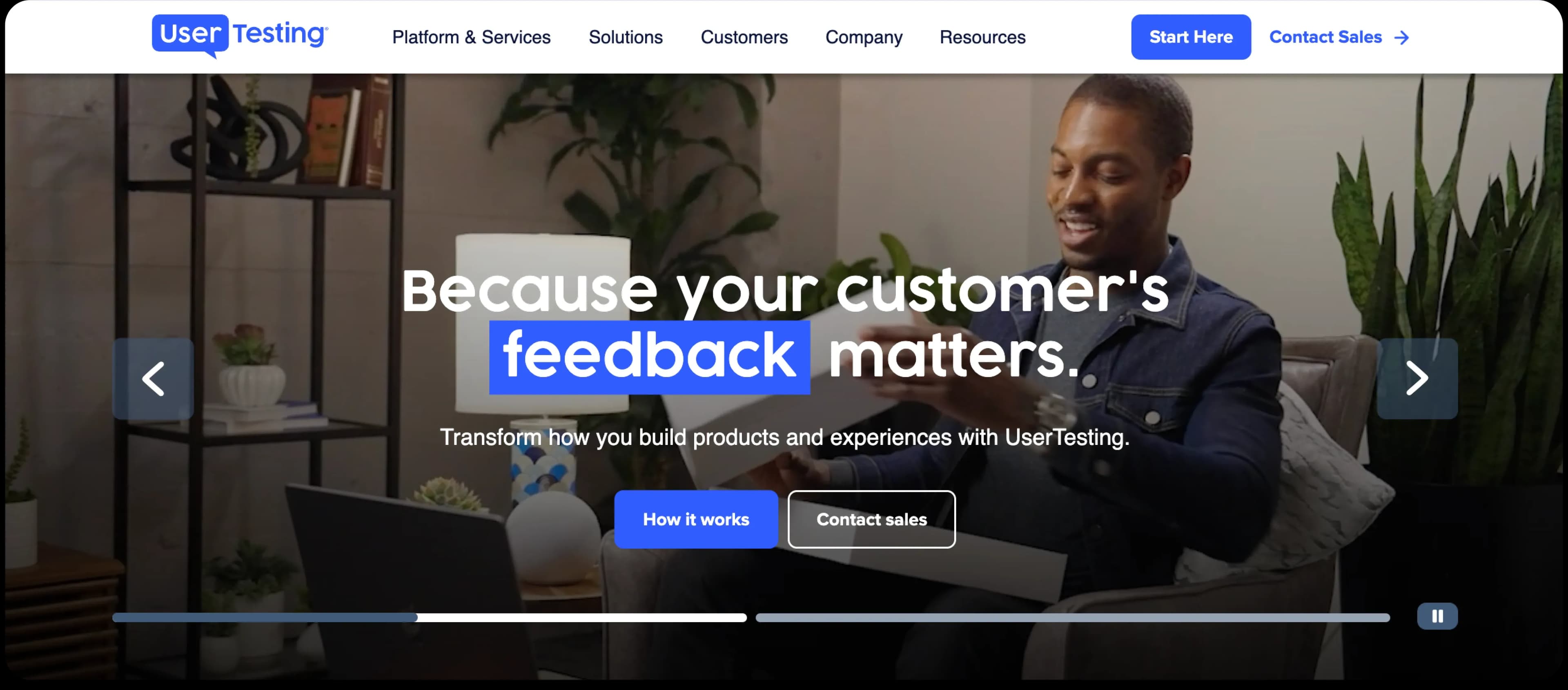
Best for: Video-based research with fast feedback
UserTesting is a comprehensive user research platform supporting both moderated and unmoderated testing. It’s particularly valued for its live interview feature, which lets you schedule video calls through Zoom. Unlike Userlytics, UserTesting handles the scheduling and sends reminders, making it a convenient option for larger teams with tight schedules.
UserTesting G2 rating: 4.5/5
Overview of key features
Video-based feedback: Capture video recordings of user interactions, providing a clear understanding of their thought processes as they engage with your design or website.
Automated insights: UserTesting's AI tools assist in summarizing test results, helping to highlight key findings quickly.
Wide participant pool: Access a diverse range of testers, with the ability to recruit based on specific demographics or user characteristics.
Collaboration tools: Share test results with your team and stakeholders, ensuring alignment across your research process.
UserTesting pros and cons
Pros
Diverse testing methodologies: UserTesting offers both moderated and unmoderated testing options, allowing you to choose the best approach for your research needs.
Comprehensive analytics: The platform provides detailed metrics and reporting features, enabling you to analyze user behavior and feedback effectively.
User-friendly interface: UserTesting's intuitive design makes it accessible for users with varying technical expertise.
Cons:
Pricing: UserTesting is one of the more expensive options, which may not be suitable for all teams, especially smaller ones.
Lack of pricing transparency: Pricing details aren't readily available, which requires potential customers to contact the sales team for more information.
Inconsistent participant quality: Some users have reported variability in the quality of participants, which can affect the reliability of the data.
UserTesting pricing
UserTesting's pricing is typically customized based on the needs of the team. However, users say they generally start around $15,000 per seat/year.
What users are saying about UserTesting
"Great for reaching a broad group of people but not without its quality faults. I find the quality of participants can vary. I notice that some testers repeat across our different brands". Julia S., verified G2 user
“Amazing tools, but no pricing that works for a startup”. Nancy B., verified G2 user.
UserTesting vs Userlytics
Both UserTesting and Userlytics have their limitations when it comes to moderated testing. UserTesting has inconsistencies in participant quality, and Userlytics requires additional manual effort to schedule conversations.
The main distinction, however, lies in their pricing and feature offerings. UserTesting is more comprehensive, but its price point will be prohibitive for small, and even some medium-sized, businesses.
3. Maze
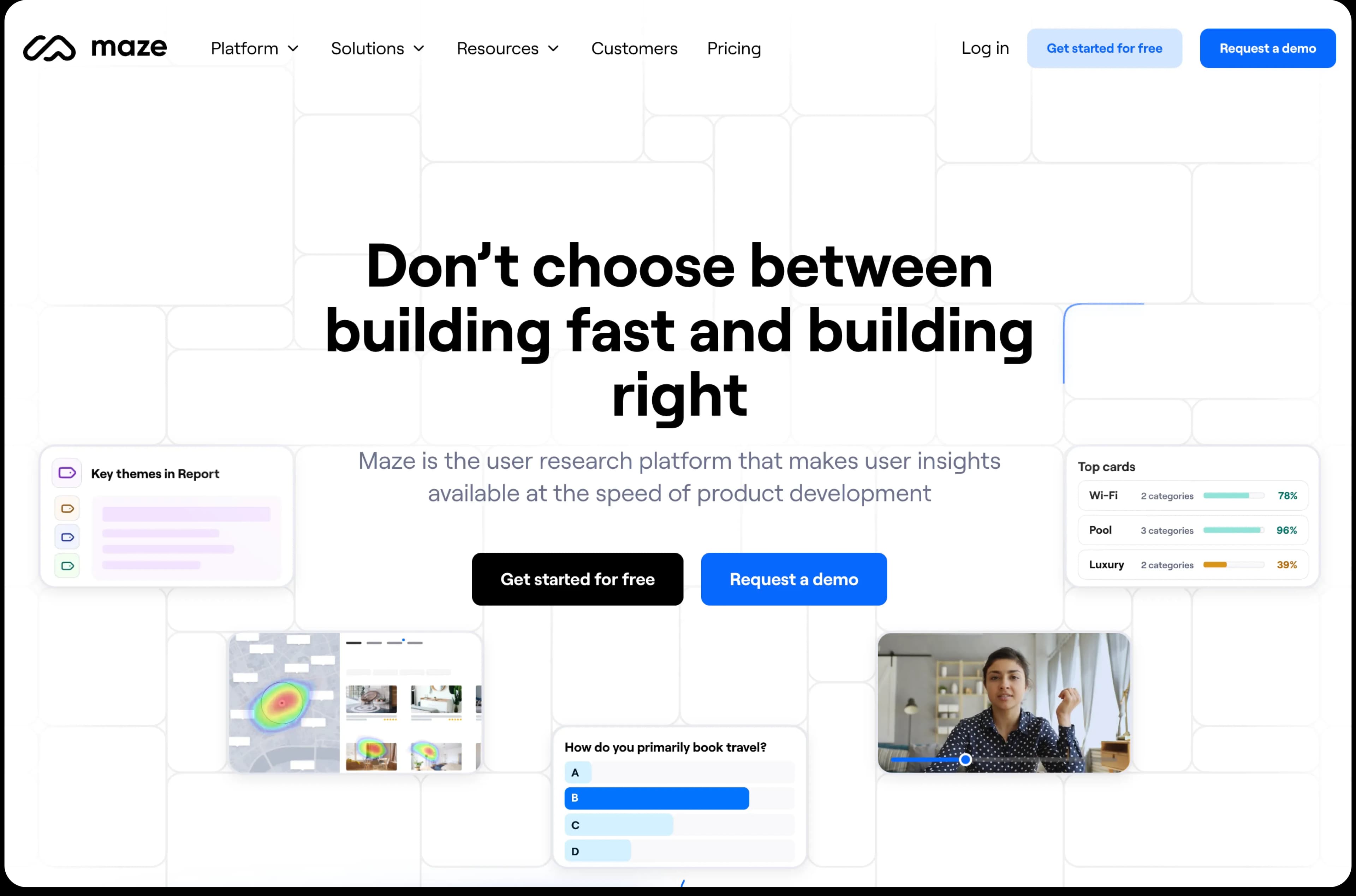
Best for: Running unmoderated usability tests on autopilot
Maze is designed to streamline unmoderated usability testing, making it a decent choice for teams looking to gather feedback quickly without a heavy time investment.
Maze’s G2 rating: 4.5/5
Overview of key features
Unmoderated usability testing: Test prototypes and websites without needing real-time interaction with participants, enabling fast, efficient research.
Automated reports: Generate visual reports with heatmaps, path analysis, and other analysis to help you understand user behavior.
Diverse testing options: Conduct preference tests and prototype tests to gain a variety of user feedback.
Integrations: Maze integrates with tools like Figma, Sketch, and InVision, allowing you to import your prototypes for testing.
Maze pros and cons
Pros
Ease of use: An intuitive, drag-and-drop interface that simplifies test creation.
Automated reporting: Automated reports with key insights that don’t require manual analysis.
Interactive prototyping: Works well with design tools like Figma and Sketch, making it easy to test interactive designs.
Cons
Pricing: Maze’s paid plans can be expensive, especially for smaller teams or startups.
Limited analytics: Some users feel the platform lacks the depth of analysis other tools offer.
Technical issues: Some users report technical issues during prototype testing, such as crashes during user sessions, affecting data reliability.
Maze pricing
Free plan: Includes basic features, limited to smaller-scale testing and a limited number of tests.
Starter plan: $99/month. Includes unlimited tests, integrations with Figma, and basic reporting tools.
Organization: Includes advanced features such as interviews, card sorting, tree testing, custom branding, and more in-depth analytics. Custom pricing available.
What users are saying about Maze
“User-friendly reports and test-build but buggy prototypes and limited conditions”. Sophia S., verified G2 user
“Good at complex surveys but misses on some basics”. Verified G2 user.
Maze vs Userlytics
Maze is better for teams looking for fast, unmoderated feedback, especially in the early stages of the design process, and it integrates well with Figma.
Userlytics is a an alternative to Maze, that offers a wider range of testing methods, including both moderated and unmoderated tests, and has a larger participant pool. It’s better for teams needing more comprehensive research who have a bigger budget.
4. Optimal Workshop
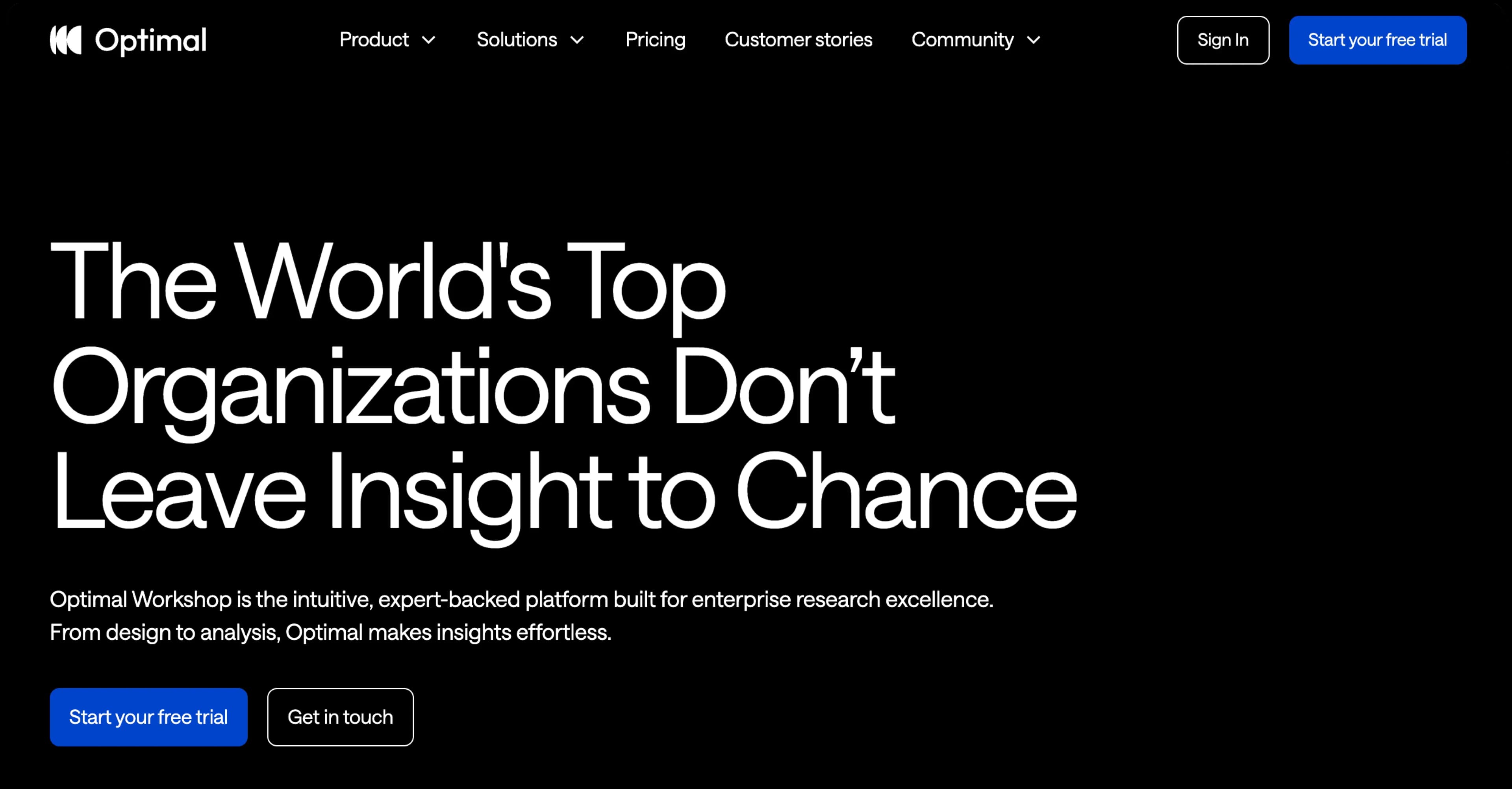
Best for: Teams looking for a beginner’s tool for UX research
Optimal Workshop offers tools focused on improving website and information architecture. It’s best suited to beginners or smaller teams looking for an affordable and straightforward research platform.
Optimal Workshops G2 rating: 4.5/5
Overview of key features
Card sorting: Helps you understand how users categorize information so you can improve the organization of your websites and apps.
Tree testing: Tests the findability of content within your site’s information architecture, helping you assess how easily users can navigate through your content.
First click testing: Tests the effectiveness of design elements based on where users click first.
Reframer tool: A qualitative research tool that helps you organize, analyze, and gain insights from your interview data.
Optimal Workshop pros and cons
Pros
Ease of use: The platform is simple to navigate, making it a good choice for teams with limited experience in user research.
Affordable pricing: With a free plan and affordable paid options, it’s an accessible option for smaller teams.
Comprehensive research methods: Offers a range of methods for testing and gathering user feedback, from card sorting to tree testing.
Cons
Lack of research methods: With their focus on informational architecture, Optimal’s lack of other options are a drawback for users with more complex needs.
Participant quality: Some users report inconsistencies in the quality of participants, which can affect the reliability of results.
Limited features on lower-tier plans: Some advanced features are locked behind higher-tier plans, which may not be cost-effective for smaller teams.
Optimal Workshop pricing
Free plan: Includes limited testing tasks and up to 10 responses per test.
Individual plan: $107/month. Includes additional features like live studies, card sorting, and tree testing, along with up to two live studies per month.
Team plan: Custom pricing. Includes all Individual features plus team collaboration tools, multiple team accounts, and custom usage reporting.
What users are saying about Optimal Workshop
“The way the feedback data is organized is very helpful and allows you to see aggregate data as well as how users journeyed through the tasks. It provided great insights into how users were thinking.” Katie R., verified G2 user.
“There is a limitation on screening questions so you have to be cognisant regarding who you want your audience to be. I also found it hard to aggregate user answers for post-test questions.” Alicia C., verified G2 user.
Optimal Workshop vs Userlytics
The distinctions here are clear. Optimal Workshop stands out if you’re looking to improve information architecture with tools like card sorting and tree testing, and it comes in at a reasonable price, too.
As has been the theme for many of the competitors here, Userlytics trumps it for its sheer range of tests and its participant pool, but it may boil down to whether you can afford to pay for the privilege.
5. Trymata (formerly TryMyUI)
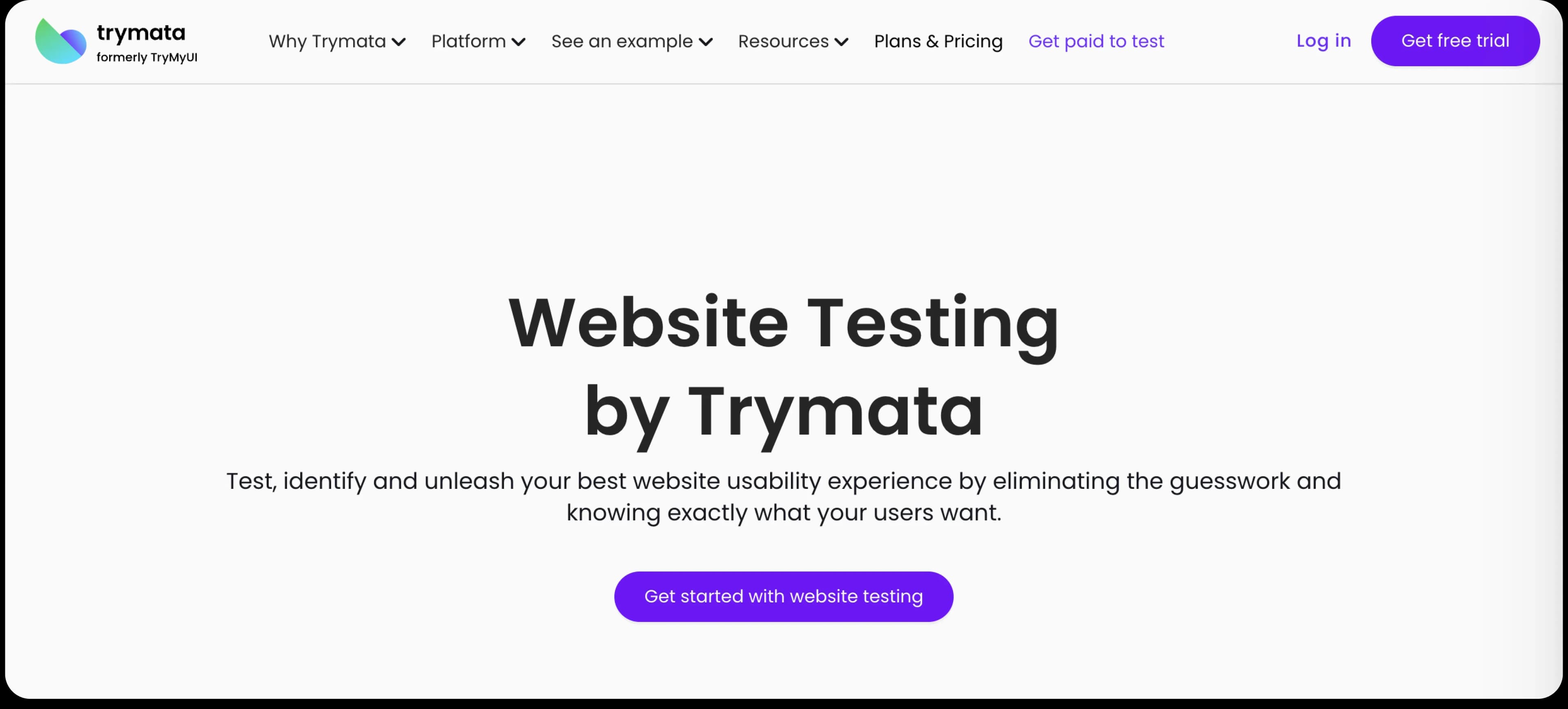
Best for: Comprehensive usability testing with a user-friendly interface
Trymata’s user-friendly interface and diverse testing options make it a solid choice for teams looking to enhance their user research processes.
Trymata G2 rating: 4.3/5
Overview of key features
Remote usability testing: Conduct tests without needing in-person sessions, allowing for flexibility and convenience.
Video recordings: Capture user interactions through video, providing a clear understanding of user behavior.
Participant feedback widget: Collect direct feedback from users during testing sessions.
Goal completion tracking: Monitor whether users can successfully complete specific tasks, offering insights into usability.
Trymata pros and cons
Pros
Immediate feedback: User feedback is captured in real-time and can be reviewed by the team right away, providing quick and actionable data.
Versatile testing: Trymata supports user acceptance testing for both apps and websites, making it flexible for a variety of digital products.
Easy tester replacement: Replacing testers is quick and straightforward.
Cons
Customer support issues: Users often face challenges reaching support, with slow response times and limited assistance.
Technical problems: Prototypes in the Trymata app have experienced issues like unresponsive buttons or broken links, and testers can’t capture screenshots or record videos to report these problems.
Data accessibility concerns: After account termination, account holders lose access to previously conducted tests.
Trymata pricing
Team: $333/month. Includes 10 Trymata panel testers, 10 invites to test with your own users, UX diagnostics, 36 highlight reels/year, and 2 seats.
Enterprise: $1,667/month (billed annually). Includes 360 Trymata panel testers/year, unlimited testing with your own users, video transcripts, unlimited highlight reels, and 5 seats.
Unlimited: $3,333/month (billed annually). Includes all Enterprise features, unlimited Trymata panel testers, unlimited seats, and early access to new features.
Agency: Custom pricing (billed annually). Tailored for agencies with client-specific licenses, separate data and billing, and unlimited seats.
What users are saying about Trymata
"The feedback is detailed and actionable, and the ability to see videos of users interacting with the site is precious." Jamruddin S., verified G2 user.
“There is only one chance to do the testing/feedback. If a mistake was made during the first access, there is no way to make any corrections. Completion is also time pressured, which may limit the testing coverage.” Maj R., verified G2 user.
Trymata vs Userlytics
With both platforms are at the pricier end, this head-to-head boils down to the features.
Trymata has the edge with its usability testing tools, and although users say its interface is dated, they do praise its ease-of-use and flexibility.
Userlytics offers a broader set of testing options, but concerns about their analysis features and recruitment issues might put some potential users off.
6. Lookback
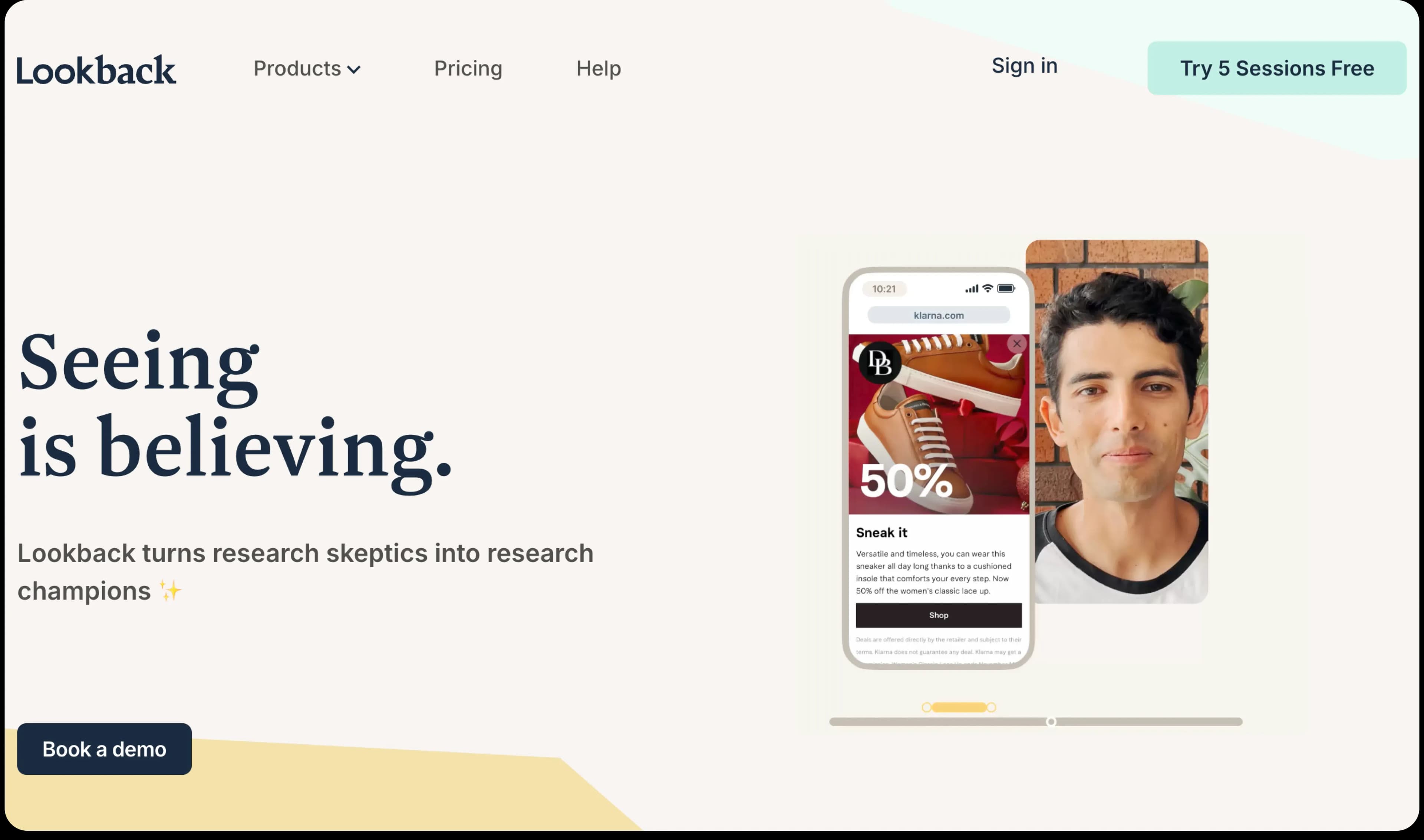
Best for: In-depth qualitative user research with live and recorded sessions
Lookback is a user research platform for both moderated and unmoderated usability testing. It allows teams to conduct live interviews, record user interactions, and analyze feedback for deeper insights into user behavior.
Lookback G2 rating: 4.3/5
Overview of key features
Moderated live sessions: Engage with participants in real-time to observe interactions and gather immediate feedback.
Unmoderated testing: Allow users to complete tasks independently, capturing natural behavior without the influencer of a moderator.
Collaborative note-taking: Team members can take timestamped notes during sessions, facilitating collaborative analysis.
Integration capabilities: Connect with tools like Slack, Trello, and Jira to streamline workflows and share insights.
Lookback pros and cons
Pros
User-friendly: Many users find the interface intuitive and easy to navigate.
Collaborative features: Lookback offers useful tools for teams, such as live note-taking, observer rooms, and session video exports.
Affordable: Lookback is considered budget-friendly, especially for startups or smaller teams.
Cons
Requires a Chrome plugin: Lookback depends on a Chrome plugin, which may be inconvenient for users on other browsers.
Testers must be invited: Teams need to invite their own participants, which can be time-consuming.
Lacks quantitative metrics: Lookback doesn’t provide key quantitative data like time on task.
Lookback pricing
Freelance: $25/month. Includes 10 sessions per year and core features, with 24/7 help center support.
Team: $149/month. Includes 100 sessions per year, unlimited collaborators, and core features, with 24/7 help center support.
Insights Hub: $344/month. Includes 300 sessions per year, security self-assess, and priority support.
Enterprise: Custom pricing. Includes unlimited sessions and additional enterprise-level features.
What users are saying about Lookback
"What I like the most is that many people can observe the interviews live and comment on what is happening with the interviewer." Noemi, verified G2 user.
“Bugs and having to install a plug-in make it inconvenient”. Demet E., verified G2 user.
Lookback vs Userlytics
Both are strong user research tools, but they serve different needs. Lookback is focused on qualitative research, so is ideal for teams needing live interviews and real-time feedback. Userlytics offers a wider range of testing methods, including surveys, VR tests, and five second tests, making it better for teams that require more variety. It also provides advanced quantitative reporting, like time on task and NPS, which is useful for data-driven insights.
7. Crazy Egg
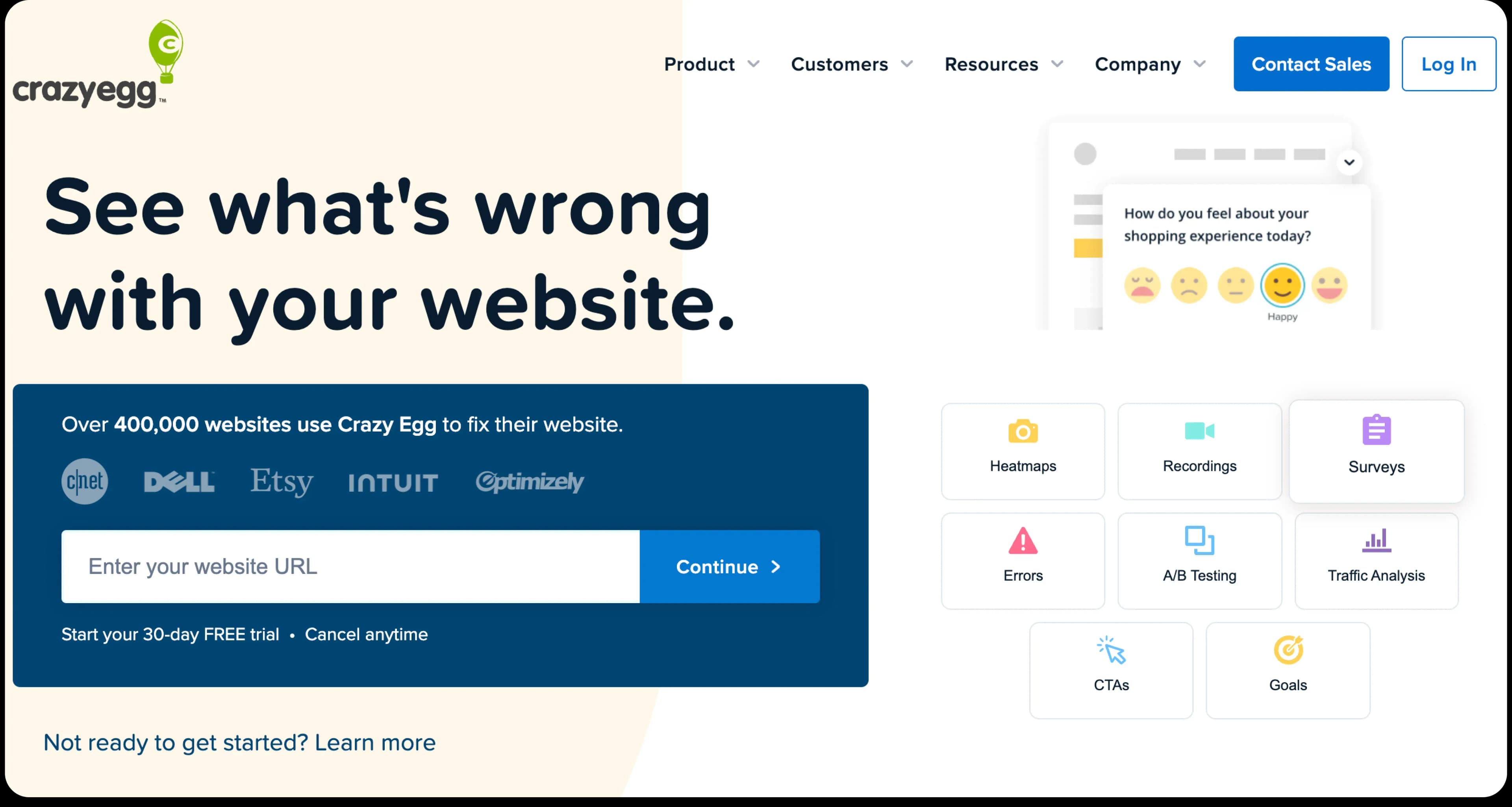
Best for: Visualizing user behavior through heatmaps and session recordings
Crazy Egg is a user experience tool that provides visual insights into how users interact with your website.
Crazy Egg G2 rating: 4.2/5
Overview of key features
Heatmaps: Visualize where users click, scroll, and hover on your website, identifying popular areas and potential issues.
Session recordings: Watch real user sessions to observe interactions and identify usability problems.
A/B testing: Test different versions of your website to determine which performs better in terms of user engagement and conversions.
Confetti reports: Analyze clicks by referral sources, search terms, and other variables to understand user demographics.
Crazy Egg pros and cons
Pros
Affordable pricing: Offers competitive pricing plans, making it accessible for small to medium-sized businesses.
User-friendly interface: Crazy Egg's intuitive design makes it easy to set up and navigate.
Effective visualizations: The platform offers heatmaps and scrollmaps, providing clear information about how users interact and engage on web pages.
Cons
Limited mobile app support: Crazy Egg doesn’t support native mobile applications.
In-depth analysis limitations: Offers limited in-depth analysis compared to other tools.
Customer support challenges: Some users have expressed disappointment at the level of customer support.
Crazy Egg pricing
Plus: $99/month. Includes unlimited surveys and responses, unlimited websites, A/B tests, priority support, 150,000 tracked page views, and 1,000 recordings a month.
Pro: $249/month. Includes everything in Plus, plus 500,000 tracked page views and 5,000 recordings a month.
Enterprise: $499/month. Includes everything in Pro, plus 1,000,000 tracked page views, 10,000 recordings, SAML Single Sign-On, and onboarding and training.
What users are saying about Crazy Egg
"The platform's heat maps are incredibly intuitive and provide a clear visual representation of where users are clicking, scrolling, and spending their time." Kristina S., verified G2 user
“Not a complete analytical story unless you cross reference the info with other tools.” Verified G2 user
Crazy Egg vs Userlytics
Crazy Egg focuses on visual analytics, providing heatmaps, scrollmaps, and click reports to help teams understand user behavior on websites. It's ideal for identifying engagement hotspots, but lacks more in-depth qualitative testing.
Userlytics offers a broader range of testing methods, including prototype testing, surveys, and accessibility studies, so is better suited for teams needing a more comprehensive research approach.
8. Fullstory
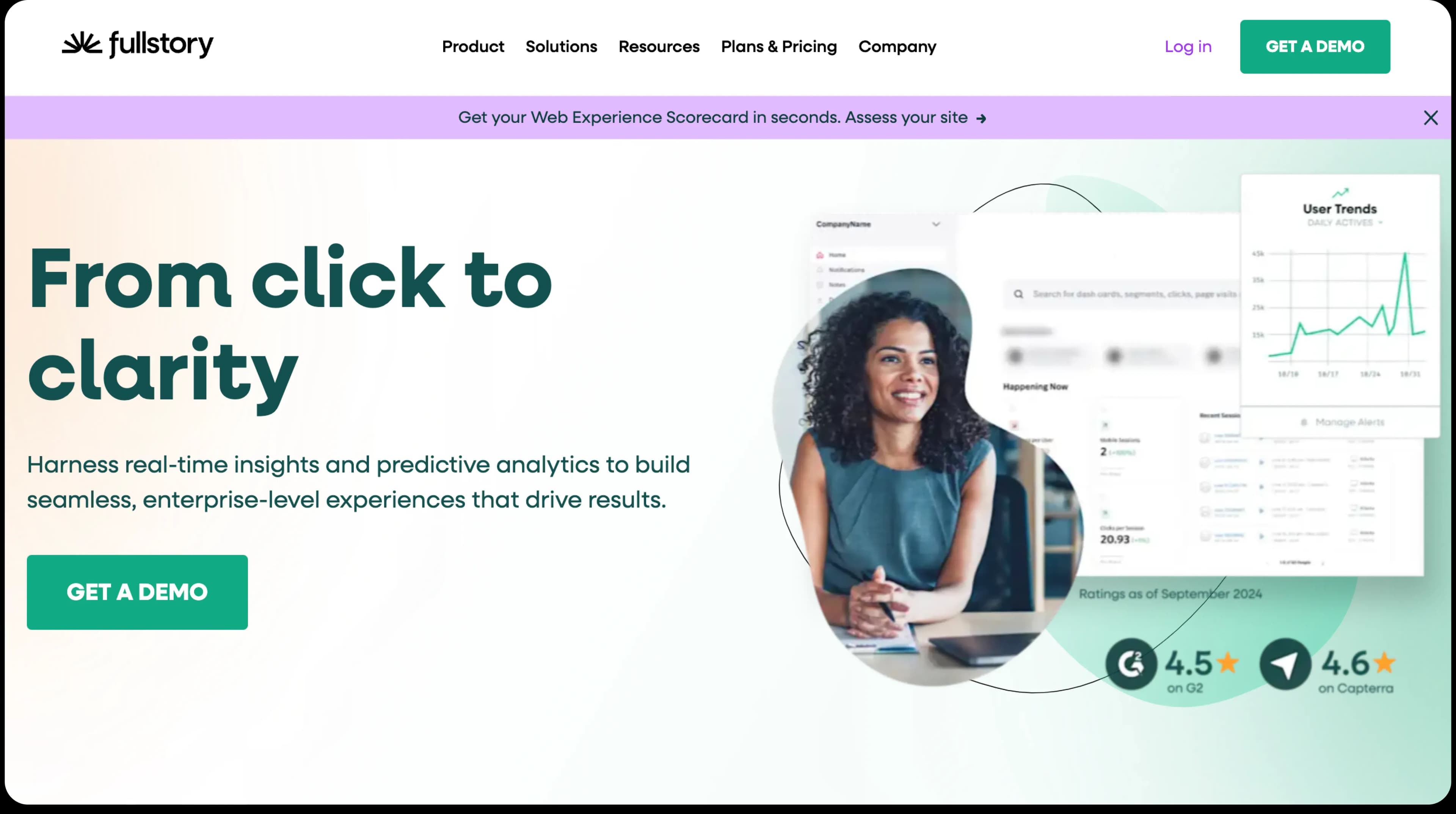
Best for: Comprehensive session replays and user behavior analytics
Fullstory is a digital experience analytics platform that offers detailed session replays and advanced user behavior analysis.
FullStory’s G2 rating: 4.5/5
Overview of key features
Session replay: Watch real-time sessions to see exactly how users interact with your website or app.
Heatmaps: Visualize user interactions, such as clicks, scrolls, and mouse movements, to identify areas of interest or friction.
Event tracking: Track specific user events, such as button clicks or form submissions, to analyze user flow and behavior.
User segmentation: Group users based on demographics or behavior to get more tailored insights.
Fullstory pros and cons
Pros
Comprehensive session replays: Provides detailed insights into how users behave across your site or app.
Advanced search and filtering: Fullstory offers powerful search tools to help users pinpoint specific behaviors or sessions of interest.
Excellent integrations: Seamlessly integrates with other tools, making it easy to incorporate Fullstory data into your broader workflow.
Cons
Pricing complexity: Fullstory doesn’t disclose its pricing, and it varies depending on the scope of use, making it difficult for small teams to budget.
Data export limitations: Users have reported challenges with exporting large volumes of session data, which can be crucial for in-depth analysis.
Mobile support limitations: While FullStory works well for web-based interactions, it has been noted that mobile app session replays and heatmaps aren’t as detailed or reliable as its web analytics, potentially limiting its utility for mobile-focused teams.
Fullstory pricing
Pricing isn’t disclosed. Potential users will need to request a demo and speak to the Fullstory sales team.
What users are saying about Fullstory
“Great insights, a bit tricky to learn”. Marley D., verified G2 user.
"Fullstory has a lot of features, which can be a bit overwhelming for new users and might take some time to learn. There’s definitely a learning curve, and it can be a bit daunting to figure out all the functionalities at first." Camila R., verified G2 user.
Fullstory vs Userlytics
If you're looking to dig into user behavior through detailed session replays and event tracking, Fullstory is the way to go. Although many users have qualms with its learning curve, it's undeniably a powerful tool.
However, if your focus is on gathering more qualitative insights through usability testing, Userlytics is a stronger choice, helping you gather deeper insights into how users feel about your product, not just how they behave.
9. Hotjar
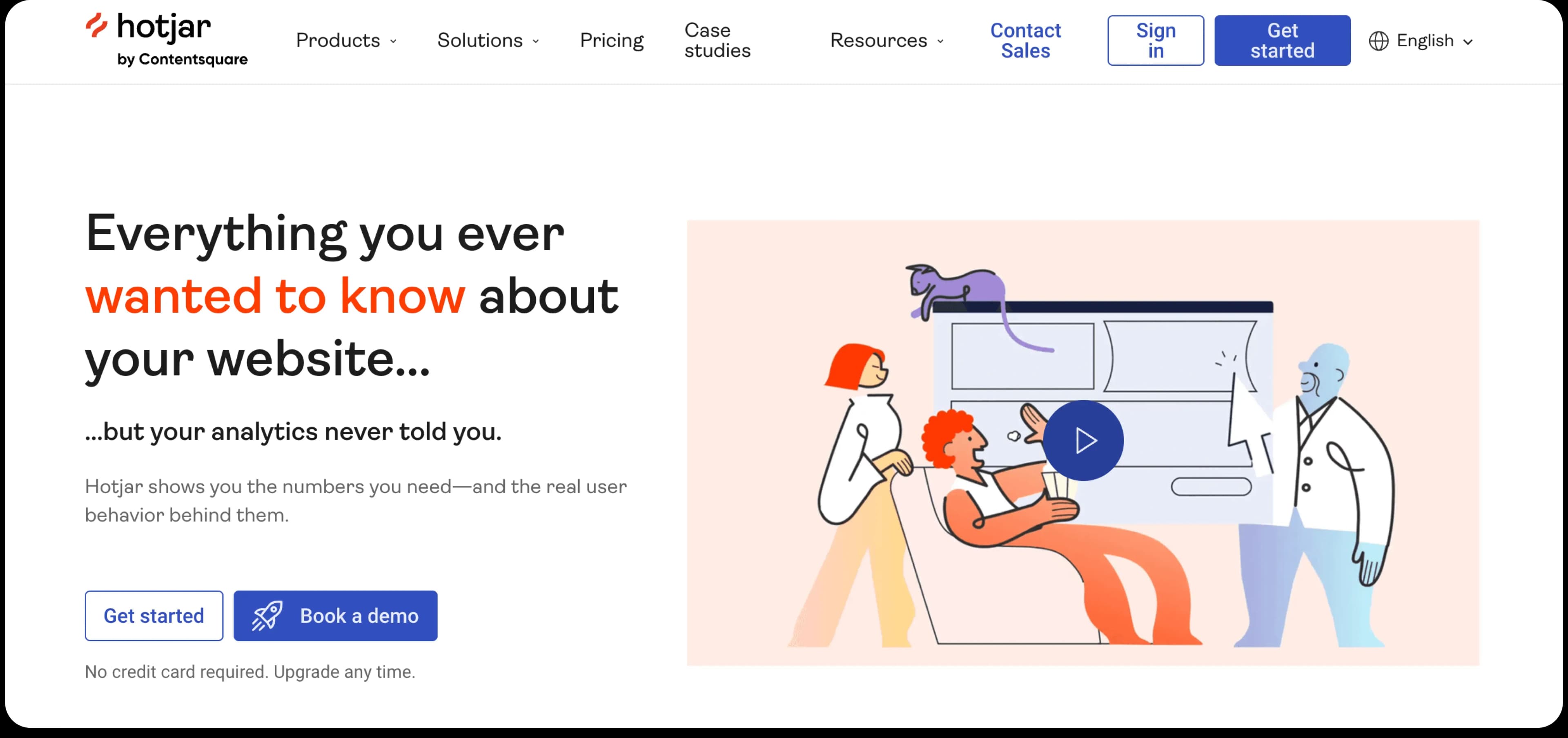
Best for: Visualizing user behavior through heatmaps and session recordings
Hotjar is a user experience analytics platform designed to help you understand and enhance user interactions on your website.
Hotjar’s G2 rating: 4.3/5
Overview of key features
Heatmaps: Visualize where users click, scroll, and hover on your website, identifying popular areas and potential issues.
Session recordings: Watch real user sessions to observe interactions and identify usability problems.
Feedback polls: Collect direct feedback from users during testing sessions.
Surveys: Gather detailed insights from users through customizable surveys.
Form analysis: Analyze form interactions to identify fields causing user frustration.
Hotjar pros and cons
Pros
User-friendly interface: The platform is intuitive, making it easy for teams to set up and interpret tests.
Affordable pricing: Offers competitive pricing plans, making it accessible for smaller businesses.
Comprehensive visual tools: Provides a suite of visual tools to analyze user behavior effectively.
Cons
Limited session recordings: Hotjar can miss organic traffic from visitors who find the site through search engines, which may limit your understanding of how users navigate naturally.
Customer service challenges: Some users have experienced slow response times and difficulties in resolving technical issues with Hotjar’s support team.
Limited heatmap creation: Users on smaller plans can only create three heatmaps at a time.
Hotjar pricing
Hotjar’s pricing is tied to the features you need.
Observe (Heatmaps & Recordings)
Basic: Free
Plus: $39/month
Business: $99/month
Scale: $213/month
Ask (Surveys & Feedback)
Basic: Free
Plus: $59/month
Business: $79/month
Scale: $159/month
Engage (Interviews & User Tests)
Basic: Free
Plus: $49/month
Business: $550/month
Scale: Custom pricing
What users are saying about Hotjar
"The heatmaps provide clear visualizations of user interactions, helping us understand what captures our users’ attention and where they might be encountering issues." Pedro T., verified G2 user.
"Watching recordings of visitors is cool, because you can see where they go on the site and everything. However, it's nearly impossible for me to gain anything from them. I once sat with my coworkers once and we watched recordings for 30-45 minutes. Afterwards we had no idea how to move forward." Shelby L., verified G2 user
Hotjar vs Userlytics
If you're looking to gain quick insights into how users are interacting with your site, Hotjar is a solid option. Its heatmaps and session recordings are perfect for identifying where users click, scroll, and get stuck. However, Userlytics is a better fit if you need detailed, qualitative insights.
Read more in our Hotjar alternatives article.
10. Qualaroo
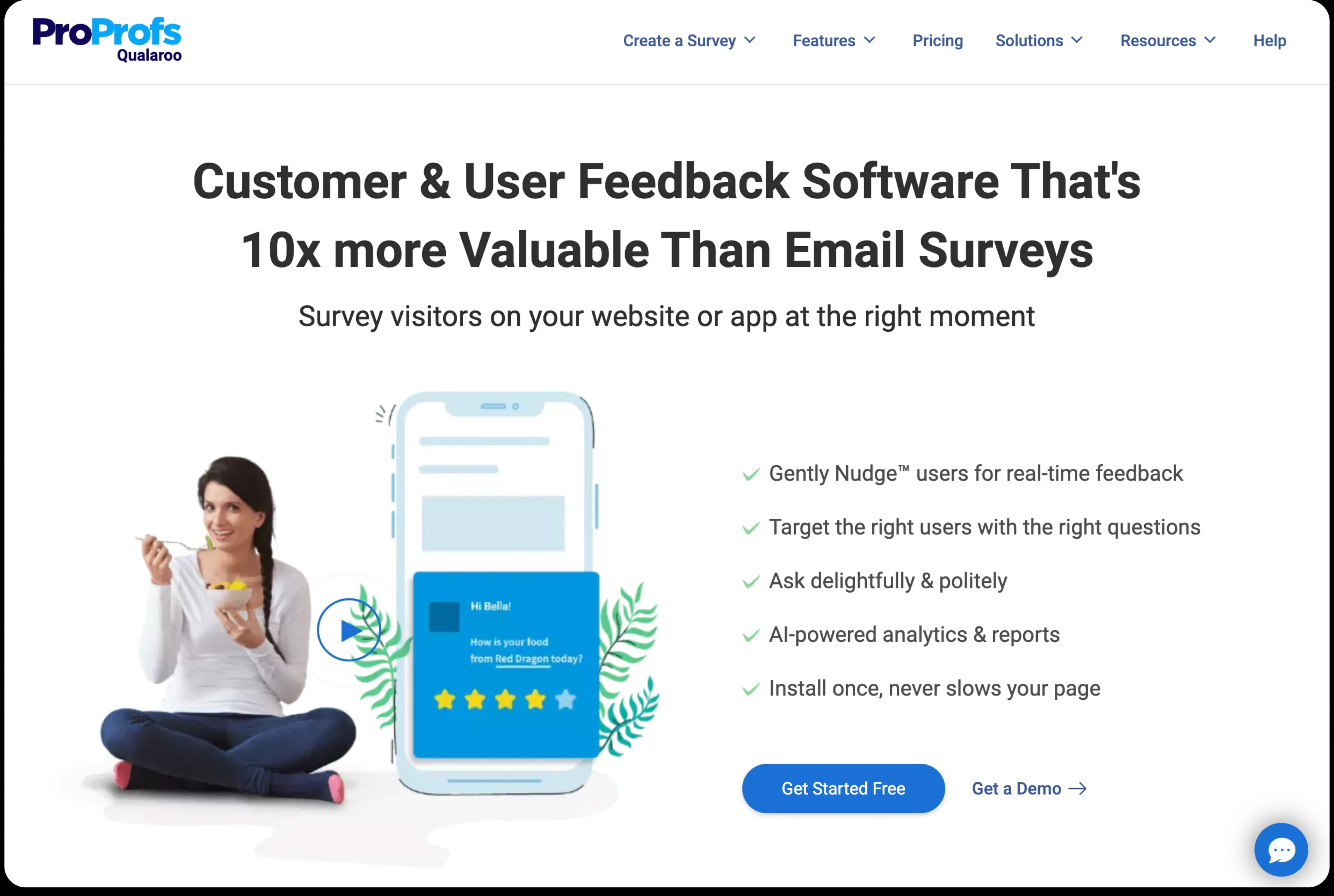
Best for: In-depth customer feedback and sentiment analysis
Qualaroo is a powerful platform for businesses seeking to understand customer sentiment and issues, especially when interacting with products or services. It gathers feedback data to help identify competitive advantages and user pain points, making it useful for product improvement and market analysis.
Qualaroo’s G2 rating: 4.3/5
Overview of key features
Survey templates: Professional templates make survey creation easier.
AI sentiment analysis: Analyze responses with AI-powered sentiment analysis to understand customer feelings.
Exit intent surveys: Trigger surveys when users are about to leave your website to gather feedback on why they’re leaving.
Confirmation page surveys: Capture feedback after a user has completed an action, helping you understand the effectiveness of your website’s flows.
Qualaroo pros and cons
Pros
AI-powered analytics: Qualaroo uses AI-based techniques like sentiment analysis and text analytics to provide valuable insights from collected feedback.
Customizable surveys: Users can create personalized surveys with professional templates, skip logic, and design options.
Multi-channel deployment: Surveys can be distributed across websites, mobile apps, emails, products, and social media.
Cons
Limited trial tools: The trial period has a limited number of tools, making it hard to evaluate the full platform.
Poor report presentation: Reports lack custom dashboards and charts, making it difficult to present data effectively.
Limited pricing options: There's a lack of flexible plans to suit different business sizes and needs
Qualaroo pricing
Free: For startups and small businesses, this plan includes all premium features and up to 50 survey responses. It also includes 500 email sends and 10,000 page views.
Business: For established businesses and larger websites, this plan costs $39.99 per 100 responses per month. It includes 5,000 email sends and 100,000 page views.
Enterprise: For 1,000+ responses, Qualaroo offers enterprise pricing. You can contact Qualaroo for more information.
What users are saying about Qualaroo
“Advanced targeting helps us personalize surveys for better engagement with our target audience.” Swadha M., verified G2 user.
“Pricing to value is limited. The tool doesn't offer much that I couldn't get with an out of the box piece of Javascript and a Google form.” Paul D., verified G2 user
Qualaroo vs Userlytics
This one is actually quite cut and dried: Choose Qualaroo for detailed customer sentiment analysis, AI-powered insights, and exit intent surveys to understand user feelings and motivations. Opt for Userlytics if you need a broader range of usability testing, prototype feedback, and surveys for deeper qualitative insights.
11. PlaybookUX
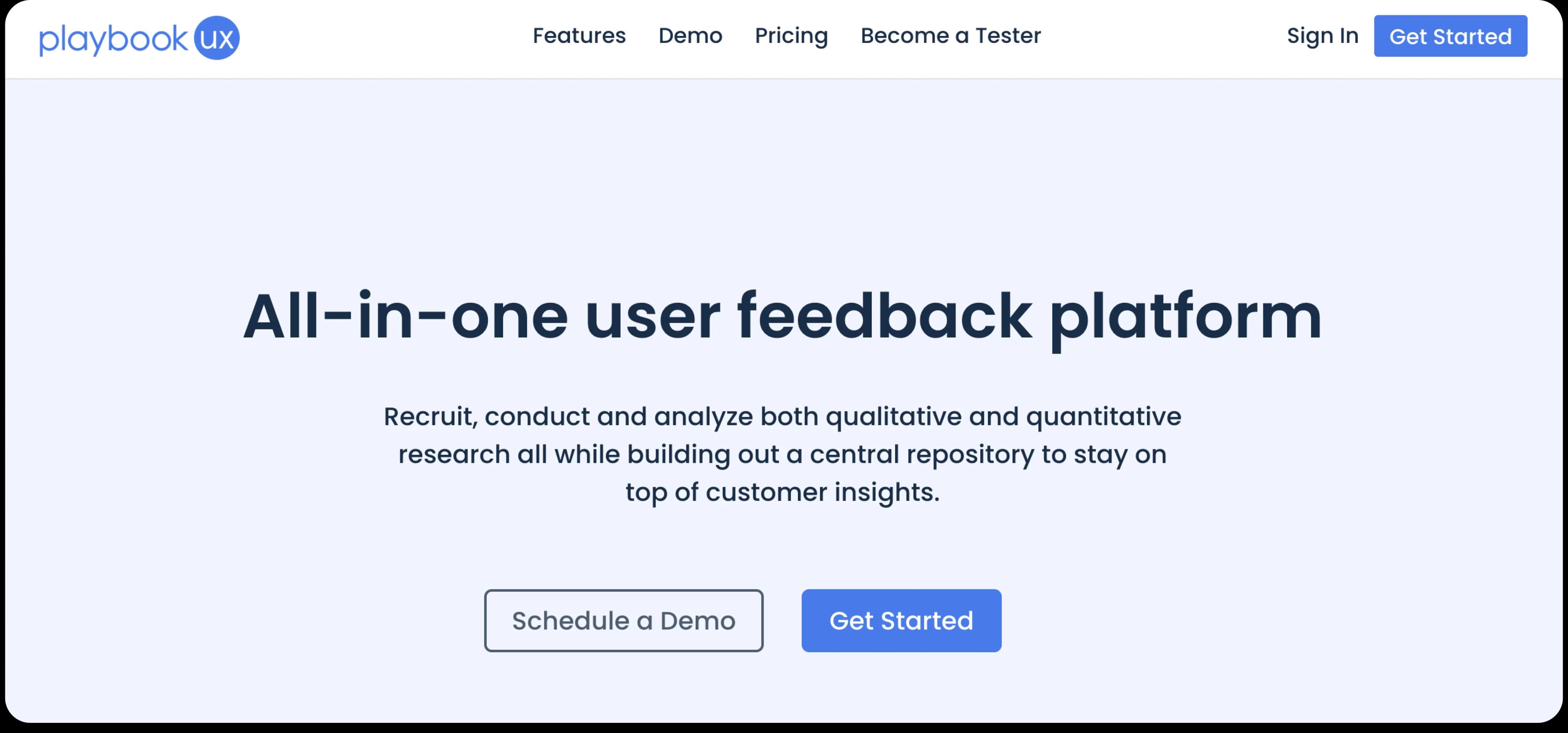
Best for: Multipurpose studies with automatic participant recruitment
PlaybookUX provides both quantitative and qualitative studies, making it solid option for teams needing a variety of testing methods.
PlaybookUX G2 rating: 4.6/5
Overview of key features
Unmoderated testing: Conduct tests without needing real-time moderation, saving you time.
Moderated interviews: Get a deeper understanding through live, moderated interviews.
Card sorting and tree testing: Understand how users organize information to improve website architecture.
Prototype and website usability testing: Test your prototypes or live websites to see how users interact with them.
Playbook UX pros and cons
Pros
High-quality demographic filtering: PlaybookUX excels at targeting specific demographics, ensuring more relevant and accurate feedback.
Prompt customer support: Users report fast and helpful responses from the support team.
Quick participant scheduling: The platform is praised for its speed in scheduling clients for tests.
Cons
Usability issues: Users have experienced bugs and technical issues that can slow down the testing process.
Price/value relationship: Given the platform’s usability challenges, some users feel the service is overpriced.
Limited analytics features: Playbook UX offers fewer analytics features than some competitors.
Playbook UX pricing
Pay-as-you-go: Includes unmoderated testing, moderated interviews, and templates.
Scale: $5,400 billed annually. Includes everything in the PAYG plan, plus card sorting, tree testing, surveys, and more.
Pro: $8,800 billed annually. Includes everything in Scale, plus custom consent forms, approval flows, SSO, and SAML.
Enterprise: Custom pricing. Includes bulk pricing discounts, custom session limits, and a dedicated customer success manager.
What users are saying about PlaybookUX
"PlaybookUX makes it easy to hold user research sessions with known and unknown users. We are able to quickly create our tests and surveys and then easily send them out to our users. Recorded feedback and detailed reporting make it easy to understand where things are working or aren't working." Matt W., verified G2 user.
“It's been an extremely frustrating experience using Playbook as they have a LOT of bugs and it's felt like we are both the client and QA team for this platform. Although customer support gets back to you fairly quickly, the number of back and forths I've had to have regarding issues on projects was too much.” Verified G2 user.
PlaybookUX vs Userlytics
PlaybookUX stands out for its built-in recruitment and effective participant targeting, ideal for quickly accessing specific demographics. However, its limited analytics and usability bugs can hinder the experience. Userlytics offers more advanced testing features, global reach, and a smoother interface, which will make it the better choice for many teams.
Start better user research today
Ready for a research tool that just works? Get started with Lyssna's free plan and discover why teams are switching from Userlytics to a more intuitive platform.
How to pick the right alternative to Userlytics
Userlytics offers a wide range of features, but it’s not always the ideal solution for every team. Its credit system can be confusing, and limited analysis tools may create challenges for teams that need quick, actionable insights to move forward efficiently.
Lyssna provides an alternative designed for simplicity and speed, helping teams better understand their audience without unnecessary friction. It focuses on making the research process straightforward and accessible, with easy-to-use and affordable tools.
Sign up for free to see how it could support your team’s needs.
You may also like these articles

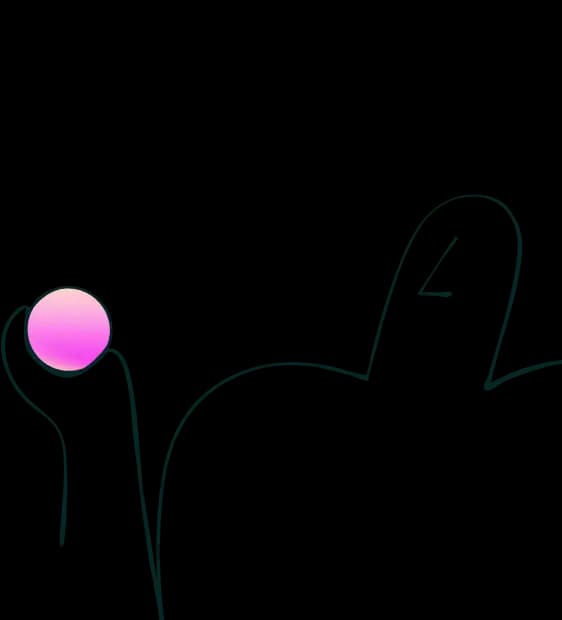
Try for free today
Join over 320,000+ marketers, designers, researchers, and product leaders who use Lyssna to make data-driven decisions.
No credit card required