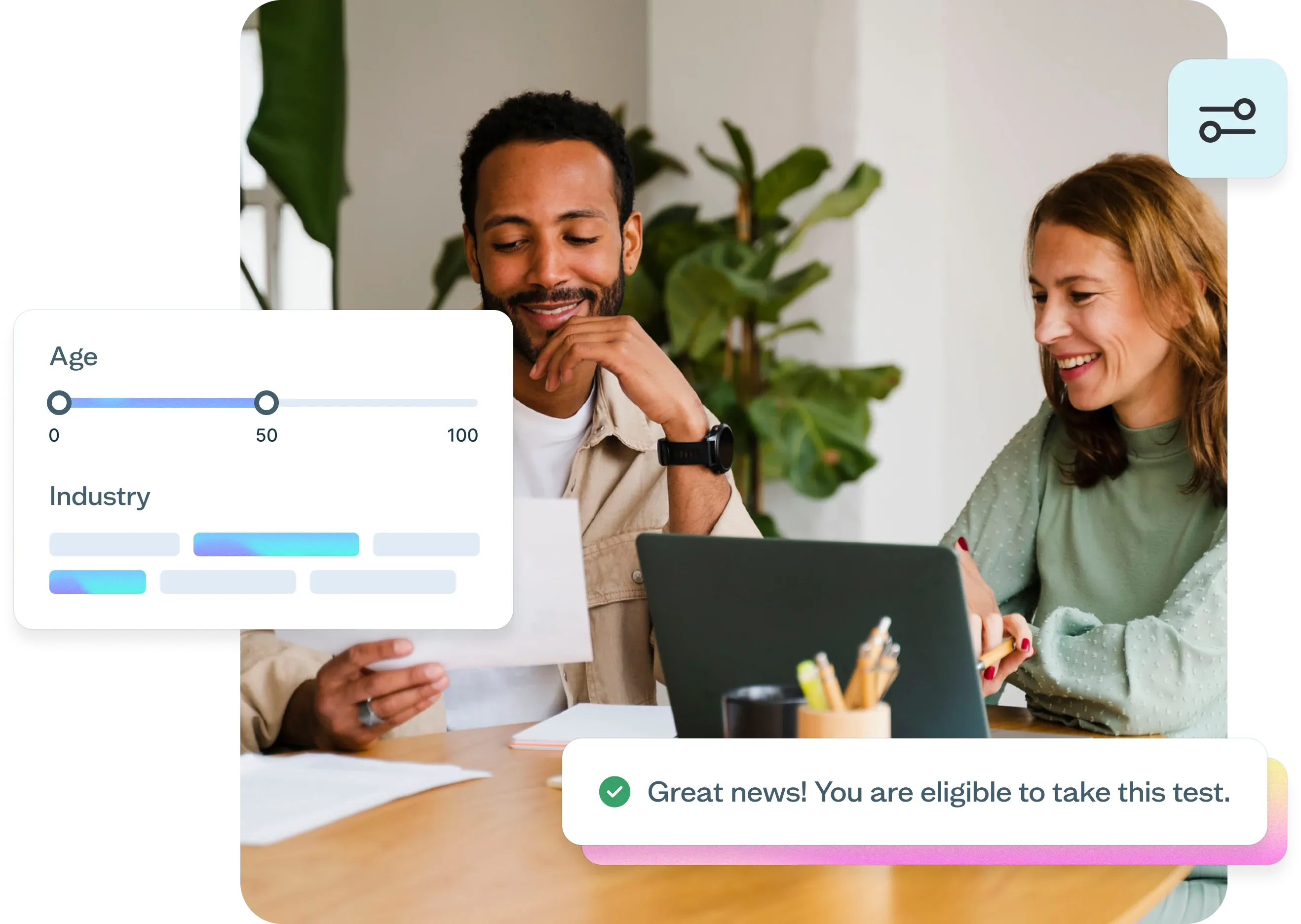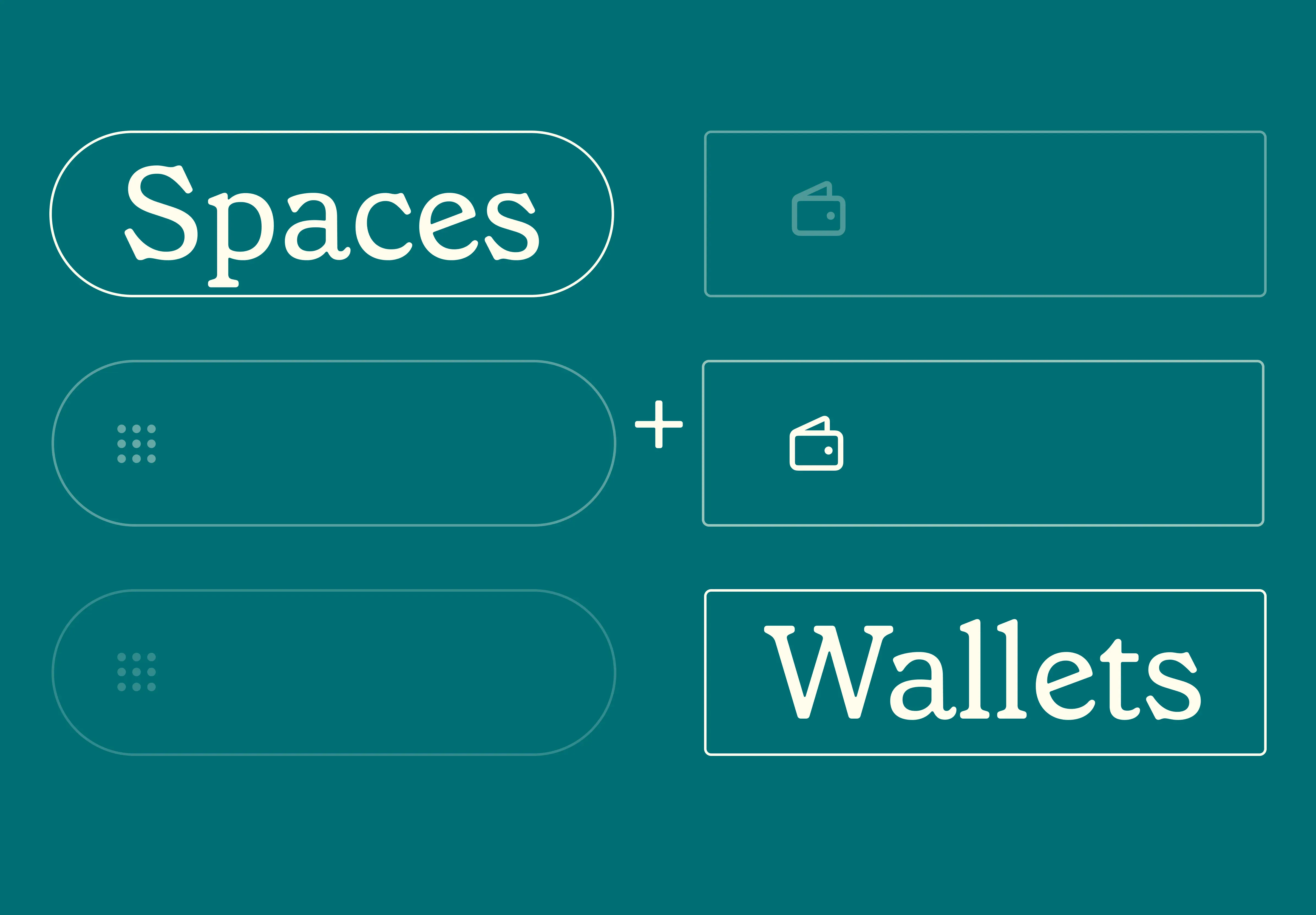18 Nov 2025
|35 min
12 essential user interview tools for UX researchers
These 12 user interview tools make UX research easier to organize and run. Find the best tool to streamline your process.

Getting high-quality insights shouldn’t start with calendar chaos. If scheduling user interviews feels harder than conducting them, you’re not alone – even the best laid UX research plans can stall without the right tools in place.
That’s where user interview tools come in.
If you’re running moderated sessions remotely, the right tool can help you find participants, coordinate times, and manage sessions – without all the back-and-forth.
In this article, we’ll walk you through the top user interview tools for 2025, from flexible scheduling apps to all-in-one research platforms. Whether you’re part of a research team or flying solo, you’ll find an option that fits your workflow, budget, and goals.
Please note: All prices displayed in this article are in USD.
TL;DR: A quick glance at the 12 best online interview scheduling tools for UX research
Name | Best for… | Stand out feature | Price starting point |
|---|---|---|---|
Lyssna | UX researchers and product teams | Specify screener criteria | Free plan offered Paid plans start at $82/month |
GreatQuestion | Lean UX teams at startups | Integrated incentives | Free plan offered Paid plans start at $35/seat/month |
User Interviews | Research ops teams | Branded communications | Pay-as-you go starts at $49/session; $36/session when you buy 150. |
Hotjar Engage | Moderated research specialists | Built-in video call function to record sessions | Free plan offered Paid plans start at $40/month, with Business $440/month |
Lookback | Teams running live moderated interviews | Real-time observation with stakeholder note-taking | Start from $25/month Free plan offered Starter starts at $99/month Custom pricing for organizations |
Maze | Teams combining moderated and unmoderated research | AI-powered follow-up questions and summaries | Free plan offered Starter starts at $99/month Custom pricing for organizations |
Calendly | Client-facing professionals who need to simplify external scheduling | Custom branding | Free plan offered Paid plans start at $10/seat/month |
SavvyCal | Personal brand builders and consultants | Ranked availability | Free plan offered Paid plans start at $12/user/month |
Doodle | Event planners and coordinators | Personalized links leading to booking pages | Free plan offered Paid plans start at $6.95/user/month |
YouCanBookMe | International customer support teams | Customizable booking page | Free plan offered Paid plans start at $7.20/calendar/month |
Rally | Research ops professionals | Screeners with skip logic and auto-qualification | Contact for pricing |
Ethnio | US-based research teams | Group sessions | Paid plans start at $12/month |
Benefits of user interview tools for UX researchers
User interview tools take the hassle out of logistics so you can focus on what really matters: hearing directly from users. From scheduling to reminders to recordings, they help streamline the process and improve the quality of feedback you collect.
Simplified scheduling
No more email ping-pong. These tools integrate with your calendar and detect time zones, so participants can book a time that works – for both of you.
Streamlined participant management
Send screeners, automate reminders, track no-shows. The right tool handles the admin, so you can spend more time uncovering information and less time chasing confirmation.
Better data collection
Built-in recording, transcription, and note-taking mean nothing gets missed. You’ll have everything you need for analysis and sharing findings with your team.
Enhanced collaboration
Tag key moments, leave comments, and share session highlights. These tools help cross-functional teams align on what users are saying – and what to do next.
Improved participant experience
Clear communication, flexible rescheduling, and friendly reminders all make interviews more approachable. Happy participants = more engaged, open conversations.
12 powerful user interview tools to streamline UX research & improve insights
Between finding participants, coordinating schedules, sending reminders, and analyzing feedback, the logistics of user interviews can be overwhelming. That’s why choosing the right tool isn’t just about booking time – it’s about supporting your entire research workflow.
To make it easier, we’ve grouped the top tools of 2025 into three categories:
All-in-one UX research tools: Platforms that support everything from participant recruitment and scheduling to session recording and analysis.
Dedicated scheduling tools: Lightweight solutions that help you coordinate interviews more efficiently, without all the back-and-forth.
ResearchOps platforms: Tools designed to manage participant panels, automate communication, and streamline operations for ongoing research programs.
Whether you're part of a research team or handling interviews solo, you’ll find a tool that fits your goals, workflow, and budget.
Let’s take a closer look at 12 standout tools that make running user interviews smoother — and your research more impactful.
All-in-one UX research tools
Lyssna
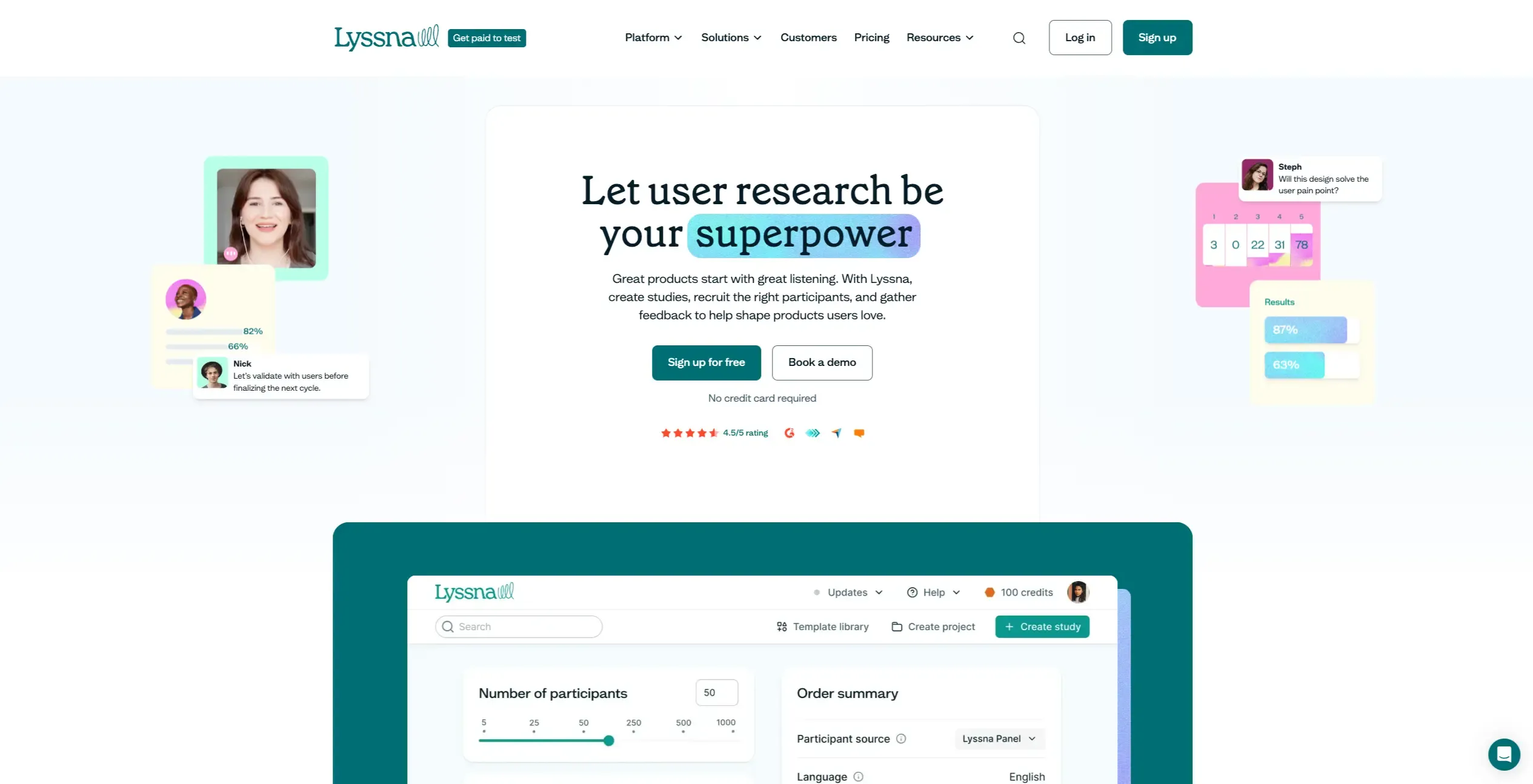
Lyssna is a remote user research platform offering moderated and unmoderated research tools. There are a wide variety of remote testing features available, such as five second tests, first click tests, preference tests, card sorting, surveys, and prototype testing. You can choose to test with your own participants, or recruit from the Lyssna research panel, with over 690,000 participants from more than 100 countries, and over 395 demographics or attributes to target.
The Interviews feature has been specifically designed for people who conduct research. It allows you to set up your research study criteria with screener questions, recruit from the Lyssna panel or your own network, and manage participants and sessions directly from the Lyssna dashboard.
G2 rating
4.5/5
Key features:
Specify screener criteria
Include screener questions to qualify, disqualify, or manually review participants.
Send invitations to participants
Integrate Lyssna with Google Calendar and Microsoft Outlook to specify your availability and set buffer times. When you send out your invitations, you can choose to automatically qualify eligible participants (who will be led to a booking page to choose a suitable time) or manually select participants based on their screener responses.
A central place to manage user interviews
Easily view all invited applicants and upcoming sessions from your dashboard. You can also manage hosts, join sessions, and track incentives and no-shows.
Automated reminders
Receive a round-up email of all sessions scheduled for the day, as well as a helpful reminder prior to each session. Participants also receive automated reminders prior to their session and have the flexibility to manage their invitations or reschedule.
Upload and transcribe your interviews
Use the Zoom integration to automatically upload your recordings or manually upload your interview recordings to your Lyssna account. Transcriptions are provided with advanced features, including multi-language support and automatic speaker detection.
Multi-language support
Conduct user interviews in the languages participants are most comfortable with. Schedule and recruit for interviews in 30 languages, either from the Lyssna panel or from your own network.
Pricing
Plan | Features | Price |
|---|---|---|
Free plan | AI summaries, integrations, multi-language support, and transcriptions included | Free |
Starter | Everything in the Free plan, plus co-hosts | Starting at $82/month |
Growth | Everything in the Starter plan, plus automatic Zoom uploads | Starting at $165/month |
Enterprise | Everything in the Growth plan, along with agreements, security audits, single sign-on (SSO), and Security Assertion Markup Language (SAML). | Custom pricing |
Where Lyssna shines
Seamless interview management: Lyssna’s purpose-built interview features let you qualify participants with screeners, track sessions, and manage no-shows all from a central dashboard.
Flexible participant sourcing: Choose between recruiting from Lyssna’s panel of 690,000+ participants or inviting your own users, with automated qualification workflows either way.
Integrated calendar and reminders: Sync with Google Calendar and Microsoft Outlook to set availability, buffer times, and automate participant reminders to reduce no-shows.
Built-in transcription with advanced features: Automatically transcribe interviews with multi-language support and speaker detection to make analysis faster and more accurate.
End-to-end research workflow: Manage the complete interview lifecycle from participant screening to scheduling to session recordings and transcripts in one streamlined platform.
Where Lyssna falls short
Limited interviews functionality on the free plan: While the free plan is generous, some things are capped. Although the Starter and Growth plans unlock most interview capabilities teams need.
Customer reviews
“As a UX researcher of 10 years, I use Lyssna for a majority of my testing... which is all the time. It has all of the necessary tests and it's easy to to set up in no time. The ability to easily define your audience just makes a great difference in my role. They also have a great library of articles with tips and tricks. I have bookmarked several.” - Mimmi S. (via G2)
“I love that when you create a study, you can both recruit participants (the demographic filters are great and the feedback rolls in quickly) AND you can also create a link to send to your own participants (our own users). This gives me a full view of the issue I'm researching from both a (potential) new user perspective and a current user one. I also appreciate that Lyssna keeps adding functionality.” - Kimberlie W. (via G2)
Who Lyssna is best for
UX researchers conducting regular interview sessions who need an efficient way to screen, schedule, and manage participants without juggling multiple tools.
Product teams gathering in-depth user feedback through interviews, with the flexibility to recruit specific user segments or invite their own customers.
Marketers validating messaging and customer journey experiences through targeted interviews with precise demographic filters to reach their ideal audience personas.
Research operations specialists managing ongoing interview programs who need to track sessions, participant involvement, and incentive distribution in one place.
Global research teams conducting interviews across time zones, with support for international recruitment, automated time zone detection, and multi-language transcription.
Start scheduling interviews today
Ready to streamline your user research? Get started with Lyssna's free plan and conduct up to 5 self-recruited interview sessions per month, plus unlimited tests and surveys. No credit card required.
Great Question
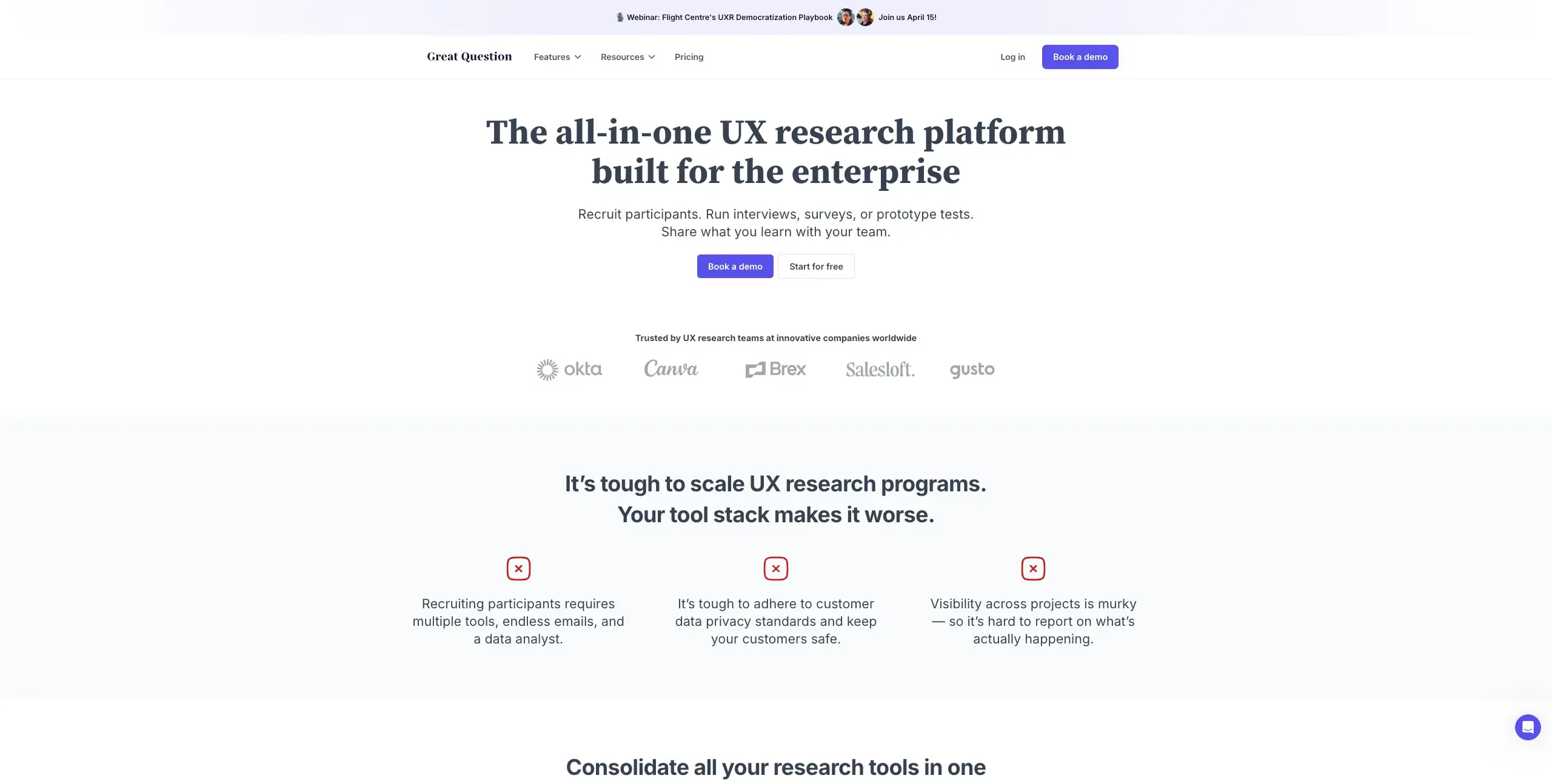
Great Question is a UX research platform that enables you to recruit participants, conduct research, and analyze results. It includes interview scheduling tools for sending email invites, arranging sessions, and running video sessions.
G2 rating
4.7/5
Key features
Automatic invites: Personalize emails and add customers to your study and they’ll be automatically invited to book a time with you.
Integrations: Great Question syncs to Google Calendar, Google Meet, and Microsoft 365 to manage availability.
Integrated incentives: Send incentives as gift cards, charitable donations, or debit cards to over 80 countries.
Pricing
Plan | Features | Price |
|---|---|---|
Personal | Customer interview scheduling, 100 interview hours/month, 100 GB storage | Free |
Team | 30 interview hours/month, 100 GB storage, round robin and rolling customer interview scheduling. | Starting at $35/seat/month |
Enterprise | Everything in the Team plan, plus focus groups and custom interview hours/month. | Contact for pricing |
Where Great Question shines
All-in-one UX research platform: Great Question combines recruitment, scheduling, interviews, and analysis, allowing researchers to manage the entire process without switching tools.
Incentive and participant management: Built-in tools for sending rewards and tracking participant history streamline follow-ups and improve retention.
Integrated video and scheduling: Schedule and conduct video interviews within the platform, complete with calendar sync and automated email invites.
Where Great Question falls short
Takes time to get familiar: With so many features packed in, new users may need a little time to get comfortable navigating everything.
Less flexibility with branding: If you need highly tailored, fully branded experiences, customization options here may feel a bit limited.
Smaller recruitment pool: While Great Question offers recruitment tools, the panel size and targeting options aren’t as expansive as some dedicated participant platforms.
Customer reviews
“It provides a wide range of features and technology so that I can efficiently manage my user testing workflow from a single platform. For a solo researcher at a smaller company, Great Question helps me work more efficiently and provides my users with a professional testing experience.” - Sean G. (via G2)
“My target audience is technical developers, and sometimes finding the right participants can take a bit longer.” - Verified User in Computer Software (via G2)
Who Great Question is best for
Ideal for scrappy teams looking for an all-in-one research platform to manage scheduling, incentives, and insights without juggling multiple tools.
User Interviews
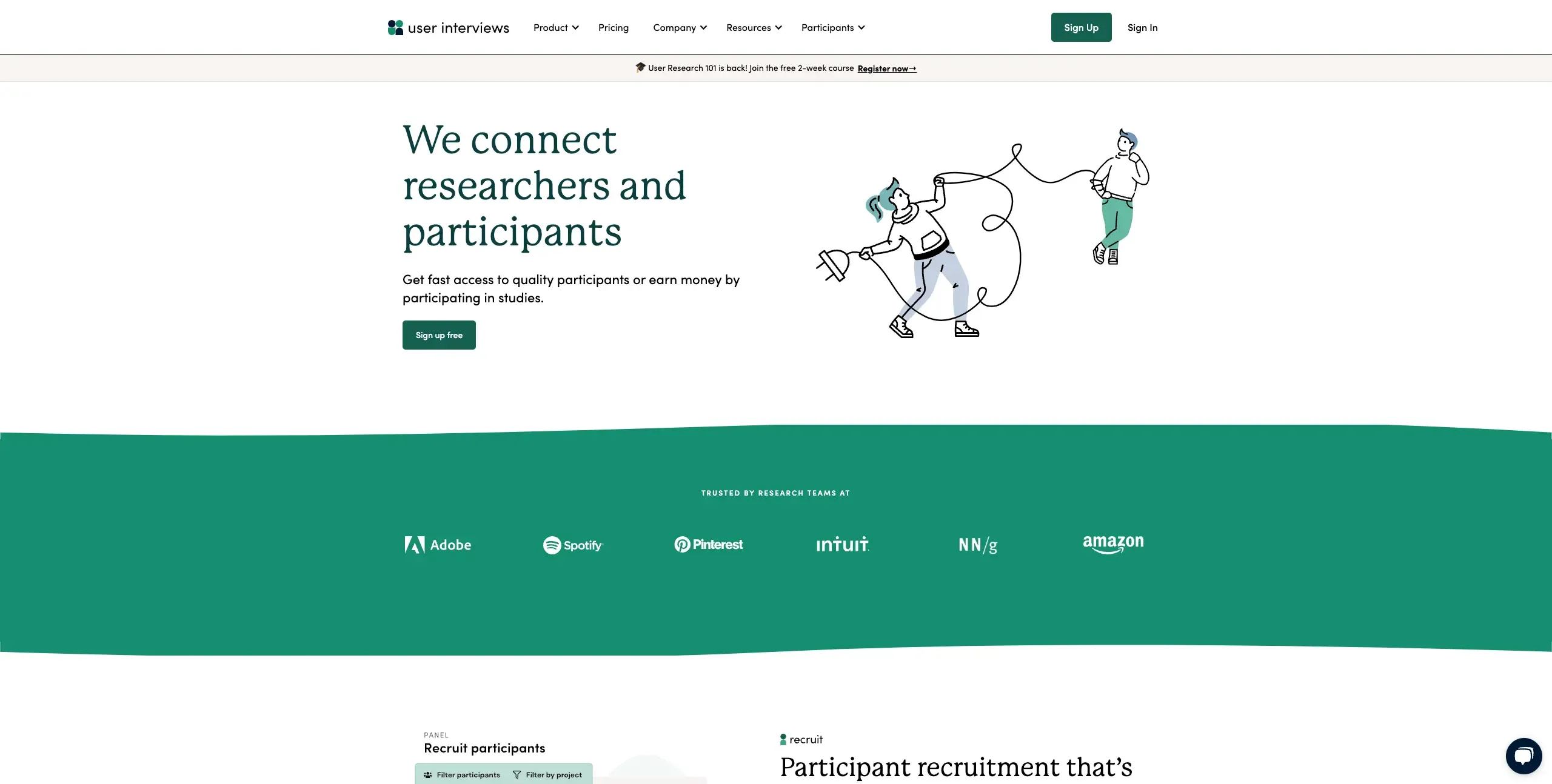
Whether you’d like to put together a panel on your own or enlist one from its pool of test participants, User Interviews offers recruiting tools, CRM functionality, and online interview scheduling tools for 1:1 meetings, moderated user testing, and focus groups.
G2 Rating
4.7/5
Key features
Branded communications: User Interviews gives you plenty of options to personalize your emails, opt-in forms, and screeners with your branding.
Integrations: User Interviews offers calendar synchronization with Google and Outlook, helping you keep track of meetings. It also offers Zapier integration for creating workflows, as well as integrating with other tools like Lookback and Sprig.
Pricing
Note that User Interviews offers two pricing options – Recruit (recruit from any target audience from their panel) and Research Hub (automate research with users and build an opt-in panel). Below are the plans and pricing for Recruit.
Plan | Features | Price |
|---|---|---|
Pay As You Go | Run interviews as you need them, including automated scheduling, unlimited researcher seats, and research tool integrations. | $49/session |
Essential | Everything in Pay As You Go, plus re-invite past participants, and customer success support. | Starts at $41/session for 60 sessions or $36/session for 150 sessions |
Custom | Everything in Essential, plus enterprise customer success manager, and prioritized project support. | Custom pricing |
Where User Interviews shines
Robust participant recruitment: Access a large pool of vetted participants, filtered by over 150 demographic and behavioral attributes, making targeting precise and efficient.
Flexible research formats: Supports 1:1 interviews, focus groups, diary studies, and unmoderated tasks, giving researchers the freedom to choose what fits best.
End-to-end workflow tools: From screening and scheduling to communication and incentive distribution, everything is managed in one platform to streamline the process.
Where User Interviews falls short
Higher cost for recruitment services: Pricing can quickly add up, especially for teams that need frequent or large-scale recruitment from the panel.
US-centric panel: While growing internationally, the majority of participants are still US-based, which may limit global research efforts.
Interface can be busy: With so many features and settings, the dashboard may feel cluttered or confusing to navigate for first-time users.
Customer reviews
“I love how user friendly it and how it has reduced the amount of back and forth required when interacting with potential participants. It has drastically increased the pace at which we can turn around research and reduced the manual steps in our flow.” - Kaylee K. (via G2)
“User Interviews changed their pricing model for Hub so that there was no longer a free version. While we were able to negotiate a price and customized plan to fit our company's needs, the default options were oversized and much too expensive for a small business that only performs 2–4 small research studies per year.” - Sawyer X. (via G2)
Who User Interviews is best for
Best for teams focused on recruiting US participants, with built-in tools for CRM, tracking, and incentives tailored to local audiences.
Hotjar Engage
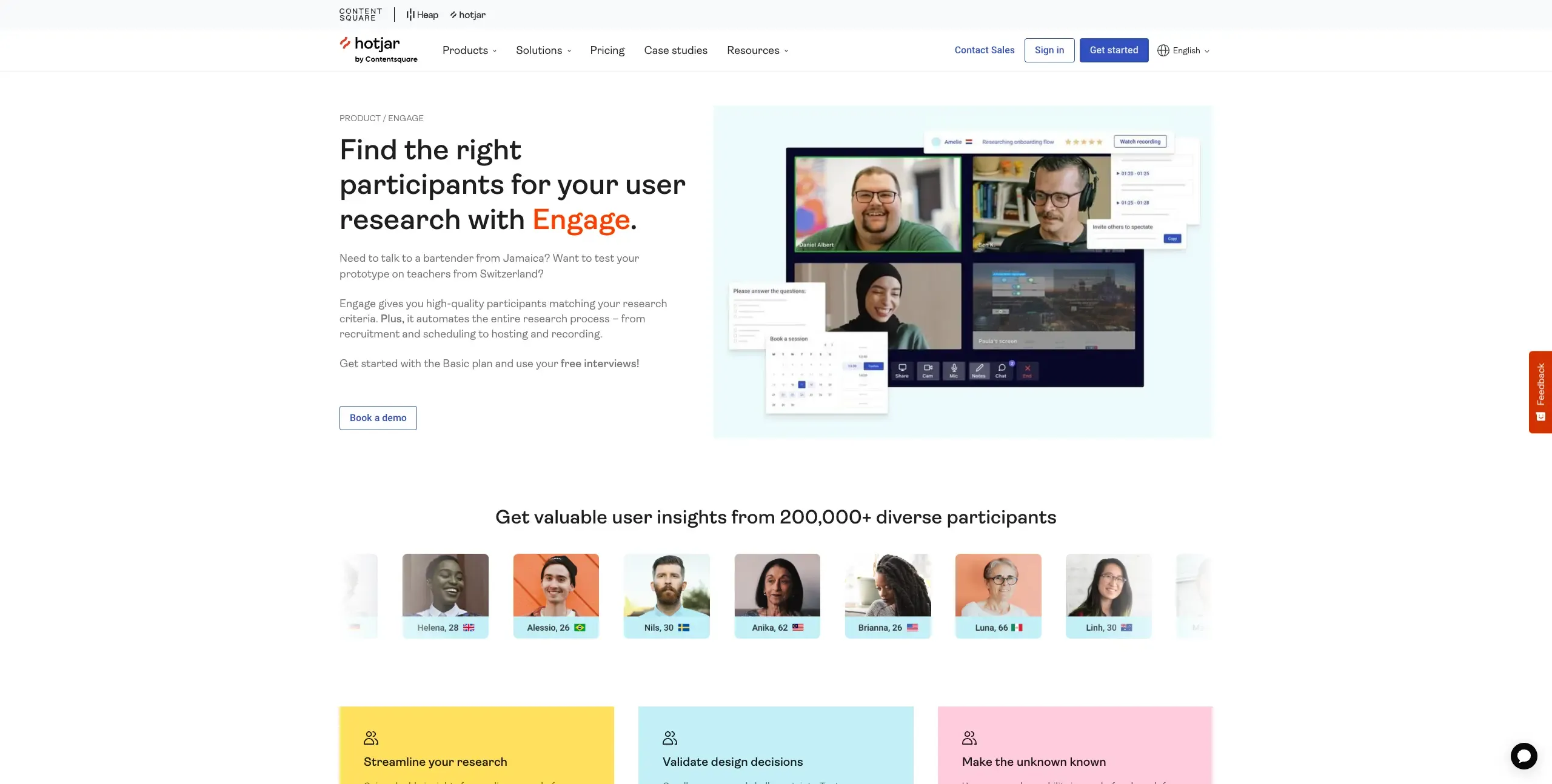
The tool PingPong was acquired by Hotjar in 2022, and is now called Hotjar Engage. Engage allows you to recruit global participants matching your research criteria, and automates scheduling, hosting, and recording.
G2 rating
4.3 (overall rating for Hotjar)
Key features
Automations: Automate recruitment, scheduling, and hosting of moderated interviews.
Screeners: Use screener questions to shortlist participants that match your needs. You can also filter by criteria like job title, industry, and age.
Recording: Built-in video calls for hosting, clipping, and sharing.
PricingSavvyCal is another popular online interview scheduling tool with a well-designed interface and customization options. It also shines in its time zone flexibility, letting you easily set up video conferences with people across the globe.
Pricing
Plan | Features | Price |
|---|---|---|
Basic | 3 interviews or user tests/month from your own network, up to 30-minute interviews, 1 spectator | Free |
Plus | Up to 36 interviews per year from Hotjar’s participant pool and up to 60 from your own network. | Starting at $40/month |
Business | Everything in the Plus plan, with up to 144 interviews per year from Hotjar’s participant pool and up to 120 interviews per year from your own network. | Starting at $440/month |
Scale | Everything in the Business plan plus a dedicated customer success manager. | Contact for pricing |
Where Hotjar Engage shines
Built-in video interviews: Hotjar Engage offers native video conferencing with recording and automated transcriptions, making it easy to run and review sessions.
Streamlined recruitment workflow: Automatically match with participants based on your criteria, saving time on manual outreach and screening.
Global incentive management: Send participant incentives in multiple currencies directly through the platform, simplifying post-interview follow-ups.
Where Hotjar Engage falls short
Limited customization options: Branding and workflow flexibility are minimal compared to more advanced or enterprise-focused tools.
Smaller research feature set: While strong for interviews, it lacks tools for unmoderated testing, analysis, or long-term panel management.
Customer reviews
“We have recently started using the upgraded version of Hotjar and it is amazing. Very easy to implement and use. The recordings are very helpful in figuring out what the user experience looks like.” - Verified User in Computer Software (via G2)
Who Hotjar Engage is best for
Researchers running moderated interviews who require built-in video, global recruitment, and automated incentive management in one streamlined tool.
Lookback
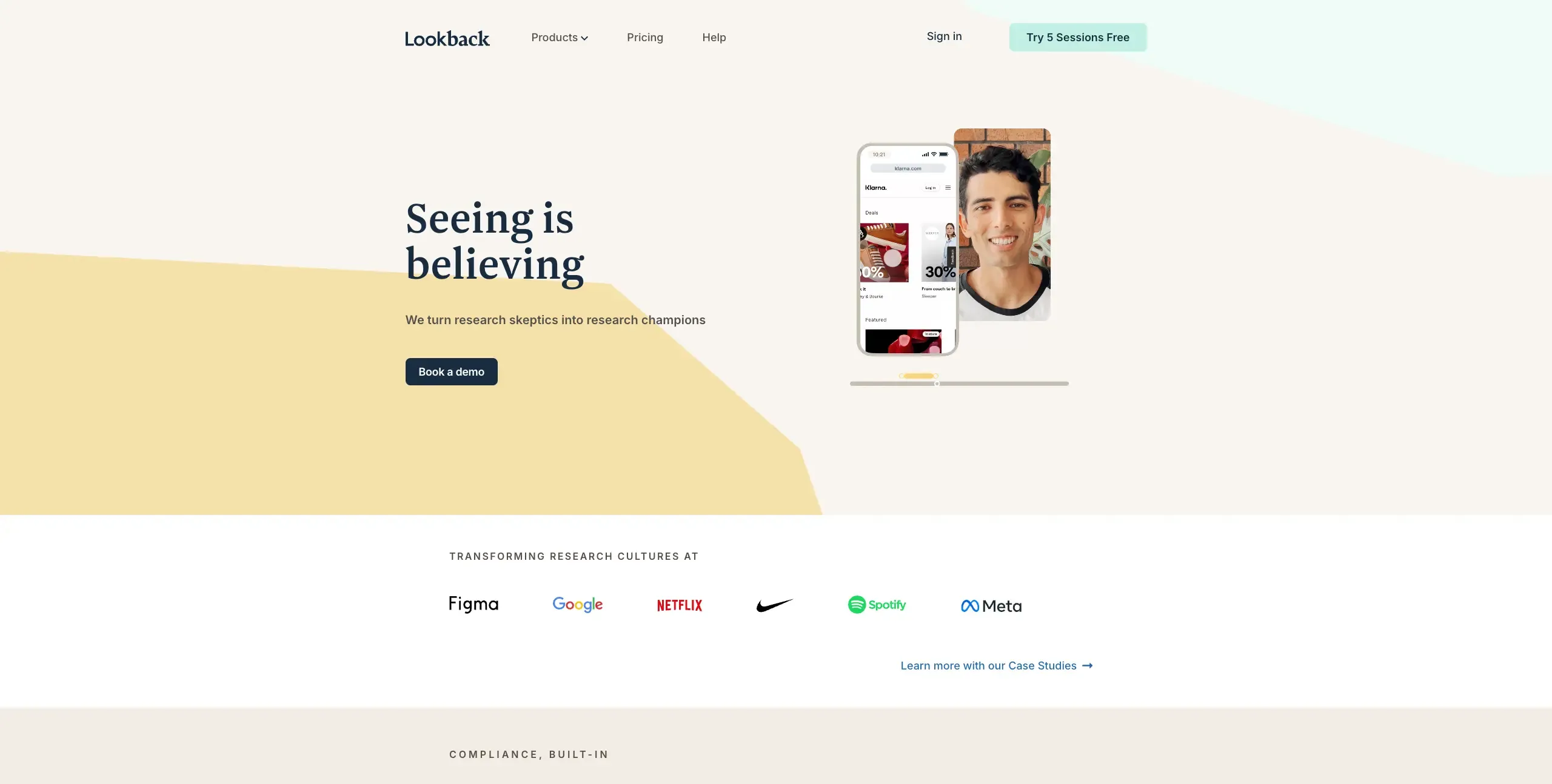
Lookback is a dedicated UX research platform built for moderated and unmoderated studies, offering real-time interviews, remote usability testing, and collaborative analysis tools. Its strength is helping teams observe user behavior live, ask follow-up questions, and tag insights collaboratively in a single platform.
G2 rating
4.3/5
Key features
Live moderated interviews: Conduct one-on-one sessions with participants using Lookback’s built-in video conferencing and real-time observation tools. Stakeholders can watch interviews live in “observer mode” without distracting participants.
Collaborative note-taking: Team members can take timestamped notes, leave comments, and tag insights directly during or after the session.
Pricing
Plan | Features | Price |
|---|---|---|
Freelance | 10 sessions/year, 1 collaborator | $25/month |
Team | 100 sessions/year, unlimited collaborators | $149/month |
Insights Hub | 300 sessions/year, unlimited collaborators, priority support | $344/month |
Enterprise | Unlimited sessions, dedicated CSM, advanced security features | Contact for pricing |
Where Lookback shines
Built for live research: Unlike general-purpose tools, Lookback is designed specifically for moderated UX research – offering real-time interaction, observation, and analysis.
Easy collaboration: The ability for teams to observe interviews, leave live comments, and timestamp key moments makes stakeholder involvement smoother and more structured.
Flexible session formats: Supports both moderated and unmoderated interviews, allowing teams to run research that fits their timelines and participant availability.
Where Lookback falls short
Steeper learning curve: Some users find the platform takes time to get used to, especially when managing observers or setting up studies for the first time.
Occasional video bugs: While the built-in video tools are robust, some users report technical hiccups, especially with participants on certain browsers or devices.
Participant setup can be cumbersome: Users have reported that participants often face challenges during session setup. Issues include difficulties with screen sharing, audio/video connectivity, and the requirement to install browser extensions, which can lead to session delays or no-shows.
Customer reviews
“My favorite feature was that a participant during a user interview has no idea how many other observers are there. It's so valuable for team members (designers, engineers, product, etc.) to hear things directly from users during a testing session” – Taylor J. (via G2)
“Users have a lot of difficulty with the plug-in, which sometimes causes no-shows. I found out that some of the users came to the session, but we could not see each other for some reason.” – Demet E. (via G2)
Who Lookback is best for
If your focus is on conducting interviews and usability tests with real-time observation, Lookback offers a solid set of features to support that workflow, working well for organizations that recruit their own participants or use external services.
Maze
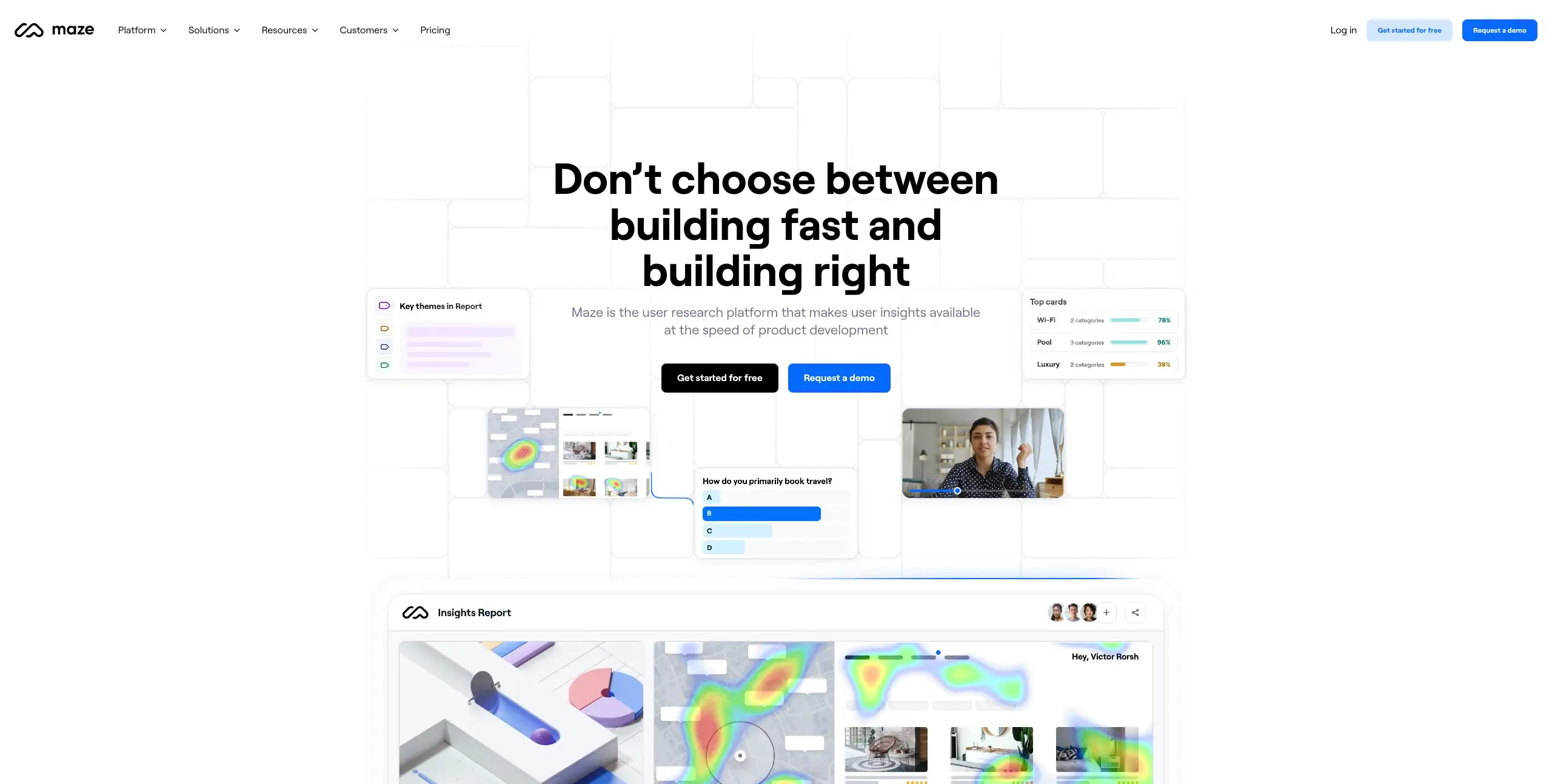
Maze is a user research platform built to support continuous discovery through a variety of methods, including user interviews, surveys, prototype testing, and card sorting. While it’s widely known for unmoderated testing, Maze also supports live interview scheduling and recruitment through its participant panel.
G2 rating
4.5/5
Key features
Interview studies: Schedule and run moderated interviews, with features like screeners, session notes, and observer access for stakeholders.
Integrated participant panel: Access a global panel of verified participants and filter by demographics, behaviors, and other traits relevant to your study.
Pricing
Plan | Features | Price |
|---|---|---|
Free | 1 study/month, 5 seats, essential usability testing, surveys, 7 question blocks, pay-per-use panel credits | $0/month |
Starter | Everything in Free, plus unlimited question blocks, clips (audio/video/screen), AI phrasing, closed card sorting, templates, CSV export | $99/month |
Organization | Everything in Starter, plus moderated interviews, Maze AI (follow-ups, analysis, summaries), open card sorting, tree testing, advanced panel targeting, SSO, custom branding, RBAC, dedicated CS manager | Custom pricing |
Where Maze shines
Continuous research support: Maze supports a broad range of methods, making it easier to combine qualitative interviews with surveys, usability tests, and more.
Built-in recruitment: The Maze panel helps teams quickly access participants based on location, age, job role, and other attributes – without needing a separate tool.
Where Maze falls short
Limited customization for interview workflows: While Maze offers moderated studies, its focus has historically been on unmoderated testing, and the interview features are still maturing.#
Panel costs can add up: Recruiting from the Maze panel incurs additional fees, which can make pricing less predictable for teams running frequent studies.
Customer reviews
“The customer service team is exceptionally responsive and genuinely open to feedback, which makes working with Maze a pleasure. The interface is clean and intuitive, and the tool generally performs well for most testing scenarios.” – Julia S. (via G2)
“We have had a lot of issues with people closing out our test and dropping off even though we paid for them to complete the test. I think a lot of their testers are just going through these tests quickly without caring just to get their incentive at the end.” – Verified user (via G2)
Who Maze is best for
Maze suits teams that want to consolidate different types of research – like prototype tests, surveys, and interviews – into one tool. It’s a solid option for organizations doing both moderated and unmoderated research, particularly when recruiting users at speed is a priority.
Dedicated scheduling tools
Calendly
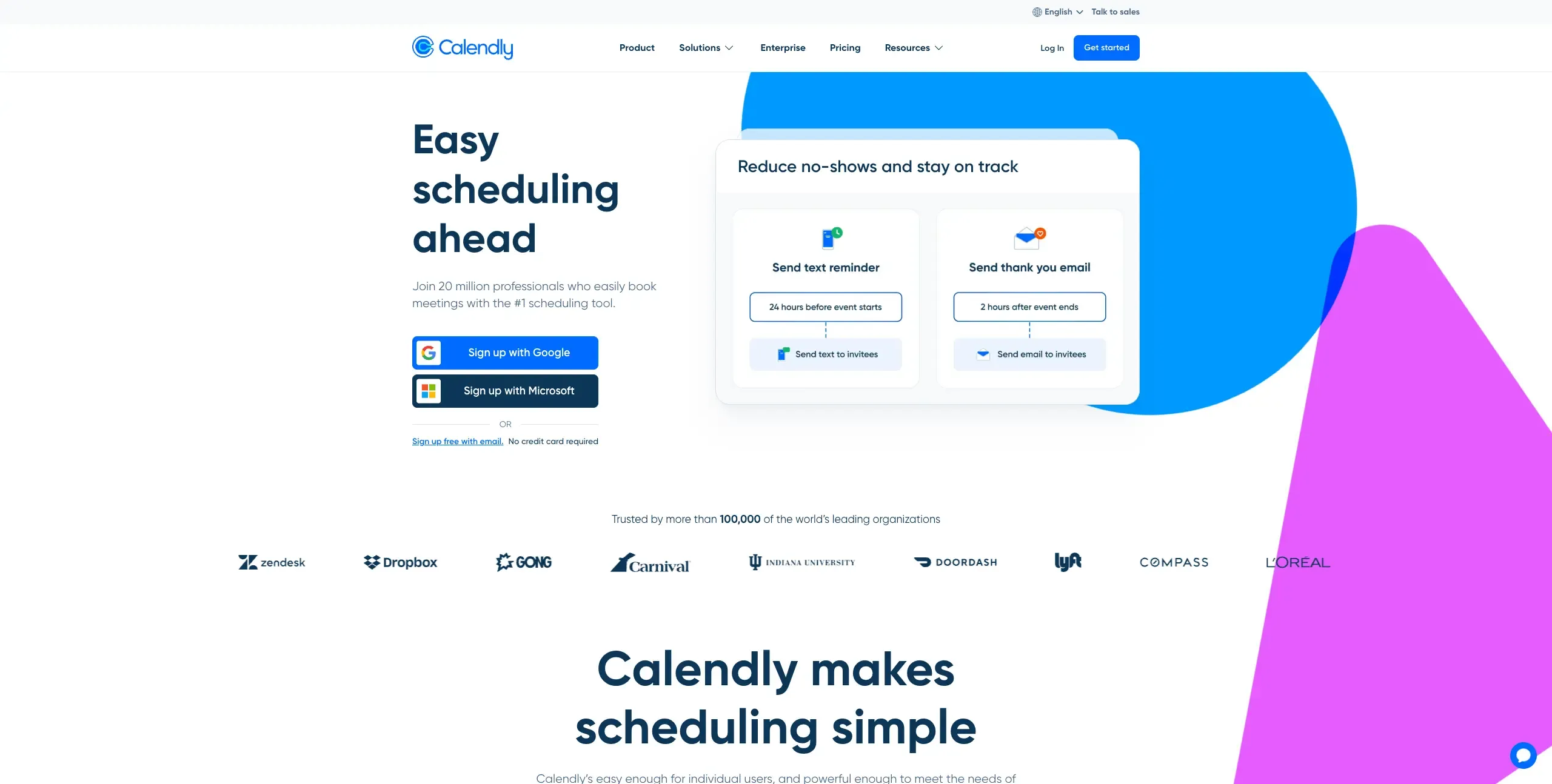
Calendly is one of the most popular online interview scheduling tools around and gives you a quick way to set up meetings through its friendly and intuitive UI.
Calendly offers convenient booking links with user-friendly calendar views that can be shared via email, the Calendly app, or embedded on a website to display available time slots. It also syncs with popular calendars like Google Calendar, Office 365, and iCloud. While some users may initially find the dashboard and custom meeting setup confusing, overall, Calendly receives predominantly positive reviews.
G2 rating
4.7/5
Key features
Custom branding: Calendly gives you a professional-looking booking page right at the get-go, but if you want further customization like company logos, colors, and typefaces, you’ll have to sign up for a paid plan.
Calendar synchronization: Many people rely on multiple calendars to keep track of appointments and meetings. Calendly connects up to six business and personal calendars to automate scheduling based on real-time availability, preventing scheduling conflicts while keeping your details private.
Pricing
Plan | Features | Price |
|---|---|---|
Basic | This plan lets you connect to one calendar, schedule unlimited meetings, and generate a custom link and booking page along with some branding personalization. | Free |
Standard | For professionals and small teams, with unlimited event types and multiple calendar connections. | Starting at $10/seat/month |
Teams | Everything in the Essentials plan, plus send meetings to Salesforce. | Starting at $16/seat/month |
Enterprise | Everything in the Teams plan, plus the ability to route with Salesforce lookup. | Starts at $15k/year |
Where Calendly shines
User-friendly interface: Calendly’s clean, intuitive design makes it easy for both hosts and invitees to schedule meetings without confusion or clutter.
Calendar sync and time zone detection: It seamlessly integrates with popular calendar apps like Google, Outlook, and iCloud, and automatically detects time zones, helping avoid scheduling mishaps across regions.
Flexible sharing options: Booking links can be shared via email, embedded on a website, or sent through the Calendly app, giving users multiple ways to invite participants effortlessly.
Where Calendly falls short
Limited customization on the free plan: While Calendly is functional out of the box, many useful features like branding, custom reminders, or workflows require a paid subscription.
Overwhelming setup for new users: Customizing meeting types, availability rules, and workflows may feel unintuitive at first, especially for non-technical users.
Lacks built-in research tools: Calendly focuses solely on scheduling and doesn't offer any research-specific features like screeners or participant management.
Customer reviews
“The best thing is that it connects to Google Calendar so all meetings are automatically loaded in with attendee names and emails, as well as date time- that's a huge time saver not having to type that in. Being able to search easily for old notes and for notes that are related. It automatically connects notes that have the same clients or meeting title.” - Jesse D. (via G2)
“It was a little difficult to get started. I didn't think the tutorial was super helpful and setting up my available times was a little confusing, though I managed to get through it.” - Verified user (via G2)
Who Calendly is best for
UX researchers and product teams conducting occasional interviews who need a simple scheduling solution without specialized research features. Perfect for eliminating back-and-forth emails while maintaining a professional booking experience.
SavvyCal
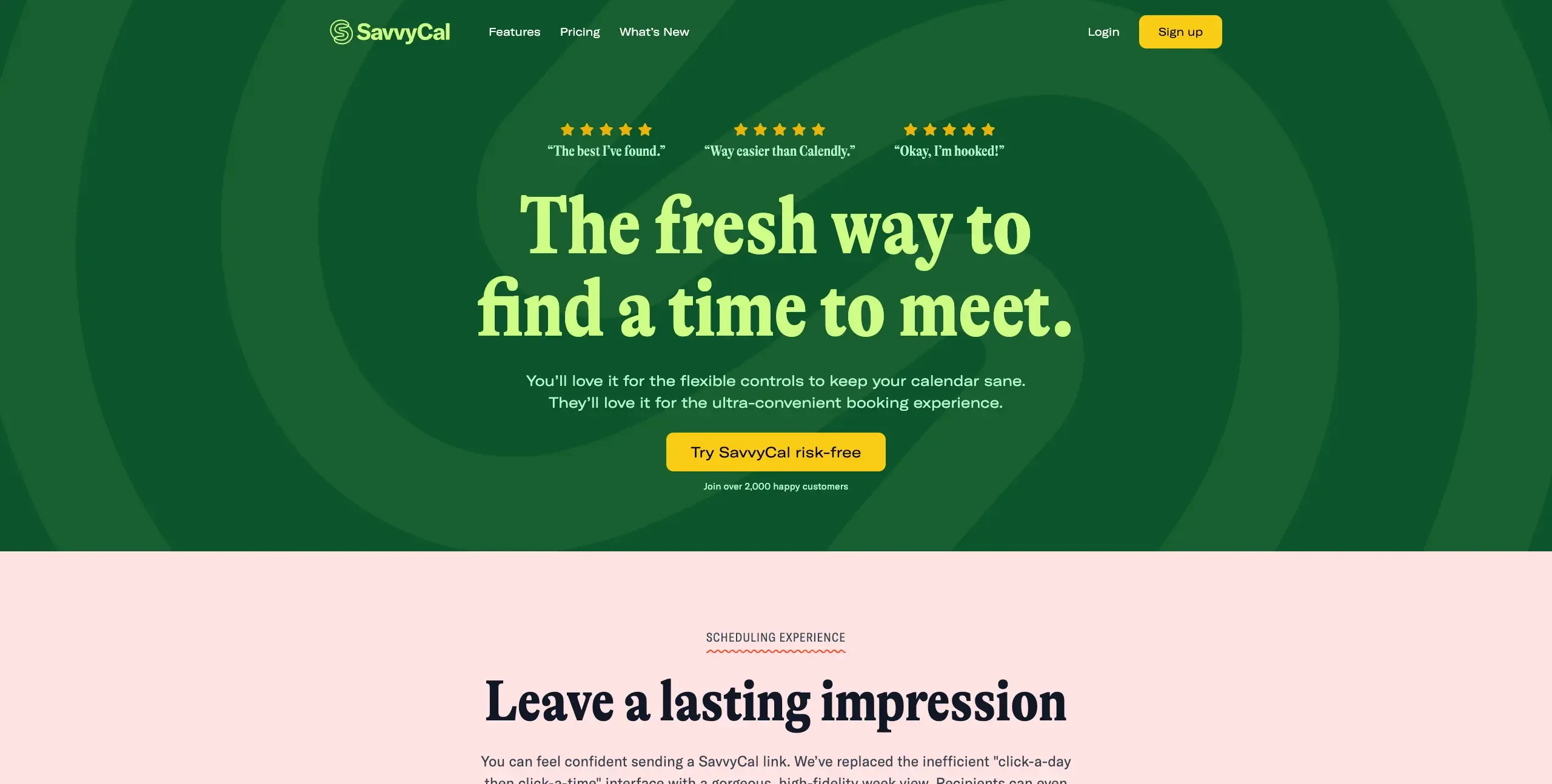
SavvyCal is another popular online interview scheduling tool with a well-designed interface and customization options. It also shines in its time zone flexibility, letting you easily set up video conferences with people across the globe.
Another nice part of the SavvyCal app is the overlay feature, which lets attendees transpose their calendars over yours to see what times work best. Its Google Chrome plugin also gives you the power to use the tool from your browser.
G2 rating
4.7/5
Key features
Calendar overlay: SavvyCal offers an interactive interface that allows you to overlay your calendar, so you don’t have to switch back and forth between screens to choose available time slots.
Ranked availability: Present your preferred availability rather than showing all available times.
Pricing
Plan | Features | Price |
|---|---|---|
Basic | Generate your own individual and team scheduling links. | $12/user/month |
Premium | Get everything in the Basic level, plus the flexibility to remove SavvyCal branding. | $20/user/month |
Where SavvyCal shines
Polished user experience: The interface is modern, clean, and thoughtfully designed for both the host and the invitee, creating a smoother scheduling process.
Time zone flexibility: Automatically adjusts for time zones, making it simple to schedule interviews or meetings with people across different regions.
Where SavvyCal falls short
Fewer integrations compared to competitors: While it covers the basics, it lacks some of the deeper integrations that tools like Calendly or User Interviews offer.
Not research-specific: Though great for scheduling, it doesn’t offer UX research tools like screeners, participant tracking, or session notes – limiting its use for research teams.
Customer reviews
“I have been using SavvyCal daily and the best part of it is, the user interface is very user friendly and it can integrate with multiple calenders and display all events including personal and professional meetings, so that we can prioratize the meetings and manage it in a very efficient way.” - Narendra S. (via G2)
“One potential downside of SavvyCal, for some users might be it's pricing structure. While it offers valuable features, the cost could be little bit higher for individual user. Occasinal syncing issue or delay might occur.” - Mohd Faizy A. (via G2)
Who SavvyCal is best for
UX researchers and designers who value a polished scheduling experience for participants and want more control over availability presentation. It's particularly suited for independent consultants looking to make a professional impression while streamlining their booking process.
YouCanBookMe
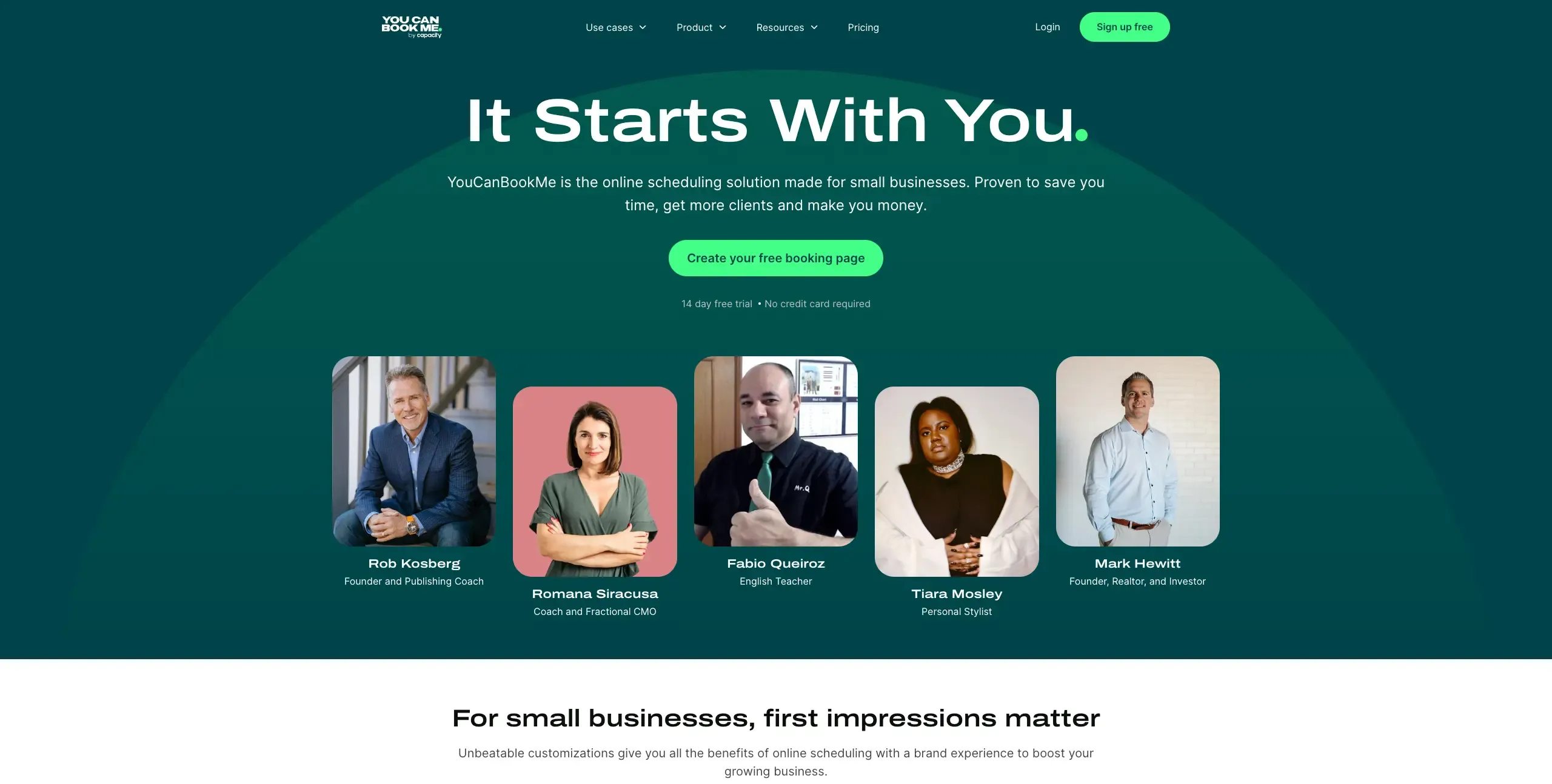
YouCanBookMe (YCBM) sets itself apart from other online interview scheduling tools with its support for 44 different languages, making it accessible to users worldwide. It offers a convenient Chrome plugin that eliminates the need to open multiple tabs.
G2 rating
4.7/5
Key features
Customizable booking page: Choose your brand colors and add your logo to your booking page, which you can embed on your website.
Integrations: YCBM syncs to Google and Microsoft calendars, as well as Zoom, Google Meet, and Microsoft Teams for video conferencing.
Meeting notifications: Send out customized reminders, thank you’s, and follow-ups via text messages or email.
Pricing
Plan | Features | Price |
|---|---|---|
Free | One calendar connection and booking page. | Free |
Individual | Two calendar connections and booking pages. | Starting at $7.20/user/month |
Professional | Six calendar connections and 10 booking pages. | Starting at $10.40/user/month |
Teams | Multiple calendar connections and booking pages per team member. | Starting at $14/team member/month |
Where YouCanBookMe shines
Extensive language support: With support for 44 languages, YouCanBookMe is a great fit for global teams and international participant outreach.
Highly customizable booking pages: Users can tailor booking forms, confirmation messages, and notifications to match their workflow and branding needs.
Time zone and calendar integration: Syncs easily with Google and Microsoft calendars, with automatic time zone detection to ensure accurate scheduling across regions.
Where YouCanBookMe falls short
Clunky user interface: Compared to more modern tools, the interface can feel dated and slightly less intuitive for new users.
Limited built-in research tools: While great for scheduling, it lacks features like screeners, session notes, or participant tracking for UX research purposes.
Best features behind paywall: Advanced options like full branding control are only available on paid plans.
Customer reviews
“You Can Book Me is a great scheduling tool which integrates with other systems. I love how customizable it can be to suit your needs. ” - Humberto N. (via G2)
“I do wish the text confirmations were included in my monthly price instead of having to buy credits and for instagram to accept youcanbookme for setting up appointments” - Erika M. (via G2)
Who YouCanBookMe is best for
Global research teams conducting interviews across multiple regions who need scheduling tools in various languages.
Doodle
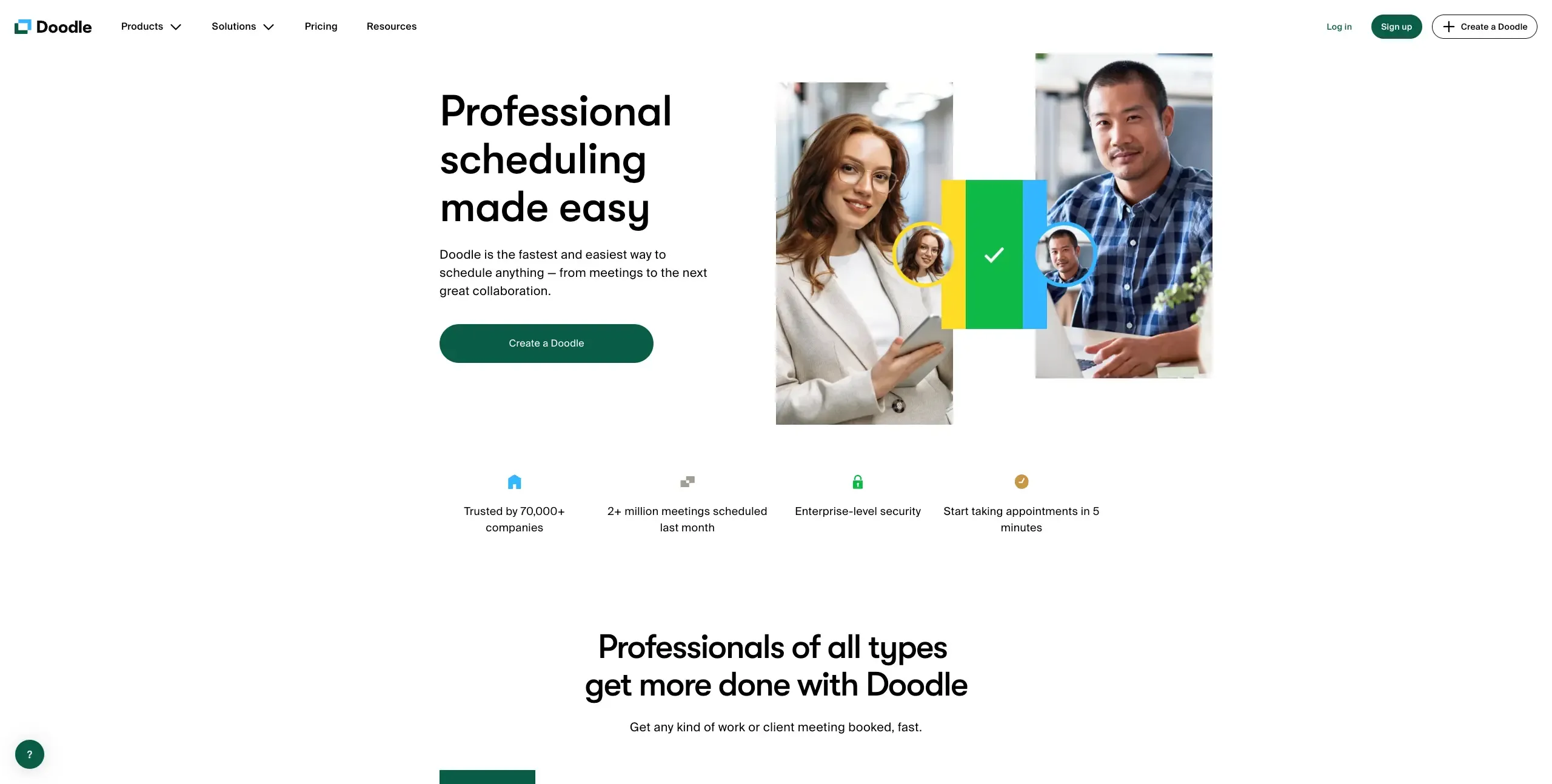
Doodle is a quick and efficient online interview scheduling tool. With Doodle, you can easily send out invites, get responses, and mark your calendar once you receive a confirmation. There’s also a mobile app for both iOS and Android, so you can manage sessions on the go.
G2 rating
4.4/5
Key features
Booking pages: Doodle lets you send out personalized links leading to booking pages that are synced with your calendar, providing an accurate overview of your availability. You can also set additional constraints if you need to block out time or need a buffer between research sessions.
Integrations: With a paid plan, Doodle integrates with popular platforms like Google Meet, Zoom, and Webex, automatically including video conferencing links in your invites. It also syncs with Google Calendar, Microsoft 365, and Outlook, ensuring you stay up to date with your scheduled meetings. While there have been occasional reports of Doodle’s polls blocked by email filtering, this doesn’t seem to be too common of an issue.
Pricing
Plan | Features | Price |
|---|---|---|
Free | One booking page and run unlimited group polls. | Free |
Ad-Free | All free features, plus no ads. | Starting at $6.95/user/month |
Pro | Unlimited group polls, eliminate ads, and add personalized branding. The Pro plan gives you access to Doodle’s Zoom, Google Meet, and Webex integrations. | Starting at $8.25user/month |
Team | Everything on the Pro plan, plus an admin console and activity reports. | Starting at $8.95/user/month (for 5 users) |
Where Doodle shines
Efficient group scheduling: Doodle’s poll feature makes it easy to find a time that works for multiple participants, saving time and avoiding endless email threads.
Simple and accessible interface: Its no-fuss design is easy for anyone to use – no account is required for invitees, making it highly accessible for external participants.
Cross-platform convenience: With mobile apps for iOS and Android, users can manage availability, send invites, and track responses while on the go.
Where Doodle falls short
Limited features on the free plan: Many useful options like calendar syncing, automatic reminders, and integrations with video conferencing tools require a paid subscription.
Not ideal for 1:1 interviews: Doodle shines with group scheduling but offers fewer customization options for personalized or recurring 1:1 interviews.
Lacks UX research capabilities: It’s not built with researchers in mind, so features like screeners, participant notes, or incentive tracking are missing.
Customer reviews
“Doodle has made it much easier to "poll" what dates and times work best for meetings. It has saved us a lot of time and stress with trying to find the best times to meet for larger groups of people with varying calendars. ” - Shae P. (via G2)
“I believe it's quite an easy application to use. Unfortunately, its functionality is limited to users making choices to arrange meetings or events.” - Felipe C. (via G2)
Who Doodle is best for
Research teams coordinating group sessions like focus groups or workshops who need to find meeting times that work for multiple participants without requiring accounts or complex setup.
Research ops platforms
Rally
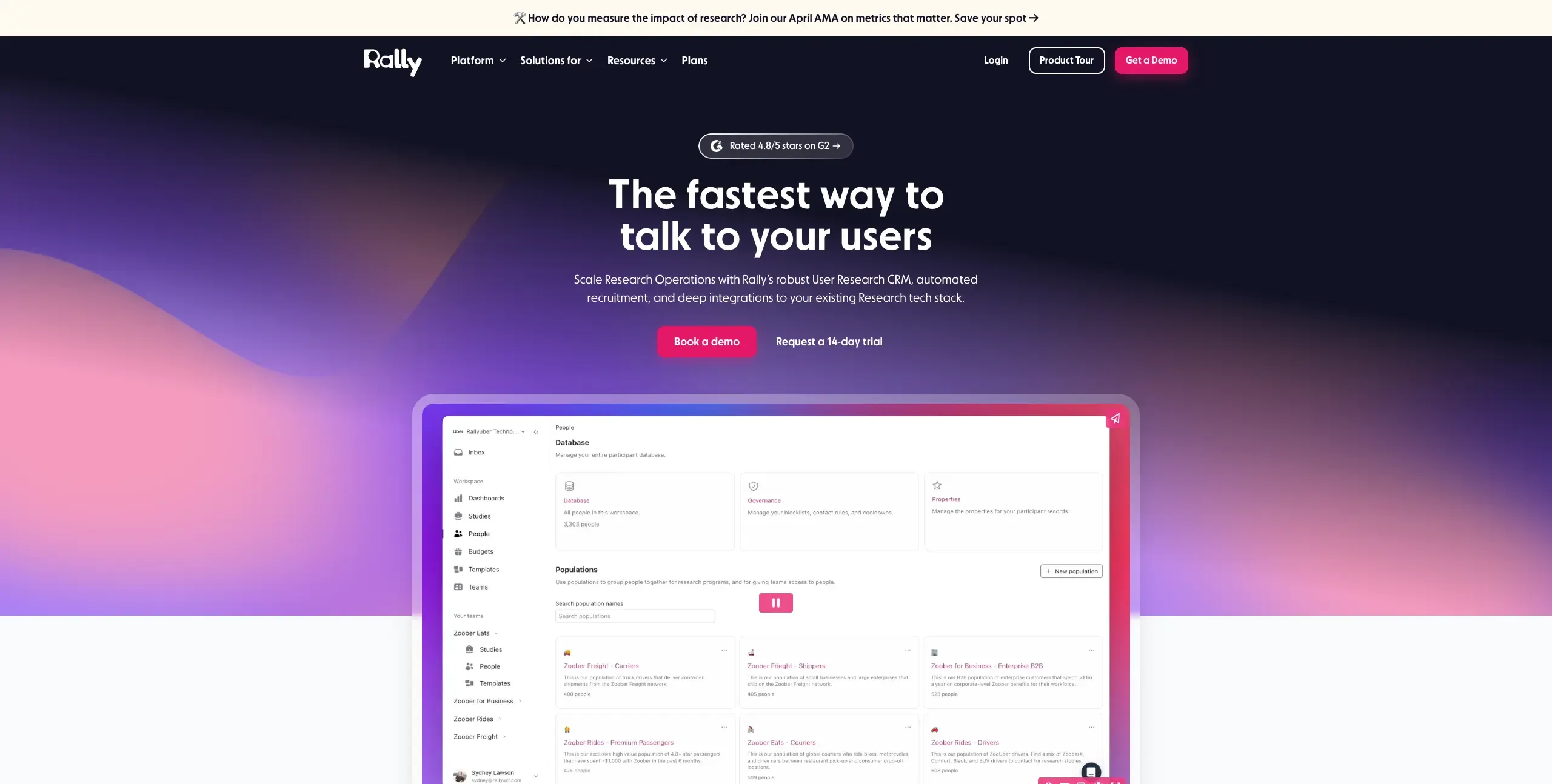
Rally is a user research CRM that allows you to screen participants, build and manage research panels, schedule interviews, and manage participants.
G2 rating
4.8/5
Key features
Panel management: Organize participants into panels, where you can separate user populations and centralize recruitment.
Email automation: Create personalized email templates for different outreach and automate sending.
Screeners: Create screeners with skip logic and auto-qualification so you can find participants who meet your criteria.
Pricing
Plan | Features | Price |
|---|---|---|
Team | Supports one team, up to 10k participants, unlimited collaborator seats. | Contact for pricing |
Enterprise | Supports multiple teams, up to millions of participants, unlimited studies. | Contact for pricing |
Where Rally shines
End-to-end participant management: Rally acts as a CRM for researchers, helping you build, segment, and manage participant panels all in one place.
Automated email workflows: You can set up email sequences for outreach, reminders, and follow-ups, reducing manual coordination and keeping participants engaged.
Built for research teams: With screeners, scheduling tools, and tagging options, Rally is tailored to UX teams conducting recurring or large-scale studies.
Where Rally falls short
Pricing not publicly listed: You’ll need to contact the sales team for a quote, which may be a barrier for smaller teams looking to compare tools quickly.
Fewer third-party integrations: Rally supports core functionality but has limited connections with external tools like video conferencing or analytics platforms.
More than needed for occasional studies: Rally is built for structured, ongoing research – so it may be more than necessary for one-off or infrequent interview sessions.
Customer reviews
“From tracking user stories like a pro to visualizing your team’s progress with intuitive dashboards, this tool makes project management a breeze.” - Vishal R. (via G2)
“It is complex to learn and use. It offers limited customizations.” - Surya c. (via G2)
Who Rally is best for
Rally is a strong fit for research ops professionals who are managing participant panels and coordinating ongoing studies at scale, especially when repeat research and process automation are key priorities.
Ethnio
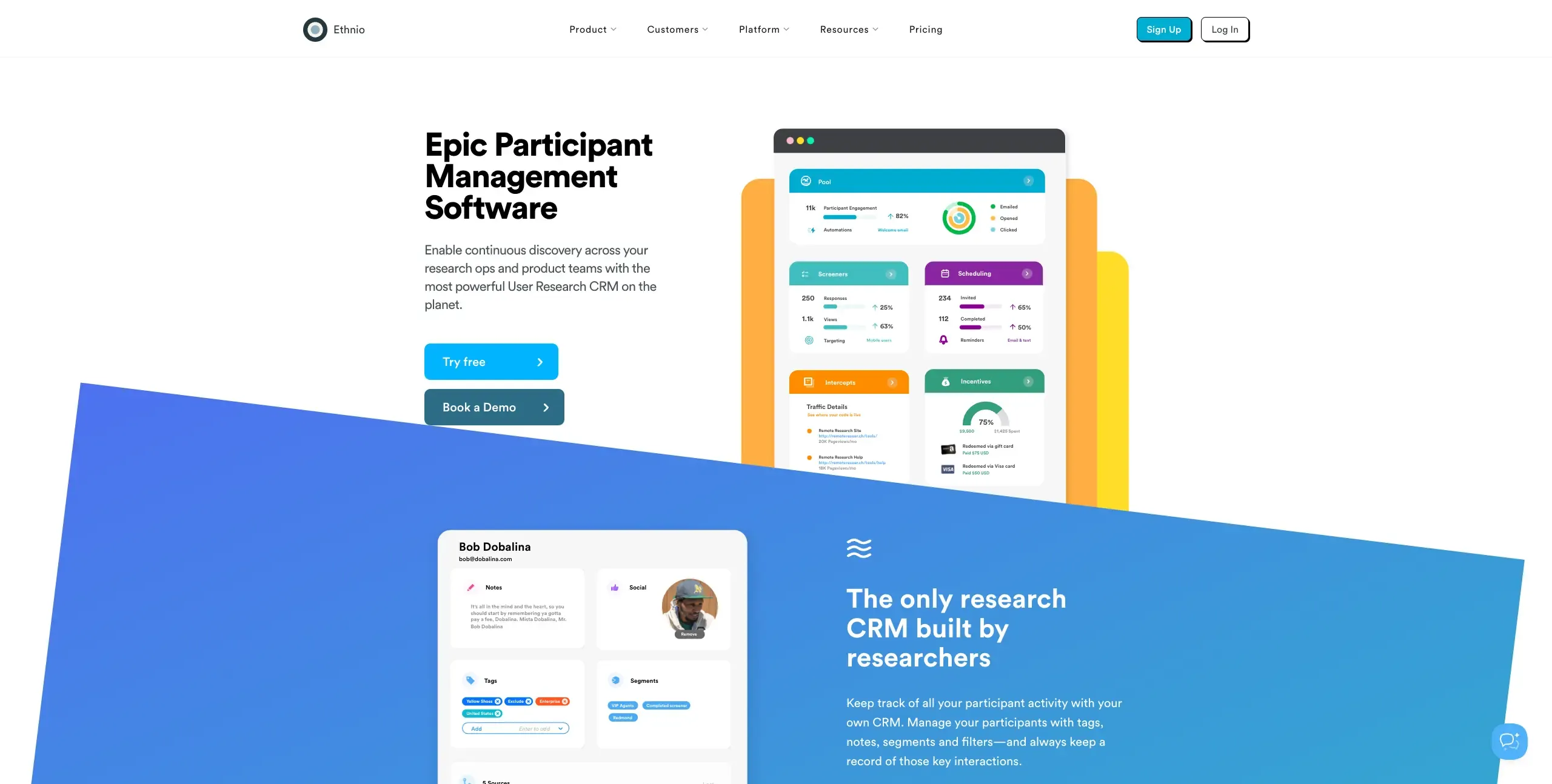
While Ethnio primarily emphasizes its UX research CRM, its online interview scheduling tools shouldn’t be overlooked. With an intuitive user interface, Ethnio provides a convenient and efficient way to schedule sessions. It also offers scheduling flexibility, allowing you to book both 1:1 and group sessions, and easily accommodate participants across different time zones.
G2 Rating
4.2/5
Key features
Email scheduling: Send personalized invitations to participants, allowing them to select a convenient time from the calendar.
Group sessions: Easily schedule up to 10 participants simultaneously.
Pay incentives: Send incentives like gift cards and other payment methods in any currency to recipients around the world.
Pricing
Plan | Features | Price |
|---|---|---|
Starter | Unlimited screeners, automatic availability (via Google or Outlook), and 2 seats. | Starting at $12/month |
Plus | Unlimited screeners, automatic availability (via Google or Outlook), and 4 seats. | Starting at $40/seat/month |
Pro | Everything in Plus, along with localization and global incentives, and 6 seats. | Starting at $82/seat/month |
Enterprise | Everything in the Pro plan, plus governance and enhanced security. | Contact for pricing |
Where Ethnio shines
Powerful research CRM: Ethnio offers detailed participant management with tagging, notes, history tracking, and segmentation for teams conducting ongoing studies.
Flexible scheduling options: Supports both 1:1 and group sessions with automated time zone detection and calendar integrations for smooth coordination.
Global incentive distribution: Built-in incentive tools let you pay participants in over 100 currencies, streamlining reward management and boosting show-up rates.
Where Ethnio falls short
Complex setup for new users: The platform’s depth and flexibility can be intimidating at first, especially for those new to research operations.
No built-in video conferencing: Unlike some competitors, Ethnio requires external tools for running sessions, adding extra setup steps.
Higher price point: The advanced CRM features come at a premium, which may not suit smaller teams or one-off research projects.
Customer reviews
“I like that I can quickly and easily get feedback from any customer, any brand. I like that I can quickly and easily recruit users for any study I'm running and even keep track of their information without asking them directly to enter their name and email!” - Courtney L. (via G2)
“There are quite a few settings in Ethnio I do not understand how to use.” - Verified user in Market Research (via G2)
Who Ethnio is best for
Research ops teams managing long-term panels, global outreach, and structured recruitment at scale with built-in CRM and incentive tools.
How to choose user interview software
The right interview tool doesn’t just help you book meetings – it should make the entire research process easier, more efficient, and more insightful. As you evaluate your options, here are three key features to look for.
Built-in recruitment and screeners
A great interview tool should help you find the right participants – not just any participants. Look for platforms that let you create screeners to qualify users before they book a session. This saves time and ensures you're speaking with people who match your study goals.
Streamlined scheduling and reminders
Manually coordinating sessions, sending reminders, and rescheduling can eat up hours of time. The best tools offer calendar sync, automated notifications, and flexible time zone handling to keep everything running smoothly.
Centralized session management
When interviews, notes, recordings, and participant info are scattered across tools, things get messy fast. Prioritize software that keeps everything in one place – ideally with integrations or built-in tools for uploading recordings and transcribing sessions.
Schedule user interviews with Lyssna
Choosing the right user interview tool can make or break your research workflow. If you're after something that goes beyond basic scheduling – something built for researchers – Lyssna brings everything together in one place.
From participant recruitment and screeners to scheduling and session management, it’s designed to save you time and help you get better insights, faster.
Ready to simplify your interviews and keep your research running smoothly? Explore Lyssna’s Interviews feature and see how it fits into your process.
Simplify your research process
Want to manage all your user research in one place? Start scheduling interviews, running tests, and collecting feedback with Lyssna's free plan.

Jeff Cardello
Technical writer
Jeff Cardello is a freelance writer who loves all things tech and design. Outside of being a word nerd, he enjoys playing bass guitar, riding his bike long distances, and recently started learning about data science and how to code with Python.
You may also like these articles

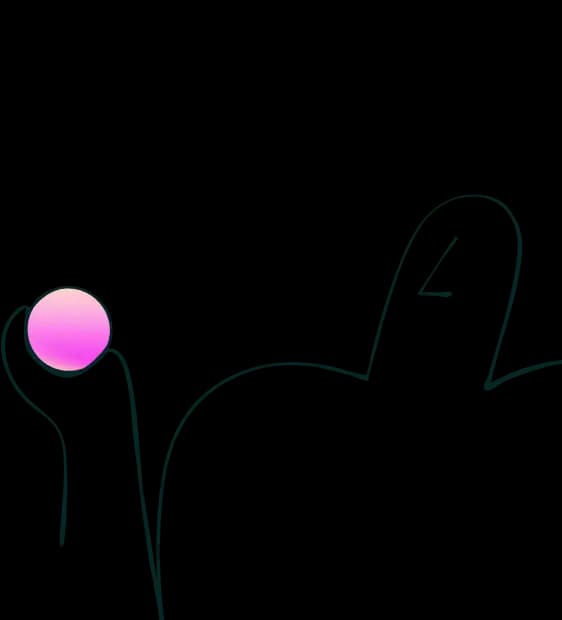
Try for free today
Join over 320,000+ marketers, designers, researchers, and product leaders who use Lyssna to make data-driven decisions.
No credit card required