30 May 2025
|18 min
User experience optimization
Enhance user experience with expert tips, techniques, and tools for UX optimization. Learn strategies to improve engagement, retention, and satisfaction.

30 May 2025
|18 min

UX optimization means improving how users interact with a product to make their experience as smooth, intuitive, and enjoyable as possible. It’s not just about websites or digital products like apps or software – it applies to everything people interact with, including physical products and even services. If users struggle to navigate, understand, or enjoy what you’ve created, they’re out.
We’ve all felt the exquisite frustration of a product or app that got it wrong.
Cluttered layouts that leave you guessing where to click and questioning your own sanity.
Forms that take ten minutes to fill in then send you back to the start if you make the teeniest tiniest mistake, like some kind of twisted digital snakes and ladders.
Buttons that … well, you get the picture! (I’ll save the rest for therapy.)
Great UX is about removing these frustrations and replacing them with clarity, ease, and a sense of satisfaction.
Whether you’re designing a website, building an app, or creating a service workflow, optimizing the user experience can be the difference between losing your audience and turning them into loyal advocates.
And this guide will show you how.
From our top tips to tools and best practices, you’ll walk away with the insights needed to turn your users’ pain points into opportunities for growth.
UX optimization ensures seamless, user-centered interactions across apps, websites, and services.
User research is essential for identifying and solving pain points effectively.
The process involves research, prototyping, usability testing, and continuous refinement.
Simple improvements like faster load times and intuitive navigation drive big results.
Feedback, powered by tools like Lyssna, fuels informed design decisions.
Great UX fosters loyalty, engagement, and long-term user satisfaction.
UX optimization is about understanding what users truly need and delivering it in a way that feels effortless.
Think of it like a puzzle. Every piece matters – the flow of navigation, the clarity of instructions, the speed of response. Get one wrong, and the whole picture can feel off. But when the pieces click? That’s when users stay longer, engage more deeply, and come back for more.
The process involves continuous feedback, product iteration, and testing. It’s a living, breathing process that evolves as user needs and expectations do.
Ready to unlock the secrets of what your users really want? Sign up to Lyssna for free and start gathering the feedback that will transform your product into an experience users love to use.
User research is the secret weapon of UX optimization – the compass that points you toward what truly matters to your audience.
At its simplest, user research is about listening. It’s gathering data on how users think, feel, and behave when interacting with your product.
Are they frustrated by confusing navigation? Excited by certain features? Stuck on specific tasks?
This feedback gives you clarity – it shows you where to focus your efforts for the biggest impact.
The beauty of research is that it doesn’t just solve problems; it prevents them. By understanding user needs upfront, you can design smarter from the start. And – combined with continuous product discovery – it helps you stay ahead of shifting expectations, keeping your product relevant and your users happy.
UX optimization isn’t about making one change, patting yourself on the back, and calling it a day – it’s a cycle of understanding, designing, testing, and improving. Each step builds on the last to create an experience that truly resonates with users. Here’s how you can make it happen:
Conduct user research: Start by gathering data on how users interact with your product. Use methods like surveys to uncover preferences, user interviews to dive deeper into motivations, and analytics to identify patterns. The goal is to listen closely to your audience and pinpoint where they struggle or succeed.
Develop user personas: Once you’ve collected your data, turn it into detailed user personas. These personas represent the key groups you’re designing for. For example, a busy professional looking for speed and simplicity or a first-time user who needs more guidance.
These personas, created through detailed persona research, help keep your team focused on real user needs throughout the design process.
Design and prototype: Use the insights from your research to map out user journeys. Start with wireframes to sketch the structure, then build prototypes that bring your design to life. This step allows you to visualize the flow, test concepts, and make early adjustments before investing heavily in development.
Perform usability testing: Put your prototype in front of real users. Watch where they click, how they navigate, and when they hesitate. The goal here isn’t perfection but progress – uncovering friction points and areas for improvement.
Iterate and implement: Armed with feedback, refine your design. Solve the pain points identified in testing and enhance areas that already work. This isn’t a one-time fix; it’s a commitment to continuous improvement. Each iteration builds a smoother, more satisfying experience.
When it comes to UX optimization, small changes can create big wins. These tips aren’t just theoretical – they’re practical steps you can take to make your product more intuitive, engaging, and satisfying for users.
Users shouldn’t feel like they’re on a scavenger hunt to find what they need. Intuitive navigation is key. Start by grouping similar items under clear labels and make sure your menu structure makes sense at a glance. Prioritize frequently accessed pages and reduce unnecessary clicks. Methods like card sorting and navigation testing can help you understand how users expect information to be organized.
We love this tip from Jon MacDonald, CEO of The Good, who has optimized for Nike and The Economist, among many luminous others: “Navigational fatigue is definitely a real thing – and when your site has a complex hierarchy, users quickly get tired of expanding sub-menu upon sub-menu. Mega footers are an optimal solution. They provide navigation links to all the important pages on your site, so people can quickly jump to exactly what they’re looking for. Including a mega-footer on your site can positively impact your site’s bounce rate as well as overall conversion rate.”
“A mega footer can also be a great place to incorporate important keywords to improve your Google search engine result page (SERP) rankings. Take inspiration from GrubHub’s mega footer. If you’re trying to rank for a number of specific locations, including them in your footer will help with your local SEO without you having to list them in your main menu.”
Nothing frustrates users more than a slow-loading page, with 53% of website visits abandoned if it takes more than three seconds. For designers, this often means collaborating with developers to optimize images, reduce heavy scripts, and enable browser caching. Every second shaved off of load time can significantly boost user satisfaction and retention.
Designing for mobile is non-negotiable. Adopting a mobile first design approach ensures that your site functions seamlessly on smaller screens before scaling up to desktop. Test interactive elements like buttons and forms on various devices to confirm they’re functional and easy to use on all screen sizes. Mobile users often want quick solutions – make sure critical information or calls to actions (CTAs) are accessible without excessive scrolling.
Your CTAs should stand out visually – think bold buttons with concise, action-oriented text like “Get Started” or “Sign Up Now.” Position them where they’re easy to spot, like at the end of a user journey or alongside key features.
Senior Freelance copywriter Daniel Gargaro recommends the following:
It is an ACTION – Subscribe / Donate / Download / Email / Call
It has URGENCY – Use commanding words to imply the risk of waiting
It has VALUE – Download this free guide / Discover the power of XX / Book a demo / Start your free trial
It uses ACTIONABLE language – Get started / Reserve your seat today / Get it now
It reduces RISK – Download and get started today / Start your free trial
It makes it EASY to take action – One click to get started
It is EMPOWERING – Click here to get your free trial
It can be SEEN – Use white space and color to make it stand out
Stick to a style guide that outlines your fonts, colors, and spacing rules. For example, if your primary button is blue on one page, it shouldn’t suddenly turn green on another. Consistency creates a cohesive experience that users find reassuring.
Your content needs to speak as clearly as your design. Break down complex ideas into short sentences or bullet points, and avoid jargon. Tools like Hemingway App can help make sure your text is clear and concise. If you’re struggling to fit content into layouts, use white space strategically to make reading easier.
Users scan pages; they don’t read them line by line – hence all the TLDR’s we see (or the “Key takeaways” we have above). Guide their eyes to what matters most using size, contrast, and placement. Headlines should draw attention first, followed by subheadings and body text. Make primary actions or key benefits larger or brighter to grab attention immediately.
Accessibility isn’t just good ethics – it’s good design. UX accessibility goes beyond compliance, focusing on creating inclusive experiences that work for everyone. Follow standards like WCAG to make sure everyone can use your product. This includes using alt text for images, designing for screen readers, and being mindful of color blind colors to avoid, ensuring your design works for everyone.
Don’t leave users guessing. Whether it’s a loading spinner, a confirmation message, or an error notification, feedback keeps users informed and reassured. Affordances – like a button that visibly "presses" when clicked – help users understand how to interact with your design without needing instructions.
Pop-ups can be a double-edged sword. Hubspot research shows that 73% of users like them, but the best ones boast conversion rates of over 20%. So, be intentional: use them sparingly and ensure they add value, such as offering a discount or highlighting a key feature. And always give that 73% an easy way to close them!
Low-quality visuals can diminish the perception of your product. Use images and videos that align with your brand and enhance the overall experience. For example, an engaging explainer video can simplify a complex concept, while professional product shots can build trust and credibility.
User experience design is never truly finished. Build feedback loops into your process by using surveys or usability testing. Tools like Lyssna can help you understand how real users interact with your product and identify areas for improvement.
Users’ needs evolve, and so should your design. These best practices will help you stay ahead of the curve and keep your product engaging, relevant, and valuable.
It’s easy to get sidetracked by flashy features or business goals. But always return to one question: "How does this help the user?" Centering design decisions on user goals and pain points ensures every interaction is meaningful. A feature that solves a real problem will always outshine one that’s just there to impress.
The digital landscape moves quickly – what felt cutting-edge last year can seem outdated today. Keep an eye on emerging UX trends like AI-powered personalization or voice interface design. While not every trend will fit your product, knowing what’s popular can inspire fresh approaches and keep your design competitive.
User needs can shift in subtle ways over time, and analytics help you stay in tune. Regularly review metrics like session duration, bounce rates, and task completion times. Combine this data with direct user feedback to understand not just what users are doing, but why they’re doing it.
Think of your design as a living, breathing organism. Regular usability tests – even on existing features – can uncover small issues before they snowball. The goal isn’t just to fix what’s broken but to refine what’s already working. Small tweaks can have a surprisingly large impact on user satisfaction.
Even the most user-friendly products can leave people with questions. Make sure support options are easy to find and accessible across multiple channels, such as live chat, FAQs, or email. Great support isn’t just about solving problems – it’s about building trust and showing users you value their experience.
Choosing the right tools can make UX optimization more efficient and impactful. Here’s a look at three platforms that can help you deliver exceptional user experiences.
Whether you’re running usability tests, surveys, or interviews, Lyssna makes gathering actionable UX insights simple and fast.
With a research panel of over 690,000 participants and precise targeting across 395+ demographic attributes, you can connect directly with the users that matter most. And, starting at just $1 per minute of test length, per panelist response ordered, and offering unlimited tests on every plan, Lyssna combines affordability with powerful functionality.
Designed for ease of use and quick results, Lyssna helps your team move forward with confidence – faster than ever.
Hotjar focuses on understanding user behavior through heatmaps, session recordings, and on-site feedback tools. It’s particularly useful for spotting pain points in navigation and design.
While it excels in behavior tracking, Hotjar is primarily web-focused. For broader user research needs, you may need call on additional tools alongside it.
Read our Hotjar alternatives article to compare top tools for website analytics, heatmaps, and user feedback.
Figma allows teams to design interfaces, build prototypes, and share feedback all in one place. Its browser-based interface makes it easy for designers, developers, and stakeholders to collaborate in real time, no matter where they are.
While Figma shines in design and collaboration, it doesn’t provide research or testing capabilities. Pairing it with a platform like Lyssna (using our Figma integration) ensures you’re addressing both the design and user feedback sides of UX optimization.
By leveraging these tools strategically, you can cover every stage of UX optimization – from research and testing to design and iteration.
Successful UX optimization requires clear, measurable outcomes. By tracking the right metrics and gathering qualitative feedback, you can pinpoint what’s working and where there’s room for improvement.
Start by tracking key usability metrics that reflect user engagement and satisfaction. These might include:
Task completion rate: How many users can successfully achieve their goals?
Time on task: Are users completing tasks efficiently, or are they spending too much time figuring things out?
Drop-off rates: Where do users abandon processes, like filling out forms or checking out?
These quantitative metrics, gathered through quantitative usability testing, show how users interact with your product and pinpoint friction points points.
Numbers alone don’t tell the whole story. Combine them with user feedback to get deeper insights into user frustrations, motivations, and expectations. Conduct usability tests, ux research interviews, or open-ended surveys to capture this data. If drop-off rates are high, qualitative feedback gathered through various types of qualitative studies should reveal whether the issue is confusion, frustration, or a missing feature.
Effective UX optimization is tied to your broader business objectives. If your goal is increasing sign-ups, focus on metrics like CTA click-through rates or form completion times. If user retention is the priority, track engagement over time and look for repeat interactions.
Regularly revisit your metrics and adapt your strategy based on what you learn. I know it’ll sound like I’m banging the same drum, but UX optimization is about evolving alongside your users, and consistent measurement keeps you on the right path.
Lyssna provides the tools UX and product designers need to listen closely to their audience.
What makes Lyssna stand out is its ability to simplify the research process without compromising depth. Whether you need quick validation for a design or comprehensive data to present to stakeholders, Lyssna delivers reliable results at an affordable cost. And because speed is critical for designers, most panel orders are fulfilled in under 30 minutes.
UX optimization is a journey, and Lyssna equips you with the tools to make it a successful one.
UX optimization is more than a checklist – it’s an ongoing commitment to understanding your audience and meeting their evolving needs. By combining user research, thoughtful design, and continuous testing, you’re not just creating products that work, you’re building experiences that resonate.
Now it’s your turn. Start small, iterate often, and keep the user at the heart of every decision. That’s how you turn good experiences into unforgettable ones.
Turn user feedback into design magic! Begin your UX optimization journey today with Lyssna's free plan and join thousands of teams already crafting experiences that users can't stop talking about.
Pete Martin is a content writer for a host of B2B SaaS companies, as well as being a contributing writer for Scalerrs, a SaaS SEO agency. Away from the keyboard, he’s an avid reader (history, psychology, biography, and fiction), and a long-suffering Newcastle United fan.

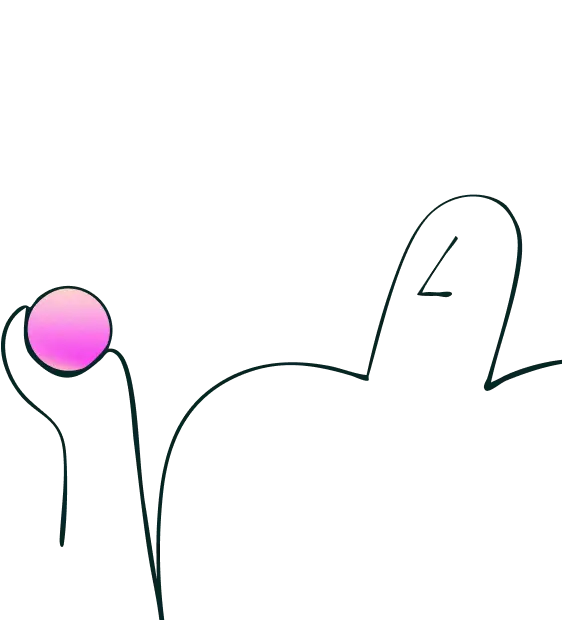
Join over 320,000+ marketers, designers, researchers, and product leaders who use Lyssna to make data-driven decisions.
No credit card required