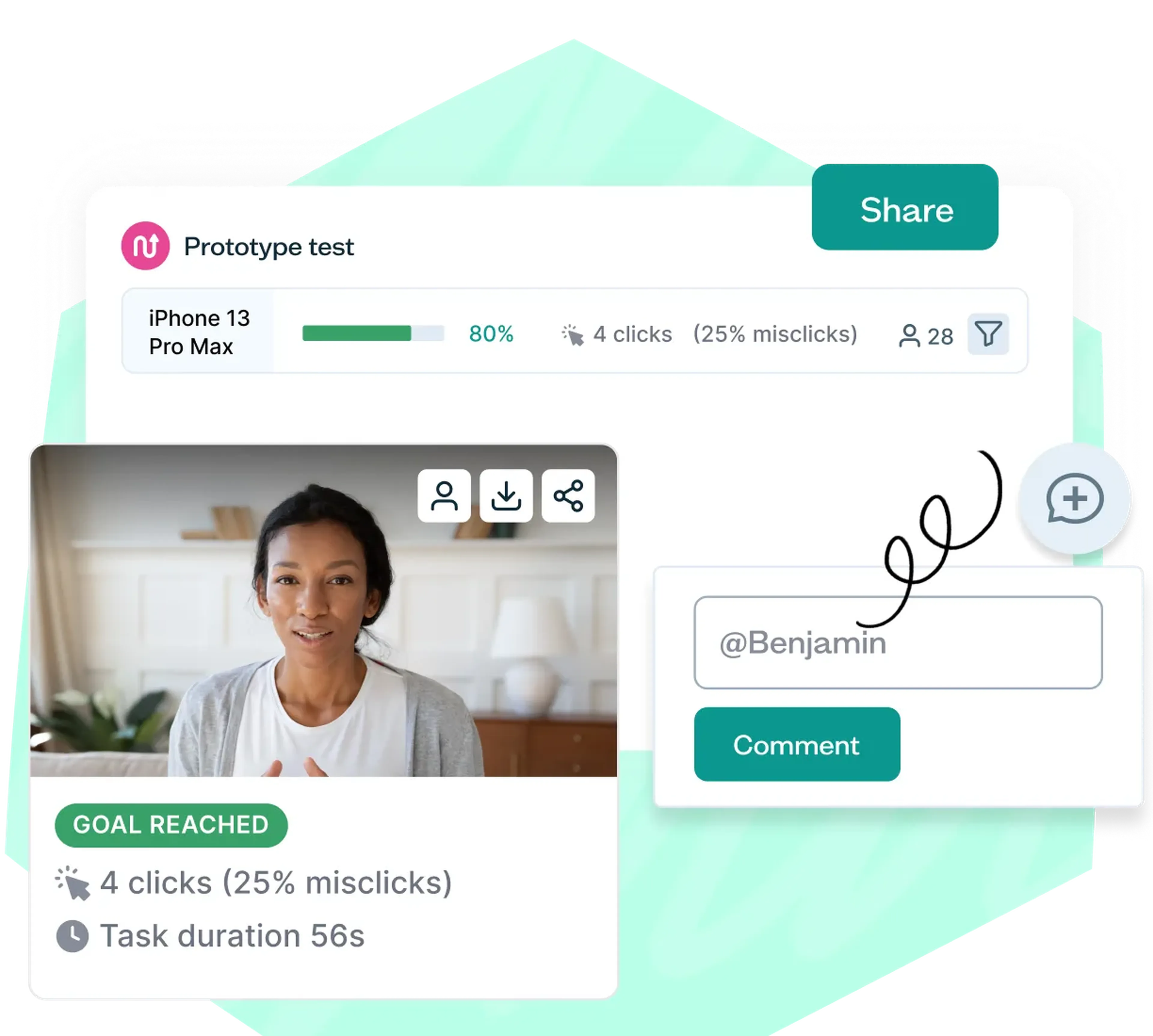17 Apr 2025
|36 min
Usability testing tools
Explore 15 top usability testing tools with key features, pricing details, and in-depth reviews to help you choose the best solution for improving user experience.

Are you confident that your website, app, or digital product is ready to share with the world? The best way to find out is to put it in front of real people, observe their interactions, ask usability testing questions, and gather feedback about how to improve their user experience.
Usability testing can help you identify pain points and generate data that will inform your decisions about what to fix before launch, or after making changes or adding new features.
In this article, we've compiled 15 of the best usability testing tools to help you enhance your digital products and ensure their success.
TL;DR: A quick glance at the 15 best usability testing tools
Product | Features | Pricing |
|---|---|---|
Lyssna | Card sorting, prototype testing, tree testing, five second testing, preference testing, first click testing, surveys, live website testing, user interviews, easy participant recruitment. | - Free: $0 - Basic: $75/month - Pro: $175/month - Enterprise: Custom pricing |
UserZoom | Live interviews, analytical tools, live intercept surveys. | Custom pricing |
Hotjar | Heatmaps, session recordings, advanced filtering, console tracking. | - Basic: Free - Plus: $32/month - Business: $80/month - Scale: $171/month |
Conversion Crimes | Vetted testers, pre-made templates, custom testing for websites, ads, and onboarding. | - Short & Focused: $40/reviewer - Long & Detailed: $60/reviewer |
Useberry | Five second tests, first click tests, single task tests, test results in heatmaps, session recordings, time bars, user flows, and survey responses. | - Free: $0 - Growth: $67/month - Enterprise: Custom pricing |
Sprig | In-product surveys, concept testing, usability testing, and integrations with Webflow, Figma, and Adobe XD. | - Free: 25 surveys/month - Starter/Enterprise: Custom pricing |
Optimal Workshop | Card sorting, tree testing, first click testing, tagging and categorization, Reframer tool for qualitative research. | - Individual: $107/month - Individual+: $177/month - Teams: Custom pricing - Enterprise: Custom pricing |
Mouseflow | Session replay, conversion funnels, heatmaps. | - Essential: $31/month - Advanced: $219/month - Enterprise: Custom pricing |
Helio | Test surveys, custom audiences, real-time reporting, and advanced filtering. | - Agency: $99/month - Business: $599/month - Scale: $4,999/month - Enterprise: Custom pricing |
Typeform | System usability surveys, customer feedback, user personas, branding questionnaires, product feedback. | - Free: $0 - Basic: $25/month - Plus: $50/month - Business: $83/month - Enterprise: Custom pricing |
Userbrain | Rapid testing, prototype integrations, user testing panel, AI insights, highlight clips, and automated test reports. | - Free: $0 - Starter: $99/month - Pro: $299/month - Agency: $799/month |
Maze | Remote usability testing, video recordings, participant management, variant testing, and card sorting. | - Free: $0 - Starter: $99/month - Organization: Custom pricing |
Great Question | Personalized branding, panel management, test tracking. | - Personal: Free - Team: $35/seat/month - Enterprise: Custom pricing |
Ballpark | Surveys, Figma integration, video guides, unlimited collaborators. | - Starter: $100/month - Business: $184/month - Enterprise: Custom pricing |
Lookback | Live, moderated testing, unmoderated testing, in-app notes, and tagging. | - Freelance: $25/month - Team: $149/month - Insights Hub: $344/month - Enterprise: Custom pricing |
1. Lyssna
One of the toughest parts of running usability tests is finding reliable participants. Lyssna shines with a research panel of 690,000+ research participants, letting you target the exact demographics that match your target users.
From testing the effectiveness of UI elements like buttons and navigation menus to more UX-focused facets like messaging and tone, Lyssna offers a powerful suite of remote usability testing tools that give you the data and insights you need to refine your designs using various qualitative methods of research.
Key features
Lyssna offers several usability testing tools to help you improve the UI and UX of your projects, including:
1. Live website testing – understand real-world usability
With live website testing, you can evaluate any live website, capture authentic user interactions, and gather both qualitative and quantitative data.
2. Prototype testing – gather real user feedback on your designs
With its Figma integration, Lyssna allows you to test prototypes at any stage of development. Observe how users interact with your design, get click-tracking data, and identify areas for improvement before launching your product.
3. Five second testing – measure first impressions
If your audience doesn’t understand an intended message in the first five seconds, achieving the desired action from them becomes less likely. Five second testing is a great way to measure your audience’s recall, understand initial impressions, and get feedback on what’s unclear.
Additional features
Beyond these key tools, Lyssna provides a full suite of testing solutions, including:
Card sorting: Card sorting shows you how people organize content and information, giving you insights into how to structure your information architecture.
Surveys: Find out opinions and feedback via surveys – use conditional and test logic to display follow-up questions based on participants’ answers.
Preference testing: Test out different designs or concept variations to see which is the most effective.
First click testing: See where visitors first move to and click on a page, showing if links and content are in the right places.
User interviews: Easily plan, recruit, schedule, conduct, and analyze user interviews. Multi-language support is also available, allowing you to deliver the participant experience (emails, calendar invites, and the interview interface) in various languages.
Easy participant recruitment: With Lyssna, you can easily recruit from an integrated research panel and choose from a range of demographics like geography, job role, industry, and other demographic characteristics. You can input your study size, type, and audience on the research panel calculator to get an estimate of the cost and turnaround time. If you already have a dependable group of test participants, then you can also choose the self-recruitment option.
Screeners: Need to target a specific group for your usability test? Ask screener questions to get the right people for your research.
Recordings: Record audio, screen, webcam, or a combo of all three to capture users’ think-aloud moments during unmoderated usability tests.
Plans and pricing
Plan | Features | Pricing |
|---|---|---|
Free | Up to 3 collaborators, unlimited self-recruited responses for tests and surveys up to 2 minutes long | Free |
Basic | Up to 10 collaborators, unlimited viewers, unlimited responses, unlimited active tests, CSV exports | $75/month |
Pro | Everything in Basic, plus up to 15 collaborators, custom branding, test logic, and team permissions. | $175/month |
Enterprise | Everything in Pro, plus unlimited collaborators, security audits, single sign-on (SSO), and Security Assertion Markup Language (SAML). | Custom pricing |
Where Lyssna shines
Comprehensive usability testing: Lyssna offers an extensive range of testing methods, including live website testing, prototype testing, five second testing, preference testing, and first click testing, making it a well-rounded platform for UX research.
Built-in participant recruitment: Access a research panel of 690,000+ vetted users, allowing for highly targeted testing without external sourcing.
Affordable and scalable pricing: With a free plan and competitive pricing, Lyssna offers cost-effective usability testing compared to enterprise-level alternatives.
Where Lyssna falls short
Panel responses are an additional cost: While self-recruitment is free, paying for panel responses can increase costs.
Best for
UX researchers: Ideal for gathering deep usability insights with multiple testing methods.
Product designers: Useful for validating early-stage and high-fidelity prototypes with real users.
Teams on a budget: A strong choice for companies looking for a scalable, affordable research solution.
Customer reviews
Here’s how Lyssna is rated on Capterra and G2.
Platform | Overall rating | Ease of use | Quality of support |
|---|---|---|---|
Capterra | 4.6/5 | 4.6/5 | 4.6/5 |
G2 | 4.5/5 | 9.2/10 | 9.4/10 |
Customer support
Lyssna offers customer support through email and live chat channels, so users always have access to assistance when needed. These support options are available across all plans, including the free tier.
Start testing today
Ready to see how real users interact with your product? Try Lyssna free and start collecting actionable feedback from our panel of 690,000+ research participants.
2. UserZoom
If you’re looking to perform quantitative tests, collect qualitative data, or run hybrid usability studies, UserZoom offers plenty of options. UserZoom centers its platform on user experience, providing remote usability testing tools for live video testing, quantitative survey methods, and user metrics that you can draw from to improve your digital products.
Features
UserZoom offers tools for user research and usability testing, including:
Live interviews: Use live remote interviews to reach people across the globe and find out how they interact with your product and what they think of it.
Analytical tools: Evaluate, interpret, and manage the data and information you gather through UserZoom’s EnjoyHQ tool.
Live intercept surveys: Tap into active users who have organically landed on an app or website and present them with questions related to how well they could accomplish their goals, their motivations for visiting, and their thoughts on how it could be better.
Plans and pricing
UserZoom doesn’t list pricing for their platform.
Where UserTesting shines
Comprehensive UX research capabilities: UserZoom offers a wide range of tools, including click testing with heatmaps, click clusters, and dark maps, enabling teams to visualize user interactions across multiple design variants.
Advanced analytics and reporting: The platform provides robust data visualization and reporting features, allowing teams to quickly identify key insights and measure performance, thereby simplifying post-test analysis.
Flexible testing solutions: UserZoom supports both moderated and unmoderated testing, offering versatility for various research needs.
Where UserTesting falls short
High cost for smaller teams: Although UserZoom doesn’t list their pricing, it’s known to start at around $70,000 per year, which may be prohibitive for startups and small businesses.
Complex pricing structure: Users have reported that the pricing model isn’t transparent, with additional costs for various features, leading to confusion and potential budget overruns.
Limited flexibility in research sessions: Some users have noted that UserTesting often requires separate studies for different research needs, which can be less efficient compared to more flexible platforms.
Best for
Companies with significant research budgets: UserZoom is better suited to organizations that can invest in high-cost platforms to gain advanced features and support.
Customer reviews
Platform | Overall rating | Ease of use | Quality of support |
|---|---|---|---|
Capterra | 4.5/5 | 4.4/5 | 4.4/5 |
G2 | 4.5/5 | 9.0/10 | 8.7/10 |
Customer support
UserZoom offers customer support through various channels, including email and phone.
3. Hotjar
Hotjar offers a straightforward platform that companies of any size (including those working on a small scale) can use.
As its name implies, Hotjar focuses its product on heatmaps. Screen recordings show you how users move and interact with your website. From here, you can see if elements like call-to-action buttons are getting attention, checkout carts are easy to use, or if users are paying attention to the most important pieces of content you want them to see.
Features
Hotjar’s usability testing tools include:
Heatmaps: Click maps, scroll maps, and move maps.
Session recordings: Observe how people move through a design and see what hang-ups they may have had.
Advanced filtering: Evaluate session recordings with advanced filtering based on factors like devices used, behaviors, and geographic location.
Console tracking: When errors connected to JavaScript happen, you can open up the console and identify what code is leading to these problems.
Plans and pricing
Plan | Features | Pricing |
|---|---|---|
Basic | Unlimited heatmaps, session recordings, basic filters, HubSpot integration, dashboards, and highlights. | Free |
Plus | Everything in Basic, plus page view filters, session information, technology filters, and API access. | $32/month |
Business | All Plus features, with added behavior filters, engagement scores, custom-built integrations, and more. | $80/month |
Scale | Comprehensive features tailored for large organizations with advanced needs. | $171/month |
Where Hotjar shines
Understand user behavior: Use recordings and heatmaps to see what users do on your website.
User-friendly interface: Designed for ease of use, allowing teams to set up and derive value without extensive training quickly.
Robust integration capabilities: Connects with various platforms, enhancing data analysis and workflow efficiency.
Where Hotjar falls short
Limited advanced analytics: May not offer the depth required for enterprises needing intricate data analysis.
Session recording delays: Some users have reported slow loading times for session recordings.
Best for
Ecommerce businesses looking to optimize conversions: Hotjar helps online stores track customer journeys, identify checkout drop-off points, and improve product page layouts.
Customer reviews
Platform | Overall rating | Ease of use | Quality of support |
|---|---|---|---|
Capterra | 4.7/5 | 4.6/5 | 4.5/5 |
G2 | 4.5/5 | 8.1/10 | 8.9/10 |
Customer support
Hotjar offers comprehensive customer support, including a knowledge base, tutorials, and responsive assistance.
4. Conversion Crimes
Conversion Crimes allows you to record participants as they navigate through your product. In real time, you get to observe their reactions and hear how they feel.
Features
Conversion Crimes offers a fast and simple way to get mobile usability testing tools up and running, offering:
Vetted testers: An audience of vetted testers representing both consumer and B2B demographics.
Templates: Use pre-made templates like first impressions, software evaluation, and value proposition to gather feedback.
Custom testing: Anything with a URL can be used for usability testing, including websites, ads, and onboarding processes.
Plans and pricing
Conversion Crimes offers transparent and flexible pricing based on study length, number of reviewers, and demographics. Here's a breakdown, based on running the test yourself (or you can pay extra to have an expert run a test for you):
Study length | Description | Price per reviewer |
|---|---|---|
Short & focused | Up to 10 minutes, 5 tasks | $40 |
Long & detailed | Up to 20 minutes, 12 tasks | $60 |
Where Conversion Crimes shines
Clear, actionable user insights: Conversion Crimes provides direct user feedback, enabling businesses to identify usability issues and enhance conversion rates.
Simple and accessible testing process: With an intuitive interface and pre-built templates, teams can swiftly initiate usability tests without extensive research experience.
Flexible, pay-as-you-go model: The platform operates on a per-study pricing model, allowing businesses to pay only for what they use, without long-term contracts.
Where Conversion Crimes falls short
Focus on qualitative feedback: While effective in identifying usability issues through user feedback, the platform lacks advanced quantitative analytics tools.
Best for
Startups refining website usability: Provides early-stage user feedback, enabling new ventures to optimize their platforms to meet user expectations.
Customer reviews
While specific ratings on platforms like Capterra and G2 aren’t available, Conversion Crimes has received positive feedback from users. On Product Hunt, it holds an all-time rating of 4.9 out of 5, based on 28 reviews.
Customer support
Conversion Crimes offers support through a comprehensive help center and provides direct assistance via a messaging form on their website. They also offer personalized test setup services, where their CRO experts design tests tailored to specific business goals.
5. Useberry
Integrating with popular design tools, a large pool of test participants you can narrow down by different attributes, and a simple setup, Useberry offers a smooth and quick way to perform prototype testing.
Features
Some of Useberry's key features includes:
Remote usability testing tools: Run five second tests, first click tests, and single task tests, and access analytics to understand how users navigate through a prototype.
Test results: Get results as heatmaps, session recordings, time bars, user flows, and survey responses.
Integrations: Useberry lets you test prototypes directly, integrating with platforms like AdobeXD, Figma, Sketch, and others.
Plans and pricing
Useberry offers several pricing plans based on response volume and team size:
Plan | Features | Pricing |
|---|---|---|
Free | 10 responses/month, 1 seat (expandable up to 20), 1 project, 3 versions/project. | Free |
Growth | 300 responses/month (expandable up to 2,000), 1 seat (expandable up to 20), unlimited projects and versions, randomization, logic jumps, custom templates, comments, screening questions, legal screen, SAML-based SSO. | $67/month |
Enterprise | All Growth features plus: from 50,000 responses/year, from 5 seats, AI features add-on, customization, enhanced support, custom legal terms, enterprise security. | Custom pricing |
For participant recruitment, Useberry's panel starts at $1 per participant, offering cost-effective usability testing.
Where Useberry shines
Integrates with leading design tools: Useberry works with Figma, Adobe XD, ProtoPie, and Sketch, allowing teams to test prototypes without leaving their design environment.
Diverse testing methods: The platform supports prototype testing, website usability assessments, and access to a participant pool with demographic targeting.
Flexible, scalable pricing: With a free plan and tiered paid options, Useberry is accessible for individuals, small teams, and enterprises.
Where Useberry falls short
Limited analytics depth: While Useberry provides essential usability testing metrics, teams needing advanced behavioral analysis may require additional tools.
Primarily online support: While 24/7 live support is available, users primarily rely on a help center and tutorials for troubleshooting.
Basic reporting features: Does not offer advanced filtering or segmentation in reports, which may be limiting for large-scale research projects.
Best for
Businesses seeking cost-effective testing: Offers flexible pricing plans and affordable participant recruitment for teams on a budget.
Customer reviews
Platform | Overall rating | Number of reviews |
|---|---|---|
G2 | 4.3/5 | 14 |
Product Hunt | 4.7/5 | 27 |
Customer support
Useberry provides support through a help center, video tutorials, and live chat for paying users.
6. Sprig
Sprig lets you run unmoderated testing straight from a participant’s browser for quick and easy insights. As participants make their way through a test, Sprig lets you launch survey questions at specific points, making it possible to gather in-the-moment feedback on what they’re experiencing and how they feel.
Features
Sprig provides a centralized platform for running usability tests and collecting information from your testing participants, featuring:
In-product surveys: Collect information about pathways, interactions, and other features that help you identify where people are bouncing and to find out why they took particular actions.
Concept and usability testing: Sprig lets you share several concepts in one individual test, so you can see which versions users prefer.
Integrations: If you’re using design tools like Webflow, Figma, and Adobe XD, all you need to do is paste the URL into Sprig to set up a project for testing.
Plans and pricing
Sprig’s free plan allows for 25 surveys/month, but its Starter and Enterprise plans are custom priced.
Where Sprig shines
User-friendly setup: Sprig's easy-to-use interface allows teams to quickly set up in-app surveys, making it simple to gather valuable feedback without a steep learning curve.
Comprehensive feedback tools: The platform offers a variety of user research tools, including surveys, heatmaps, and replay clips, helping teams gather rich insights into user behavior and experience.
Scalability for growing teams: Whether you're a startup or a large enterprise, Sprig's flexible plans can scale with your organization’s needs, supporting everything from basic surveys to advanced integrations.
Where Sprig falls short
Lack of time zone-based support: Users in certain regions, particularly EMEA, have mentioned that support response times can be delayed due to time zone differences.
Limited integrations with third-party apps: Some users have noted that while Sprig integrates with common platforms, its integration options are more limited compared to competitors, especially in terms of data export features.
Best for
Growing teams needing scalability: Teams looking for a tool that adapts to their size and complexity will benefit from Sprig’s flexible pricing and support options.
Customer reviews
Platform | Overall rating | Ease of use | Customer support |
|---|---|---|---|
G2 | 4.5/5 | 8.8/10 | 9.0/10 |
Product Hunt | 4.7/5 | 5/5 | N/A |
Customer support
Sprig offers a comprehensive help center with detailed documentation and video tutorials. Enterprise users also benefit from dedicated support, including personalized onboarding, custom training, and advanced security features.
7. Optimal Workshop
Optimal Workshop offers an easy entry point to usability testing and is ideal for those working at smaller scales or who may be new to UX research. Creating studies and viewing results can all be achieved relatively quickly through Optimal Workshop’s suite of remote usability testing tools.
Features
Optimal Workshop’s main features include:
Card sorting: Run card sorting tests to optimize your product’s flow of information.
Tree testing: Evaluate the findability and hierarchy of content on your website or app.
First click testing: Reveal what elements or interactions stand out when users first land on your site.
Ask questions: Get feedback and answers to the most important questions you have about your app or website.
Tagging and categorization: Reframer is the centerpiece of Optimal Workshop’s toolbox, making it possible to tag and categorize qualitative information gathered through tests and analyze the results.
Plans and pricing
Optimal Workshop offers three plans tailored to different team sizes and needs:
Plan | Features | Pricing |
|---|---|---|
Individual | 2 live studies, 1 seat, tree testing, card sorting, Academy | $107/month |
Individual+ | Includes surveys, first click, prototype testing | $177/month |
Teams | Multiple users, more testing tools, collaboration | Custom pricing |
Enterprise | Custom features, unlimited users, dedicated support, enterprise-level access | Custom pricing |
Where Optimal Workshop shines
User-friendly setup: The platform is easy to set up and requires minimal training, allowing teams to start running studies quickly.
Strong focus on information architecture: Provides tools like tree testing and card sorting, making it a great choice for optimizing website navigation.
Collaborative features: The platform makes it easy for teams to work together on projects, sharing insights and results to make informed decisions.
Where Optimal Workshop falls short
Basic survey features: Survey features are fairly basic compared to dedicated tools, making it less suitable for complex survey-based research.
Limited integrations: The platform lacks some popular integrations that would streamline workflow for users who rely on a broader set of tools, especially for analytics or CRM integration.
No advanced filtering: Users have expressed frustration with the lack of advanced filtering for study participants, which could make targeting specific user segments more efficient.
Best for
Educational purposes: The platform's accessibility and educational resources make it a good fit for teaching UX research methods.
Customer reviews
Platform | Overall rating | Ease of use | Customer support |
|---|---|---|---|
G2 | 4.5/5 | 8.8/10 | 7.7/10 |
Capterra | 4.4/5 | 4.0/5 | 5.0/5 |
Customer support
Optimal Workshop provides comprehensive support through a detailed help center, video tutorials, and a community forum.
8. Mouseflow
Mouseflow differentiates itself from other usability testing tools by focusing on behavior analytics. It shows you the directions visitors moved in and how they engaged, where they encountered problems, and the reasons. At the core of Mouseflow is its friction scores and friction events, which tag problems like difficulties in filling out sign-up forms, click errors, and places where people bounce and give up.
Features
Mouseflow’s suite of usability testing tools includes:
Session replay: Mouseflow’s screen recordings track users’ paths and mouse-triggered actions, analyzing problem spots and designating them as friction events with associated scores.
Conversion funnels: Set up a path of URLs leading to specific conversions and Mouseflow shows how they’re succeeding or where people are dropping off.
Heatmaps: Mouseflow offers automated setup as well as six different options in configuring heatmaps, including click, scroll, and movement.
Plans and pricing
Mouseflow offers three plans to accommodate different team sizes and needs:
Plan | Features | Pricing |
|---|---|---|
Essential | 5,000 sessions/month, 1 website project, 3-month data retention, 3 feedback surveys | $31/month |
Advanced | Everything in Essential, plus 50,000 sessions/month, limited journey analytics, and 5 website projects | $219/month |
Enterprise | 200,000+ sessions/month, unlimited website projects, 12-month data retention, 24/7 premium support | Custom pricing |
Where Mouseflow shines
Identifying usability bottlenecks: By watching session replays, you can observe exactly how users move through your site, revealing specific bottlenecks where users hesitate or struggle.
Optimizing page content and design: With heatmaps, you can see where users are clicking, hovering, and scrolling, helping you understand which elements attract attention and which are being ignored.
Improving user flows and increasing retention: Journey mapping shows the paths users take on your site, helping you identify drop-off points in your funnels.
Where Mouseflow falls short
Limited session recording filtering: Some users find it challenging to sift through a large number of recordings, especially when trying to focus on specific segments of visitors or particular behaviors.
Basic forms functionality: Mouseflow’s forms feature is useful but lacks advanced capabilities some users might expect. For teams relying heavily on forms for data collection or feedback, this can limit how much they can customize or analyze form submissions.
Best for
Marketing teams: Mouseflow’s heatmaps and session replays are useful for marketers who need to optimize landing pages, funnels, and calls to action to increase conversions.
Customer reviews
Platform | Overall rating | Ease of use | Customer support |
|---|---|---|---|
G2 | 4.6/5 | 8.9/10 | 8.6/10 |
Capterra | 4.7/5 | 4.6/5 | 4.6/5 |
Customer support
Mouseflow offers support through a detailed help center, including guides and video tutorials to help with setup and troubleshooting. For enterprise users, there is dedicated support, including personalized onboarding and priority assistance.
9. Helio
With a speedy set-up, targeted user testing, surveys, and efficient ways of gathering data and feedback, Helio is a fast and cost-effective option for usability testing. Helio makes it possible to test concepts, conversions, and surveys to gather insights.
Features
Helio includes the following features:
Test surveys: Select questions depending on type, e.g. preference, free response, numerical, card sort, click test.
Custom audiences: Draw from a pool of participants based on profession or industry.
Realtime reporting and advanced filtering: Take the information you’ve received from testing and categorize it based on different features.
Plans and pricing
Helio offers four pricing tiers designed to accommodate different team sizes and research needs:
Plan | Features | Pricing |
|---|---|---|
Agency | Unlimited test sends, unlimited user accounts, unlimited projects, all question types, 10-question tests, branching logic, templates, CSV export, pay-per-use survey panel tests for $199–$599. | $99/month |
Business | Everything in Agency, plus reach ready-made survey panels, variable test lengths, survey panel usage (up to 1000 answers). | $599/month |
Scale | Everything in Business, plus test with Helio Researcher, customize specific audiences, survey panel usage (up to 5000 answers), pay by invoice. | $4,999/month |
Enterprise | Everything in Scale, plus survey panel usage (10,000+ answers), team collaboration features, custom pricing for enterprise-scale needs. | Custom pricing |
Where Helio shines
Easy to use for quick insights: Helio simplifies usability testing by letting teams send unlimited open-link tests, offering flexibility for testing concepts quickly.
Flexible survey panel: Helio’s ability to access pre-built survey panels (with additional pay-per-use options) makes it easy to gather responses from targeted audiences.
Tailored for continuous discovery: Helio supports continuous discovery with unlimited test sends and user accounts, allowing teams to run regular tests as part of an ongoing research strategy.
Where Helio falls short
Limited advanced survey customization: While Helio supports a variety of question types, some users have mentioned that it lacks deeper customization options for survey questions and logic when compared to other specialized survey platforms.
Pricing structure: The higher-tier plans (particularly the Scale and Enterprise plans) can be expensive for smaller teams, making them less accessible for startups or teams with limited budgets. The pricing model may also create some uncertainty for those who require tailored solutions.
Learning curve for advanced features: Although Helio is designed to be user-friendly, some users have found that advanced features, such as running tests with a Helio Researcher or customizing specific audiences, may take some time to learn or require additional support.
Best for
Product designers: Helio’s flexibility with test sends and user accounts makes it ideal for product designers who need quick, real-time feedback to validate design decisions during development.
Customer reviews
Helio has a 4.1/5 overall rating on G2.
Customer support
Helio offers an extensive help center with guides and tutorials to support users throughout the testing process. Enterprise customers receive dedicated onboarding and priority support.
10. Typeform
Typeform offers several practical templates you can use for conducting user surveys. With smooth animations and clean layouts, Typeform’s templates look good and are simple to use. You can also customize the look of a template to fit your branding, with options to edit the fonts and color schemes.
Features
In Typeform’s library, you’ll find a variety of surveys you can use in the usability testing process, such as:
System usability surveys
Customer feedback
User personas
Branding questionnaires
Product feedback
Plans and pricing
Typeform offers a range of plans to suit different needs:
Plan | Features | Pricing |
|---|---|---|
Free | 100 responses/month, unlimited typeforms, unlimited questions, basic reports and metrics, integrations with select apps. | Free |
Basic | 100 responses/month, unlimited typeforms, unlimited questions, all Free features, plus Logic (Branching and calculations), custom endings, follow-up messages, embedding, download results, basic reports and metrics, integrations with more apps. | $25/month |
Plus | 1,000 responses/month, unlimited typeforms, unlimited questions, all Basic features, plus remove Typeform branding, custom subdomain, advanced reports and metrics, integrations with more apps. | $50/month |
Business | 10,000 responses/month, unlimited typeforms, unlimited questions, all Plus features, plus drop-off rates, priority support and live chat, integrations with more apps. | $83/month |
Enterprise | Tailored response limits and seats, VIP support and dedicated outcomes manager, custom domains and branding, Single Sign-On (SSO), HIPAA and GDPR compliance available, select preferred data center. | Custom pricing |
Where Typeform shines
Conversational and engaging survey experience: Typeform’s interactive, one-question-at-a-time format keeps users engaged, making it well suited for surveys that rely on thoughtful responses.
Robust integrations: Typeform seamlessly integrates with over 300 applications, including Slack, Zapier, and HubSpot.
Where Typeform falls short
Not designed for in-depth usability testing: While great for collecting qualitative feedback, it lacks core usability testing features like heatmaps, click tracking, or session recordings.
Limited analytics for response analysis: Typeform’s reporting tools are basic compared to dedicated research platforms, requiring external integrations for deeper insights.
Best for
Businesses and organizations looking for engaging, conversational survey experiences to collect qualitative feedback from users.
Customer reviews
Platform | Overall Rating | Ease of Use | Customer Support |
|---|---|---|---|
G2 | 4.5/5 | 9.3/10 | 8.4/10 |
Capterra | 4.7/5 | 4.6/5 | 4.4/5 |
Customer support
Typeform offers a comprehensive help center with guides and tutorials to assist users with setup and troubleshooting. For higher-tier plans, dedicated support is available, including personalized onboarding and priority assistance.
11. Userbrain
Userbrain is a cloud-based option if you’re looking to record users testing your products. With simple onboarding, quality templates, and the capability to test any prototype or digital product that has a link, Userbrain lets you identify usability problems based on the responses and behavior of real users.
Features
Rapid testing: Run tests and get same-day results.
Prototype compatibility: Easy integration to test prototypes built with Adobe XD, Sketch, Framer, Figma, and Axure.
User testing panel: Tap into a pool of testers that match your criteria.
Plans and pricing
Userbrain offers several pricing plans to accommodate different testing needs:
Plan | Features | Pricing |
|---|---|---|
Free | 5 test sessions/month with your own users, 5 collaborators, AI insights, highlight clips, automated test reports. | Free |
Starter | 36 testers/year from Userbrain's pool, 100 test sessions/month with your own users, 5 collaborators, AI insights, highlight clips, automated test reports. | $99/month |
Pro | 120 testers/year from Userbrain's pool, 100 test sessions/month with your own users, 20 collaborators, AI insights, highlight clips, automated test reports. | $299/month |
Agency | 360 testers/year from Userbrain's pool, 100 test sessions/month with your own users, 50 collaborators, AI insights, highlight clips, automated test reports. | $799/month |
Where Userbrain shines
Automated user testing for ongoing feedback: Userbrain allows teams to schedule regular usability tests, helping track long-term UX improvements over time.
Affordable and fast participant access: Offers a pay-as-you-go model with a pool of vetted testers, making it an accessible option for smaller teams needing quick feedback.
Where Userbrain falls short
Limited task complexity for test participants: Userbrain works best for simple usability tests but lacks advanced features like conditional logic, moderated testing, or complex study structures.
No live interaction or follow-ups: Unlike platforms with real-time interviews, Userbrain only supports pre-scripted, unmoderated tests, limiting the depth of insights.
Best for
Small to medium-sized businesses: Userbrain's affordability and straightforward setup make it ideal for businesses looking to conduct user testing without significant investment.
Customer reviews
Platform | Overall rating | Ease of use | Customer support |
|---|---|---|---|
G2 | 4.5/5 | 8.5/10 | 9/10 |
Capterra | 4.3/5 | 4.6/5 | 4.6/5 |
Customer support
Userbrain offers a comprehensive help center with guides and tutorials to assist users with setup and troubleshooting. For higher-tier plans, dedicated support is available, including personalized onboarding and priority assistance.
12. Maze
With an intuitive interface, Maze makes it easy to create tasks, run unmoderated tests, and gather feedback. Maze allows you to collect qualitative and quantitative data that you can use to evaluate prototypes and validate concepts.
One of Maze’s key features is its collaborative functionality. It’s simple to share results, with reports accessible to teammates through a single link you can post on Slack, via email, or other messaging platforms.
Features
Maze offers several features, including:
Remote usability testing: Run prototype tests, five second tests, surveys, and card sorts to gather metrics to identify problem areas.
Video recordings: Run remote tests and get videos that visualize participants’ movements and behaviors.
Participant management: Send targeted product research campaigns to your own tailored participant database.
Plans and pricing
Maze offers three plans designed to suit different research needs:
Plan | Features | Pricing |
|---|---|---|
Free | 1 study/month, 5 seats, pay-per-use panel credits, up to 7 blocks, basic features. | Free |
Starter | Everything in Free, plus unlimited blocks, clips, AI question rephrasing, conditional logic, PRO templates, CSV export. | $99/month |
Organization | Everything in Starter, plus interview studies, open card sorting, tree testing, variant comparison, AI follow-ups & analysis, advanced panel targeting, SSO, dedicated CS manager, priority support, private workspaces, custom branding, custom legal terms, panel screener. | Custom pricing |
Where Maze shines
Figma-powered prototype testing: Maze integrates with Figma, allowing designers to test prototypes without additional setup or development.
Automated AI-driven analysis: Provides AI-powered insights and data visualizations to help teams quickly interpret usability test results.
Where Maze falls short
Limited flexibility in study design: Maze excels at prototype testing but lacks flexibility for broader usability testing methods like live user interviews or full journey mapping.
Panel recruitment is not its focus: Unlike some tools that provide built-in user pools, Maze primarily relies on teams bringing their own testers, which can be a challenge for those without an existing research panel.
Limited features on the Starter plan: Some testing methods like card sorting and tree testing are only available on the Enterprise plan, which limits options for smaller teams or those working with limited budgets.
Best for
Larger organizations: The Organization plan is tailored for teams that need more robust features like custom branding, SSO, and dedicated support, making it suitable for scaling product research across large teams.
Customer reviews
Platform | Overall rating | Ease of use | Customer support |
|---|---|---|---|
G2 | 4.5/5 | 9.0/10 | 8.7/10 |
Capterra | 4.5/5 | 4.3/5 | 3.8/5 |
Customer support
Maze offers a range of support options, including a detailed help center with tutorials and guides. For organizations on the Organization plan, Maze provides a dedicated customer support manager and priority assistance.
13. Great Question
Great Question offers a self-contained system for usability testing, keeping things down to a few select mobile usability testing tools. From putting together a panel to running unmoderated testing, Good Question makes it possible to gather qualitative insights quickly.
Features
With a centralized space for running usability testing, Great Question includes:
Personalized branding: Set up landing pages and emails with your organization’s branding to better connect with users and boost response rates.
Panel management: Filter and categorize groups of test participants.
Keep track of testing results: With all the information collected from testing kept in one place, it’s easy to analyze and share results with teammates.
Plans and pricing
Great Question offers flexible plans to suit different research needs:
Plan | Features | Pricing |
|---|---|---|
Personal | 10 viewers, unlimited studies, 5 interview hours/month, 3 GB storage, 100 research participant panel, 100 tracked candidates, customer interview scheduling, insights, transcription, and more. | Free |
Team | Everything in Personal, plus round robin & rolling customer interview scheduling, highlight reels, unlimited view-only viewers, study/email templates, global tags, unmoderated testing, 30 interview hours/month, 100 GB storage, 5,000 research participant panel. | $35/seat/month |
Enterprise | Everything in Team, plus focus groups, concierge repository migration, custom branding, internationalization, custom eligibility rules, custom data retention, Salesforce/Snowflake integrations, advanced customization. | Custom pricing |
Where Great Question shines
Simplifies participant recruitment: Great Question’s access to a pre-built participant panel makes it easy for teams to find the right people for their research.
Rich interview features: With tools like round robin scheduling and highlight reels, Great Question helps facilitate smooth customer interviews. These features are ideal for teams managing multiple participants or working to synthesize qualitative feedback quickly.
Scalable for growing teams: As teams grow, Great Question scales with them. The Team and Enterprise plans allow for unlimited viewers and additional storage, while advanced integrations (e.g. Salesforce, Snowflake) make it easier for organizations to centralize research data across departments.
Where Great Question falls short
Not ideal for quick usability testing: Best suited for ongoing research efforts rather than one-off usability tests, as setup and participant tracking take more time.
Limited real-time collaboration: While it centralizes research, Great Question lacks the instant collaborative features of other tools, requiring manual coordination.
Best for
Small research teams: Great Question’s Personal and Team plans make it a good fit for small teams or individuals just getting started with user research. The intuitive tools help simplify the research process without overwhelming budgets or needing extensive resources.
Customer reviews
Great Question has a 4.7/5 overall rating on G2.
Customer support
Great Question offers comprehensive support, including a detailed help center with guides and video tutorials. For higher-tier plans, customers receive dedicated support.
14. Ballpark
Whether you want to get feedback through surveys, test users on specific tasks, find out if your copy and messaging are getting across, or gather other feedback from test participants, Ballpark gives you all the essentials you require from a usability testing platform.
Features
Surveys: With ready-made templates and specialized lines of questions, Ballpark offers a speedy way to put together surveys.
Figma integration: Ballpark offers direct integration with Figma, making it possible to generate heatmaps and track user actions like clicks directly from Figma prototypes.
Video guides: Give testing participants instructions or additional information as they move through a test with pre-recorded videos.
Plans and pricing
Ballpark offers several pricing plans to accommodate different research needs:
Plan | Features | Pricing |
|---|---|---|
Starter | 5 active projects, password-protected share links, archive projects, unlimited responses, unlimited collaborators. | $100/month |
Business | 10 active projects, download CSV of results, user roles and permissions, invite-only projects, screeners, 300 minutes of recruitment included. | $184/month |
Enterprise | No cap on projects, custom recruitment packages, Single Sign-On (SSO), payments by bank transfer, dedicated account manager, priority support, uptime SLA, training and onboarding. | Custom pricing |
Where Ballpark shines
Ease of use: Ballpark offers an intuitive interface that simplifies the process of setting up and conducting user research studies.
Integration with design tools: Ballpark seamlessly integrates with Figma, enabling designers to test prototypes directly within the platform.
Unlimited users, even on free plans: Unlike many competitors, Ballpark allows unlimited team members to collaborate, making it cost-effective for larger teams working on a small number of projects.
Where Ballpark falls short
Best suited for prototype testing: Ballpark excels at gathering early-stage feedback but lacks broader usability testing tools like live user interviews or advanced analytics.
Minimal customization in test setup: Offers a structured testing approach, but teams needing in-depth customization (e.g. conditional questions, logic jumps) may find it limiting.
Best for
UX/UI designers: Designers seeking quick feedback on prototypes and designs can leverage Ballpark to gather feedback to inform design decisions, enhancing the user experience of their products.
Customer reviews
Platform | Overall rating | Ease of use | Customer support |
|---|---|---|---|
G2 | 4.6/5 | 9.2/10 | 9.2/10 |
Customer support
Ballpark offers comprehensive support through an online help center, including video tutorials and troubleshooting guides.
15. Lookback
Lookback is a versatile usability testing tool that offers both moderated and unmoderated testing capabilities. With seamless integration for both live and recorded tests, Lookback simplifies the process of gathering data to make better design decisions.
Features
Live, moderated testing: Run real-time, moderated sessions to engage with participants and ask questions as they use your product.
Unmoderated testing: Allow participants to complete tasks independently, capturing their screen, webcam, and audio for valuable feedback.
In-app notes and tagging: Add notes and tags during sessions to highlight key moments and streamline data analysis.
Plans and pricing
Plan | Features | Pricing |
|---|---|---|
Freelance | 10 sessions/year, 24/7 help center, free 60-day trial. | $25/month |
Team | 100 sessions/year, unlimited collaborators, 24/7 help center, free 60-day trial. | $149/month |
Insights Hub | 300 sessions/year, security self-assessment, priority support. | $344/month |
Enterprise | Unlimited sessions, unlimited observers, dedicated CSM. | Custom pricing |
Where Lookback shines
Live testing flexibility: Lookback excels in moderated sessions, allowing researchers to interact with users in real-time. This feature enables a deeper understanding of user behavior, as it allows for immediate follow-up questions based on actions and emotions.
Collaborative data analysis: The platform’s shared dashboard fosters team collaboration, letting members analyze and discuss test findings together in real-time. This helps speed up the decision-making process and ensures insights aren’t siloed.
Where Lookback falls short
Higher cost for advanced features: Lookback can be expensive for smaller teams or startups, as advanced features like unlimited recordings and participant management are only available in higher-tier plans.
Limited integrations on lower plans: Some integrations with other tools and platforms are only available at the higher pricing tiers, limiting users on the more basic plans.
Best for
Remote research teams: Lookback is an ideal choice for teams conducting remote usability testing. Its ability to facilitate seamless remote sessions with users worldwide makes it perfect for teams with a global user base or those working in distributed teams.
Customer reviews
Platform | Overall rating | Ease of use | Customer support |
|---|---|---|---|
G2 | 4.3/5 | 9.0/10 | 8.2/10 |
Capterra | 3.4/5 | 3.5/5 | 2.1/5 |
Customer support
Lookback offers comprehensive support with an online knowledge base, tutorials, and webinars. For premium plans, users can access personalized support, including onboarding assistance and priority help.
How to choose the best usability testing tool for your needs
Finding the right usability testing tool isn’t just about features –it’s about ensuring you can run meaningful tests that drive real improvements. Here’s how to make the right choice.
1. Start with a usability testing plan
Before choosing a tool, define your research goals. Are you evaluating navigation, UI clarity, or user flows? A structured usability testing plan ensures you pick a tool that supports your chosen research methods.
2. Choose a tool that fits your usability testing methods
Different tools cater to different testing styles.
Need quick insights? Unmoderated testing tools provide heatmaps, click tracking, and survey responses.
Want deeper insights? Moderated testing allows live sessions where you can ask follow-up testing questions in real time.
3. Balance cost and scalability
Some tools offer free plans, but pricing can quickly rise depending on the number of participants, features, and integrations.
Occasional testing? A free or pay-as-you-go model may work.
Regular research? Look for unlimited testing options and transparent pricing.
4. Check participant recruitment options
Getting the right participants is half the battle.
Need participants fast? Opt for a tool with a built-in research panel.
Already have your own testers? Self-recruitment options help cut costs.
Top tip: If you're looking for participants with specific experience or knowledge, use screener questions to find the right fit for your needs.
5. Prioritize ease of use and integrations
A good usability testing tool should integrate smoothly into your workflow.
Need a fast setup? Choose a tool with pre-built templates and guided workflows.
Use design tools like Figma or Sketch? Look for seamless integrations to streamline usability testing.
Top tip: If multiple teams will be using the same tool, consider a platform with collaboration features, like commenting, easy results sharing, and annotation tools.
Use Lyssna for a better understanding of your users
Usability testing helps to show you what's happening as a user moves through a design, so you can see what’s working, as well as revealing any flaws that can tarnish the user experience. In Lyssna, you can conduct both qualitative and quantitative research to help you make better decisions on what to improve based on data rather than guesswork.
Elevate your usability testing
Don't leave your UX to guesswork. Sign up for Lyssna's free plan and start uncovering usability issues with tools built for teams of any size.
Jeff Cardello is a freelance writer who loves all things tech and design. Outside of being a word nerd, he enjoys playing bass guitar, riding his bike long distances, and recently started learning about data science and how to code with Python.
You may also like these articles
Sign up to our newsletter
We'll keep you updated with the latest UX insights and more.