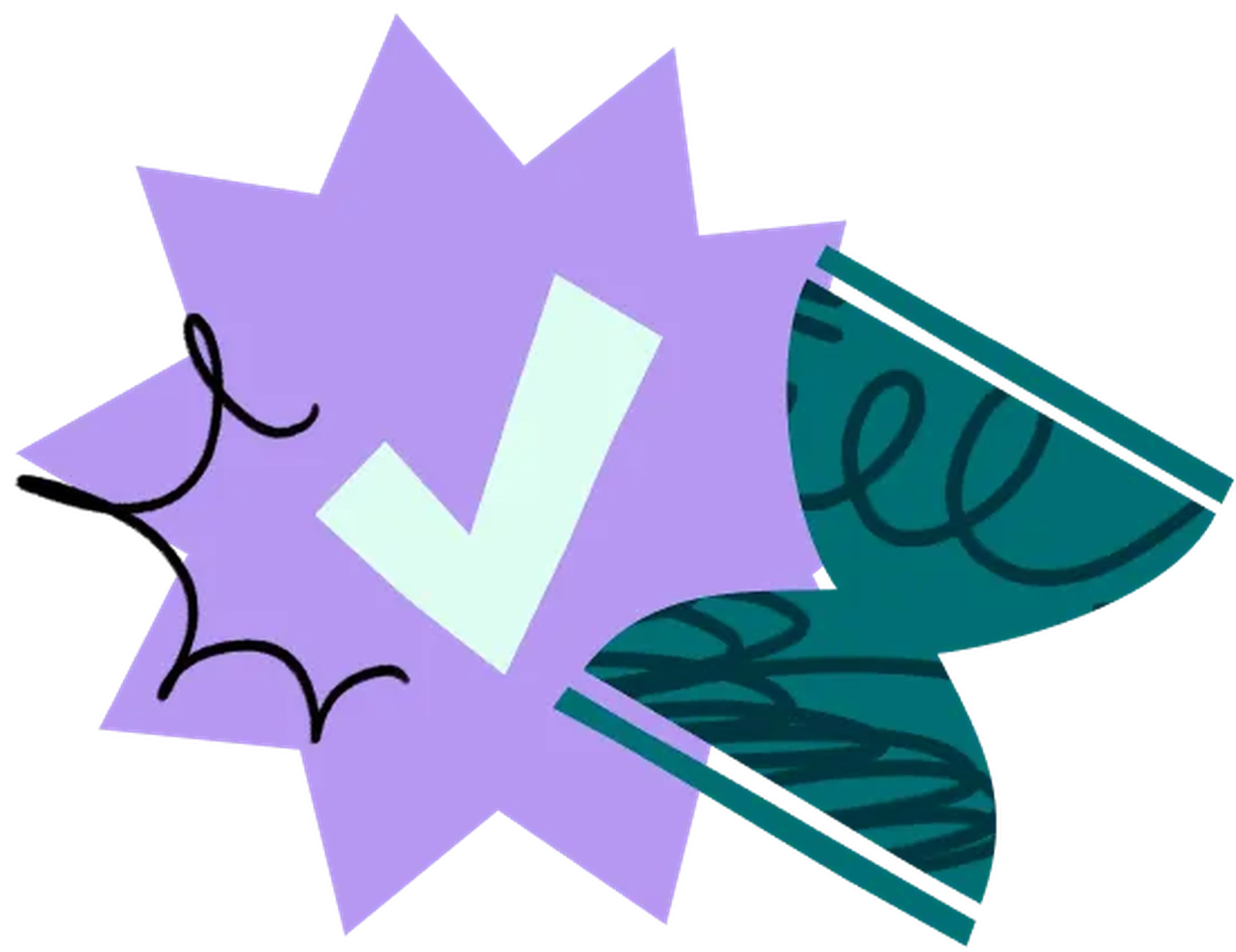10 Mar 2025
|15 min
Quantitative usability testing
Discover how quantitative usability testing can enhance UX design with objective data. Learn methods and benefits of measuring user interaction metrics.

If you're struggling to understand where users are getting stuck or just need proof that a new feature is working, quantitative usability testing provides the hard data you need to measure user actions and make informed decisions.
As Lord Kelvin famously said: “If you cannot measure it, you cannot improve it.”
In this article, we’ll explain various quantitative usability methods, their benefits, and give our top tips for getting the most out of your efforts.
Key takeaways
Objective data for UX design: Quantitative usability testing provides measurable data, so you can make evidence-based decisions to improve user experience.
Efficiency and speed: This approach allows for faster testing and analysis, helping you quickly identify usability issues and areas for improvement.
Multiple testing methods: Techniques like first click testing, preference testing, and five second testing are popular quantitative methods that yield valuable user interaction metrics.
Improved stakeholder communication: Quantitative testing gives you solid data to share with stakeholders, making it easier to explain your findings and secure their support.
What is quantitative usability testing?
Quantitative usability testing collects numerical data to help you understand user behavior and interaction patterns on your website or product.
Unlike qualitative methods that explore user motivations, quantitative testing provides clear usability metrics like task success rates, time on task, error rates, and click-through rates. These numbers give you a solid, data-driven view of how users navigate your interface and where they run into trouble.
This type of testing is perfect for validating design changes, benchmarking performance, or measuring improvements over time. You’ll get precise data showing what’s working and what isn’t, so you can make adjustments with confidence.
Because quantitative testing often highlights trends that qualitative feedback can miss, it gives you a fuller, more detailed picture of the user experience.
It’s also a powerful tool when you need to get stakeholders on board. Hard data can speak louder than more subjective feedback, helping you build a stronger case for your UX strategies.
Quantitative vs qualitative testing
When it comes to usability testing, both quantitative and qualitative methods play crucial roles – but they serve different purposes.
Quantitative usability testing focuses on gathering numerical data to identify patterns and measure user behavior. It answers the "what" – what users are doing, how often they’re doing it, and how long it takes them to complete tasks. It provides you with the statistical evidence to validate design decisions and show trends over time.
On the other hand, a qualitative study dives deeper into the "why" behind user actions. It involves understanding users' motivations, feelings, and experiences by observing them in action and asking open-ended questions. While quantitative testing might tell you that 40% of users fail to complete a task, qualitative testing helps you understand why they're struggling – maybe the button isn’t visible enough or the navigation is confusing.
Combining both approaches is essential for a well-rounded study.
Quantitative data provides the solid evidence you need to back up your decisions, while qualitative research offers the context and depth needed to understand user behavior fully. By using both, you’ll have a comprehensive view that allows for targeted, impactful improvements.
Quantitative usability testing methods
To make the most of quantitative testing, it’s important to choose the right usability testing method based on your specific research goals. Each method gives you different data, so the key is to pick the one that will give you the most useful findings for the problem you're trying to solve. Whether you’re testing how quickly users can complete tasks or comparing different design elements, there’s a method that fits.
Method #1: First click testing
First click testing involves tracking where users click first when given a task to perform. If their first click is correct, they’re more likely to complete the task successfully. And if they’re not? You can expect user frustration and higher drop-off rates.
This method is particularly useful when you want to validate your navigation design or call-to-action placement.
Method #2: Five second testing
Five-second testing is all about first impressions. You show users a design or webpage for just five seconds and then ask them questions about what they remember. This method is great for assessing whether your messaging, value proposition, or key elements are clear and memorable.
The data you collect from five second tests can help you refine your design to make essential information stand out, improving user retention and conversion rates.
Method #3: Preference testing
Preference testing lets you gather data on user preferences between two or more design options. By asking participants to choose which design they prefer and why, you collect feedback to help guide your design choices. This method is effective for testing layouts, color schemes, or other visual elements.
In Lyssna, the preference testing feature automatically calculates statistical significance when comparing two designs. This gives you data about your users’ expectations and preferences, so you can feel more confident making a decision about which option to go with.
Method #4: Prototype testing
Prototype testing lets you test early versions of your design to catch usability issues before you launch. With interactive prototypes, you can see how real users complete tasks, how long it takes them, and where they might stumble.
Tracking these metrics – like task completion rates, time on task, and error rates – gives you an understanding of how your design works in practice. This way, you can fine-tune the experience and make sure everything flows smoothly before it reaches a wider audience.
Method #5: Usability benchmarking
Usability benchmarking is all about testing your product against set usability standards to see how it stacks up over time or compared to your competitors. As part of UX competitive analysis, you’ll track key metrics like Net Promoter Score (NPS), System Usability Scale (SUS), and task success rates to get a clear picture of your product's overall usability. This gives you a solid baseline to measure improvements, helping ensure your product remains competitive and user-friendly as you make updates.
Our NPS survey and SUS score calculation templates are a great way to conduct usability benchmarking.
Additionally, using the right usability testing tools can help automate data collection, track user interactions, and provide deeper insights into usability trends.
Get started with our quantitative usability testing templates
Need help getting started with quantitative usability testing? Explore our template library for first click testing, five second testing, preference testing, prototype testing templates, and more. Save time and get insights faster with predesigned tests tailored to your needs.
Quantitative usability testing benefits
Quantitative usability testing gives you the hard numbers you need to make smart design decisions. Instead of guessing, you’re working with real data that tells you exactly how users interact with your product. Here are some of the key benefits.
Objective data for decision-making
One of the strongest benefits of quantitative testing is its ability to provide objective, measurable data. Instead of relying on subjective opinions or user anecdotes, you get information about task completion rates, time on task, and error frequencies. This helps you see what’s working and what isn’t. Asking follow-up questions also helps you understand why.
Faster and more efficient testing
Quantitative methods typically allow you to test more users in less time, making the process quicker and more scalable. This is especially useful when you’re validating design changes or you need rapid feedback to keep up with tight deadlines.
Clear benchmarking and performance tracking
With quantitative usability testing, you can establish benchmarks to track your product’s performance over time. Regularly measuring key metrics lets you see whether your design improvements are truly effective or if you need to make further adjustments. It also keeps your designs aligned with both user expectations and industry standards, so you can adapt quickly as needs evolve.
Better stakeholder communication
When you have data-driven findings, it's much easier to explain your design decisions and secure stakeholder support. Numbers are persuasive, and they help you build a stronger case for why certain changes need to be made. With clear data backing your recommendations, you’ll have an easier time convincing others of your recommendations.
Improved design confidence
Quantitative usability testing allows you to make decisions with more certainty. This not only streamlines the design process but also reduces the risk of costly redesigns down the road. Having concrete evidence to guide your choices means you can move forward with confidence.
Identifying hidden patterns
Another key benefit is that quantitative testing can reveal patterns in user behavior not obvious through qualitative feedback alone. By analyzing data from multiple users, you can uncover trends that indicate potential usability issues, helping you make more impactful design improvements to benefit the broader user base.
Quantitative usability testing downsides
Of course, every method has its pros and its cons, and quantitative usability testing is no different. Here are some key downsides to consider.
Lack of context
While a quantitative study gives you numbers and metrics, it doesn’t always explain the context behind those numbers. For instance, you might discover that 60% of users fail to complete a task, but without qualitative feedback, you won't know why they're struggling.
Can be resource-intensive
While quantitative testing can be efficient, it can also become resource-intensive if not managed properly. Large-scale studies may require substantial participant recruitment, data analysis tools, and time to interpret the results. Without a clear plan and defined metrics, you might end up overwhelmed by data that doesn’t actually contribute to anything actionable.
Make sure to set specific goals and use targeted methods to streamline your research process and keep it cost-effective.
May not capture all usability issues
Quantitative testing is excellent for identifying patterns, but it might miss nuanced usability issues that only become apparent through in-depth observation or user feedback. For example, users might complete a task successfully, but they could still find it frustrating or unintuitive.
Relying solely on quantitative data can result in missing the subtler aspects of the user experience so critical in creating a truly user-friendly design. A good way to address this is by conducting think-aloud testing. You record your users’ screens, audio, and/or video as they complete a test so that you can review their movements and body language.
Limited by predefined metrics
Quantitative methods often rely on predefined metrics such as time on task, error rates, or click paths. While these are valuable, they may not capture the full spectrum of user experience. Sometimes, things like emotional responses or satisfaction can’t be easily quantified. To get a more holistic view, consider supplementing your quantitative data with follow-up questions user interviews.
7 top tips for performing quantitative testing
Here are seven practical tips to help you run more effective tests and get results you can rely on.
Tip #1: Define clear objectives
Start by setting specific goals for your usability testing. Are you looking to improve navigation? Validate a new feature? Clearly defined objectives ensure you’re collecting data that directly informs your design decisions.
Tip #2: Choose the right metrics
Not all metrics are created equal. Select metrics that align with your goals – whether it's task success rate, time on task, or click-through rate. The more targeted your metrics, the more actionable your findings will be.
Tip #3: Use a representative sample
Your results are only as good as your sample. Make sure you’re testing with a representative group of users that matches your target audience. This ensures the data you gather reflects the experience of your actual users, making your findings more relevant and reliable.
Tip #4: Keep tasks realistic
Design your tasks to mimic real-world scenarios as closely as possible. If users wouldn’t normally perform a task in a certain way, don’t test it that way. Keeping tasks realistic makes sure your data accurately represents genuine user behavior.
Tip #5: Run pilot tests
Before diving into full-scale testing, consider running a pilot test. This helps you identify any issues with the test design or tasks so everything runs smoothly when you launch the main study.
Tip #6: Combine with qualitative research
While quantitative data gives you the “what,” pairing it with qualitative feedback provides the “why.” Consider following up with user interviews or observational studies to add depth to your findings. This combination allows for a more rounded understanding of user behavior and needs.
Tip #7: Present data effectively
How you present your data can make all the difference in getting stakeholder buy-in. Use clear visualizations like charts and graphs to make your data digestible and impactful. The easier it is for others to understand the data, the more likely you’ll be able to secure support for your recommendations.
By putting these tips into action, you’ll run more effective quantitative usability tests and make real improvements that users will actually notice.
Capture real user data with Lyssna
Want to back up your design decisions with hard data? Run quantitative usability tests through Lyssna and see exactly how users interact with your product. Start gathering actionable feedback today!
Making quantitative usability testing work for you
Quantitative usability testing is a great way to improve your products through data. By measuring user interactions, task completion rates, and other key metrics, this approach provides evidence to guide design decisions and validate improvements.
While methods like first click testing, prototype testing, and usability benchmarking offer valuable objective data, it's important to remember that numbers don't tell the whole story. Combining quantitative methods with qualitative research can provide a more comprehensive understanding of the user experience.
To get the most out of quantitative usability testing:
Set clear objectives for your tests.
Choose metrics that align with your goals.
Make sure your test participants represent your target users.
Design realistic tasks that reflect actual use cases.
Consider running pilot tests to refine your approach.
By integrating these practices into your studies, you can create more user-friendly, efficient, and successful digital products. Remember, the goal isn't just to collect data, but to use it effectively to enhance the user experience.
You may also like these articles
Try for free today
Join over 320,000+ marketers, designers, researchers, and product leaders who use Lyssna to make data-driven decisions.
No credit card required