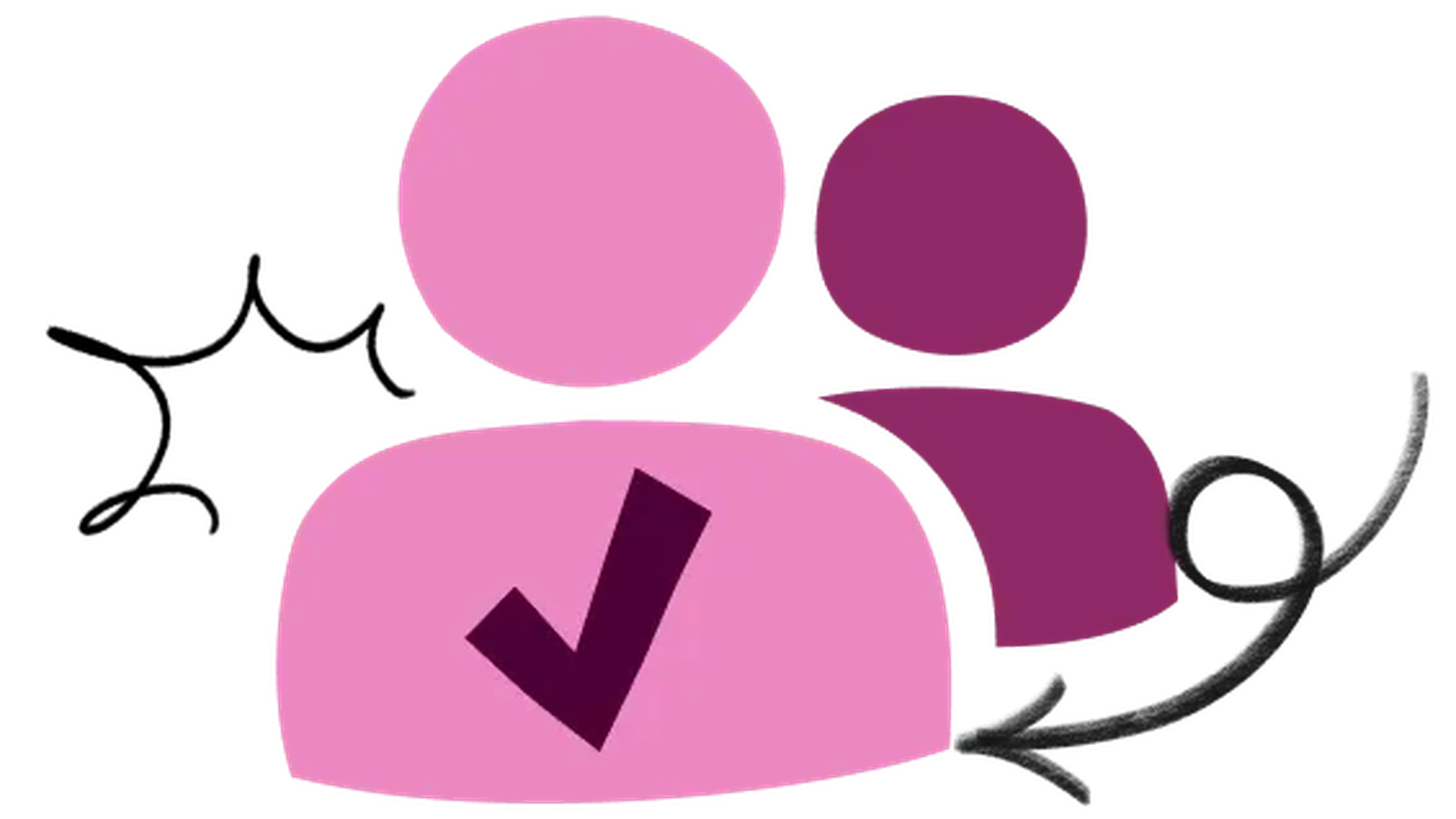13 Dec 2024
|17 min
Online interview scheduling tools
Discover the best online interview scheduling tools for UX research. Streamline your workflow, manage participants, and collect valuable feedback effortlessly.

UX research can hit a roadblock when you don’t have an easy way to schedule user interviews. And without valuable feedback from your users, making design and product improvements can be a challenge.
Fortunately, there are various online interview scheduling tools available, ranging from standalone calendar tools to dedicated UX research platforms with built-in scheduling features. These tools not only simplify the process for those who do research but also provide participants with a seamless way to schedule sessions.
In this article, we explore the leading online interview scheduling tools that can enhance your UX research workflow and streamline participant feedback collection.
Please note: All prices displayed in this article are in USD.
TL;DR: A quick glance at the 12 best online interview scheduling tools for UX research
Product | Key interview scheduling features | Pricing |
|---|---|---|
Lyssna | • Add screener questions • Choose to automatically qualify or manually select participants • Manage participants from a central dashboard • Automated reminders • Track sessions and incentive payments | • Free plan offered • Paid plans start at $75/month |
Calendly | • Add custom branding (on paid plans) • Synchronize multiple calendars | • Free plan offered • Paid plans start at $8/month |
SavvyCal | • Calendar overlay • Ranked availability | • Free plan offered • Paid plans start at $12/month |
Doodle | • Booking pages make it easy to schedule interviews directly on your calendar • Integrations with Google Meet, Zoom, and WebEx (on paid plans) | • Free plan offered • Paid plans start at $6.95/month |
YouCanBookMe | • Customizable booking page and notifications • Integrations with Google and Microsoft calendars and popular video conferencing tools • Supports 44 languages | • Free plan offered • Paid plans start at $10.80/month |
Fern | • Centralized research panel • Automated participant outreach | • Currently in beta |
Rally | • Panel management • Email automation • Screeners | • Contact for pricing |
Great Question | • Send auto invites • Integrations with Google and Microsoft • Pay incentives | • Free plan offered • Paid plans start from $15/month |
User Interviews | • Branded communications • Integrations with Google, Microsoft, and Zapier | • PAYG starts at $45/session • Paid plans start at $175/month |
Ethnio | • Personalized invitations • Book group sessions • Pay incentives | • Paid plans start at $79/month |
PingPong (Hotjar Engage) | • Sync calendars with Google and Outlook • Automate incentives • Video recordings | • Free plan offered • Paid plans start at $280/month |
Ribbon | • Automated reminders and scheduling • Video recordings | • Free plan offered • Paid plans start at $149/month |
1. Lyssna
Lyssna is a remote user research platform offering moderated and unmoderated research tools. There are a wide variety of remote testing features available, such as five second tests, first click tests, preference tests, card sorting, surveys, and prototype testing. You can choose to test with your own participants, or recruit from the Lyssna research panel, with over 690,000 participants from more than 100 countries, and over 395 demographics or attributes to target.
The Interviews feature has been specifically designed for people who conduct research. It allows you to set up your research study criteria with screener questions, recruit from the Lyssna panel or your own network, and manage participants and sessions directly from the Lyssna dashboard.
Key features
Specify screener criteria: Include screener questions to qualify, disqualify, or manually review participants.
Send invitations to participants: Integrate Lyssna with Google Calendar and Microsoft Outlook to specify your availability and set buffer times. When you send out your invitations, you can choose to automatically qualify eligible participants (who will be led to a booking page to choose a suitable time) or manually select participants based on their screener responses.
A central place to manage user interviews: Easily view all invited applicants and upcoming sessions from your dashboard. You can also manage hosts, join sessions, and track incentives and no-shows.
Automated reminders: Receive a round-up email of all sessions scheduled for the day, as well as a helpful reminder prior to each session. Participants also receive automated reminders prior to their session and have the flexibility to manage their invitation or reschedule.
Upload and transcribe your interviews: Use the Zoom integration to automatically upload your recordings, or manually upload your interview recordings to your Lyssna account. Transcriptions are provided with advanced features, including multi-language support and automatic speaker detection.
Plans and pricing
Free: Includes up to three collaborators and unlimited self-recruited responses for tests and surveys up to 2 minutes long.
Basic: Get up to 10 collaborators, unlimited viewers, unlimited responses, unlimited active tests, and CSV exports. Pricing starts at $75/month.
Pro: Get everything in the Basic plan, plus up to 15 collaborators, custom branding, test logic, and team permissions. Pricing starts at $175/month.
Enterprise: Get everything in the Pro plan, along with unlimited collaborators, security audits, single sign-on (SSO), and Security Assertion Markup Language (SAML). Contact for custom pricing.
Panel responses are priced separately for all plans. You can pay to recruit from the panel as you go or purchase bulk panel credits at a discount to use as you need.
Start scheduling interviews today
Ready to streamline your user research? Get started with Lyssna's free plan and conduct up to 5 self-recruited interview sessions per month, plus unlimited tests and surveys. No credit card required.
2. Calendly
Calendly is one of the most popular online interview scheduling tools around and gives you a quick way to set up meetings through its friendly and intuitive UI.
Calendly offers convenient booking links with user-friendly calendar views that can be shared via email, the Calendly app, or embedded on a website to display available time slots. It also syncs with popular calendars like Google Calendar, Office 365, and iCloud. While some users may initially find the dashboard and custom meeting setup confusing, overall, Calendly receives predominantly positive reviews.
Key features
Custom branding: Calendly gives you a professional-looking booking page right at the get-go, but if you want further customization like company logos, colors, and typefaces, you’ll have to sign up for a paid plan.
Calendar synchronization: Many people rely on multiple calendars to keep track of appointments and meetings. Calendly connects up to six business and personal calendars to automate scheduling based on real-time availability, preventing scheduling conflicts while keeping your details private.
Plans and pricing
Basic: Calendly’s free plan lets you connect to one calendar, schedule unlimited meetings, and generate a custom link and booking page along with some branding personalization.
Essentials: From $8 per seat per month, you can connect two calendars and create unlimited event types and group events.
Professional: This plan is for small teams who need greater customization and reporting. From $12 per seat per month, you’ll get everything in the Essentials plan, plus the power to create automated workflows.
Teams: This plan is for larger teams who collaboratively schedule. For $16 per seat per month you’ll get everything in the Professional plan, plus the ability to route with Marketo or HubSpot forms and connect to Salesforce.
3. SavvyCal
SavvyCal is another popular online interview scheduling tool with a well-designed interface and customization options. It also shines in its time zone flexibility, letting you easily set up video conferences with people across the globe.
Another nice part of the SavvyCal app is the overlay feature, which lets attendees transpose their calendars over yours to see what times work best. It also recently launched a Google Chrome plugin, giving you the power to use the tool from your browser.
Key features
Calendar overlay: SavvyCal offers an interactive interface that allows you to overlay your calendar, so you don’t have to switch back and forth between screens to choose available time slots.
Ranked availability: Present your preferred availability rather than showing all available times.
Plans and pricing
Free: SaavyCal’s free tier offers calendar overlay functionality, as well as meeting polls for setting up group interviews or focus groups.
Basic: For $12 per user per month, the Basic plan lets you generate your own individual and team scheduling links
Premium: For $20 per user per month, you get everything in the Basic level, plus the flexibility to remove SavvyCal branding.
4. Doodle
Doodle is a quick and efficient online interview scheduling tool. With Doodle, you can easily send out invites, get responses, and mark your calendar once you receive a confirmation. There’s also a mobile app for both iOS and Android, so you can manage sessions on the go.
Key features
Booking pages: Doodle lets you send out personalized links leading to booking pages that are synced with your calendar, providing an accurate overview of your availability. You can also set additional constraints if you need to block out time or need a buffer between research sessions.
Integrations: With a paid plan, Doodle integrates with popular platforms like Google Meet, Zoom, and Webex, automatically including video conferencing links in your invites. It also syncs with Google Calendar, Microsoft 365, and Outlook, ensuring you stay up to date with your scheduled meetings. While there have been occasional reports of Doodle’s polls blocked by email filtering, this doesn’t seem to be too common of an issue.
Plans and pricing
Free: Doodle’s Free plan lets you set up one booking page and run unlimited group polls.
Pro: From $6.95 per user per month, get unlimited group polls, eliminate ads, and add personalized branding. The Pro plan gives you access to Doodle’s Zoom, Google Meet, and Webex integrations.
Team: This plan is for teams who need increased collaboration. From $8.95 per user per month, you get everything on the Pro plan, plus an admin console and activity reports.
Enterprise: This plan is for large teams looking for enhanced customization, control and support. Contact for pricing.
5. YouCanBookMe
YouCanBookMe (YCBM) sets itself apart from other online interview scheduling tools with its support for 44 different languages, making it accessible to users worldwide. It offers a convenient Chrome plugin that eliminates the need to open multiple tabs.
Key features
Customizable booking page: Choose your brand colors and add your logo to your booking page, which you can embed on your website.
Integrations: YCBM syncs to Google and Microsoft calendars, as well as Zoom, Google Meet, and Microsoft Teams for video conferencing.
Meeting notifications: Send out customized reminders, thank you’s, and follow-ups via text messages or email.
Plans and pricing
Free forever: At no-cost, YCBM gives you access to all its basic features and capabilities, one booking page you can customize, as well as linking to an individual Microsoft or Google Calendar.
Paid plan: $10.80 per calendar per month bumps you up in terms of customization and premium features like group bookings, rescheduling, and appointment padding.
6. Fern
Fern is a Research Ops platform that offers a centralized research panel, user segmentation, and automated participant outreach. While currently in beta mode, Fern has plans on the roadmap to build in interview scheduling capability.
7. Rally
Rally is a user research CRM that allows you to screen participants, build and manage research panels, schedule interviews, and manage participants.
Key features
Panel management: Organize participants into panels, where you can separate user populations and centralize recruitment.
Email automation: Create personalized email templates for different outreach and automate sending.
Screeners: Create screeners with skip logic and auto-qualification so you can find participants who meet your criteria.
Plans and pricing
Rally offers professional and enterprise level plans. Contact for pricing.
8. Great Question
Great Question is a UX research platform that enables you to recruit participants, conduct research, and analyze results. It includes interview scheduling tools for sending email invites, arranging sessions, and running video sessions.
Key features
Automatic invites: Personalize emails and add customers to your study and they’ll be automatically invited to book a time with you.
Integrations: Great Question syncs to Google Calendar, Google Meet, and Microsoft 365 to manage availability.
Integrated incentives: Send incentives as gift cards, charitable donations, or debit cards to over 80 countries.
Plans and pricing
Free: Great Question’s free plan lets you schedule 1:1 calls and generate transcriptions, with up to 5 interview hours a month.
Pro: The Pro plan gives you 10 interview hours a month, as well as round robin and rolling customer interview scheduling. Prices start at $15 per seat per month.
Team: From $35 per seat per month you get everything in the Pro plan, plus you can run group calls, utilize global tagging, and get 30 interview hours each month.
Scale: The Scale plan gets you everything on the Team plan, plus custom consent/NDA forms and branding, unlimited studies, and 65 interview hours each month. Pricing starts at $85 per seat per month.
Enterprise: Get everything in the Scale plan, plus custom data retention. Contact for pricing.
9. User Interviews
Whether you’d like to put together a panel on your own or enlist one from its pool of test participants, User Interviews offers recruiting tools, CRM functionality, and online interview scheduling tools for 1:1 meetings, moderated user testing, and focus groups.
Key features
Branded communications: User Interviews gives you plenty of options to personalize your emails, opt-in forms, and screeners with your branding.
Integrations: User Interviews offers calendar synchronization with Google and Outlook, helping you keep track of meetings. It also offers Zapier integration for creating workflows, as well as integrating with other tools like Lookback and Sprig.
Plans and pricing
Pay As You Go: For those wanting to run interviews as they need them, the cost is $45 a session, which includes automated scheduling, unlimited researcher seats, and research tool integrations.
Starter: From $175 a month, this plan gives you 60 sessions per year, custom onboarding, and the capability to invite previous participants.
Essential: For large-scale organizations, $325 a month bumps the number of sessions up to 150 per year, in addition to everything on the Starter plan.
10. Ethnio
While Ethnio primarily emphasizes its UX research CRM, its online interview scheduling tools shouldn’t be overlooked. With an intuitive user interface, Ethnio provides a convenient and efficient way to schedule sessions. It also offers scheduling flexibility, allowing you to book both 1:1 and group meetings, and easily accommodate participants across different time zones.
Key features
Email scheduling: Send personalized invitations to participants, allowing them to select a convenient time from the calendar.
Group sessions: Easily schedule up to 10 participants simultaneously.
Pay incentives: Send incentives like gift cards and other payment methods in any currency to recipients around the world.
Plans and pricing
Starter: From $79 per month, Ethnio’s starter plan provides 5 screeners, 500 responses, and 2 seats.
Plus: From $179 per month, you get unlimited screeners, 1000 responses, and 4 seats.
Pro: From $349 per month, you get unlimited screeners, 2000 responses, and 7 seats.
Enterprise: Includes everything in the Pro plan, plus governance and enhanced security. Contact for pricing.
11. PingPong (Hotjar Engage)
PingPong offers a suite of UX research tools, including automated recruitment workflows, online interview scheduling, and a native video conferencing application. PingPong was acquired by Hotjar in late 2022 and will become Hotjar Engage, and integrated into the Hotjar platform in the future.
Key features
Scheduling: PingPong allows you to sync sessions with Google and Outlook to eliminate scheduling conflicts.
Compensation: Customize incentives and automate payments to your participants.
Recording: Use the built-in video call function to record sessions.
Plans and pricing
Basic: You can use PingPong/Hotjar Engage free on the basic plan, which gives you a one-time interview from Hotjar’s participant pool and up to 5 interviews per month from your own participant pool.
Plus: For small teams who need to run more extensive testing. From $280 per month, you get up to 60 interviews per year from Hotjar’s participant pool and 120 from your network.
Business: For $440 per month, you get everything in the Plus plan, with up to 120 interviews per year from Hotjar’s participant pool and 240 interviews per year from your network.
Scale: Get everything in the Business plan plus a dedicated customer success manager. Contact for pricing.
12. Ribbon
Ribbon allows you to recruit and interview your users directly within your product journeys on your websites and iOS and Android applications. It also includes online interview scheduling capability with Google and Microsoft calendar integrations.
Key features
Automated reminders and scheduling: Ribbon automatically detects when you're available and manages calendar invitations and email reminders for you and your participants.
Video recordings: Ribbon records every session automatically, allows for multiple observers to jump in, and lets you add time-stamped notes.
Plans and pricing
Free: Run one study per month.
Team: From $149 per month, the Team plan lets you run 5 monthly studies and use custom templates.
Enterprise: Get everything on the Team plan, plus more studies, SSO, and multiple workspaces. Contact for custom pricing.
Schedule user interviews with Lyssna
At Lyssna, we enjoy helping our customers conduct remote tests and gather valuable feedback to enhance user experiences. Now, we’re excited to add user interview scheduling to the mix. We’re constantly striving to improve the UX research process and know how important it is to reduce manual processes and have access to all the user research tools you need in one place.
Try out our new Interviews feature. Whether you’re already a Lyssna customer or trying it out for the first time, you’re invited to experience it for yourself.
Simplify your research process
Want to manage all your user research in one place? Start scheduling interviews, running tests, and collecting feedback with Lyssna's free plan. Includes 5 transcript hours and 5GB storage.
Jeff Cardello is a freelance writer who loves all things tech and design. Outside of being a word nerd, he enjoys playing bass guitar, riding his bike long distances, and recently started learning about data science and how to code with Python.
You may also like these articles
Try for free today
Join over 320,000+ marketers, designers, researchers, and product leaders who use Lyssna to make data-driven decisions.
No credit card required