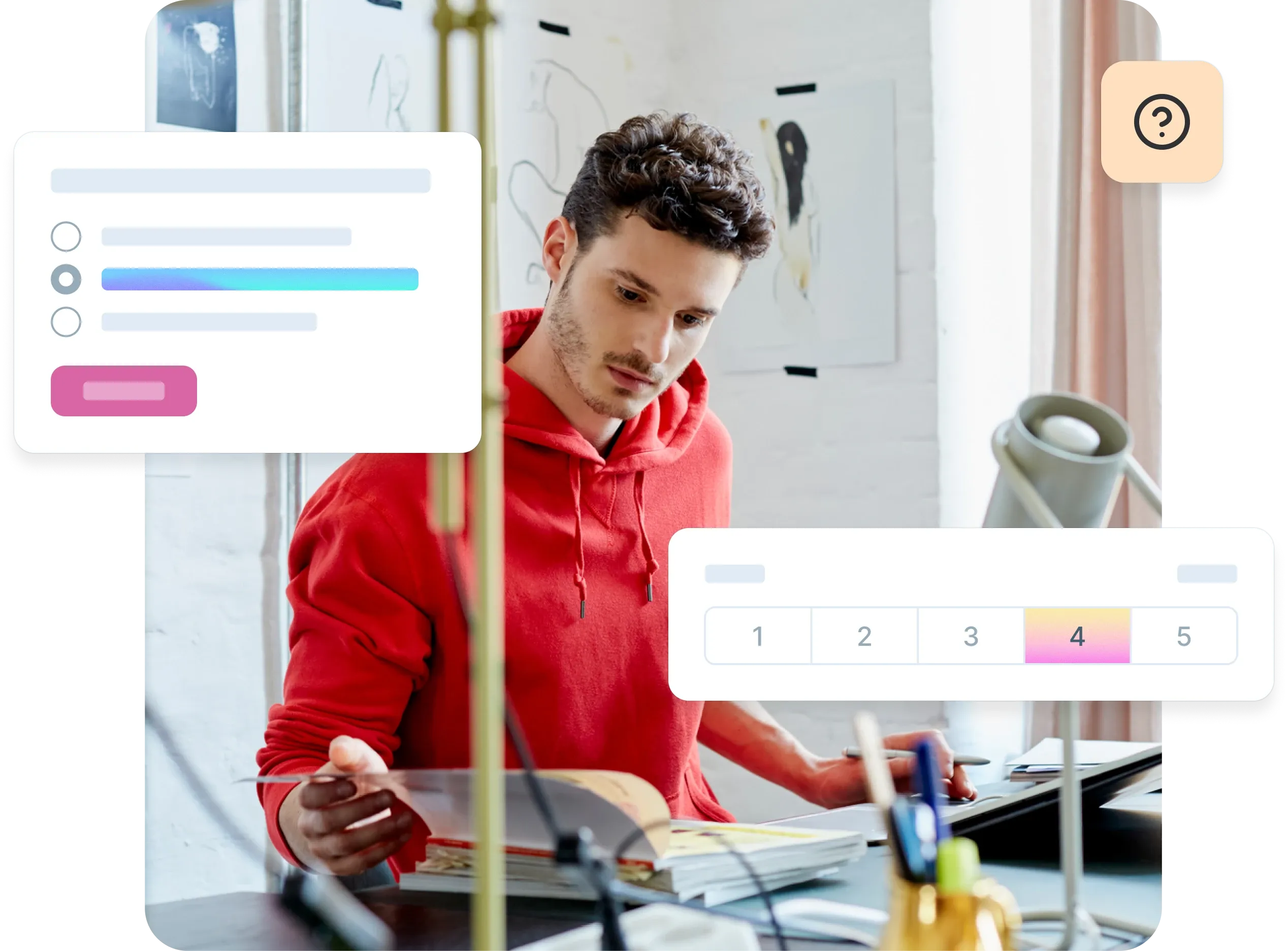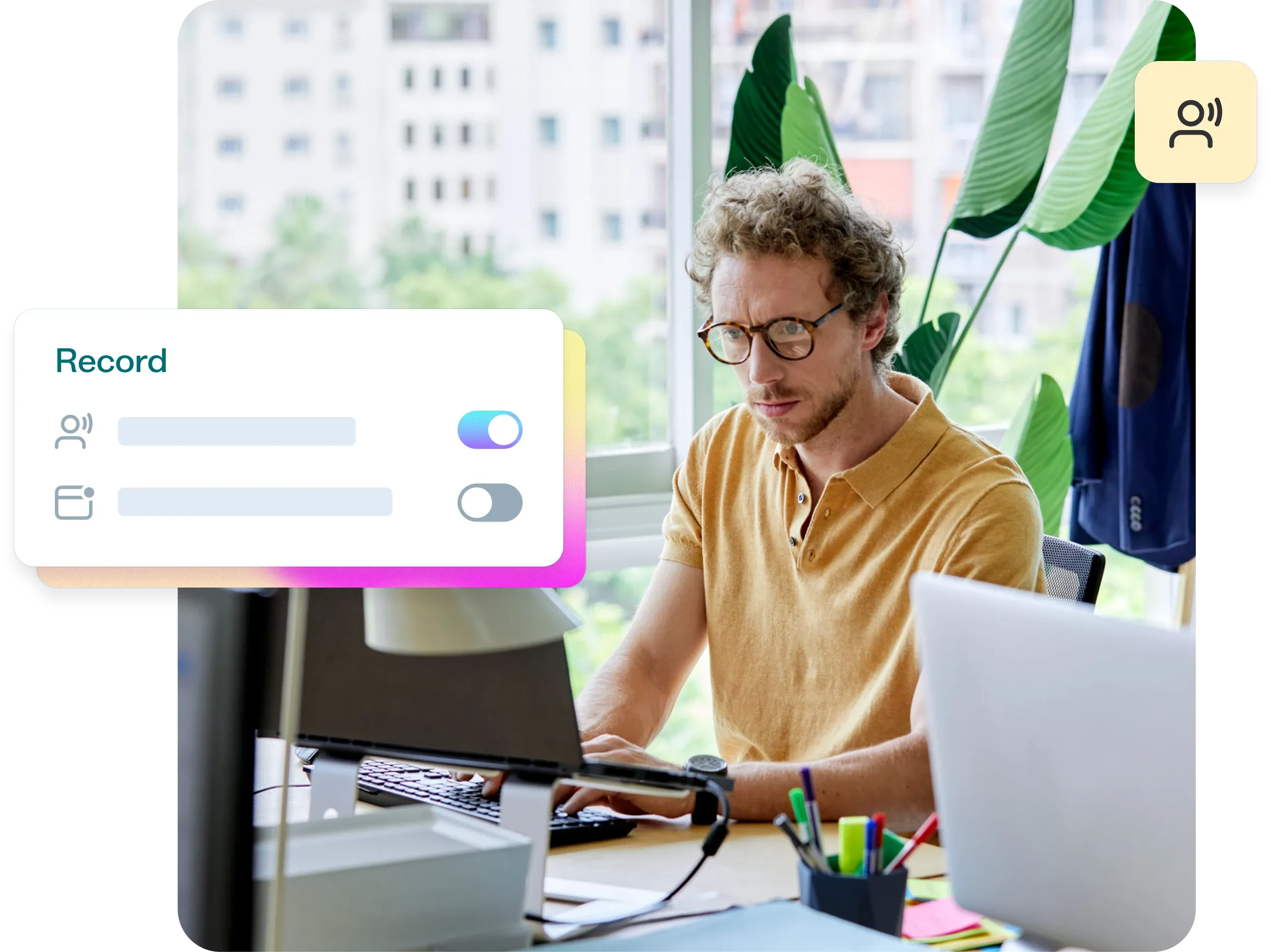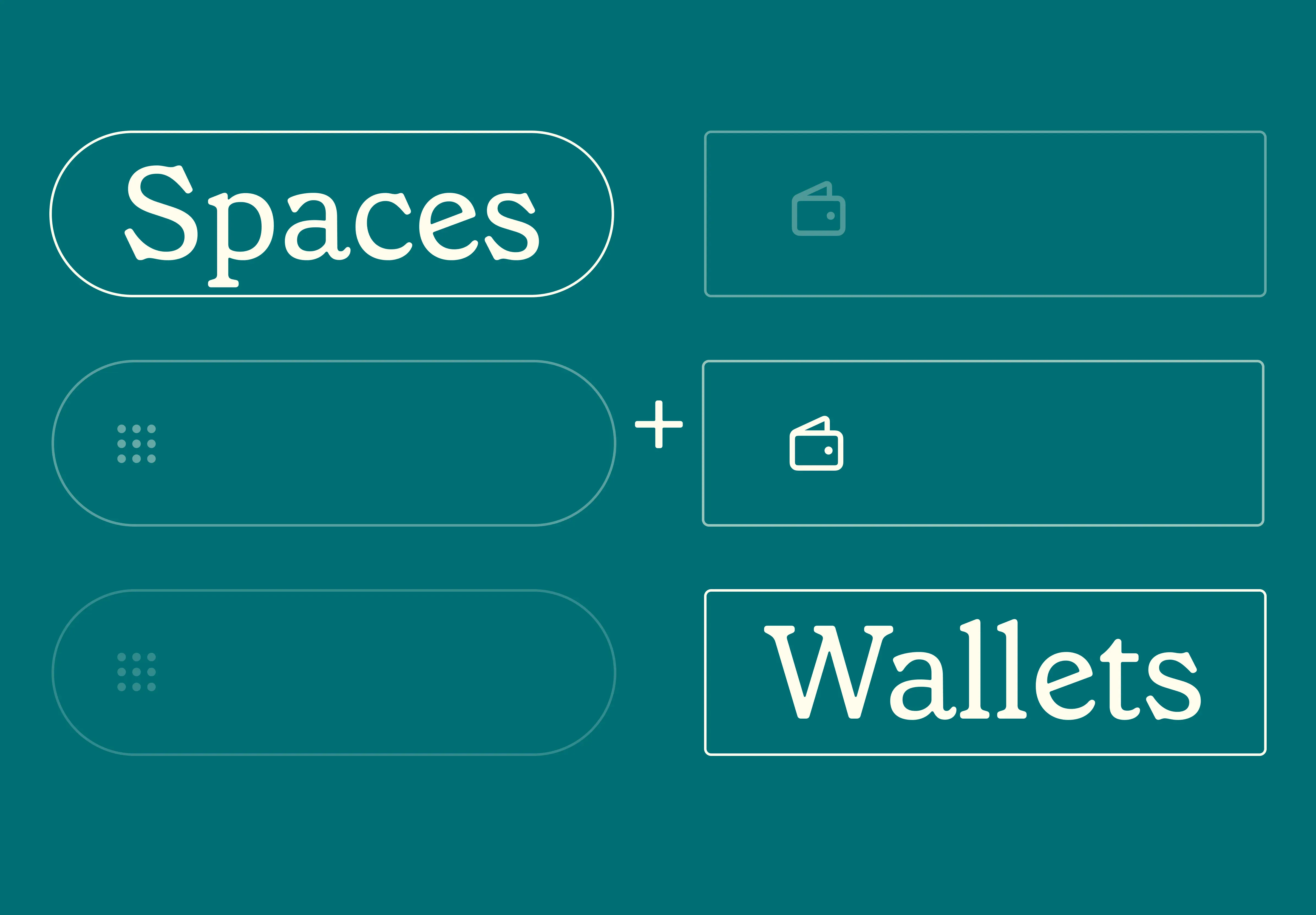08 Jan 2026
|14 min
Maze vs UserTesting: Which is best?
Choosing between Maze and UserTesting? Learn more about their features, pros and cons in our in-depth comparison, as well as a potential alternative.

The user experience can make or break a product, so choosing the right tool for user testing is essential: the most reliable and relevant insights, at a price point that makes sense.
Of course, as UX becomes increasingly important, research options have multiplied, and sifting through them can be the recipe for a migraine and a lost afternoon.
This article aims to help (on both scores!).
Here, we take a closer look at two well-known UX research tools: Maze vs UserTesting. We examine their respective strengths and weaknesses, tallying them against what Lyssna offers for an objective summary.
In short: all the info you need to make an informed choice for your business.
So, put away the Tylenol, get those feet up, and let’s get to it …
Key takeaways
UserTesting offers robust participant recruitment and diverse testing methods, making it a solid choice for teams needing a comprehensive solution. However, its higher pricing might be a barrier for smaller teams or startups.
Maze provides rapid, continuous testing and integrates well with design tools like Figma and Sketch, but lacks the depth of user interaction insights UserTesting provides.
Lyssna, a potential alternative, bridges the gap between these two: a balanced mix of deep user insights, ease of use, and cost-effective pricing. For teams seeking a tool that scales with their needs – without compromising on quality – Lyssna stands out as a strong alternative.
Don’t compromise on quality or cost
With Lyssna, you get advanced analytics, seamless integration, and unmatched value. Discover why it’s the smarter choice.
Maze overview
Maze is a UX testing tool designed to support design teams through fast-paced, iterative testing cycles. SMEs and startups particularly favor its affordable approach to gathering user feedback.
The platform offers a wide range of testing options, including usability tests, prototype evaluations, and surveys. With a strong emphasis on efficiency and ease of use, Maze helps teams make data-driven decisions throughout the design process, ensuring that their final products connect with their target audiences.
UserTesting overview
UserTesting provides a broad range of testing methodologies to gather in-depth qualitative feedback, including moderated and unmoderated usability tests, remote interviews, and surveys, making it a solid tool for exploring various types of qualitative research methods. Developing a well-structured user experience testing can help maximize the effectiveness of these methodologies. This is especially attractive to large enterprises requiring detailed feedback from a diverse user base.
The platform’s advanced analytics tools help researchers and designers understand user behavior, uncover pain points, and validate design decisions.
Maze’s main features
Maze simplifies UX testing with easy integration into design tools and a variety of testing options, for quick, iterative feedback.
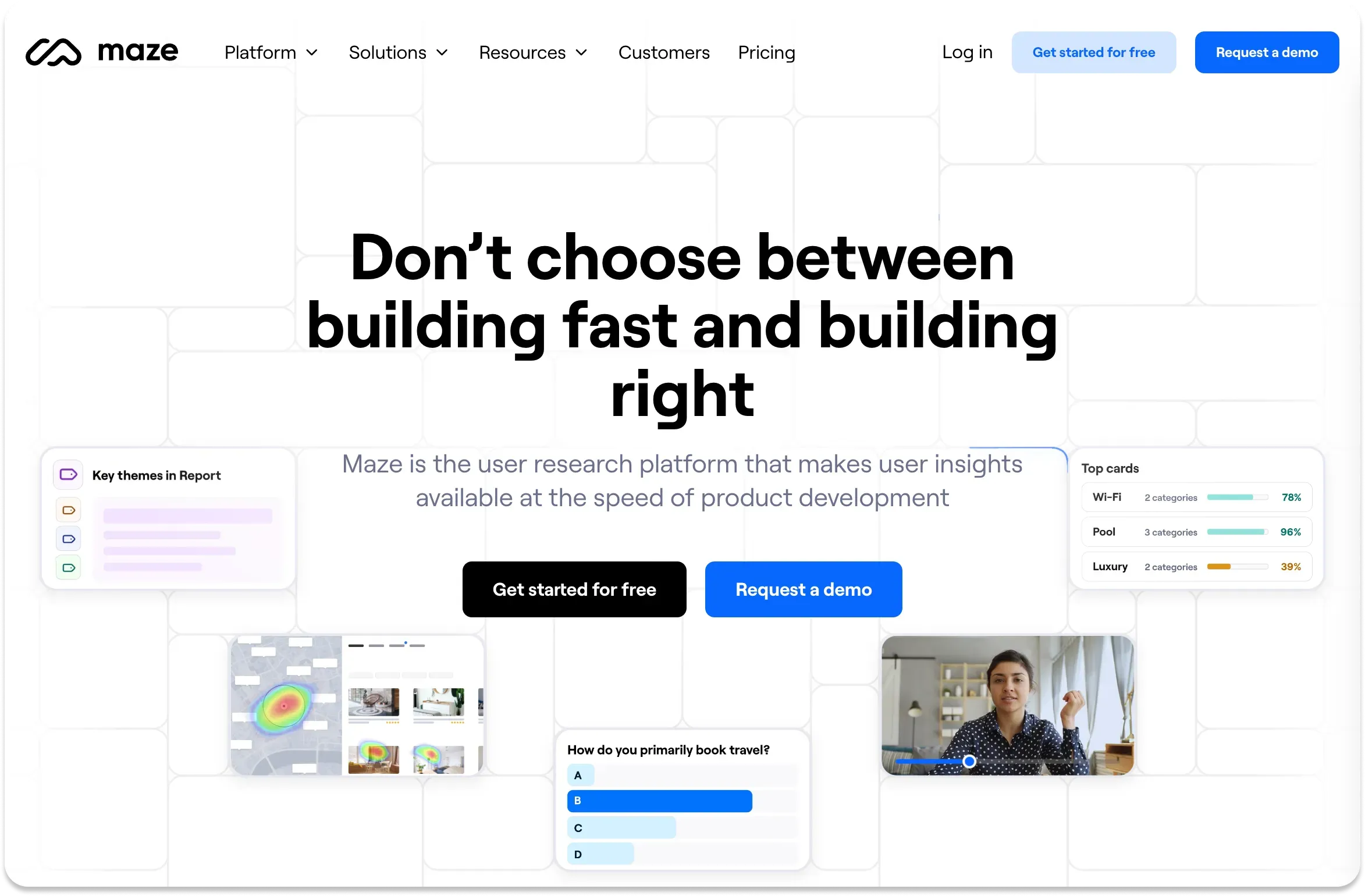
Prototype testing: Test interactive prototypes directly from design tools like Figma, Sketch, and Adobe XD. This allows designers to gather feedback on functionality and usability early in the design process, before development begins.
Usability testing: Set up usability tests quickly to focus on key interactions and user journeys, helping identify pain points and areas for improvement in your design.
Surveys: Create custom surveys to collect user opinions and preferences, providing valuable insights into what users need and expect from your product.
Remote testing: Conduct tests remotely, allowing participants to interact with prototypes from their own devices.
Maze’s features are tailored to support rapid, iterative testing, making it a powerful tool for design teams aiming to make data-driven decisions throughout the development process.
UserTesting’s main features
UserTesting offers diverse tools for gathering detailed user feedback, including live interviews and screen recording, to enhance product experiences.
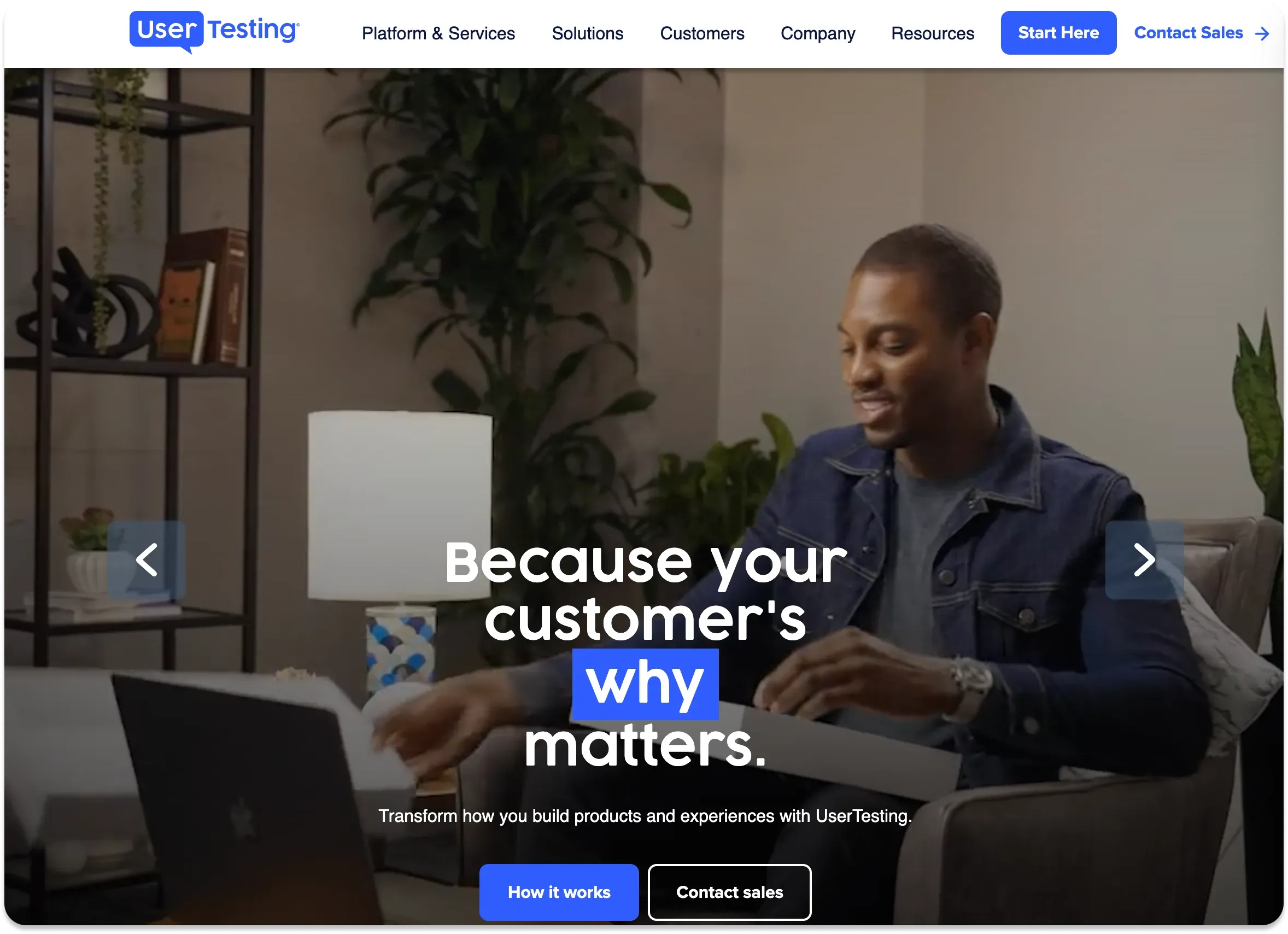
Moderated and unmoderated usability testing: Conduct real-time moderated sessions with a facilitator or set up unmoderated tests that participants can complete at their convenience.
Remote interviews: Engage in live, remote interviews with users, allowing researchers to ask follow-up questions and delve deeper into user behaviors and motivations. If you're looking for inspiration on what to ask, check out these helpful user research interview questions to guide your sessions.
Surveys and questionnaires: Create detailed surveys and questionnaires to gather both quantitative and qualitative data from a broad audience.
Video feedback: Capture video recordings of user interactions with your product, with annotations and timestamps, making it easier to analyze user behavior and identify areas for improvement.
Advanced analytics and reporting: Use robust analytics tools to interpret data, generate insights, and create detailed reports.
UserTesting’s comprehensive features make it a versatile platform for obtaining in-depth qualitative data, crucial for refining and improving the user experience.
Maze: Participant recruitment features
Maze provides a range of participant recruitment features designed to make user testing straightforward and efficient:
Maze panel: Maze uses third-party providers for its panel features, partnering with Prolific and Cint for unmoderated testing, and Respondent for moderated testing.
Targeting options: Basic demographic targeting (such as country, age, and gender) is available across most plans. For more advanced targeting criteria, such as specific behavioral traits, you’ll need to be on the Organization plan.
Cost considerations: Recruiting participants from Maze will be an additional cost to your plan, although specific pricing details are only available via their sales channels.
Maze's participant recruitment is straightforward and speeds up team setup, making it suitable for quick testing cycles. However, it's important to note most advanced features require an Organization plan, which can be costly — especially in light of competitors pricing. .
UserTesting: Participant recruitment features
UserTesting offers a variety of features to help you recruit a diverse and targeted pool of participants:
Extensive panel: UserTesting provides access to participants from over 30 countries, covering a wide range of demographics.
Advanced targeting: The platform enables detailed targeting based on criteria such as age, gender, location, language, and specific behaviors or preferences.
Recruitment flexibility: The platform offers flexibility in participant recruitment, allowing for both automated, on-demand recruitment and the option to use your own participants.
Costs: Recruiting participants through UserTesting involves additional costs, with specific pricing details available on inquiry.
While UserTesting’s participant recruitment features offer a wide reach with targeted insights, it does come with added costs likely to beyond the budget of smaller businesses.

Maze pricing
Free plan: Maze offers a free plan, although it is limited to one study a month, so any serious uses will need to jump one of the paid plans.
Starter plan:
$99 per month if billed monthly
One plan per month/ 5 users
Will require upgrade to Organization plan if you want feature like open card sorting, tree testing tools and interview studies.
Organization plan: Custom pricing is available, tailored for enterprise-level teams that require extensive user research data across multiple projects.
Credit bundles: Maze offers user credits for sourcing participants on their panel. They can be purchased in bundles (50 credits for USD $250, 100 credits for USD $500, and 500 credits for USD $2500), or directly when ordering testers.
Overall, Maze’s pricing is considered reasonable compared to similar tools in the market. However, it’s worth bearing in mind that any participant recruitment needed would likely be an additional cost.
UserTesting pricing
Pricing range: UserTesting don’t publicly list their plan costs, although research in Vendr shows indicates their pricing (based on headcount) ranges between $16,900 and $136,800.
Free trial: A free trial is available, but there’s no free version of the platform.
Contact UserTesting's sales team directly for precise customized pricing.
Maze customer support
Maze offers various customer support options to help users get the most out of their testing platform:
Help center: Maze provides an online resource filled with articles, guides, and tutorials.
Email support: Maze offers email support for users who need more personalized help. Response times are generally quick.
Live chat: For real-time assistance, Maze includes live chat support.
Onboarding assistance: Teams on the Professional and Organization plans receive onboarding support to help them get started with the platform’s features.
Webinars and training: Maze hosts regular webinars and training sessions to keep users updated on best practices and new features.
UserTesting customer support
UserTesting provides a comprehensive customer support system to assist users throughout their research journey:
Dedicated account managers: Enterprise users receive personalized support through dedicated account managers, offering tailored guidance and strategic advice.
Comprehensive help center: UserTesting’s help center has detailed articles, video tutorials, and FAQs on a wide range of topics.
Live chat and email support: Users can get real-time assistance via live chat or submit more detailed inquiries through email.
Onboarding and training: New users on the Enterprise plan receive onboarding support to help them use and navigate the platform.

Maze user rating and customer reviews
Based on user reviews, Maze has a rating of 4.5 out of 5 on G2. Its easy set-up and prototype testing capabilities drawing particular praise; tempered by occasional stability issues and a lack of report customization.
“The best thing I liked about Maze is the easy integration of Figma prototypes for prototyping testing, user testing. The cumulative responses gathered are easily converted into an excel sheet format, which helps track the data in a much better way.”- Neha, Mid-Market, G2 review.
“I use Maze for surveys too but it needs more functionalities as a survey tool. Also, if you want to do a usability test, you really really need to make sure that the prototype is small. We always have trouble when it comes to connecting the Figma files. What is more, mobile testing sometimes does not work.(laptop is fine)”- SME user in IT and services, Verified G2 review.
UserTesting user rating and customer reviews
UserTesting also has a 4.5/5 rating on G2. The diverse testing and customer service gain most praise, while the cost is the biggest issue, along with participant quality and customization limits.
“Great for quickly performing light unmoderated user testing. Respondents were a mixture of professional testers and genuinely useful participants.”- Verified user in Telecommunications, G2.
“Amazing tools, no pricing that works for a startup. We switched to another service which had the above and the ability to user our own testers at a price we could afford on a Pay per test plan.”- Nancy B, CSE Advisory Board, G2 verified user.
Maze overall
Pros:
Easy integration: Works seamlessly with Figma, Sketch, and Adobe XD.
User-friendly interface: Simple and intuitive to set up and run tests.
Rapid testing: Ideal for quick, iterative feedback cycles.
Cons:
Free plan severely limited: One study a month limit makes this unusable for most.
Professional plan also heavily-restricted: You need to sign up to an organization plan for features that come as standard elsewhere, like open card sorting, tree testing and interview studies.
Basic analytics: Lacks some of the in-depth analysis features needed for comprehensive studies.
Limited features for large-scale research: Not as robust for extensive, complex research projects.
UserTesting overall
Pros:
Extensive participant pool: Access to a vast and diverse group of users.
In-depth analysis: Advanced analytics tools for detailed insights.
Versatile testing options: Supports both moderated and unmoderated testing, as well as remote interviews.
Cons:
High cost: Pricing can be prohibitive for smaller teams or startups.
Steep learning curve: Complex platform that requires time to fully master compare to Lyssna.
Overwhelming for small projects: May be overkill for simple or small-scale testing needs.
Lyssna vs UserTesting: Both platforms offer similar testing capabilities, but their pricing structures and ease of use differ. For teams seeking more budget-friendly and intuitive UserTesting alternatives, Lyssna may be a better fit.
Maze and UserTesting alternative: Lyssna
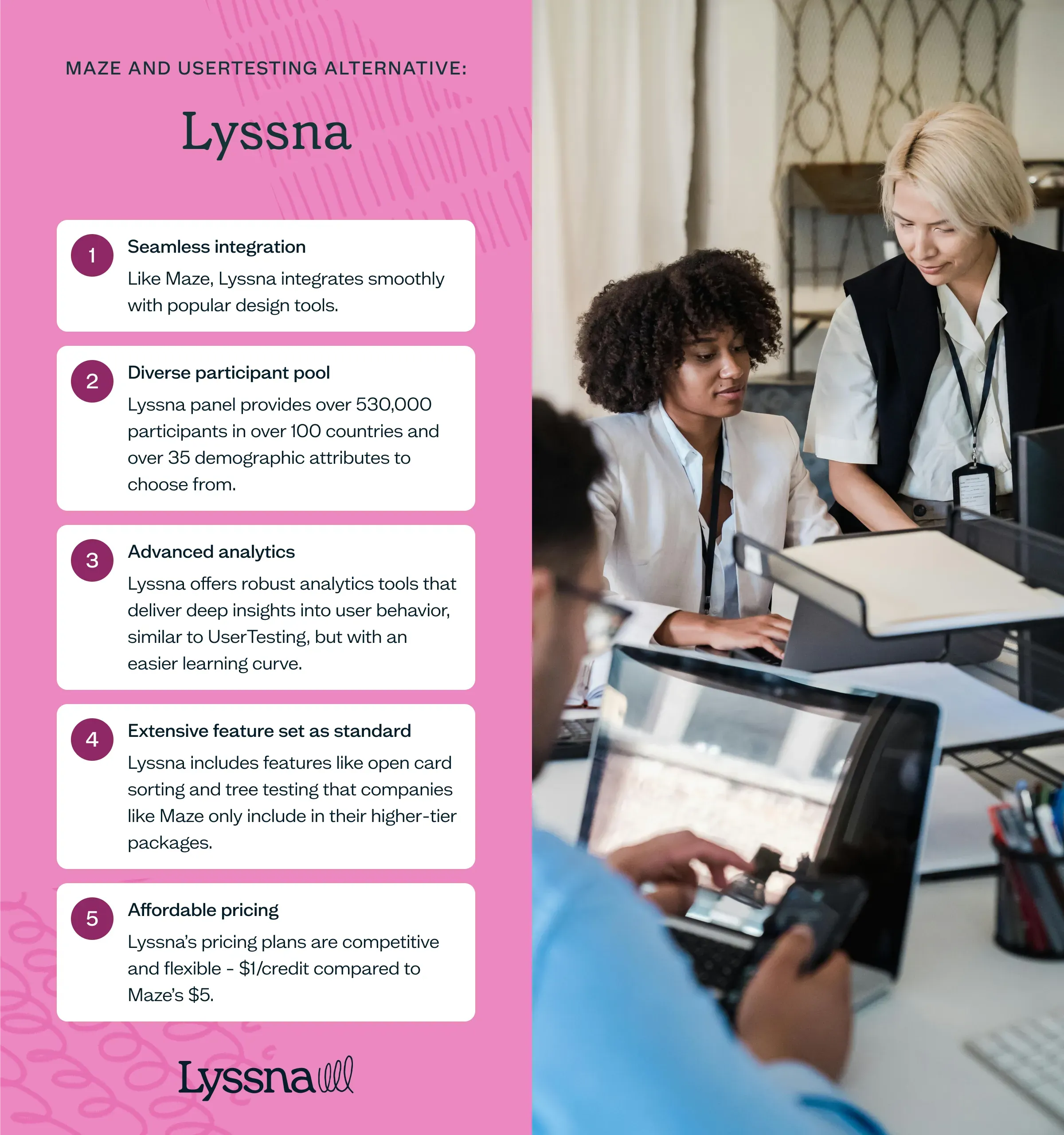
While both Maze and UserTesting offer valuable features for UX research, , a closer look at Lyssna vs Maze reveals how Lyssna stands out with its unique combination of user-friendly design, comprehensive testing capabilities, and cost-effective pricing. For those evaluating research strategies, Lyssna supports a wide list of quantitative research methods that empower teams to gather actionable, data-driven insights with ease.
Seamless integration: Like Maze, Lyssna integrates smoothly with popular tools like Figma and Zoom, allowing for quick and easy testing directly from your workflow.
Diverse participant pool: The Lyssna research panel provides over 690,000 participants in over 100 countries, with over 395 demographics or attributes to target.
Advanced analytics: Lyssna offers robust analytics tools that deliver deep insights into user behavior, similar to UserTesting, but with an easier learning curve.
Extensive feature set as standard: Lyssna includes features like open card sorting and tree testing that companies like Maze only include in their higher-tier packages.
Affordable pricing: Lyssna’s pricing plans are competitive and flexible – $1/credit compared to Maze’s $5, and significantly more affordable than UserTesting, with a very generous free plan.
With Lyssna, you can conduct thorough, reliable, and cost-effective UX research and usability testing that drives meaningful product improvements.
Why choose between features and cost?
Lyssna gives you the powerful features of UserTesting and Maze, but at a price that fits your budget. Explore Lyssna today and make informed decisions faster!
Final word on Maze vs UserTesting
When it comes to UX research, Maze and UserTesting both bring a lot to the table, but they serve different audiences.
Maze integrates seamlessly with your design tools and doesn't break the bank, so it’s suited to small to medium-sized teams who need to move fast and iterate quickly.
On the flip side, UserTesting is the heavy hitter with advanced targeting and global reach, designed for larger organizations that need deep insights and can invest in a more comprehensive solution.
But what if you didn’t have to choose between affordability and robust features?
That’s where Lyssna steps in.
It’s not just a middle ground; it’s a powerful tool that combines the best of both worlds. With Lyssna, you get customization, top-notch analytics, and the flexibility to scale, all at a sensible price point.
Want to start really understanding your audience and moving in the right direction, faster?
Sign up today.
You may also like these articles

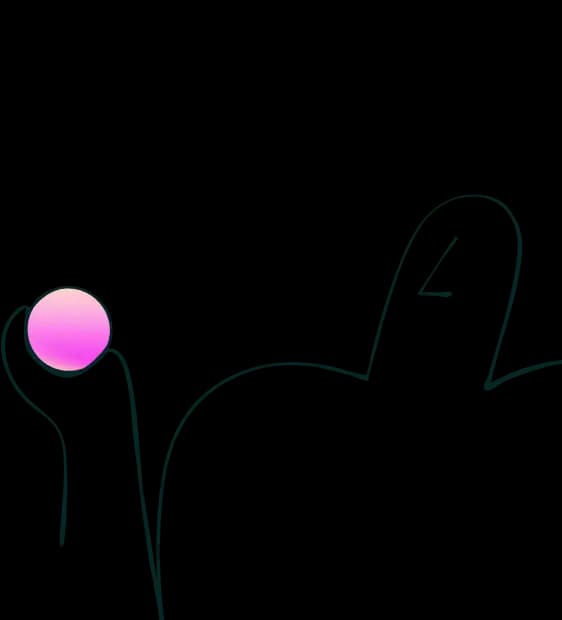
Try for free today
Join over 320,000+ marketers, designers, researchers, and product leaders who use Lyssna to make data-driven decisions.
No credit card required