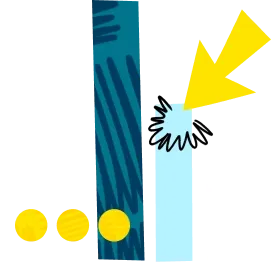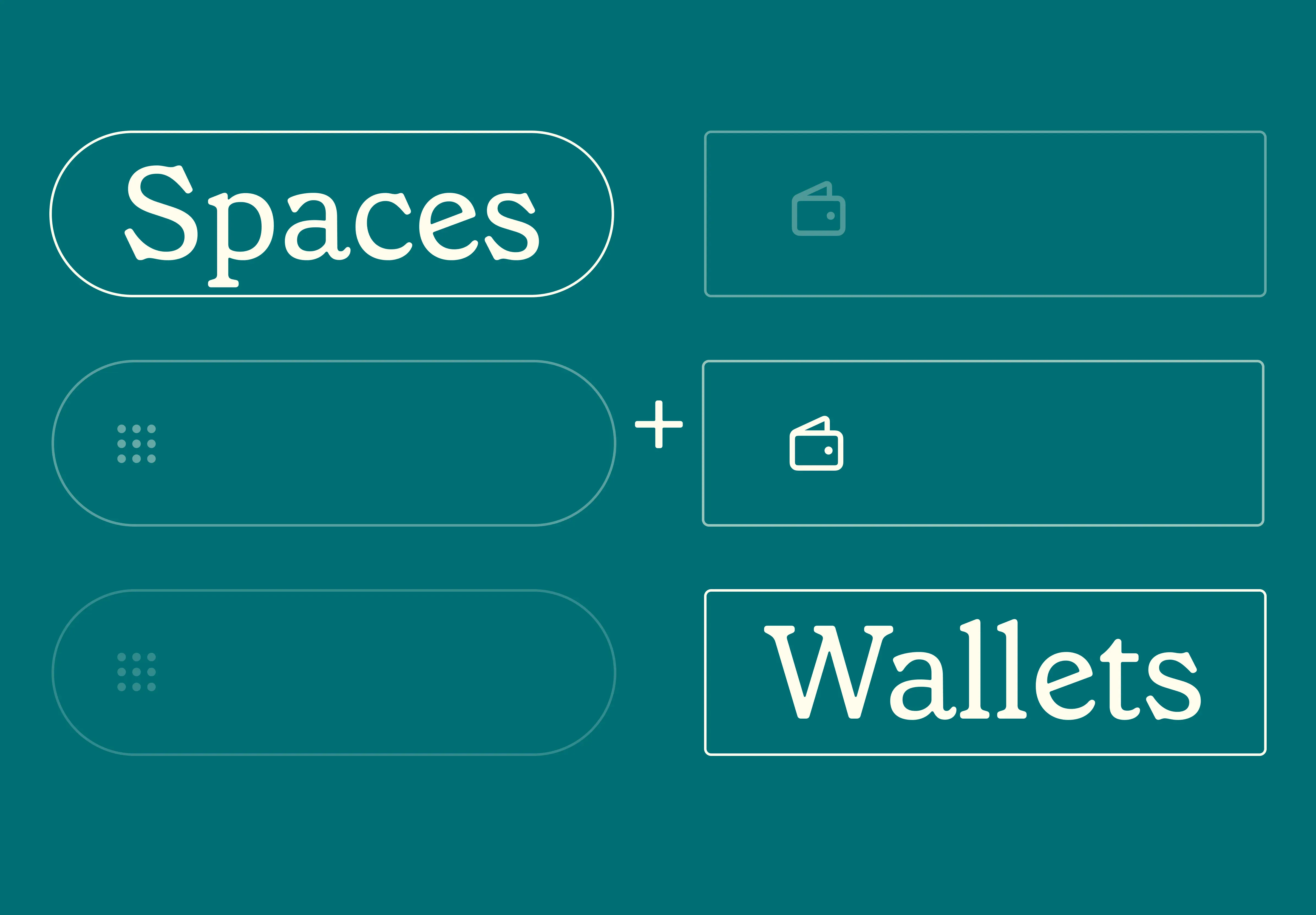18 Nov 2025
|23 min
Top 8 Maze alternatives
Explore 8 top Maze alternatives for UX research and UX design, featuring key tools, pros, cons, use cases, and pricing to find the best fit for your needs.

Maze is a popular choice for UX researchers and designers. According to reviews on G2, people like it for its ease-of-use, including its AI functionality and in-app video conferencing for user interviews.
However, it's not without its downsides. Among reviews, several people mentioned missing features, insufficient information, and limited reporting capabilities.
After reviewing their pricing page, I also noticed many features aren't available until you opt for Maze's Organization plan, which involves custom pricing. This means it could get expensive if you need access to features like tree testing and card sorting. The free plan is also very limited.
If you also noticed these drawbacks too, you're probably looking for an alternative that gives you more for your money and offers features not available on Maze. In this case, you're in the right place.
Maze's limitations: Why make the switch and look for alternatives?
Understanding Maze's limitations can help you decide whether to continue with Maze or explore alternatives that might better meet your needs.
Usability and learning curve
Maze can be challenging for new users to master, which may slow down the research process. The platform's UI and error messaging is often unclear, adding to the confusion and increasing the learning curve for new users.
Issues with the quality of Maze's user research panel
Maze's user research panel has several noted limitations that can impact the quality and efficiency of user testing. Reviews of Maze share concerns about the quality of testers, with users reporting frequent issues with testers dropping off tests prematurely or rushing through them just to receive incentives, leading to incomplete or low-quality feedback. This undermines the reliability of the test results.
While Maze does offer features to build a tailored participant database and send targeted research campaigns, users have expressed dissatisfaction with the inability to screen panel members by more unique, specific criteria and the lack of functionality to record panel members' experiences effectively.
Other reviewers have reported recurring problems with the participant credit system, including difficulties in purchasing and using credits to recruit participants.
Stability and feature completeness
Users have reported that prototypes frequently crash, particularly on mobile devices, which can disrupt user testing sessions. The platform also doesn't support complex user testing scenarios effectively. There are calls for more advanced features like task randomization, test logic, and enhanced heatmaps to improve the depth of feedback gathered.
With these limitations in mind, it's time to consider other alternatives. In this guide, we'll cover eight different Maze alternatives for UX researchers, designers, and product teams. For each tool, we'll provide:
An overview
A list of key features
Pros and cons
Use cases
Pricing
A link to G2 reviews
Please note that all prices are in USD.
Best 8 Maze alternatives at a glance
Maze alternatives | Best for | Pricing |
|---|---|---|
Lyssna | UX researchers and designers | • Free plan • Starter ($82/month) • Growth ($165/month) • Enterprise (custom) |
Useberry | Small teams | • Free plan • Growth ($67/month) • Enterprise (custom) |
User Interviews | Frequent moderated studies | - PAYG ($49/session) - Essential ($36/session for 150 sessions) |
Userlytics | Enterprise or large teams | Userlytics panel: - Project-based: From $69/session (minimum of 5 participant sessions) - Enterprise: From $34/session annually - Limitless: Custom quote Self-recruitment: - Premium: $499/m paid annually - Advanced: $999/m paid annually |
Optimal Workshop | One-off IA studies | • Free plan, Individual ($107/month) • Team (custom) • Enterprise (custom) |
Hotjar | Website-specific analysis | • Basic (free) • Plus ($39/month) • Business ($99/month) • Scale ($213/month) |
UserTesting | Video-first testing | • Custom pricing |
dscout | Longitudinal testing | • Custom pricing |
Lyssna
Best for: UX researchers/designers
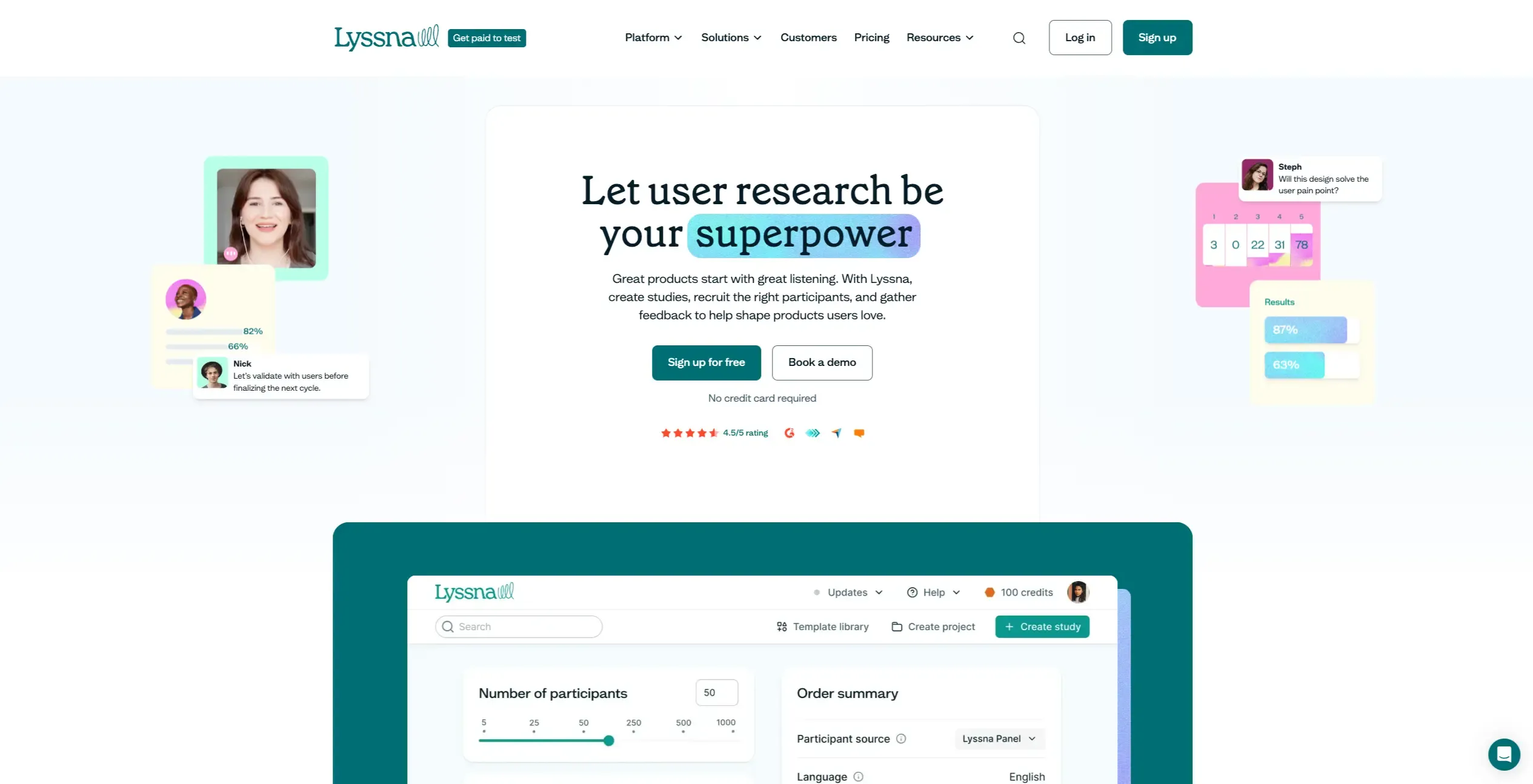
Overview
Formerly known as UsabilityHub, Lyssna is an all-in-one research tool that provides a wide variety of unmoderated usability testing and UX research methods such as surveys, first click testing, five second testing, prototype testing, and card sorting, as well as moderated user interviews.
When comparing Lyssna and Maze, Lyssna stands out with its extensive research capabilities, allowing users to recruit participants from a research panel of over 690,000 participants across 124 countries and 395+ demographics or attributes. You can analyze the data gathered from your studies with ease.
As a result, Lyssna can easily be your end-to-end solution for research, whether you're testing out new design ideas, working on low or high-fidelity prototypes, redesigning your website navigation, and many other use cases.
Elevate your research practice
Join over 320,000+ marketers, designers, researchers, and product leaders who use Lyssna to make data-driven decisions.
Key features
A generous free plan that offers usability testing, surveys, and interview studies.
All tests are SOC2 and GDPR compliant.
Native integrations with Figma, Zoom, Microsoft Outlook, Microsoft Teams, and Google Calendar.
Recruit from your own network or the Lyssna research panel. Quality checks on panel orders are usually completed within a day, but if you’re not happy with a response you can also delete it from your results to receive an automatic free replacement.
Analysis features include result filtering, text analysis, navigation analysis, click and heatmaps, agreement matrices, similarity matrices, and flow analysis.
Tests are available in 55 languages, enabling global testing capabilities.
Translations are also available for tests and interviews in 30 languages (in addition to English), allowing you to deliver the participant experience (emails, calendar invites, and the interview and test-taking interface) in various languages.
You can add comments on tests and results pages to collaborate with your team members.
Audience split-testing ensures each participant in a study is unique, which helps you to avoid biased feedback when testing design iterations.
Includes native interview scheduling and participant management features.
A template library to help you get started with testing.
Pros and cons
Pros:
You can try most testing method free, including tree testing and card sorting (with Maze, you can only access several testing methods with its Organization plan).
Generous transcription hours for interviews, with multi-language support.
Many reviewers say setting up tests and getting insightful responses is very fast.
Having an extra, paid plan between Starter and Enterprise (the Growth plan) makes Lyssna a more flexible option for your budget.
Cons:
Lyssna doesn't yet have native interview conferencing features. But it does integrate with Zoom and calendars to manage and conduct remote moderated interviews.
There are some limitations to the number of studies you can run, depending on your plan.
Use cases
For UX and UI designers – test interfaces, interaction flows, prototypes, iconography, and more.
For marketers – test your branding, marketing messaging, and landing pages with your target audience to drive maximum impact from your assets.
For product managers – navigate product challenges by refining designs and validating product concepts with your target audience.
For UX researchers – Lyssna is a one-stop-shop for your research needs, giving you access to different research methods for optimal feedback.
Pricing
Free plan available
Starter: Starting at $82/m
Growth: Starting at $165/m
Enterprise: Talk to sales
Find real Lyssna reviews on G2.com here.
Useberry
Best for: Small teams
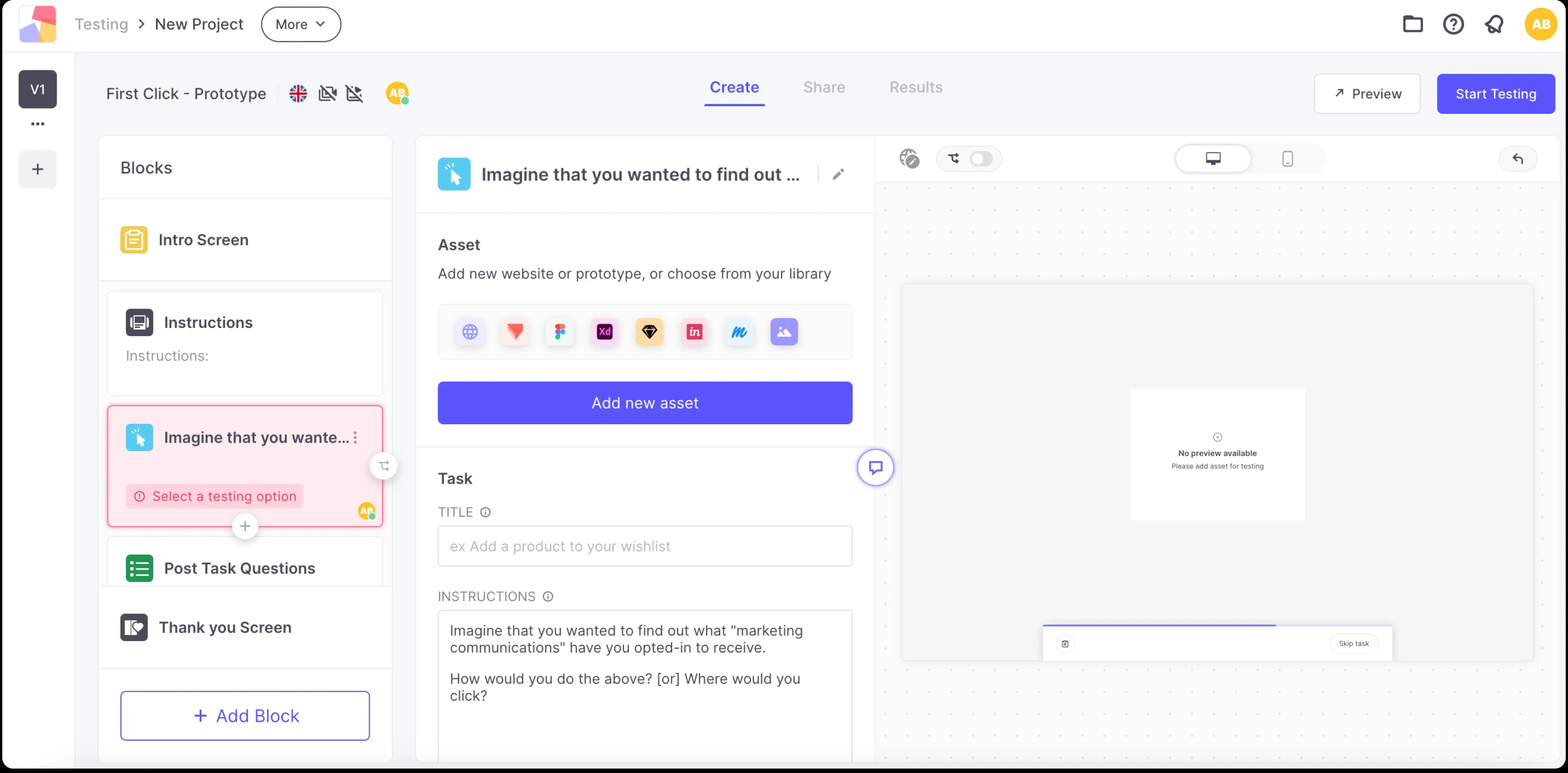
Overview
Much like Lyssna and Maze, Useberry is a one-stop shop for product research throughout the product development process. The platform offers a variety of testing options as well as an interesting range of integrations.
While there are only a handful of reviews on G2 about Useberry at the time of writing, users mention that it's easy to use and they enjoy the range of features it offers. Although a couple of people mention limitations as a downside of the platform.
I also gave the platform a try and found signing up easy. However, I felt the text on the test creation screen was quite small, and I had difficulty adding my website as an asset for first click testing.
Key features
Useberry has several integrations, including Figma, Adobe XD, ProtoPie, InVision, Marvel, and Sketch.
A wide range of unmoderated testing methods are available, including single task, first click, five second, surveys, card sorting, preference testing, and tree testing.
Useberry integrates with Prolific for participant recruitment.
The platform also allows you to record users’ video, voice, and screen when they’re taking a test.
Metrics allow you to gain quantitative feedback, including completion rates, time on task, and misclick rates.
Pros and cons
Pros:
The free Useberry plan gives you access to all of its testing methods, with limitations.
Useberry has a generous 20-seat limit on both its free plan and Growth plan (there are unlimited seats with the Enterprise plan).
On the free plan, you can have up to three versions of the same test.
Cons:
It's harder to scale UX research with Useberry since its free plan only allows up to 10 responses and one project per month. The Growth plan only allows up to 2,000 responses per month. You get unlimited responses with the Enterprise plan.
Screener questions are considered an extra, so you only get access to this on paid plans.
There are no moderated testing options.
Use cases
Useberry is a decent option for unmoderated, remote UX research. It has similar use cases to Lyssna, although is best suited for small teams on a limited budget, since it has up to 20 seats available on both its free and Growth plans.
Pricing
Free plan available
Growth: $79/m or $67/m billed annually
Enterprise: Talk to sales
Find real Useberry reviews on G2.com here.
User Interviews
Best for: Frequent moderated studies
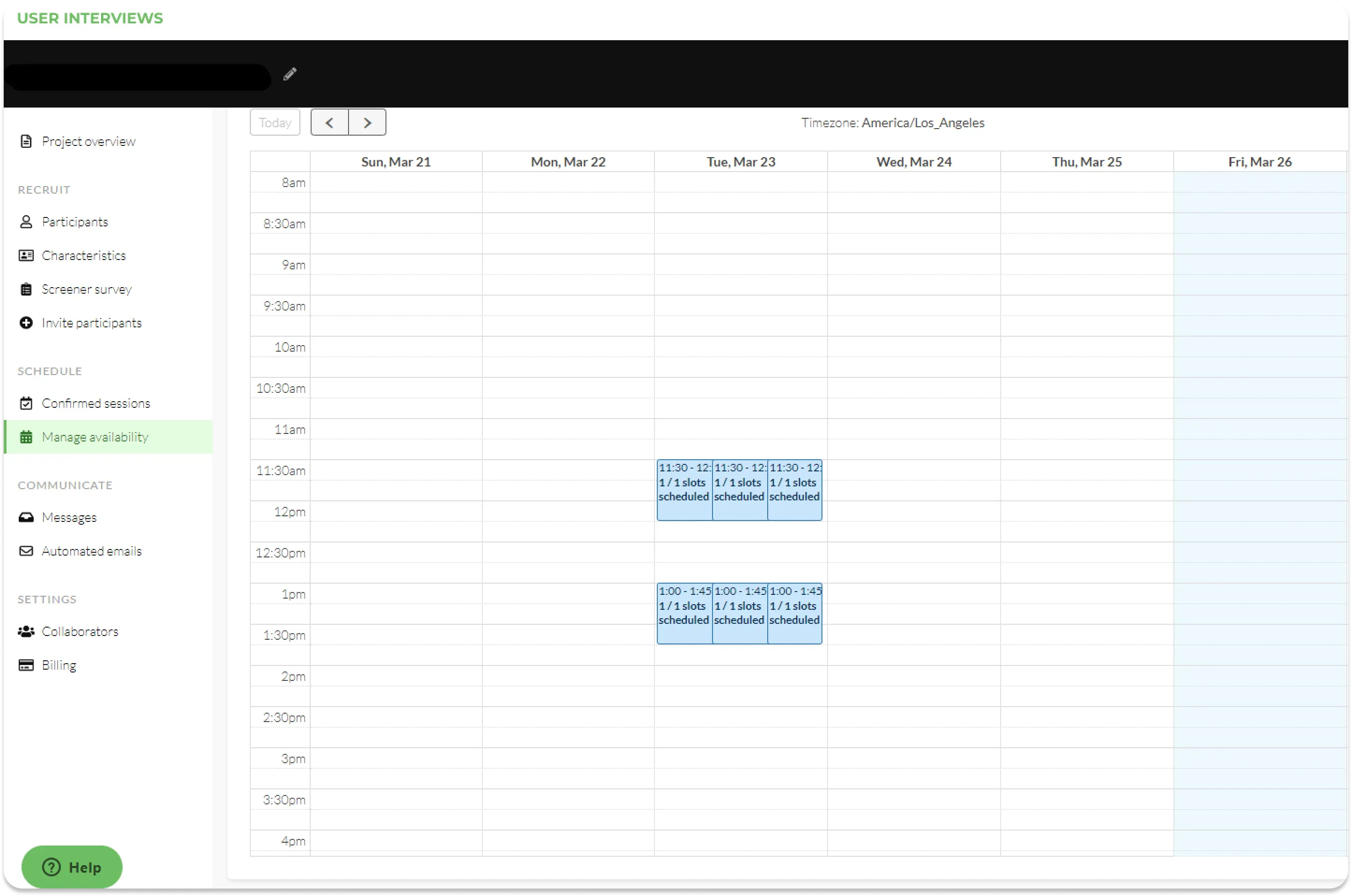
Overview
Founded in 2015, User Interviews launched as specialized moderated research tool designed to make user interviews easier and faster. It offers interviews with professionals and consumers in any niche with its 4+ million research panel, and is a simple tool to source, screen, schedule, and incentivize participants.
Interestingly, User Interviews splits its product messaging between its "recruit" and "research hub" offerings. The former is its panel, and the latter its participant management solution. This split between messaging and plan options does make it a bit confusing to figure out how much you’d end up spending on research.
Key features
Access to 4+ million qualified panelists for niche interview research.
Smooth interview scheduling and participant management.
The ability to conduct moderated usability tests to observe participants as they progress through tasks.
A wide range of integrations, including Zoom, Google Calendar, Microsoft Outlook, Lookback, SurveyMonkey, Typeform, Loop11, Qualtrics, and more.
Specific targeting features for accessibility testing.
Pros and cons
Pros:
User Interviews is likely the most in-depth product available for interview-based research.
Highly rated on G2, with a 4.7-star rating (out of 5) from over 800 reviews.
Reviewers state that they like the ease of use as well as quick incentives payments.
Cons:
User Interviews doesn't offer any native unmoderated testing capabilities.
Pricing is a little confusing, as it's split based on access to recruitment and participant management.
There’s no free plan available.
Use cases
Those working in user research will likely find value in User Interviews, but its typical use case leans heavily towards moderated research. You can recruit participants using User Testing for surveys and usability tests like card sorting and tree testing, but you’ll need to access third-party usability testing tools.
Pricing
User Interviews splits its pricing based on its Recruit and Research Hub offerings. Research Hub pricing isn’t publicly available, but the recruit plans are as follows:
Pay as you go: $49/session
Essential plan: 60 pre-paid sessions for $41/session (billed annually) or 150 pre-paid sessions for $36/session (billed annually)
Custom discount for anything above 250 sessions
Find real User Interviews reviews on G2.com here.
Userlytics
Best for: Enterprise or large teams
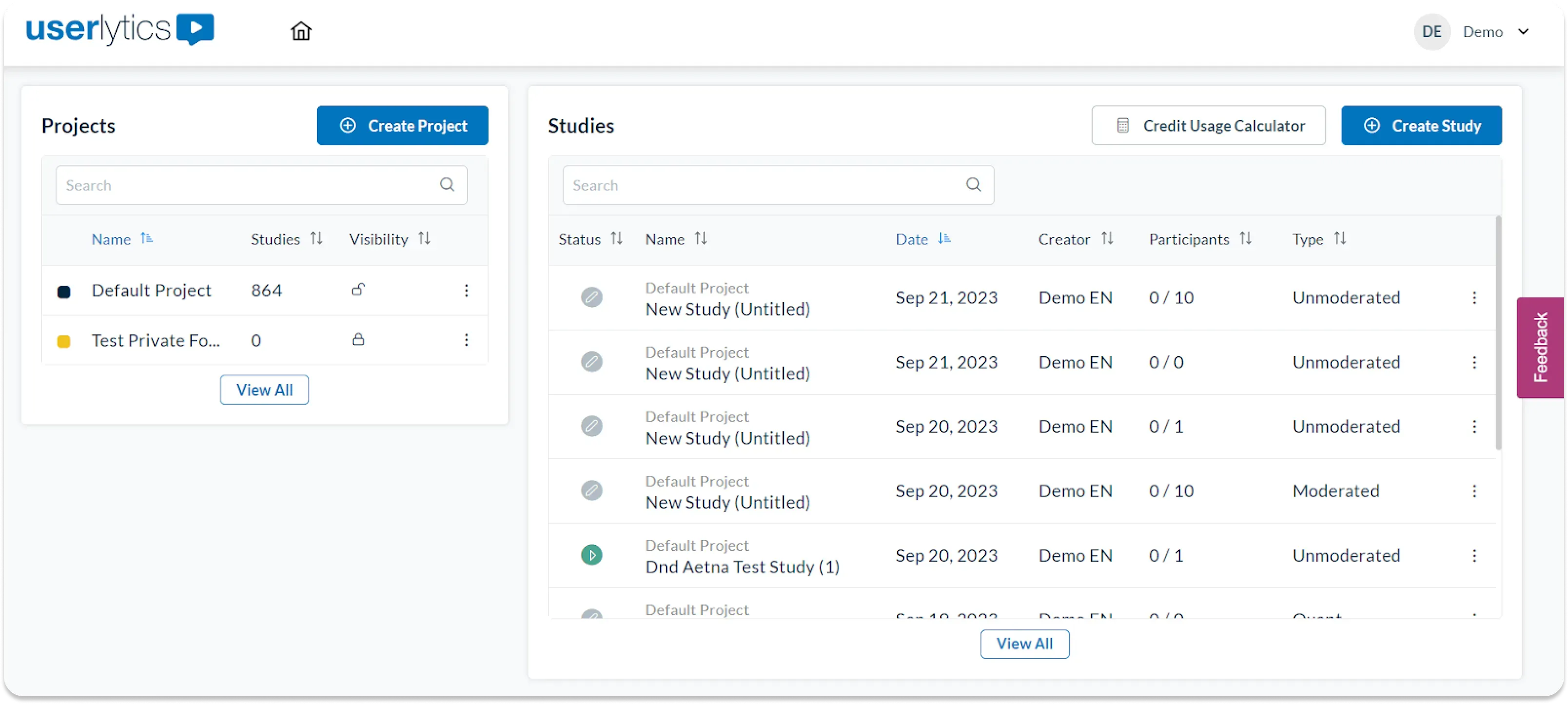
Overview
Userlytics has been around since 2009. It's a comprehensive platform that offers many different types of studies and specializes in mixed-methods approaches.
While I wasn't able to access it, Userlytics does provide a few practical walkthroughs on their YouTube channel. The platform looks clean and easy to use, and data analysis is relatively straightforward, but reviews on G2 seem to suggest otherwise.
Key features
As a mixed-methods platform, you can conduct think-aloud studies as well as usability tests such as preference testing, five second testing, card sorting, tree testing, and more.
For moderated testing, the platform provides native interviewing features on any device – one of the few on this list that doesn't rely on integrations.
It has a lot of capabilities for analysis, including AI analysis, benchmarking scores, sentiment analysis, video analysis tools, and a system usability scale.
The platform has a panel of over 2 million testers.
Pros and cons
Pros:
Of the options on this list, Userlytics appears to be one of the most comprehensive, offering both quantitative and qualitative features.
The platform has integrations with popular UX design tools such as Figma, Adobe XD, InVision, Marvel, and more.
Cons:
The platform is pretty pricey and a little confusing overall – it seems that you can use the variety of tests it offers, but it charges extra per participant for panel and BYOU participants. The only plan that doesn't charge per participant is its Limitless plan, which requires a custom quote.
Use cases
The scope of services and pricing structure of Userlytics make it a more viable option for larger enterprise companies that have the financial capacity to invest in an extensive uX program, rather than smaller businesses or start-ups. Smaller companies looking for more budget-friendly Userlytics alternatives may find other platforms better suited to their needs.
Pricing
Userlytics Panel:
Project-based: From $69/session (minimum of 5 participant sessions)
Enterprise: From $34/session annually
Limitless: Custom quote
Self-recruitment:
Premium: $499/m paid annually
Advanced: $999/m paid annually
Find real Userlytics reviews on G2.com here.
Optimal Workshop
Best for: One-off information architecture (IA) studies
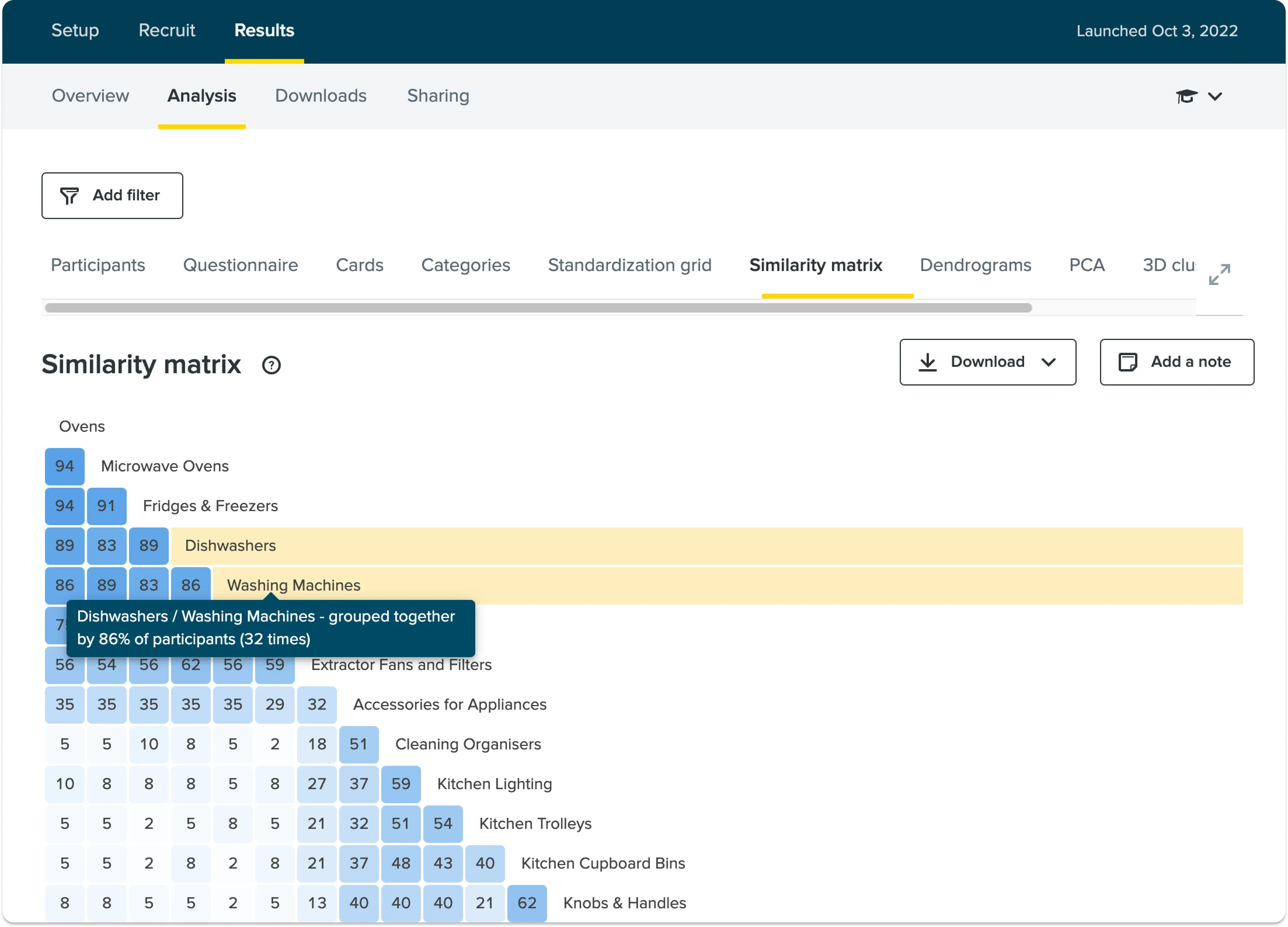
Overview
Optimal Workshop has been around for quite a few years. It started as OptimalSort, which first focused on card sorting. However, the platform relaunched as Optimal Workshop in 2007, offering a wider range of usability testing tools.
The platform specializes in unmoderated remote testing, offering tests including card sorting, tree testing, first click testing, online surveys, and "Reframer," its only qualitative testing tool.
Key features
Optimal Workshop initially started as a card sorting tool, so it's no surprise that its IA solutions look very good. The results panel for card sorting, for example, includes participant overviews, questionnaires, cards, categories, a standardization grid, a similarity matrix, dendrograms, PCA, 3DCV, and notes.
According to its 2024 product roadmap update, the platform uses an in-house recruitment team along with PureSpectrum and Respondent to give access to millions of participants across 150+ countries. This might be a recent change, as some reviews on G2 suggest the quality of responses hasn’t always been good.
The Reframer tool offers an interesting and intuitive workflow for making notes and coding researcher observations.
Pros and cons
Pros:
The platform seems simple to use and isn’t too cluttered, focusing on only a few types of testing methods.
The individual plan includes card sorting and tree testing. There are unlimited cards and tasks, as well as unlimited responses to each, but you can only have two active studies at a time.
Cons:
On the individual plan, you have to pay an extra $70 per month (or $700 annually) to get access to first click testing, prototype testing (which is available in August 2024), and surveys.
There’s no free plan available (at least not publicly listed), which may be a drawback when comparing usertesting competitors offering more flexible pricing."
Use cases
With fewer types of testing methods available, and the Individual paid plan only giving access to card sorting and tree testing, Optimal Workshop makes the most sense for solo researchers looking to take on an IA project (or who are working exclusively in IA).
I can't suggest whether Optimal Workshop would be great for small teams as they don’t share pricing for team plans.
Pricing
Individual: $129/m or $107/m with annual billing
Teams: Request pricing
Enterprise: Request pricing
Find real Optimal Workshop reviews here on G2.com.
Hotjar
Best for: Website-specific analysis
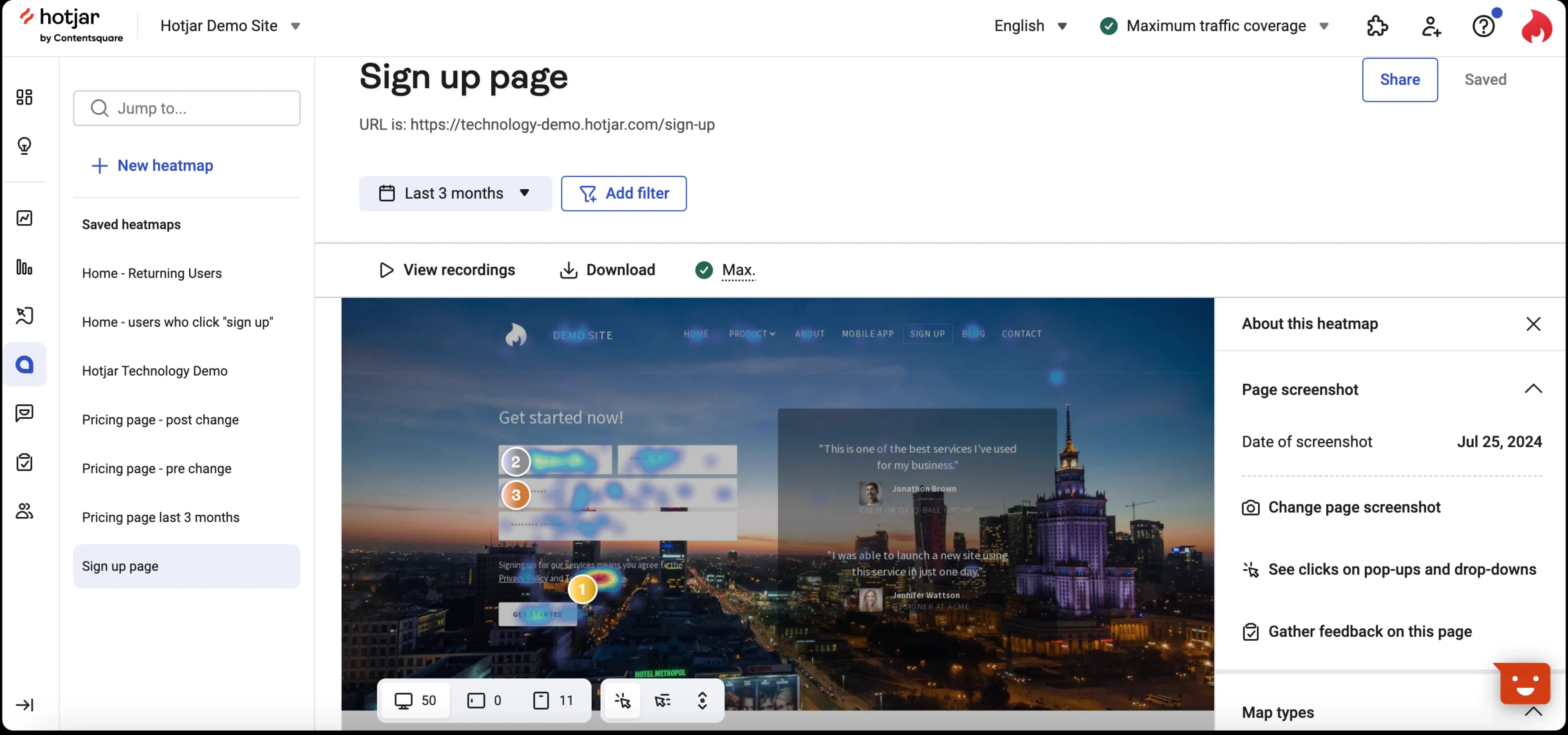
Overview
Launched in 2014, Hotjar is a popular website analysis tool that specializes in heatmapping and gathering customer feedback. You might find it odd that Hotjar is on this list, but both heatmapping and customer feedback surveys are great tools for researchers and designers, and Hotjar is one of the most popular names for these uses.
Interestingly, Hotjar now also offers 1:1 interviews with access to over 200k participants, and scheduling and hosting abilities.
Key features
Advanced heatmapping and analysis capabilities.
Customer feedback widgets and surveys for continuous monitoring and data gathering.
Native interview scheduling and hosting.
AI-driven survey creation and analysis.
Website analytics that offers a simplified overview of what you'd see in Google Analytics.
Pros and cons
Pros:
Hotjar is a great tool for researchers and designers (or multi-hat marketers) looking to do continuous website data gathering.
Since it specializes in fewer features, it makes those features powerful and easy to use.
Cons:
Hotjar doesn't offer the variety of tests that UX researchers and designers often need. It also only works on websites as opposed to mobile apps or prototypes.
Use cases
Hotjar's use cases are limited to teams that only want to test website assets. But as a result, the tool works very well for bootstrapped teams with folks who have to wear multiple hats (e.g. marketing folks who are managing SEO, copy, and web development)
Pricing
Basic: Free
Plus: $39/m or $32/m with annual billing
Business: $99/m or $80/m with annual billing
Scale: $213/m or $171/m with annual billing
Or build your own bundle, with custom pricing
See real Hotjar reviews here on G2.com.
UserTesting
Best for: Video-first testing
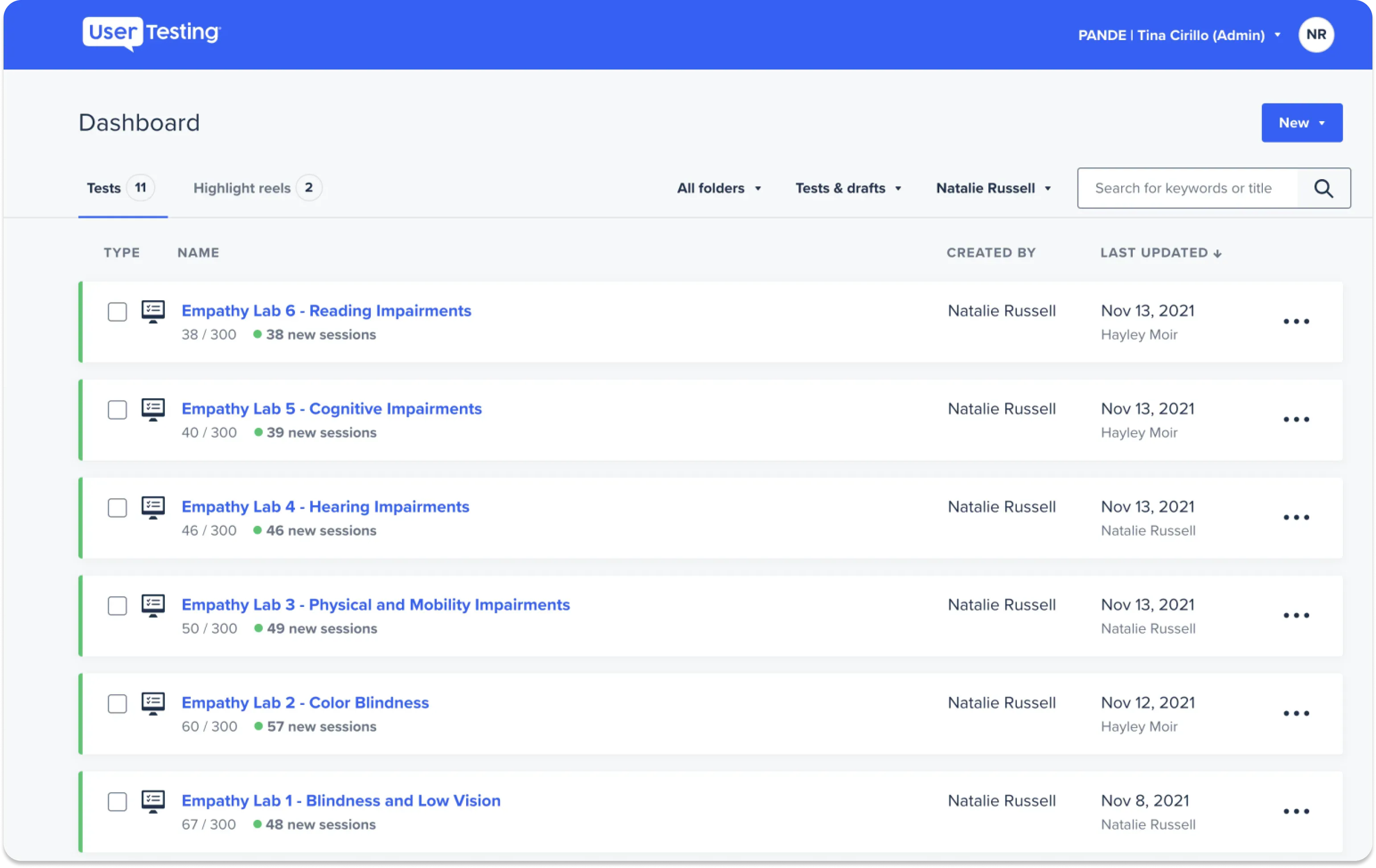
Overview
Now, let's talk about Maze vs UserTesting.
UserTesting is another comprehensive testing platform, UserTesting specializes in video-first and mixed-methods approaches. Like many other platforms on this list, it provides a research panel that you can use to recruit participants for both unmoderated and moderated testing.
Interestingly, UserTesting offers a free video review test, where you can get a video of a real person reviewing your website. I submitted my business website, but the test required further details that I didn't have time to provide while writing this guide.
Key features
Testing capabilities for prototypes (with InVision, Axure, and more), websites, and mobile apps (including unreleased apps), with feedback in about an hour.
Its unmoderated testing options include surveys and think-aloud studies. The pricing page says that UserTesting offers card sorting, tree testing, and prototype testing, but they're not listed as unmoderated, which suggests these tests are only for moderated use (but I could be wrong).
One of the only platforms that integrates with project management software, including Trello, Jira, and Slack.
Pros and cons
Pros:
As a video-first platform, you get human feedback quickly, with less potential for fraud or unusable data.
The platform offers over a hundred test templates to help you get started.
UserTesting also offers AI results synthesis.
Cons:
The hidden pricing is quite a turn-off – without pricing options available, I don't know if the platform is targeting small teams or huge corporate enterprises.
While the platform is highly rated on G2 (4.5/5 stars), reviews mention inadequate testing capabilities, missing features, difficulty building tests, and poor customer support.
Use cases
Without knowing pricing, it's hard to figure out who UserTesting is targeting, despite its information pages for startups, small businesses, mid-market, and enterprise teams.
However, what does cut through is its video-first messaging. So, if you're a UX researcher/designer who prefers to work with video-based testing, UserTesting may be the solution for you (and if you find out how much it costs, let me know!)
Pricing
Pricing is hidden on the website, but there are three plans available with increasing access to features.
Find real User Testing reviews here on G2.com.
dscout
Best for: Longitudinal testing
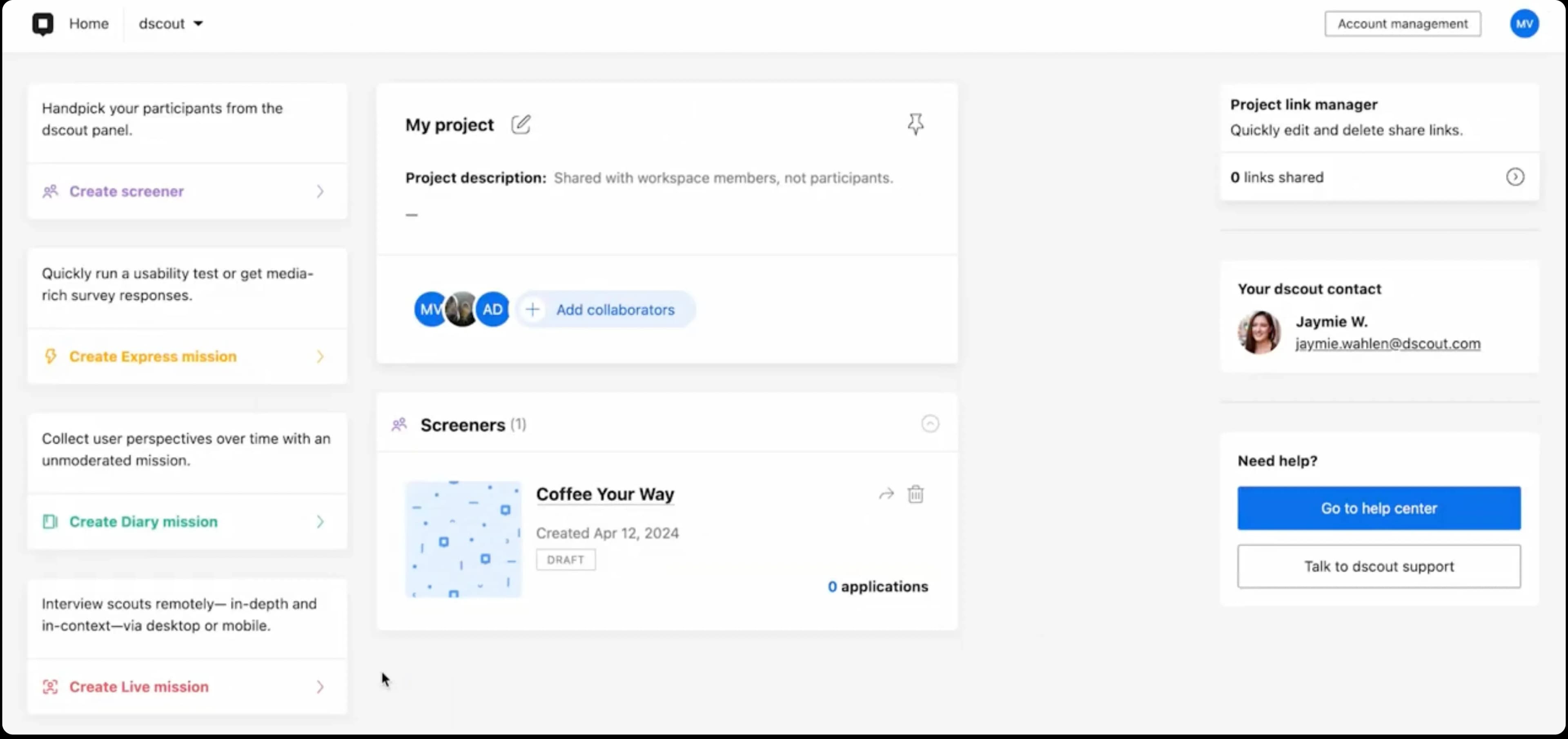
Overview
Founded in 2011, dscout is the final contender on our list as an alternative to Maze. The platform itself specializes in moderated testing but does offer some unmoderated testing capabilities. On its website, these are categorized into "Express", "Live", and "Diary".
The Express path offers surveys with the ability to add card sorting, video, and image data. The Live path offers interview capabilities with scheduling and participant management solutions. Finally, the Diary path offers the ability to conduct omnichannel diary studies.
Key features
Much like the other platforms on this list that offer moderated testing, Dscout has a research panel you can recruit from.
dscout has a long list of legal/regulatory commitments, including GDPR, HIPAA, HITRUST, WCAG 2.0, SOC 2 Type II, and ISO27001.
The organization of the dscout platform is neatly arranged based on the Express, Live, and Diary paths.
Pros and cons
Pros:
Since the pricing model of dscout is credit-based, you'll only spend money on the activities you need.
With the option to conduct diary studies, you have access to both short and longitudinal data.
Cons:
The pricing is both a pro and a con. A credit-based system makes it unclear how much you'll be spending, which makes it more difficult for budget management.
According to reviews, the platform's AI analysis tools and capabilities are lacking. This could lead to more work fixing AI-based insights than analyzing without it.
Use cases
It's pretty clear that the best use case for dscout is for teams wanting to gather longitudinal data. This is because it has a diary study feature – one of the only tools on this list that offers it.
Pricing
Pricing is hidden, with the requirement to get quotes based on user needs.
Find real dscout reviews here on G2.com.
Your go-to user research platform
The best teams use Lyssna so they can deeply understand their audience and move in the right direction — faster.
How to choose the right tool for you and your team
As you can see, there’s a wide variety of software options for UX research and design, but not all of them will be suitable for you. In the list above, I gave an idea of the best ways to use each software and who'd benefit from it, but you're the only one who knows your (or your team's) needs.
To help you narrow down your criteria for choosing a tool, make a list of your "must haves" and "nice to haves."
For example:
Must have: Surveys, prototype testing, card sorting, and first click testing.
Nice to have: Tree testing, interviews.
With this list, you can cross-reference which tools have the features you need, and cross off the tools that don't have them as deal-breakers.
With the tools that you have left on your list, determine your budget and which tool has a pricing plan closest to it. At this point, you should have a pretty small list.
Remember, some of the tools I listed have free plans available. This means that it won’t cost you anything to try the platform out and see if it suits you and your team's UX workflow.
With Lyssna’s free plan, tests aren’t gated behind a paywall, so you're free to use any method as many times as you like.
Interested in giving Lyssna a try? Sign up for free today, with no credit card required.

Alexander Boswell
Technical writer
Alexander Boswell is a product-led content writer and researcher with a background in marketing strategy and consumer behaviour. When he’s not writing, he’s playing baseball and D&D.
You may also like
Stay in the loop by signing up for our newsletter
We'll keep you updated with the latest tools & insights to elevate your research game.