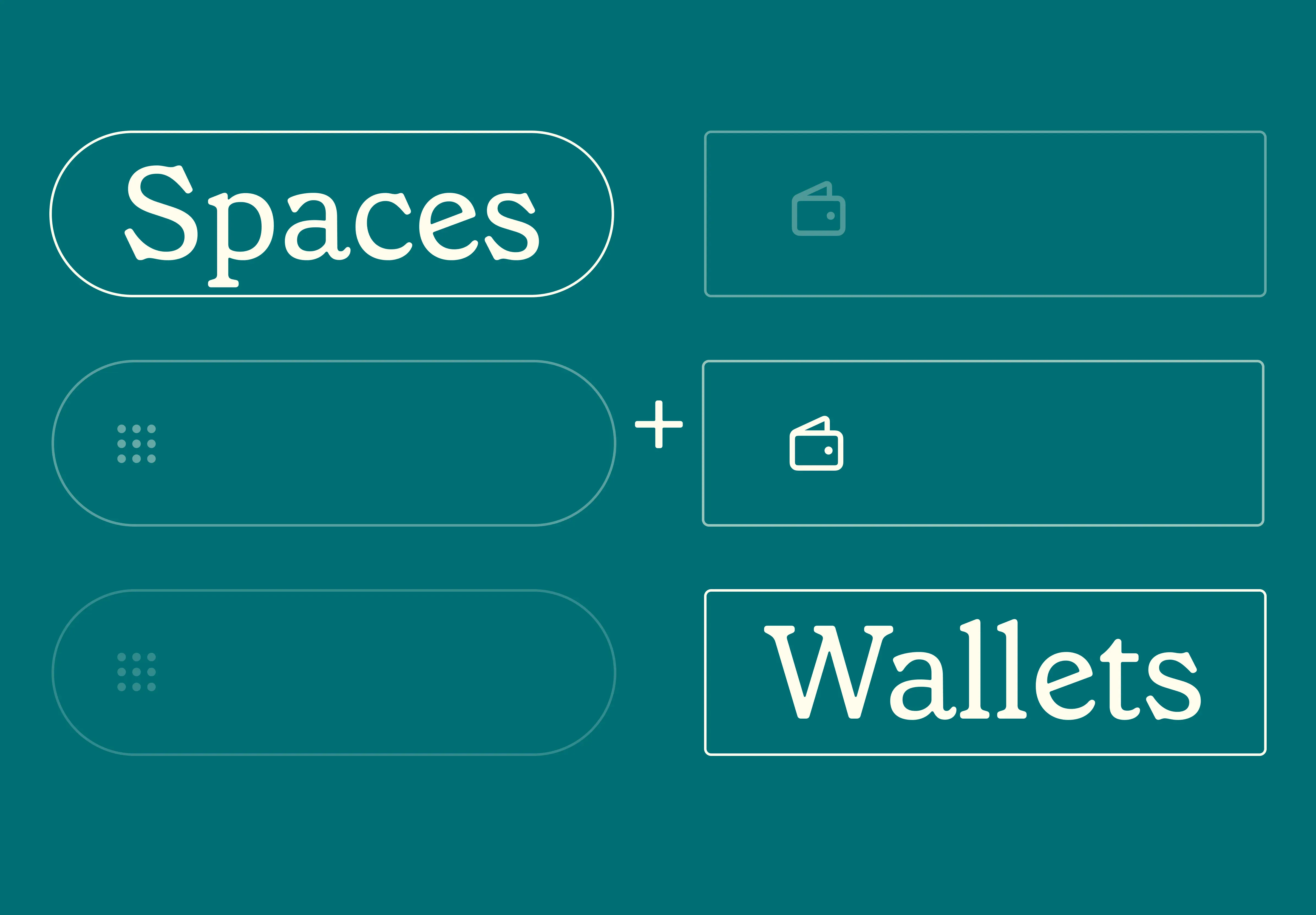14 Nov 2025
|4 min
Introducing comments: An efficient way for teams to collaborate on research
Collaborate with ease on Lyssna with our new comments feature.

When it comes to designing user research tests and discussing your test insights, we know how important it is for teams to work together and have those conversations in one place. That’s why we’re excited to share our new comments feature.
If you have multiple collaborators working on a test in your Lyssna account, you can now use comments to discuss how your test is composed, and after receiving responses, any interesting insights or observations.
Let’s take a look at what you can expect from this release.
Comment on the test builder and test results page
As a collaborator, you can now add comments to any section or question of a test, on both the test builder and test results pages.
This is a useful way to get feedback from your team on a test before it’s shared with participants, or to discuss your test findings and insights.
Comments on the test builder and the test results page are independent. So that means your discussions about how a test is worded and designed are separate from your analysis of the results.
As you’d expect, commenting is simple. To start a comments thread, hover over a section header or a question and click on the comment bubble. Add your comment and click ‘Comment’ or press enter to post.
Comments in the test builder allow you and your team to collaboratively review tests before sending them live. It’s always a good idea to get a second pair of eyes on your test to ensure that it is constructed properly, and that your questions and instructions are worded clearly.
On test results, comments are a great way to highlight interesting findings and insights for your team, and to discuss any questions and observations.
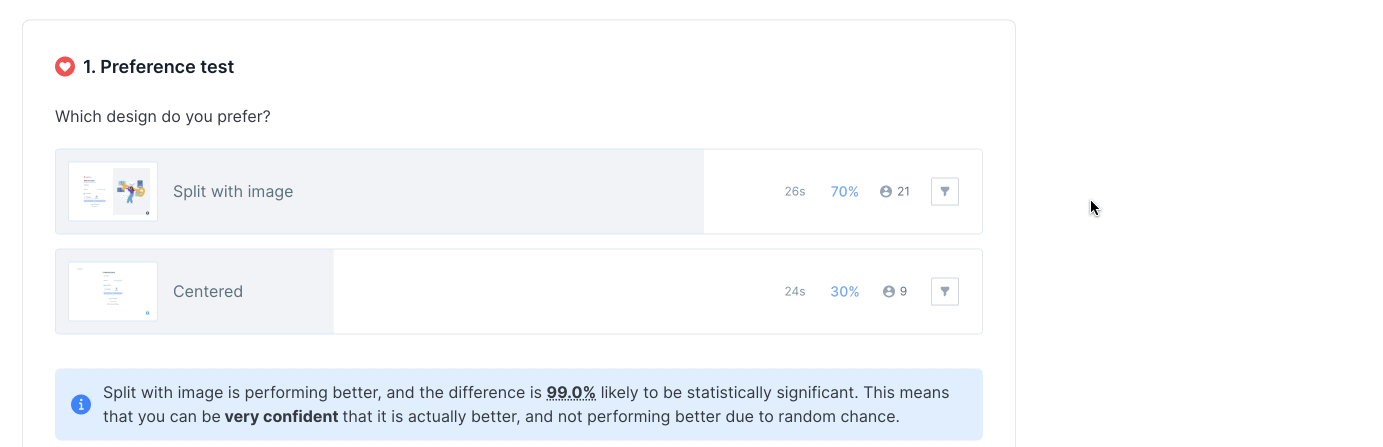
Mention your teammates
To mention someone, prefix their name with the @ symbol. You’ll see a list of your team members, and can choose the person you’d like to mention.
Mentioning a team member will trigger an email notification to them about the comment.
Edit, delete, and share comments
Any collaborator in your account can reply to a comment thread and edit or delete their own comment or a thread that they started. Users with Admin permissions can also delete comments from other users.
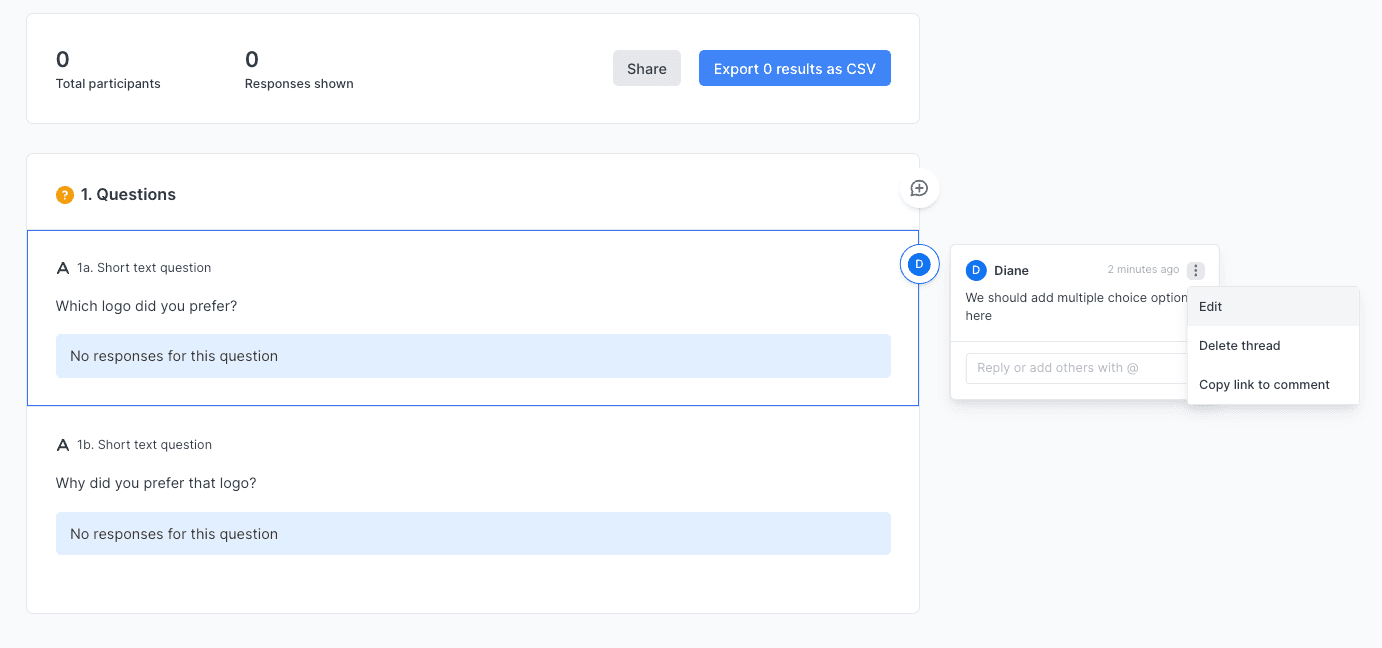
Receive comment notifications
If you're the author of a test, you’ll receive an email notification for all new comments added. You'll also receive an email notification about any replies if you start or post within a thread, or if someone mentions you. Simply click on the link in the email to go directly to the comment.
Within the app, notifications of new comments also appear as a small red bubble, showing how many new comments there are to view. If you don’t want to receive email notifications, you can turn them off in your Profile settings.
A new way to collaborate with your team
For more information, check out our help center articles on our comments feature.
Comments are available to customers on all Lyssna plans.
Your go-to user research platform
The best teams use Lyssna so they can deeply understand their audience and move in the right direction — faster.
You may also like these articles

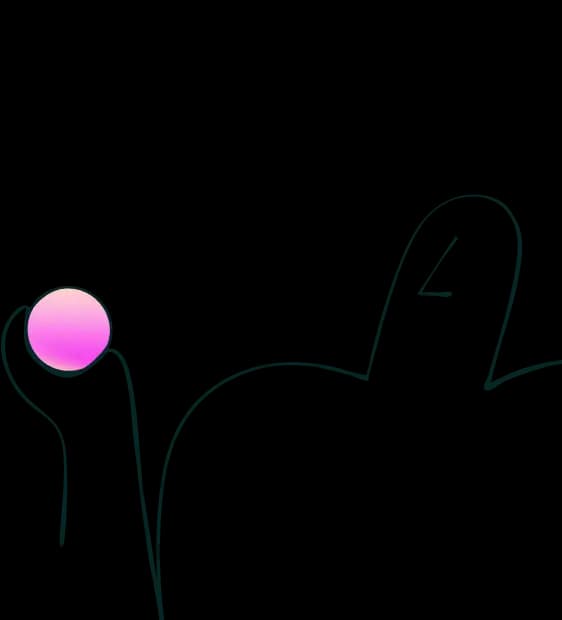
Try for free today
Join over 320,000+ marketers, designers, researchers, and product leaders who use Lyssna to make data-driven decisions.
No credit card required