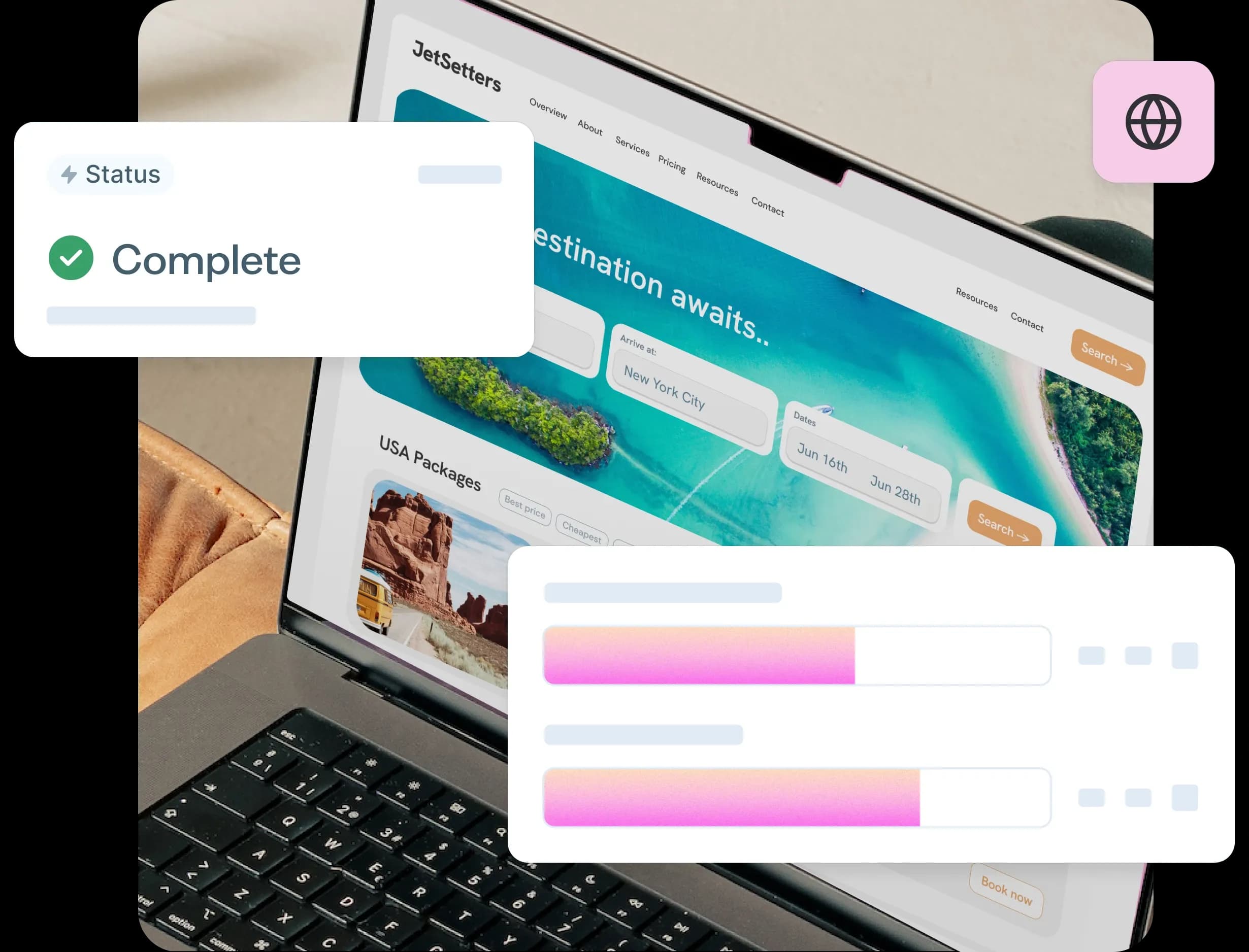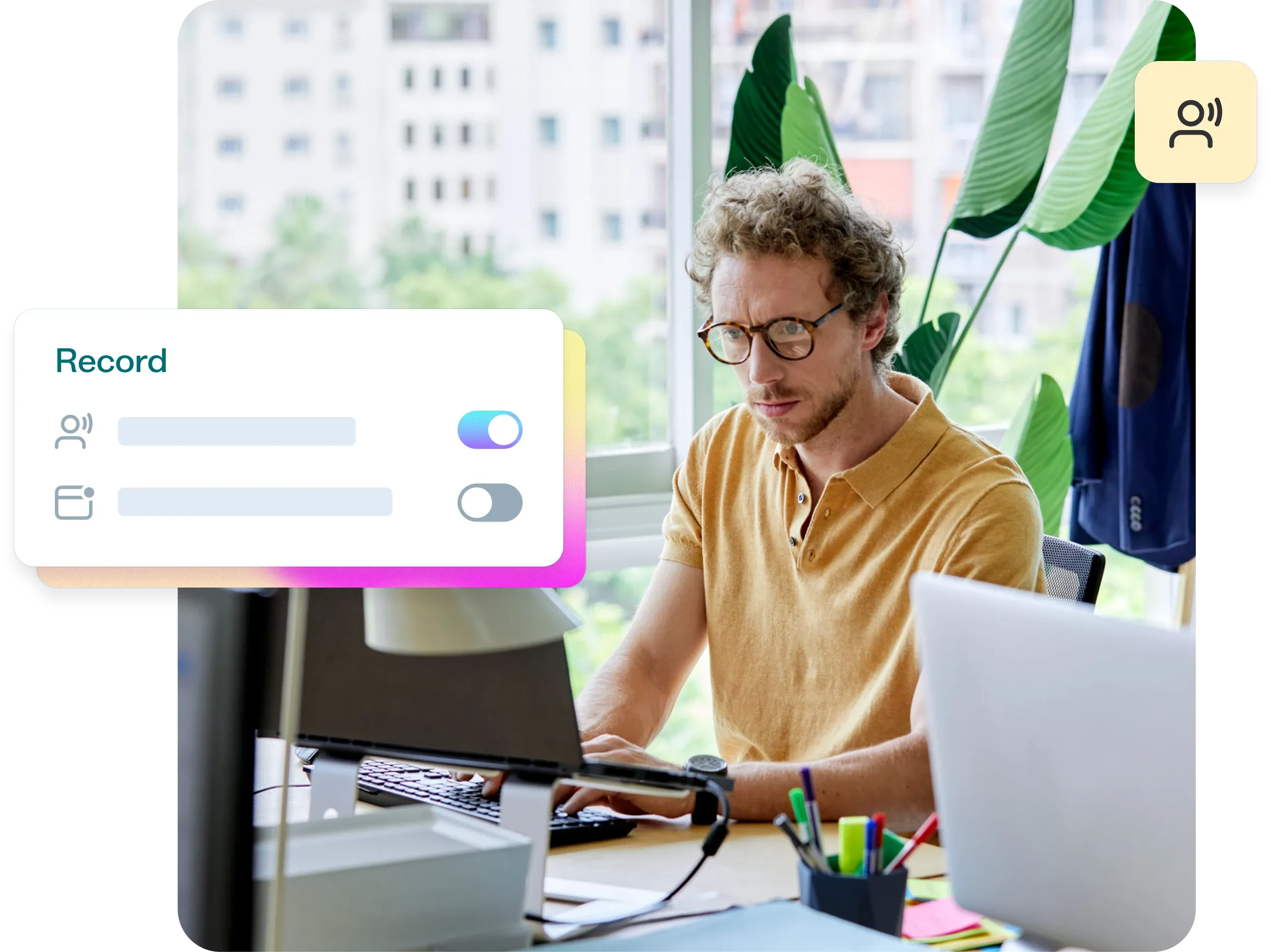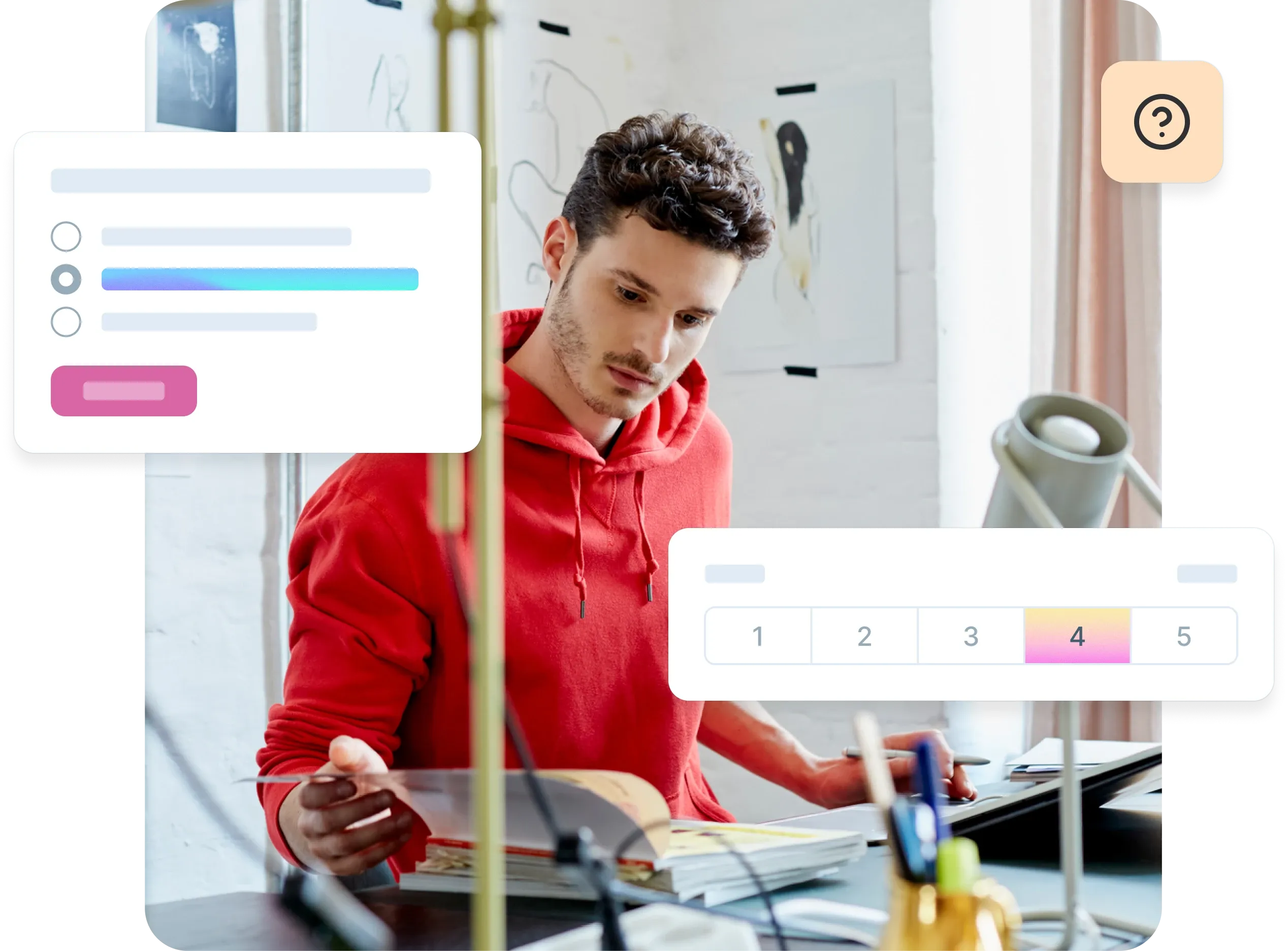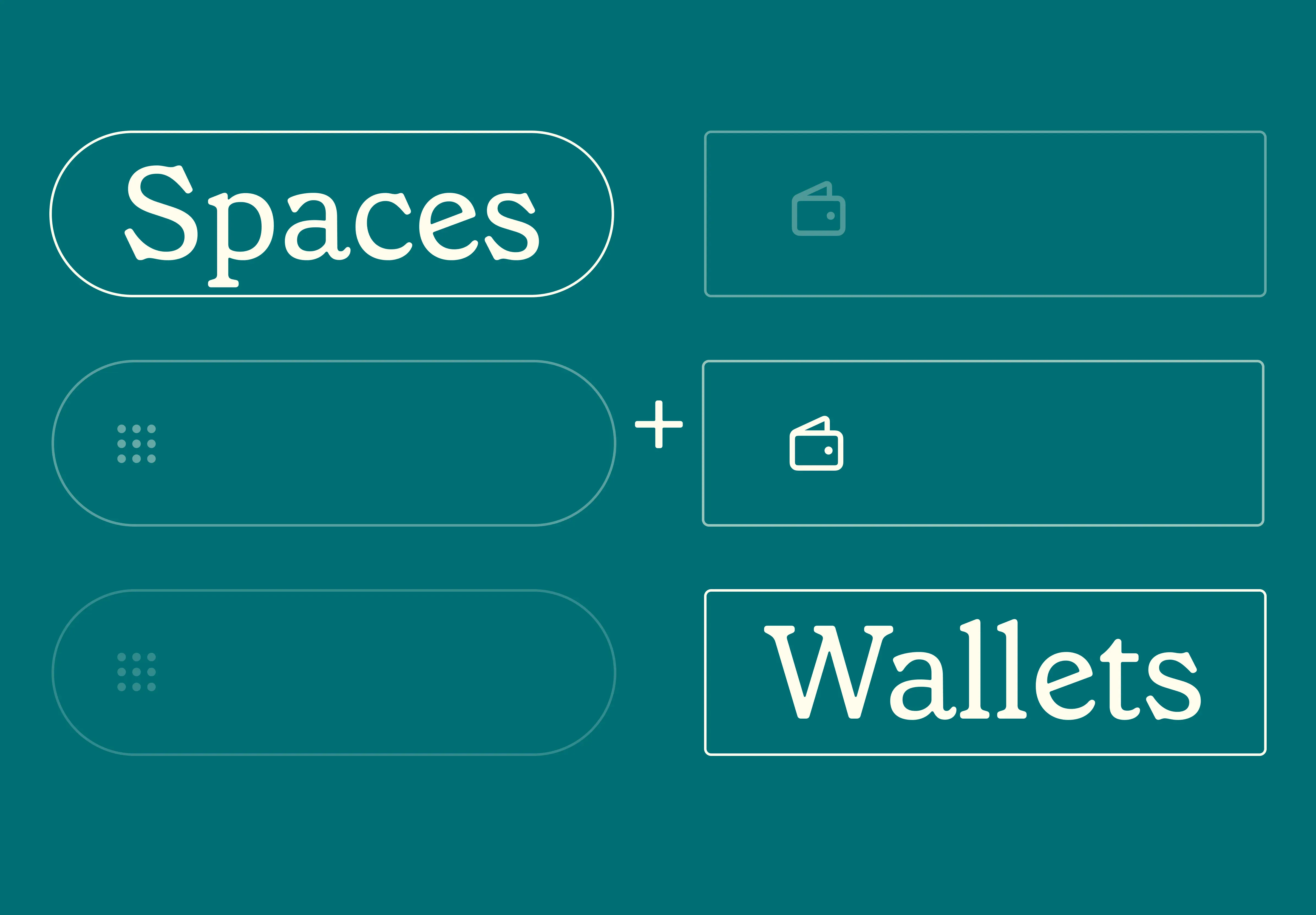18 Nov 2025
|25 min
Best 7 Hotjar alternatives
Compare top tools for website analytics, heatmaps, and user feedback to find the perfect fit for your needs.

Hotjar has become the go-to tool for heatmaps and customer feedback. It's a powerful user research tool, especially for those starting their user journey analysis. But as your needs grow or your priorities change, you might find Hotjar hitting some limitations.
Whether it's the complexities of event tracking or the need for more in-depth customer insights, there are reasons why you might be seeking an alternative to Hotjar.
Keep reading for a curated list of Hotjar alternatives to consider along with their pros and cons, key features, and honest user reviews (the good and the bad!). After reading this guide, you'll feel more confident in choosing the right Hotjar alternative to understand user behavior more.
Hotjar's limitations: Why look for alternatives?
Here are some of the tool's limitations based on reviews from experienced marketers, UX researchers, and product designers.
Limited functionalities and features
Hotjar doesn't support UX research methods like prototype testing and a usability testing.
The tool is restricted to website analysis and doesn't support mobile app user behavior analysis.
Hotjar no longer offers built-in funnel analysis, requiring integration with other tools. Event tracking also requires coding and a paid plan.
Hotjar has removed its form analytics and conversion funnel features.
Issues with pricing
Hotjar's free plan has restrictions and offers limited sessions.
Paid plans can become costly, especially for larger amounts of data and recordings.
Separate pricing for different features (Observe, Ask) can be inflexible and add complexity.
Lack of qualitative data
Hotjar data reports lack flexibility and detailed segmentation. As a result, it can be challenging to pinpoint the "why" behind user behavior.
Plans have daily session limits, which can disrupt research workflows if you reach your limit.
Given these drawbacks, it makes sense to explore other Hotjar alternatives. Here are some platforms for user research and behavior analysis that are worth checking out.
Lyssna
UserTesting
UXtweak
FullStory
Crazy Egg
Optimal Workshop
Mouseflow
Discover user feedback with Lyssna
Ready to dig deeper than heatmaps? Jump into Lyssna and start uncovering real user feedback today. It's free to start, so why not take it for a spin?
Best 7 Hotjar alternatives at a glance
Here’s a quick rundown of the top alternatives to Hotjar.
Hotjar alternatives | Best for | Pricing |
|---|---|---|
Lyssna | Rapid user research, diverse testing methods, qualitative feedback | Free plan available, paid plans starting at $82/month |
UserTesting | Video-based research, automated analysis, fast feedback | Pricing not publicly available, estimated to start at $30,000 per seat/year |
UXtweak | Usability testing, information architecture optimization, diverse research tools | Free plan available, paid plans starting at €49/month |
Fullstory | Digital experience intelligence, advanced analytics, enterprise-level teams | Pricing available upon request |
Crazy Egg | Website optimization, A/B testing, heatmaps | Paid plans starting at $99/month |
Optimal Workshop | Information architecture testing, usability studies, qualitative and quantitative data | Free plan available, paid plans starting at $107/month |
Mouseflow | In-depth analysis of user behavior, conversion funnels, session replays | Paid plans starting at $31/month |
1. Lyssna
Best for: Rapid and comprehensive user insights
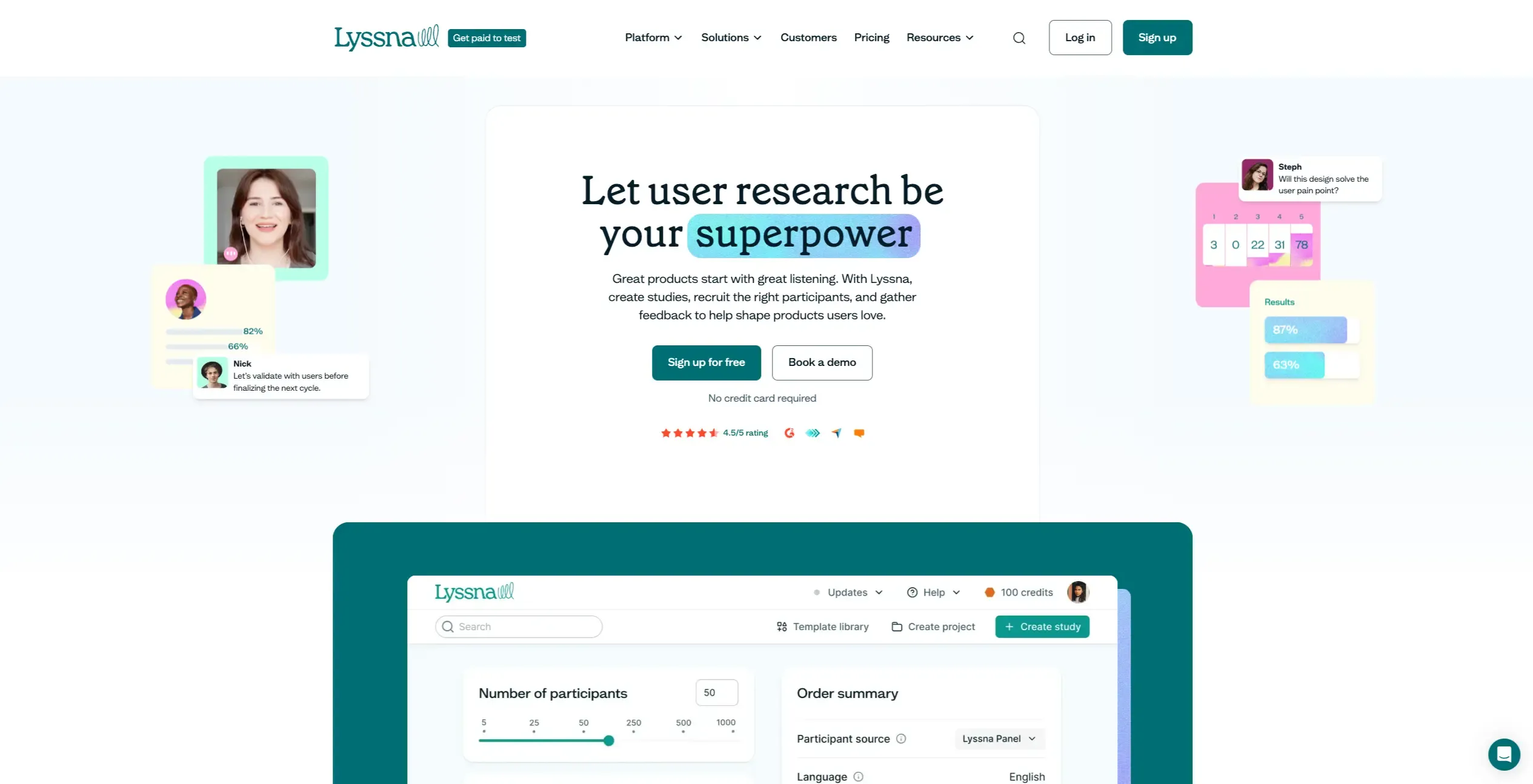
Formerly known as UsabilityHub, Lyssna is a versatile research tool that provides a wide range of unmoderated and moderated user research methods.
From prototype testing and design surveys to card sorting and user interviews, Lyssna is an ideal Hotjar alternative if you're looking for rapid feedback without sacrificing the quality of user insights.
G2 user rating: 4.5/5
Overview of key features
Access quality participants on demand: Lyssna gives you access to a large pool of over 690,000 participants for your unmoderated research studies. You can easily refine your search based on demographics like age, gender, and location to find the perfect fit for your study. Alternatively, you can invite your own users to participate.
Recordings: Record your users’ audio, screen, and video on unmoderated user tests.
User interviews: Plan, recruit, and manage online interviews seamlessly with Lyssna. Define your moderated study criteria, set up screening questions, track sessions, and even manage incentives for research participants, including sending automated email reminders to keep things running smoothly.
First click testing: Assess the effectiveness of your website's navigation by seeing where users instinctively click first when given a specific task. This helps you uncover any confusion or usability hurdles that might be impacting user experience.
Five second testing: Get instant feedback on first impressions. Show users a design for a brief five seconds and capture their immediate reactions and what they remember. This is valuable for evaluating visual impact and message clarity.
Preference testing: Present users with multiple design options and let them choose their favorite. This direct comparison reveals valuable insights into user preferences and helps you refine your designs based on what resonates most.
Prototype testing: Gather user feedback early in the design process by asking participants to interact with low- or high-fidelity prototypes in Figma. This helps you identify and address potential issues before investing too much time and resources.
Card sorting: Understand how users naturally organize information. Have participants group a series of cards to gain insights into their mental models, which is important for creating an intuitive information architecture.
Surveys: Get unfiltered feedback from users by asking direct questions about your design, product, or user experience. This generates qualitative data that adds depth to your understanding of user needs and preferences especially when comparing quantitative vs qualitative research methods.
Screeners: Use qualifying questions in surveys, usability tests, and interviews to recruit participants meeting specific criteria.
Pros
AI-powered follow-up questions and summaries.
Transcription for interviews, with multi-language support.
Access a large and diverse panel for targeted recruitment.
Set up tests quickly using pre-built templates and receive insightful responses promptly.
Enjoy an intuitive and easy-to-navigate platform.
Short learning curve, as reported by users.
Try a more user-friendly research tool
Looking for a more flexible alternative to Hotjar? Try Lyssna for free and start gathering user feedback without complex pricing structures.
Cons
Free plan is limited to Lyssna's core methodologies.
Lyssna doesn't have native interview conferencing features, but you can integrate with Zoom and Microsoft Teams.
Pricing
Free plan: Generous free plan with up to three seats. You can test with any method Lyssna offers on the free plan.
Starter: Starting at $82/month. Includes five seats, AI follow-up questions, and custom welcome and thank you messages.
Growth: Starting at $165/month. Includes everything in the Starter plan, plus up to fifteen seats and AI-generated summaries.
Enterprise plan: Pricing is tailored to your company and includes unlimited collaborators, security audits, and additional security integration.
Panel responses are priced separately for all plans.
Learn more about Lyssna’s pricing and plans.
What users are saying about Lyssna
“When looking to upgrade, we did look at a few different options in comparison, mainly Maze and Usertesting.com. Lyssna’s functionality more suited our needs - I found that the Figma prototype integration was most stable with Lyssna and I liked the toolset more than the other options.” - Chris Taylor, Lead Experience Designer at Canstar
Learn more: How Canstar prioritize usability testing with Lyssna for a better user experience.“Lyssna (formerly UsabilityHub) is the BEST place for quick, reliable user tests! Rather than spending a fortune in time and money to conduct user research (that we'd never get the boss to agree to), we can run fast user tests and get damn-near instant results to help with our important design decisions. It's truly revolutionary, and has already won over even the most skeptical designers! We use it all the time.” - Jack D. (via G2)
2. UserTesting
Best for: Video-first feedback
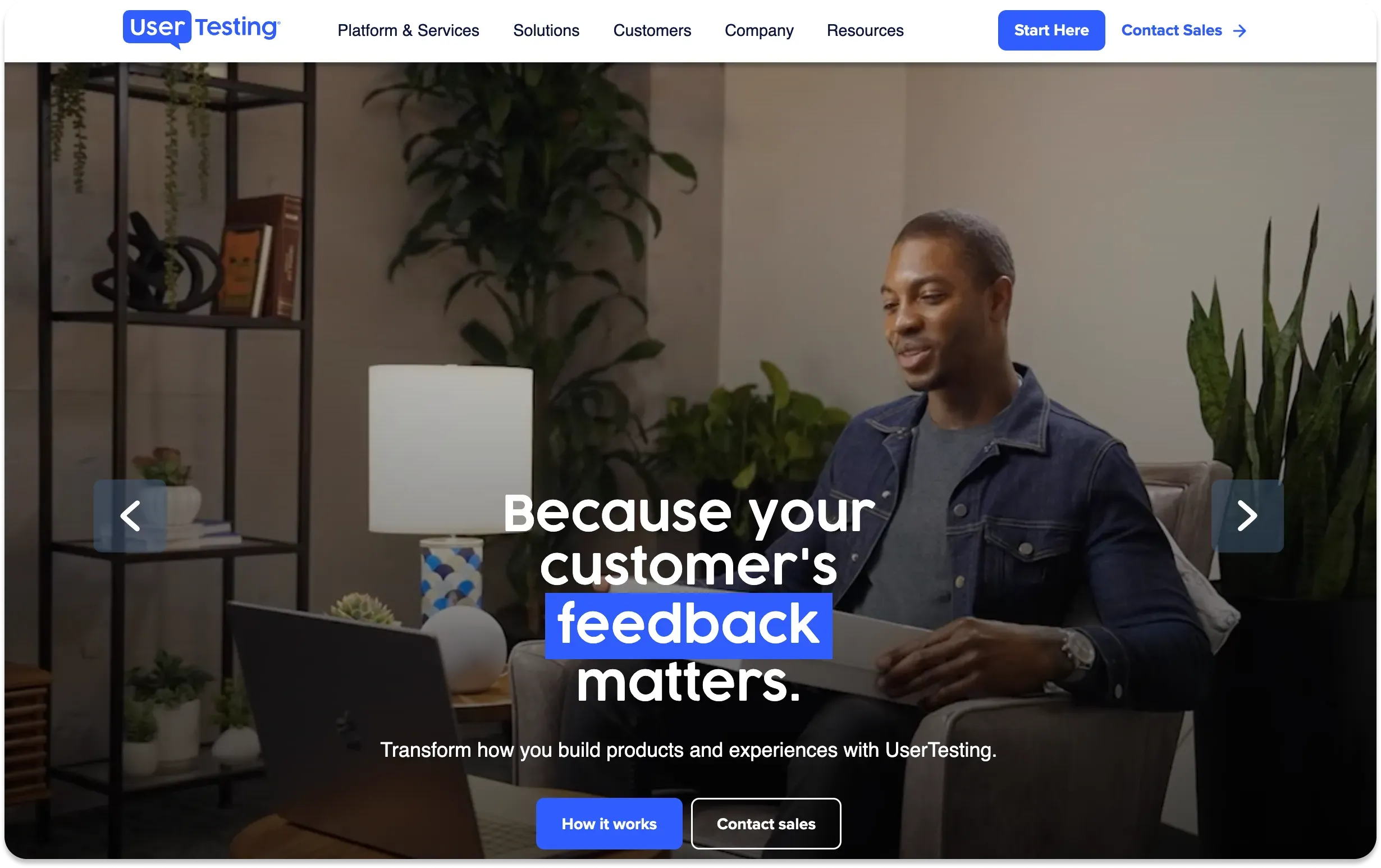
UserTesting is a comprehensive user research platform specializing in video-based feedback and mixed-methods approaches. It offers both unmoderated and moderated testing options, along with a large participant panel for recruitment.
G2 user rating: 4.5/5
Overview of key features
Video-first testing: Capture real user interactions and gain rich qualitative data through video recordings.
Automated insights: Simplify analysis with automated transcripts, timestamped notes, and auto-generated heatmaps.
Highlight reels: Create shareable video clips of key user interactions to communicate findings effectively.
Test templates: Choose from over 100 pre-built templates to simplify test creation.
AI results synthesis: Use AI to quickly summarize and analyze large volumes of qualitative data.
Integrations: For seamless workflows, connect with project management tools like Trello, Jira, and Slack.
Pros
Get real-world feedback through video recordings, reducing the potential for fraud or unusable data.
Receive feedback quickly, accelerating your research process.
Jumpstart your testing with a wide selection of pre-built templates.
Cons
The lack of transparent pricing can make it difficult to evaluate UserTesting's suitability for your budget.
While highly rated overall, some users report issues with customer support, test setup, and feature limitations.
Some users have raised concerns about the quality and representativeness of UserTesting's panel.
Pricing
Pricing isn't publicly available, but costs are estimated to start at $30,000 per seat/year.
What users are saying about UserTesting“
I really love how intuitive and user-friendly the product is. We introduced UT to our stakeholders to make UX research more accessible across the org, and everyone was able to use it without any issues. Another aspect I love about UT as a researcher is that it saves me a tremendous amount of time finding research participants. I simply design the study, launch it, and receive the results in just a couple of days - it's awesome!” - Ivana M. (via G2)
“Quality of contributors on UserTesting is decreasing by the day. There are some aggressive contributors who feel entitled to incentive only because they show up and not provide any meaningful feedback. The quality needs a major reboot.” - Verified user (via G2)
3. UXtweak
Best for: Teams looking for a wide variety of research tools
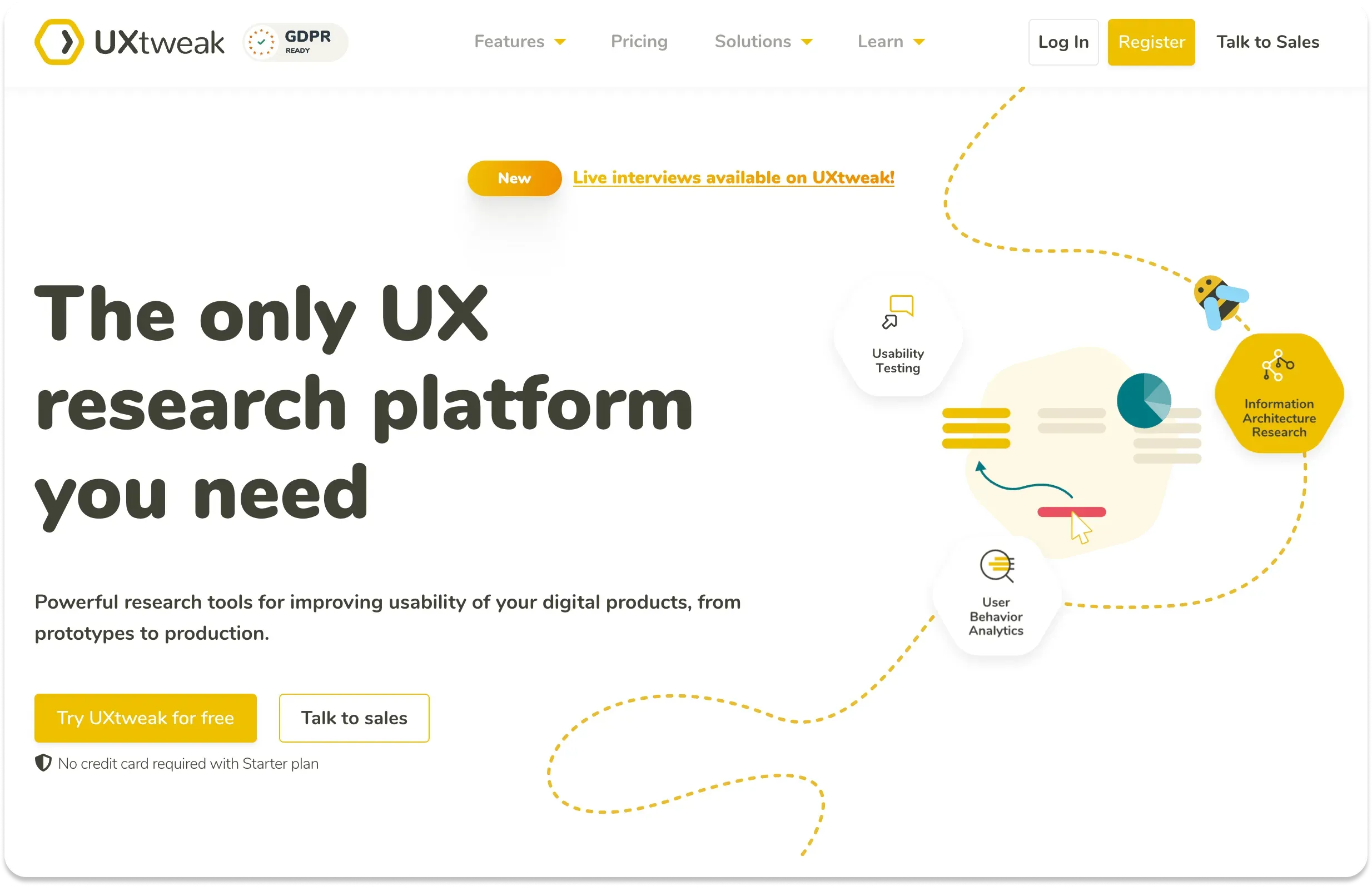
UXtweak is another Hotjar alternative that offers a wide range of tools for gathering and analyzing user feedback throughout your product's life cycle. While it provides familiar features like heatmaps and session recordings, it goes beyond Hotjar with its extensive capabilities for usability testing, information architecture optimization, and user behavior analysis.
G2 user rating: 4.7/5
Overview of key features
Session recording and heatmaps: Observe user interactions and visualize engagement patterns.
Usability testing: Conduct various tests like first click tests, five second tests, and preference tests.
Information architecture optimization: Use card sorting and tree testing to refine your site's structure.
Moderated and unmoderated testing: Choose the approach that suits your research goals.
Flexible card sorting: Choose between open card sorting (participants create their own categories), closed card sorting (you provide predefined categories), or a hybrid approach that combines both.
Easy sharing: Generate clear and concise PDF reports to effortlessly share your findings with your team and stakeholders.
Efficient card management: Create cards and categories directly in the test editor or import them seamlessly from a CSV file.
Pros
Gain insights from your data with comprehensive analysis features.
Conduct diverse research studies without needing multiple tools.
Try all features without limitations before committing to a paid plan.
Cons
The frequent introduction of new features can be overwhelming for some users.
Mastering all the advanced features may take time and effort.
Need to pay a significant amount for just a few testers/participants.
Pricing
Starter: Free, limited to one active study at a time with one-month access to results.
Plus: Starts at €49/month (annual billing).
Business: €153/month (annual billing).
Enterprise: Custom pricing for complex needs.
What users are saying about UXtweak
“We used UXtweak to test usability of our mobile app’s interface and it helped greatly. We were able to recruit a rather niche audience of participants directly in the app, which honestly saved a lot of time. The study had great analytics for each task of our test. There are also recordings for each session that you can come back to for further analysis.” - Emilly S. (via G2)“Oddly, the UX for UXtweak feels unintuitive (the left menu is a bit odd, and there are weird nuances that I can't quite put my finger on). However, the tool itself gets the job done, is cheaper than the competitor, and those are what matter!” - John R. (via G2)
4. Fullstory
Best for: Enterprise teams
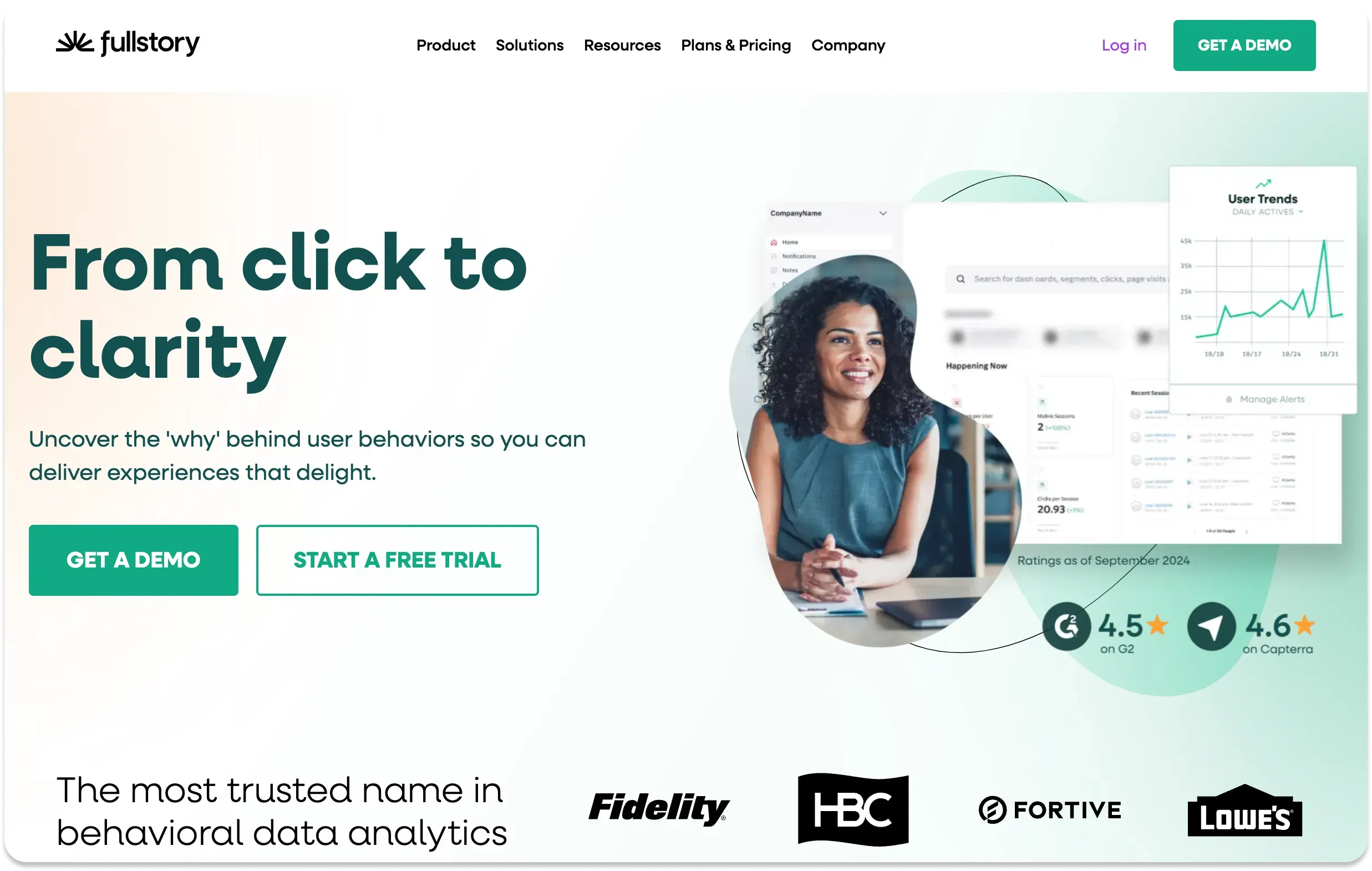
Fullstory is a digital experience intelligence platform designed for enterprise-level UX teams. It offers a comprehensive suite of advanced tools to measure and analyze user interactions with your digital products. With its focus on in-depth data analysis, Fullstory provides powerful features like segmentation and funnel analytics.
G2 user rating: 4.5/5
Overview of key features
Journey mapping: Visualize and understand the paths users take through your website or app.
Heatmaps: See where users click, scroll, and engage with your content.
Session replays: Watch recordings of user sessions to identify pain points and opportunities for improvement.
Click testing: Analyze how users interact with specific elements on your site or app.
User segments: Create custom segments to understand the behavior of different user groups.
Data analytics and marketing dashboards: Transform raw data into actionable insights.
Integrations: Connect with other tools in your tech stack for a seamless workflow.
Pros
Visualize user journeys and identify areas for optimization.
Easy to integrate with other user research tools.
Cons
Lackluster onboarding experience.
Some features may be challenging to implement or lack desired functionality.
Users have reported mixed experiences with customer support.
Data is stored for a limited time, and exporting it can be cumbersome.
Pricing
Pricing is available upon request.
Free plan available with limited features. A two-week free trial is available for the Business Plan.
What users are saying about FullStory
“I love being able to review someone's session and track down where something went wrong, and even be able to share a timestamped session with my team for review, or be able to take a screenshot to show a customer where they went wrong; or see if it's an bug on our end that needs to get fixed.” - Andy G. (via G2)
“Some things that can be challenging with FS is onboarding and getting used to how to read and understand the data. It can be a bit of a learning curve to set up the segments you want to analyze or focus on. It does take some time to know how to attain the right information you may be looking for. Summary points would be useful here. Or maybe AI to analyze and summarize the data for you too. Some data points are not as simple to acquire as others. There's also the lack of qualitative feedback, as FS solely focuses on quantitative data.” - Victor L. (via G2)
5. Crazy Egg
Best for: A/B testing and heatmaps
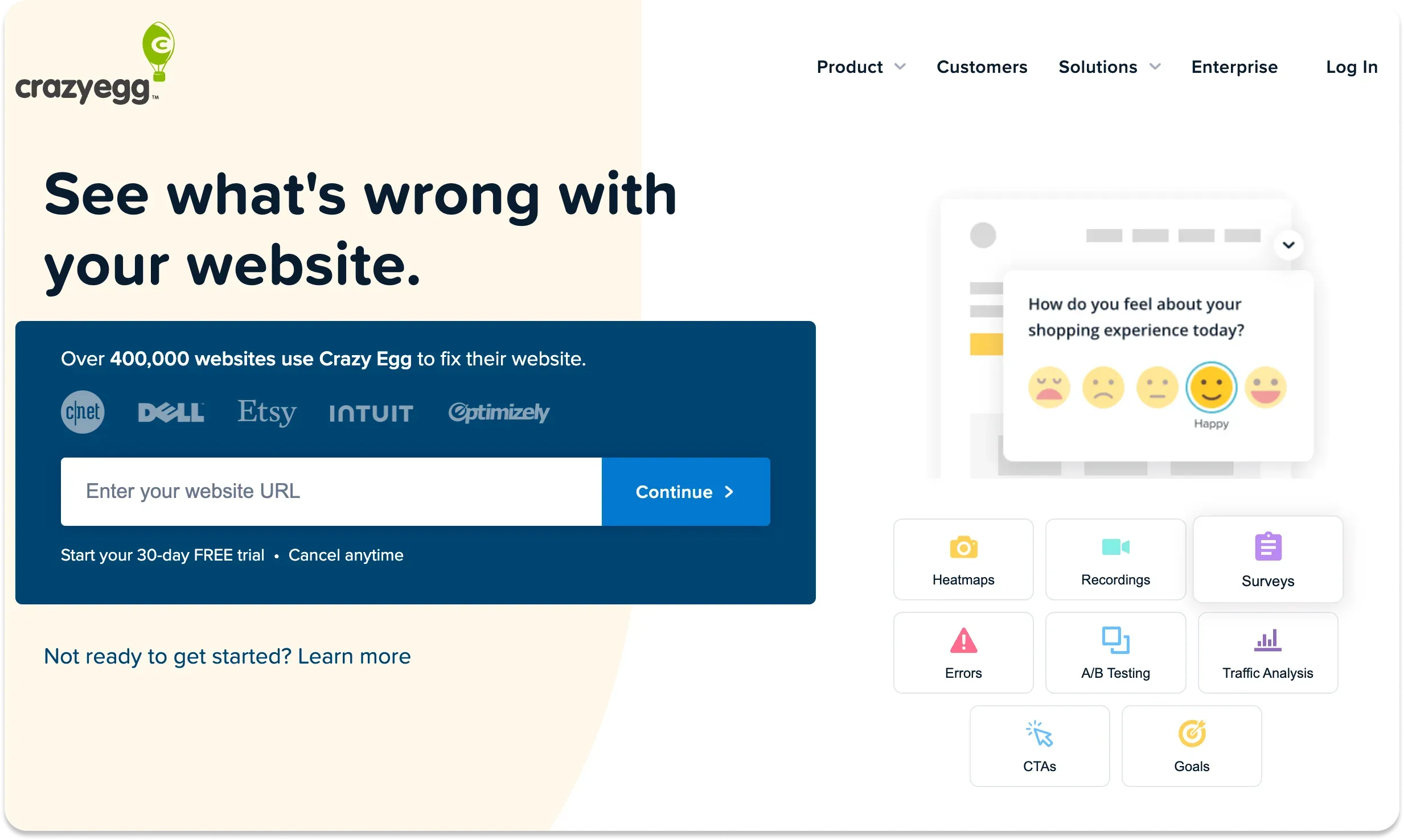
Crazy Egg is a well-known user behavior analytics tool offering heatmaps, session recordings, scroll maps, A/B testing, and surveys. It's a good choice for those prioritizing optimization and wanting to understand user interactions on their websites.
G2 user rating: 4.1/5
Overview of key features
Heatmaps and scroll maps: Visualize where users click and how far they scroll on your pages.
Session recordings: Watch recordings of user sessions to understand their behavior.
A/B testing: Run experiments to optimize your website and improve conversions.
Surveys: Collect user feedback directly on your site.
Confetti reports: Confetti reports show clicks as a colorful graph. Each point represents a click and its color is linked to specific metrics you set. While initially designed for longer websites, these reports are also handy for landing pages because they offer a clear visual of where users are clicking and focusing their attention.
Pros
Powerful tools for running and analyzing experiments.
Responsive and helpful support team.
Intuitive interface with a shallow learning curve.
Cons
All plans require annual billing.
Some users find the platform's interface to be less intuitive and somewhat outdated.
Pricing
Plus: $99/month (billed annually) – 150,000 page views, 75 snapshots, 1,000 recordings/month.
Pro: $249/month (billed annually) – 500,000 page views, 100 snapshots, 5,000 recordings/month.
Enterprise: $4999/month (billed annually) – 1,000,000 page views, 200 snapshots, 10,000 recordings/month.
What users are saying about Crazy Egg
“Super easy to integrate, and has some additional cool features outside of heatmaps like A/B testing, surveys, and CTAs. Can also take recordings of actual user experiences on the site, which is very helpful for identifying errors.” - Emily G. (via G2)“While Crazy Egg is great for visualizing user behavior, it lacks some of the advanced analytics and segmentation features offered by more comprehensive tools like Google Analytics. However, as we're a healthcare entity, it works perfectly for us.” - Kristina S. (via G2)
6. Optimal Workshop
Best for: Information architecture and user research
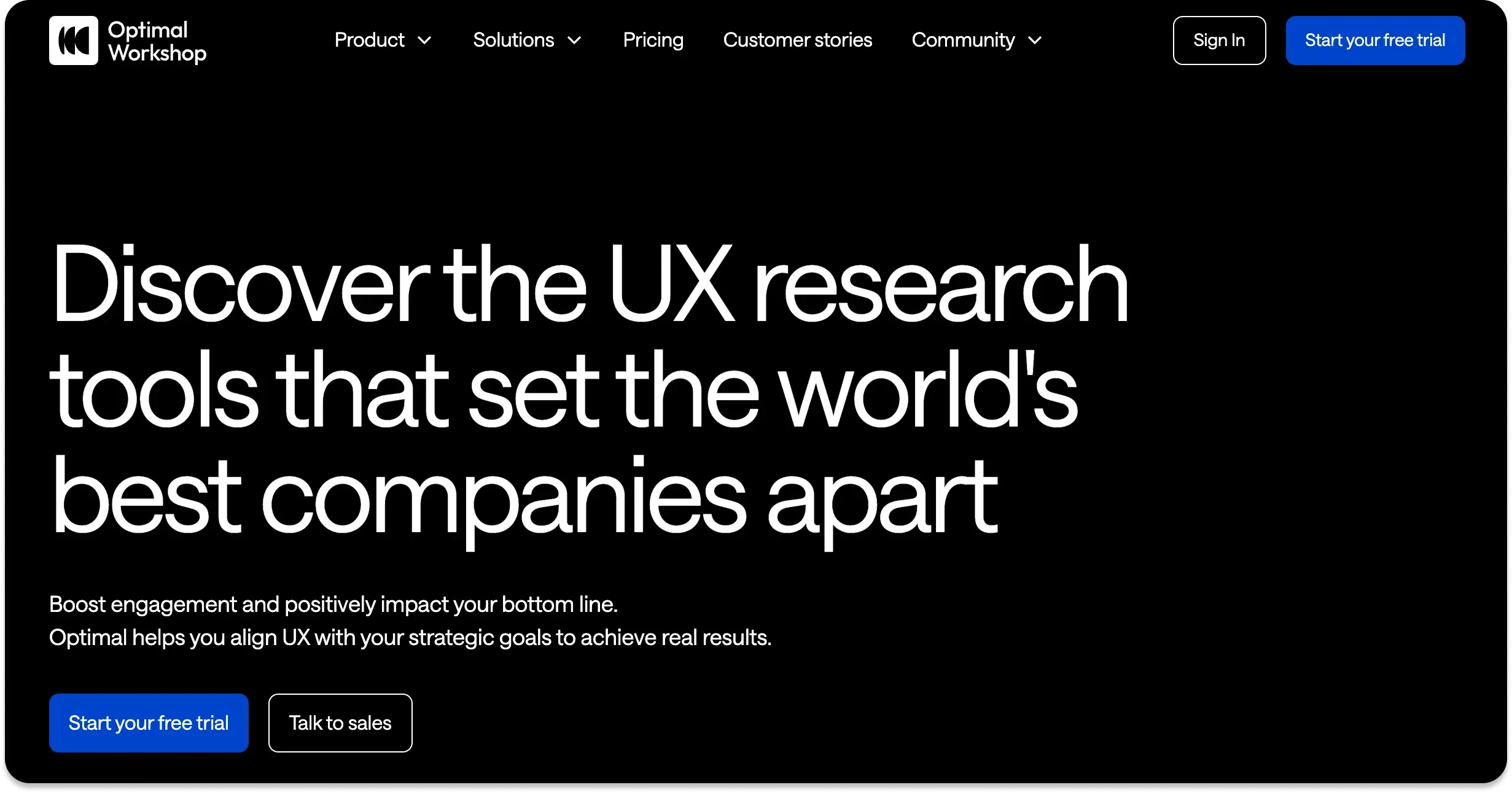
Optimal Workshop is a user research platform specializing in UX information architecture (IA) testing and usability studies. It offers a variety of tools to help you gather both qualitative and quantitative data, including card sorting, tree test, first click testing, and surveys. Additionally, it provides insights into user interactions through click density grids, mouse paths, and heatmaps.
G2 user rating: 4.5/5
Overview of key features
Card sorting (OptimalSort): Understand how users categorize and organize information to improve your site's structure.
Tree testing (Treejack): Test the findability and organization of content within your website's information architecture.
First-click testing (Chalkmark): Assess the effectiveness of design elements and layouts by collecting click-based heatmaps.
Qualitative research (Reframer): Gather, organize, and analyze notes, observations, and interviews for deeper feedback.
Online surveys (Questions): Create and distribute surveys to collect user feedback and data.
Participant recruitment: Access a pool of pre-screened participants or recruit your own.
Pros
Offers diverse tools to cater to different user research needs.
Collect both types of data for a comprehensive understanding.
Choose from a prescreened panel or recruit your own participants.
Cons
Lacks direct integration with design tools, which may impact prototype testing capabilities.
Some users report inconsistencies in participant quality and screening.
Some reviews highlight how participants experience difficulties with the user interface.
Pricing
Free: Limited testing tasks/cards, three qualitative research sessions, unlimited surveys, first click testing, up to 10 participant responses per test.
Individual: $107/month (annual billing) for one user, two live studies, tree testing, and card sorting. Additional $700/year for surveys, first click testing, and prototype testing.
Team: Custom pricing up to three users; includes all Individual features plus first click testing, prototype testing, surveys, and qualitative insights.
Enterprise: Custom pricing; includes all Team features plus multiple team accounts, administrator controls, and custom usage reporting.
What users are saying about Optimal Workshop
“Optimal Workshop is a fantastic tool for organizing the information structure of your interface. It is extremely useful for the UX/UI pre-design research process.” - Validated user (via G2 reviews)
“Not all participants who take part in the survey take the survey seriously. A lot of time goes to waste on filtering this out” - Anand B. (via G2)
7. Mouseflow
Best for: In-depth analysis of conversion funnels
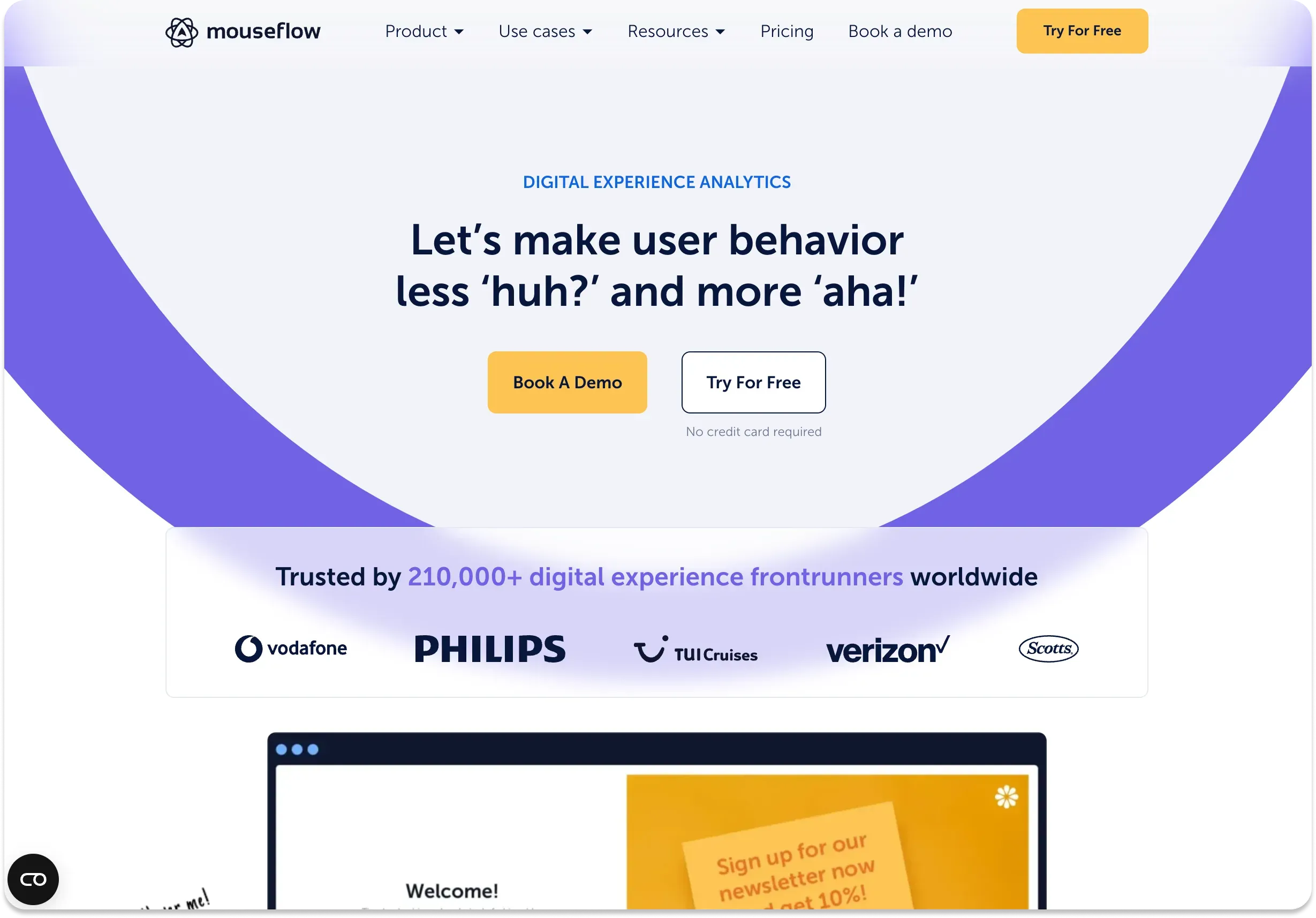
Mouseflow is a powerful product analysis tool that focuses on uncovering why users behave the way they do on your website. With session replays, heatmaps, funnels, and form analytics, it helps you identify friction points and optimize conversions.
G2 user rating: 4.5/5
Overview of key features
Session replays: Watch recordings of user sessions to see exactly how they interact with your site.
Heatmaps: Visualize clicks, scrolls, and mouse movements to understand user engagement.
Conversion funnels: Track user progress through key steps and identify areas for improvement.
Form analytics: Analyze user interactions with forms to streamline the process and boost conversions.
Friction score: Get an overall measure of user frustration on your site.
Feedback campaigns: Collect targeted user feedback through surveys and polls.
Pros
With the iframe functionality, you can seamlessly track user behavior, a feature praised by former Hotjar users.
Easy to navigate and use, even for beginners.
Get up and running quickly with minimal training.
Cons
Lacks built-in A/B testing capabilities.
The free plan only offers 500 recordings per month.
No live sessions or co-browsing, so you can't observe users in real-time or collaborate with them during sessions.
Pricing
Free: Up to 500 recordings/month, basic features.
Starter: $31/month (billed annually) – 5,000 recordings/month.
Growth: $109/month (billed annually) – 10,000 recordings/month.
Business: $219/month (billed annually) – 50,000 recordings/month.
Pro: $399/month (billed annually) – 150,000 recordings/month.
Enterprise: Custom pricing for high-volume needs.
What users are saying about Mouseflow
“The part I like most about Mouseflow, besides its ease of use, is being able to integrate all the websites into a single account with a single payment. With other tools, you have to create a plan for each site, which becomes unfeasible for companies that manage more than one URL. Their customer service is also excellent, always faster to respond and help.” - Hiago C. (via G2)
“Stability of recordings and reliability on exact numbers are not always 100%” - Markus M. (via G2)
How to choose the best alternative to Hotjar
Still trying to figure out the best Hotjar alternative for your team? Here are some steps to help you pick the best option:
1. Define your needs and priorities
The first step in selecting the right Hotjar alternative for your team is clearly defining your needs and priorities. Consider your research focus: are you mainly interested in quantitative research examples like heatmaps and session replays, or do you require qualitative feedback through qualitative research types such as surveys and interviews?
Your budget is also a crucial factor, so evaluate the pricing models of different tools and see how they align with your financial constraints.
Think about your team size, as some tools offer plans specifically tailored to smaller or larger teams.
Finally, identify the essential features you need and prioritize tools that offer those capabilities, making sure your chosen platform has a user-friendly interface with a minimal learning curve.
2. Compare key features and strengths
Next, compare the key features and strengths of various Hotjar alternatives. Here's an example of the alternatives we've listed above:
Lyssna: Ideal for rapid user research with a wide variety of testing methods and a large participant panel. Offers a generous free plan with unlimited tests and studies.
UserTesting: Best for video-first feedback, automated analysis, and fast feedback. Great for teams prioritizing qualitative data and human-centric insights.
UXtweak: A comprehensive tool with diverse features for website and mobile testing, prototyping, and information architecture optimization.
Fullstory: Focuses on digital experience intelligence and advanced analytics for enterprise-level teams. Provides robust session replays, heatmaps, and conversion funnels.
Crazy Egg: Ideal for website optimization, with powerful A/B testing capabilities, heatmaps, and scroll maps. User-friendly interface with a focus on quantitative data.
Optimal Workshop: Specializes in usability studies and testing information architecture. Offers tools for card sorting, tree testing tools, and first click testing.
Mouseflow: In-depth analysis of user behavior and conversion funnels, with advanced session replays and friction score tracking.
3. Consider the weaknesses and limitations of each tool
Next, consider the weaknesses and limitations of each tool.
Lyssna: Limited test duration on the free plan.
UserTesting: Non-transparent pricing, mixed reviews on usability and customer support, and potential for inconsistent participant quality.
UXtweak: Frequent feature additions can be overwhelming; some limitations on the free plan.
Fullstory: Limited qualitative research capabilities, potential learning curve, and mixed customer support reviews.
Crazy Egg: No monthly billing option and limited user interface.
Optimal Workshop: Lacks direct integration with design tools and occasional inconsistencies in participant quality.
Mouseflow: No built-in A/B testing, limited free plan, and no live sessions or co-browsing.
4. Try free trials or demos
Before deciding on the best Hotjar alternative to subscribe to, take advantage of free trials or demos to explore the tools firsthand. Test them with your specific use cases to see which aligns best with your workflow and preferences. For example, Lysnna’s free plan is ideal for small teams starting their user experience research journey. It includes a limited feature set and you can run tests up to two minutes long. You can still recruit from the panel or your own audience and use all test types.
5. Pay attention to user reviews
You can also read online reviews and testimonials to gain insights from other users. Pay attention to both positive and negative feedback to form a balanced perspective.
In summary, there's no one-size-fits-all solution. Choose the Hotjar alternative that best suits your specific research needs, budget, and team preferences.
Lyssna: Your new UX sidekick
Curious about what Lyssna can do for your UX research? From quick surveys to in-depth user testing, we've got you covered.
Lyssna stands out as a Hotjar alternative
Lyssna is a powerful alternative to Hotjar, especially for teams seeking a comprehensive user research platform focusing on rapid feedback and qualitative insights. Its generous free plan also makes it a great starting point for new user researchers.
"I was looking through Lyssna and I saw you could get up to one thousand responses. That's a really quick way we can test something at MVP stage. It's something we've never been able to do before so I'm eager to use it for our next MVP testing cycle," shares Louis Patterson, Innovation Delivery Officer at the British Red Cross.
Get your free Lyssna plan and unlock comprehensive user research and testing possibilities.

Kai Tomboc
Technical writer
Kai has been creating content for healthcare, design, and SaaS brands for over a decade. She also manages content (like a digital librarian of sorts). Hiking in nature, lap swimming, books, tea, and cats are some of her favorite things. Check out her digital nook or connect with her on LinkedIn.
You may also like these articles

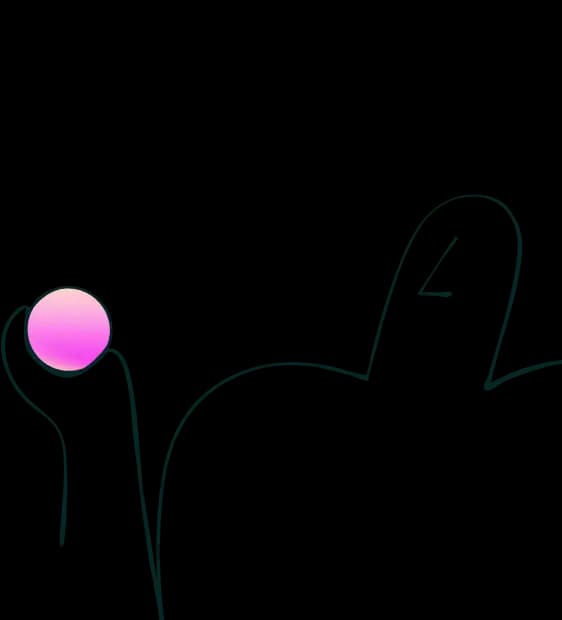
Try for free today
Join over 320,000+ marketers, designers, researchers, and product leaders who use Lyssna to make data-driven decisions.
No credit card required