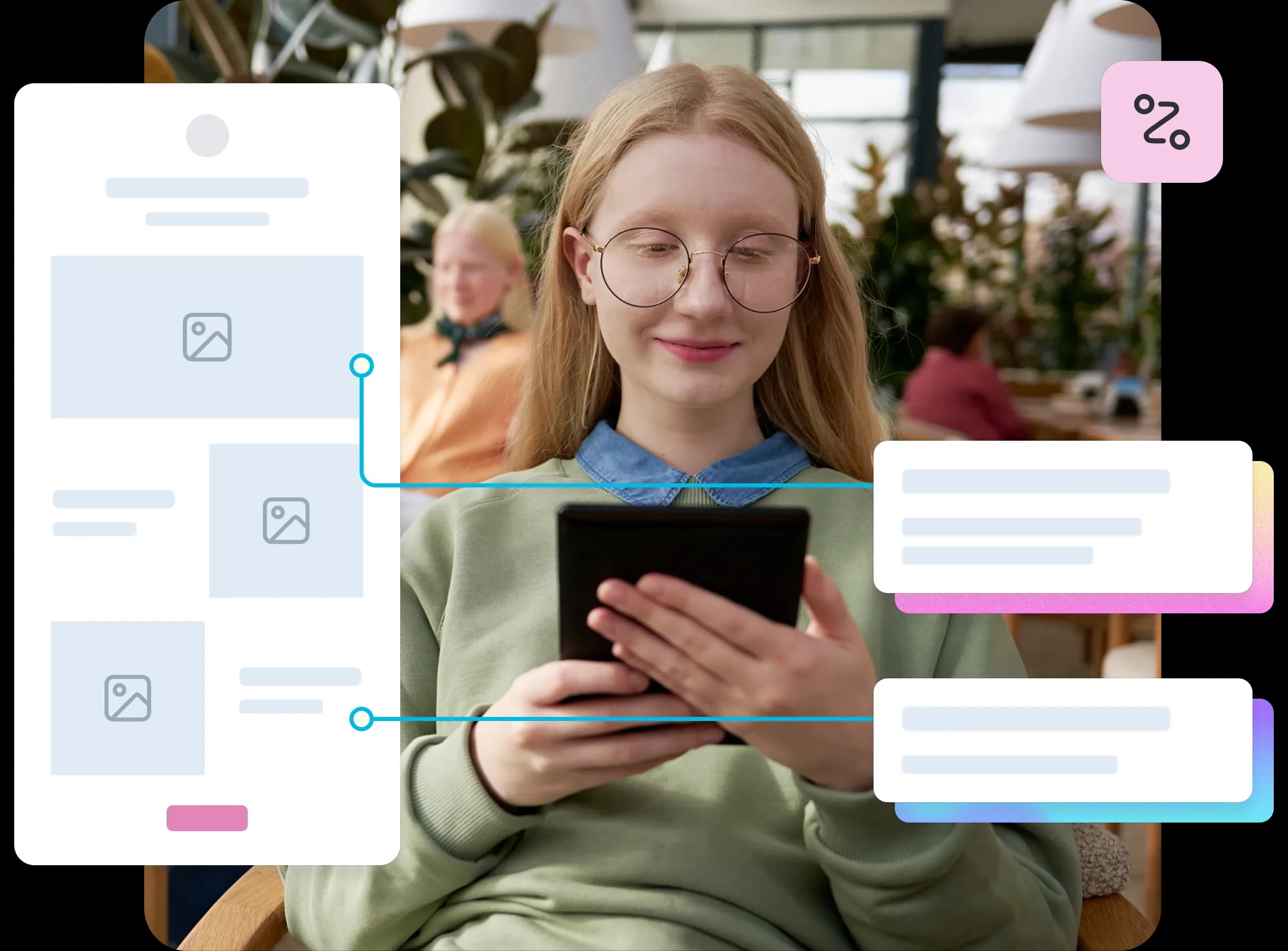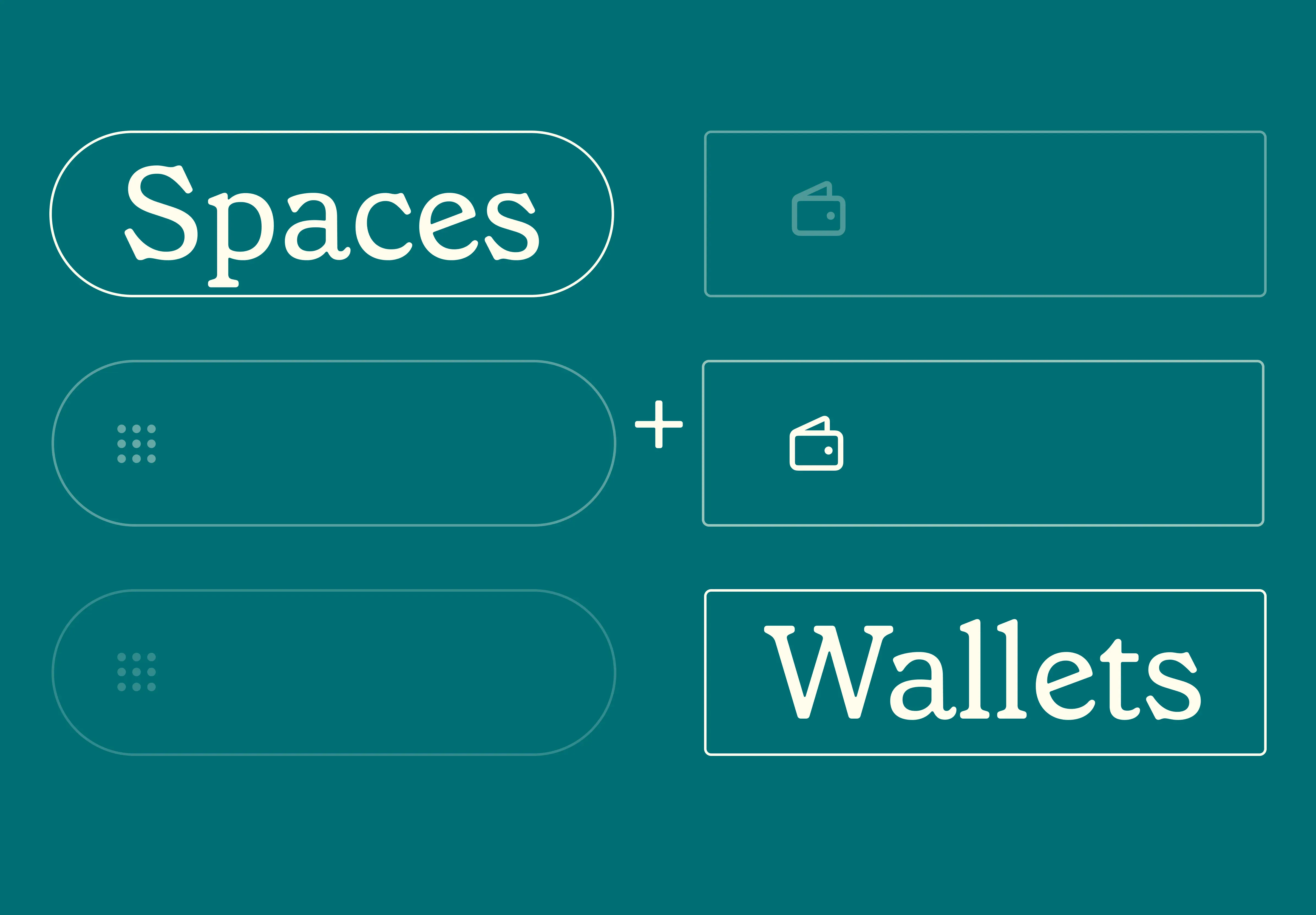24 Sep 2024
|25 min
Top 8 dscout alternatives
Discover the top dscout alternatives for UX research. Compare platforms to find the best fit for your team.

If you've been in the UX research or design space for a while, you've probably heard of dscout, or even used it before. Launched in 2011, the platform is best known for moderated testing, although it does offer some unmoderated testing capabilities as well.
dscout has a few interesting features, including the ability to create longitudinal diary studies, and native features that allow you to conduct interviews and focus groups without relying on third-party integrations.
However, there are some notable drawbacks, too.
Why find an alternative to dscout?
The tool itself looks slick and easy to use for the right person (if you’re looking to conduct diary studies, for example). But there are a few key missing features and odd workflows that may send you searching for an alternative.
Below are a couple of other considerations.
Unclear pricing
Dscout uses a credit-based system, where you purchase "activity credits" that you spend each time you need to conduct a test or recruit participants. But without a consistent pricing model in place, it can be difficult to know how much you’re spending and work to a specific budget.
Unmoderated tests use survey functionality
dscout offers card sorting within its survey functionality, and you can add media to replicate preference tests. But other than that, the unmoderated user testing options available are limited to surveys.
Reviews suggest analytics features needs improving
Offering AI-based analysis can be an interesting draw for many folks. However, many of the reviews on G2 say dscout needs to improve its overall analysis capabilities, including better tagging and filtering.
Upgrade your research with Lyssna
Tired of limited features? Lyssna offers a seamless, all-in-one platform for user testing.
Top 8 dscout alternatives at a glance
With all of the above in mind, you're likely looking for a comprehensive tool that will help you get your UX research and design projects underway quickly and easily. To help you figure out what would make a suitable alternative, we've put together a comparative list of eight tools, including:
Lyssna
Useberry
User Interviews
Userlytics
Optimal Workshop
Hotjar
Maze
UserTesting
Each of these platforms offers features that are a worthwhile alternative to dscout, but not every platform is the best choice for every organization. So, pay particular attention to "best for" mentions and use cases.
dscout alternatives | Best for | Pricing |
|---|---|---|
Lyssna | Comprehensive UX research and remote usability testing | • Free plan • Starter ($82/month) • Growth ($165/month) • Enterprise (custom) |
Useberry | Small teams needing basic UX testing | • Free plan • Growth ($67/month) • Enterprise (custom) |
User Interviews | In-depth moderated research and interviews | • PAYG ($49/session) • Essential ($36/session for 150 sessions) |
Userlytics | Enterprise teams with diverse research needs | • DIY Premium ($499/month) • DIY Advanced ($999/month) • Custom plans |
Optimal Workshop | Information architecture (IA) research | • Free plan • Individual ($107/month) • Team (custom) • Enterprise (custom) |
Hotjar | Website behavior analytics and feedback | • Basic (free) • Plus ($39/month) • Business ($99/month) • Scale ($213/month) |
Maze | Agile teams seeking AI insights | • Free plan • Starter ($99/month) • Organization (custom) |
UserTesting | Video-first user feedback | • Custom pricing |
Lyssna
Best for: Comprehensive UX research and remote usability testing
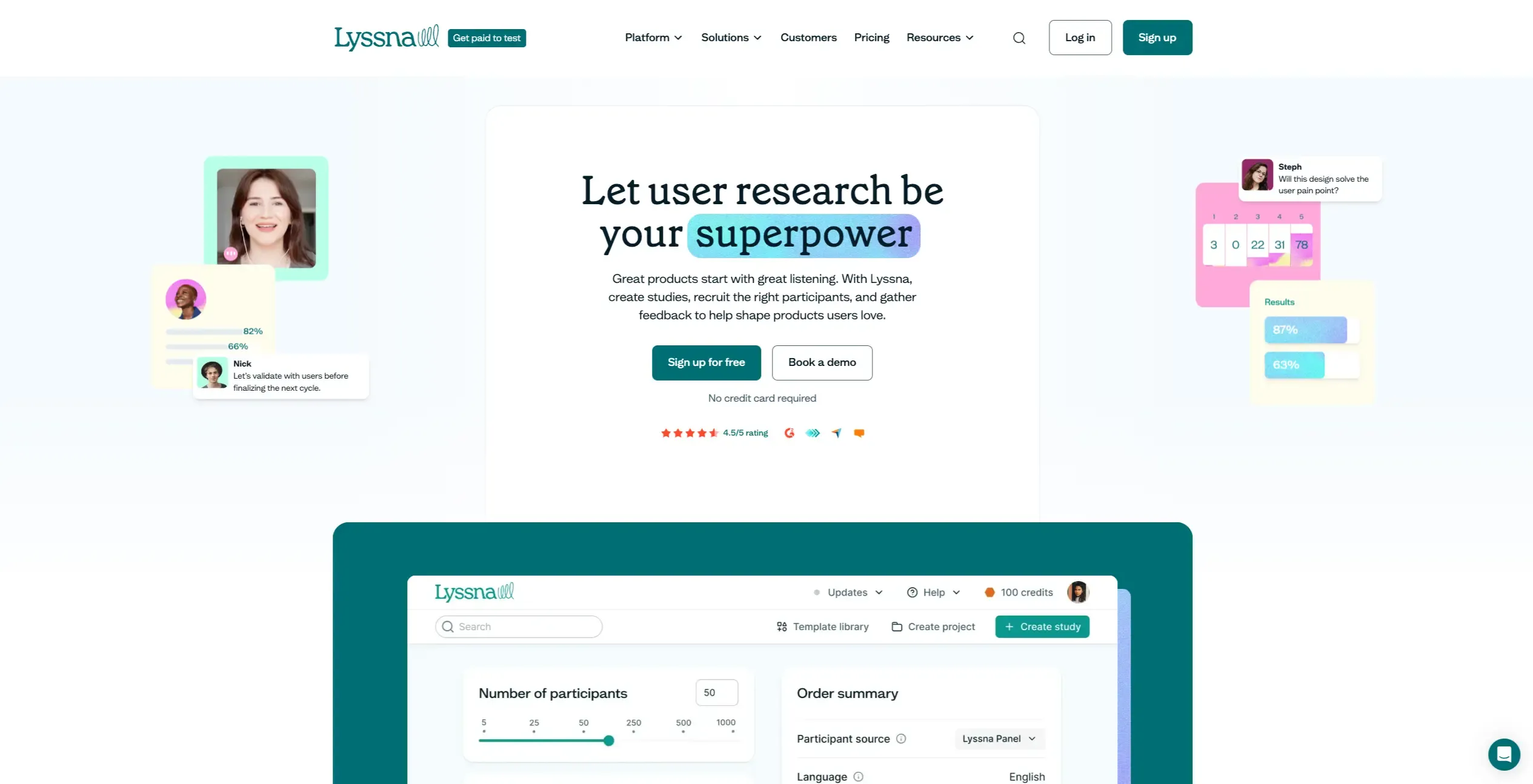
Overview
Lyssna is an all-in-one UX research platform that offers a large range of both unmoderated and moderated usability and UX design tests. Unmoderated testing includes surveys, first click testing, five second testing, card sorting, tree testing, prototype testing, and preference testing, as well as moderated interviews.
Lyssna also offers a participant pool of over half a million panelists, from which you can recruit for your tests in a matter of minutes or hours, not days. You also have the option to self-recruit if you already have a list of participants in mind (your existing customers, for example).
Because of the variety of features Lyssna offers, it can easily become your end-to-end solution for UX research throughout the product development process.
Key features
A generous free plan that offers usability testing, surveys, and interview studies.
Choose from moderated and unmoderated research methods, including card sorting, first click testing, five second testing, preference testing, prototype testing, surveys, tree testing, and user interviews.
All tests are SOC2 and GDPR compliant.
Native integrations with Zoom, Microsoft Outlook, Google Calendar, Figma, and Microsoft Teams for smooth interviewing and prototype testing.
Recruit from the Lyssna research panel or your own network.
Record your participants' audio, screen, and/or camera during unmoderated testing.
Analysis features include result filtering, text analysis, navigation analysis, click and heat maps, agreement matrices, similarity matrices, and flow analysis.
Lyssna's study-taking UIs are translated into over 55 languages, which allows for global testing capabilities. Multi-language support is also available for user interviews, allowing you to deliver the participant experience (emails, calendar invites, and the interview interface) in various languages.
You can also add comments and mentions to study builder and results pages to collaborate with your team members.
When you recruit from the Lyssna panel, audience split-testing makes sure that each person in a study is different. This helps you avoid biased feedback when testing design iterations. The Lyssna panel has more than 690,000 participants in 124 countries, with 395+ demographics or attributes to target.
Native interview scheduling and participant management features.
Pros and cons
Pros:
You can try any test Lyssna offers for free, including card sorting, tree testing, and interviews.
Transcriptions are available on each plan, including the free plan, with multi-language support.
Many reviewers praise Lyssna for its ease of setup and for getting fast, insightful responses from recruited participants.
Having defined plans ensures you know exactly what you're getting for your budget.
Cons:
Lyssna doesn't yet have native interview conferencing features, but it does have a smooth integration with Zoom and Microsoft and Google calendars to manage and conduct remote moderated interviews.
There are some limitations to the number of studies you can run, depending on your plan.
Use cases
For UX and UI designers – test your designs to make sure they’re intuitive and provide a positive experience.
For marketers – test your branding, marketing messaging, and landing pages with your target audience to drive maximum impact.
For product managers – validate product concepts with your target audience.
For UX researchers – Lyssna is a one-stop-shop for your research needs, giving you access to user-centric research methods for optimal feedback.
Plans and pricing
Free plan: Generous free plan with up to three seats. You can test with any method Lyssna offers on the free plan.
Starter: Starting at $82/month. Includes five seats, AI follow-up questions, and custom welcome and thank you messages.
Growth: Starting at $165/month. Includes everything in the Starter plan, plus up to fifteen seats and AI-generated summaries.
Enterprise plan: Pricing is tailored to your company and includes unlimited collaborators, security audits, and additional security integration.
Panel responses are priced separately. Pay-as-you-go or purchase bulk credits.
Find real reviews of Lyssna on G2 here.
Useberry
Best for: Small teams needing basic UX testing
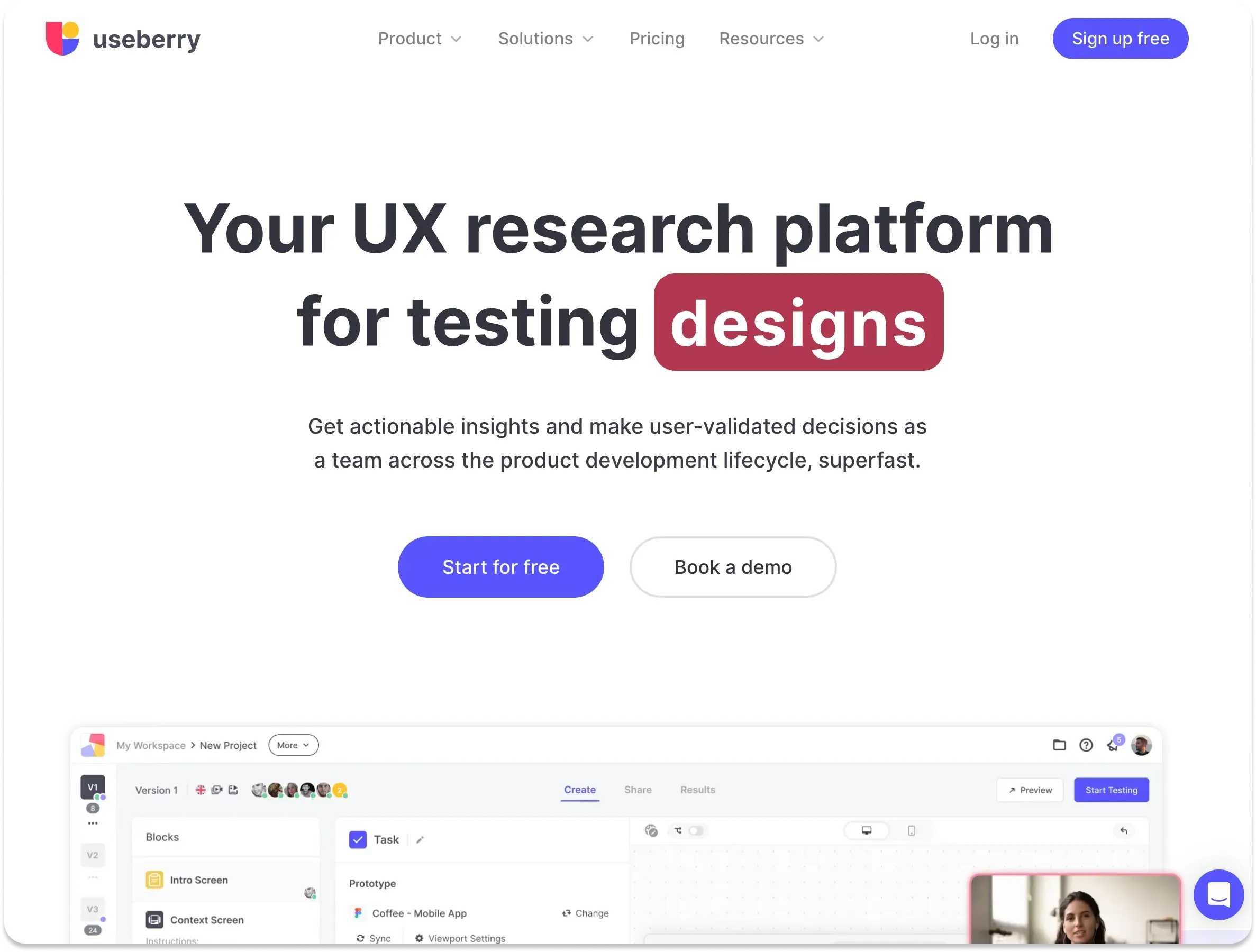
Overview
Like Lyssna, Useberry offers a “one-stop shop” style platform for UX research, with a variety of testing options and third-party integrations. Although there aren’t many reviews on G2, the ones available mention Useberry's user-friendly interface, but also highlight its drawbacks.
I gave Useberry a try. The sign-up process itself was easy, but I did find it difficult to add my website as an asset for testing. Since it couldn't be imported, I'd have been required to manually insert code into the backend of my site to grant Useberry permission for first click testing.
Otherwise, the platform is fairly neat and straightforward, and my main complaint would be that the text is quite small, even with my minimal visual impairments.
Key features
Integrations with Figma, Adobe XD, ProtoPie, InVision, Marvel, and Sketch.
Similar unmoderated tests compared to Lyssna, including single task, first click, five second, surveys, card sorting, preference tests, and tree testing.
Useberry offers a participant pool available for test recruitment (although it's smaller compared to Lyssna).
Record your users during testing, including face, voice, and screen recordings.
Pros and cons
Pros:
Like Lyssna, Useberry's free plan provides access to all of its tests, with some limitations.
The platform offers a generous 20-seat limit on both its free and Growth plans (with unlimited seats available on its Enterprise plan).
You can have up to three versions of the same test on the free plan.
Cons:
It's harder to scale UX research with Useberry, since its free plan only allows up to ten responses and one project per month. The Growth plan offers up to 2,000 responses per month.
You only get the option to add screener questions as a paid extra.
There aren’t any moderated testing options.
Use cases
Useberry can be a great option for remote, unmoderated testing on a budget. However, the best use case for Useberry is if you're part of a small to medium team (<20 but >3). Compared to other tools on this list, the 20-seat limit on the free plan is among the most generous, giving more of your team access to research.
Plans and pricing
Free: Offers one project, ten responses per month, and unlimited collaborators.
Growth: Provides unlimited projects, versions, and responses for $67/month.
Enterprise: Custom pricing. All Growth features plus unlimited seats, unlimited responses per month, and priority support.
Find real reviews of Useberry on G2 here.
User Interviews
Best for: In-depth moderated research and interviews
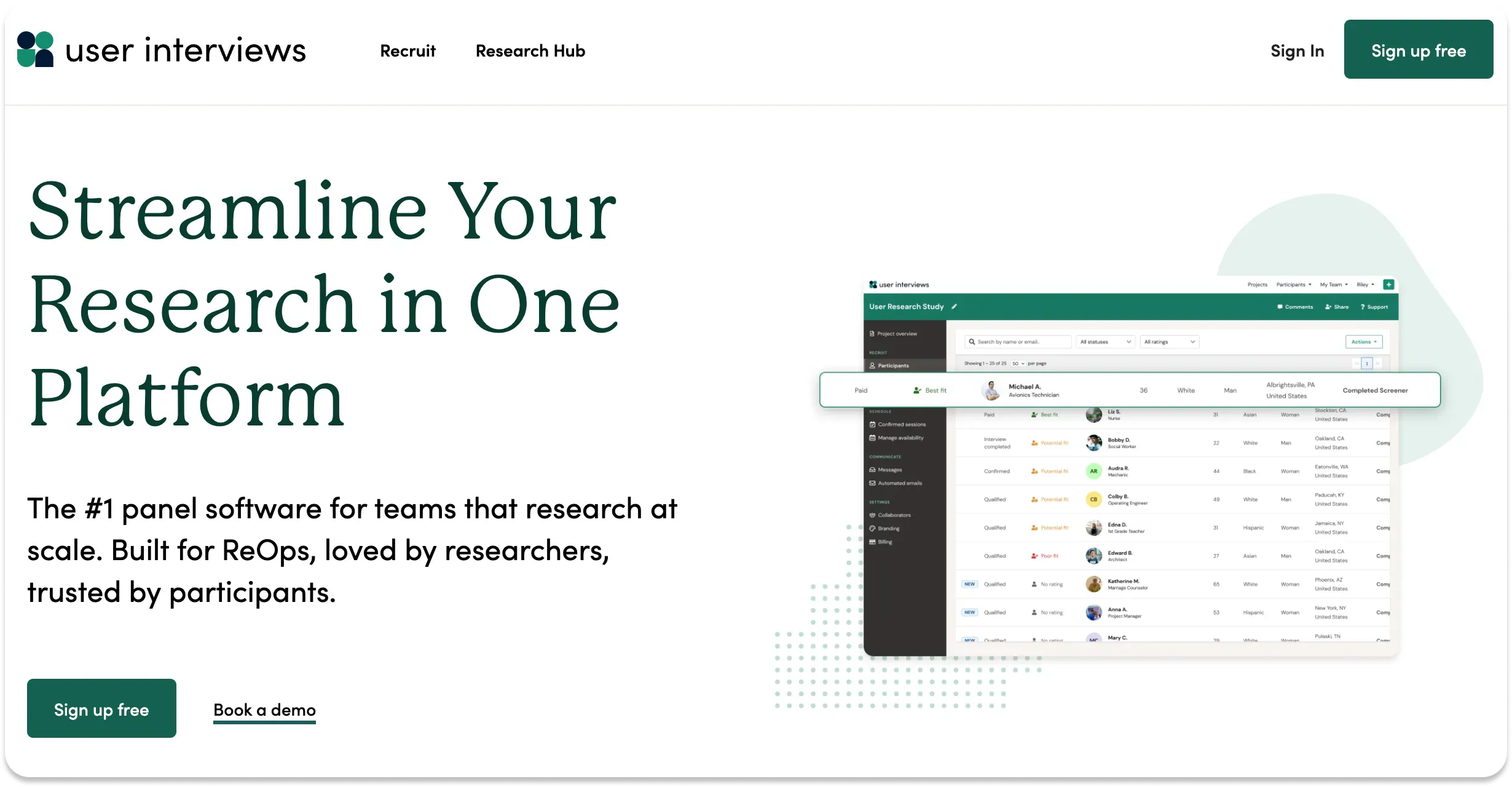
Overview
If your research needs lean more towards moderated studies, User Interviews could be the tool for you. The platform specializes in (unsurprisingly) user interviews, and offers a 4+ million pool of B2B and B2C participants, allowing you to target almost any niche.
Compared to dscout, the larger participant pool and workflow for sourcing, screening, scheduling, and incentivizing participants seems more comprehensive. The analysis capabilities also make it a better option for researchers experienced in moderated testing.
Key features
Access to 4+ million qualified panelists for interview research.
Smooth interview scheduling and participant management.
The ability to conduct moderated usability tests to observe and interact with participants as they progress through tasks.
Integrations including Zoom, Google Calendar, Microsoft Outlook, Lookback, SurveyMonkey, Typeform, Loop11, and Qualtrics.
Specific targeting features for accessibility testing, enabling you to filter by disability and conditions.
Pros and cons
Pros:
User Interviews is likely the most in-depth product available for interview-based research.
Highly rated on G2.
Reviewers state that they like the ease of use as well as quick incentives payments.
Cons:
The platform doesn't offer any native unmoderated testing capabilities. Instead, it relies on third-party integrations alongside its native features.
Plans and pricing are confusing, since it's split between access to participant recruitment and research management.
There’s no free plan available.
Use cases
Since User Interviews specializes in moderated research, it's clear that its best use case is for teams who are looking to dedicate a fair chunk of their resources toward moderated testing and interviews.
More specifically, you'd likely use User Interviews in the early stages of product development for exploratory research, gathering ideas, and validating concepts.
Plans and pricing
User Interviews splits its pricing based on its "Recruit" and "Research Hub." The recruit plans are as follows:
Pay-as-you-go: $49/session
Essential plan: 60 pre-paid sessions for $41/session (billed annually), or 150 pre-paid sessions for $36/session (billed annually)
Custom discount for anything above 250 sessions.
There are no publicly listed pricing or plan options for the research hub aspect of the platform.
Find real reviews of User Interviews on G2 here.
Userlytics
Best for: Enterprise teams with diverse research needs
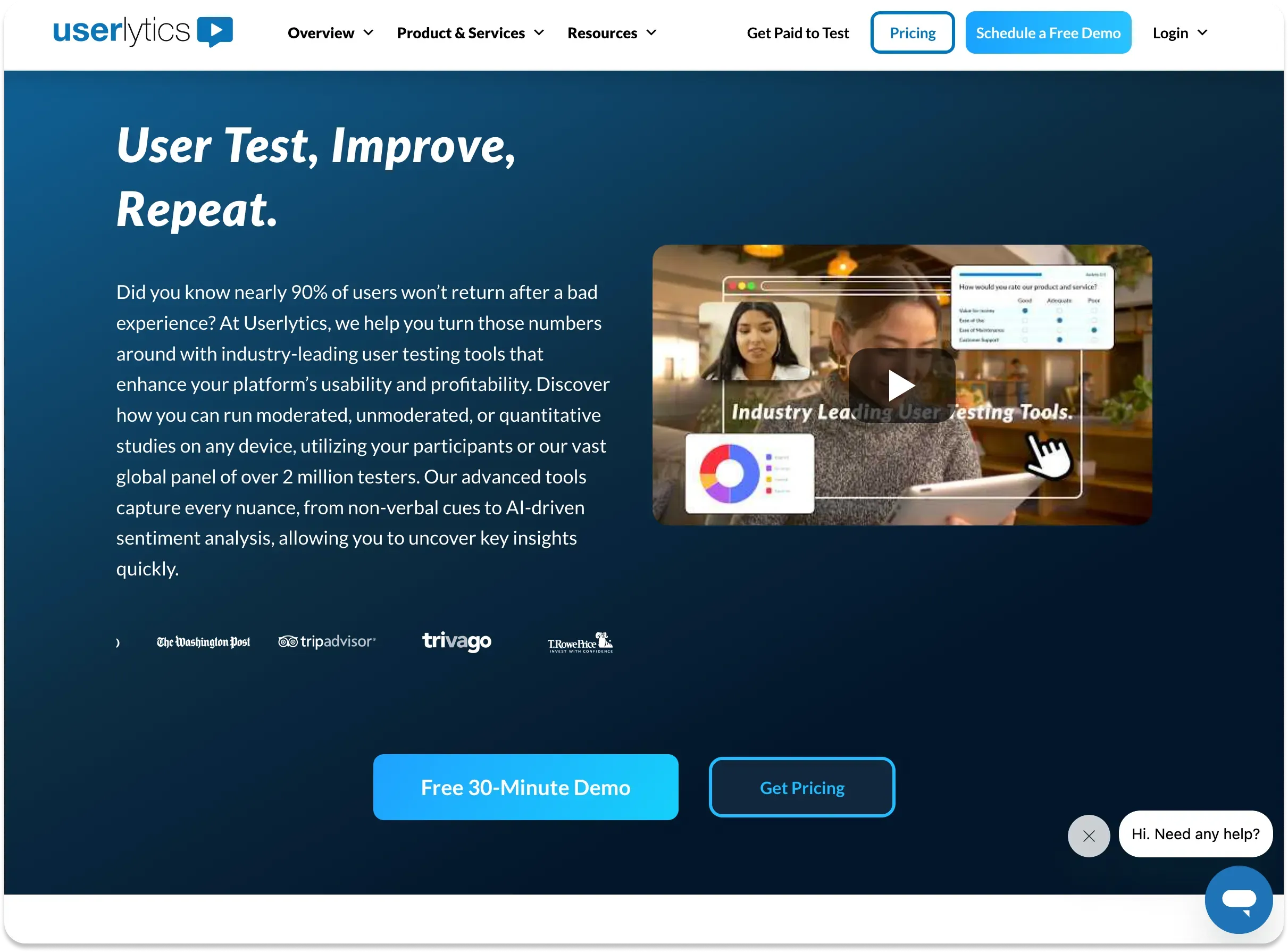
Overview
Launched in 2009, Userlytics is one of the older platforms on this list, which means it's had time to develop a comprehensive solution. It specializes in a mixed-methods approach, offering a variety of testing methods.
Userlytics doesn't offer a free plan so I couldn't poke around, but it does have a YouTube playlist with some walkthroughs of how the platform works. Judging from the videos, it's not too cluttered and looks fairly easy to use, which makes getting feedback straightforward. However, reviews on G2 suggest otherwise.
Key features
Userlytics offers moderated testing with native interviewing features on any device – it’s one of the few platforms on this list that doesn't rely on integrations.
With mixed-methods approaches, you can conduct think-aloud studies as well as other usability tests such as five second testing, preference testing, card sorting, tree testing, and more.
You can also recruit participants for your studies from a panel of over 2 million participants.
The platform offers AI-based analysis, benchmarking scores, video analysis tools, a system usability scale, and sentiment analysis.
Pros and cons
Pros:
Userlytics offers moderated and unmoderated studies, with qualitative and quantitative analysis methods.
It includes integrations with popular UX tools such as Figma, InVision, Adobe XD, Marvel, and more.
Cons:
The pricing model is confusing and expensive. While there’s a "limitless" plan that gives you unlimited use of the platform (including recruiting participants), it charges a lot for panel and self-recruited responses. If you're finding this cost-prohibitive, there are a few Userlytics alternatives that may be more budget-friendly.
Use cases
Userlytics offers a lot of functionality for researchers, but with its high price tag, it's pretty prohibitive for small teams or solo researchers. As a result, it’s only realistically suitable for large and enterprise teams with a big budget.
That being said, Userlytics would be a good option for teams who want to conduct mixed-methods testing, for example, a think-aloud preference test to get richer qualitative data compared to a fully remote, unmoderated test.
Plans and pricing
DIY (self-recruitment) Premium: $499/month, 2 seats, 20 AI transcriptions/month.
DIY (self-recruitment) Advanced: $999/month, 5 seats, 100 AI transcriptions, access to Userlytics panel services.
Custom and enterprise plans: Tailored pricing based on your needs.
Find real reviews of Userlytics on G2 here.
Read our Userlytics vs UserTesting comparison.
Optimal Workshop
Best for: Information architecture (IA) research
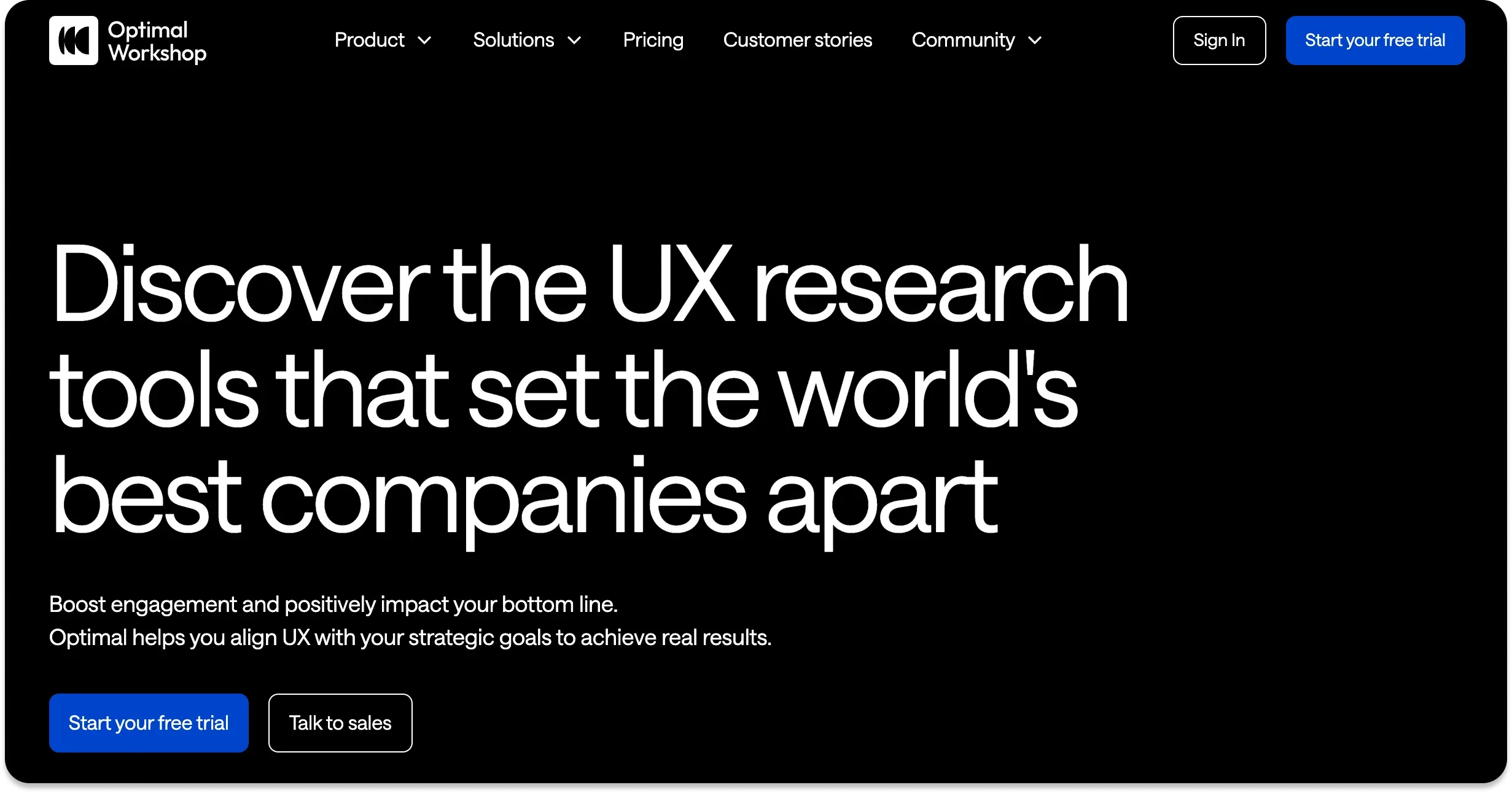
Overview
Originally launching as OptimalSort in 2004 and specializing in card sorting, Optimal Workshop has grown over the years to include some other remote usability tests. It now offers tree testing, online surveys, and its Reframer feature, a qualitative tool designed for recording and coding interviews.
Optimal Workshop offers a few more usability tests than dscout, but its functionality for moderated testing isn't as strong.
Key features
Optimal Workshop's shining features are its card sorting and tree testing capabilities, alongside the comprehensive analysis that comes with those tests.
According to its 2024 product roadmap update, Optimal Workshop uses an in-house recruitment team along with PureSpectrum and Respondent to give access to millions of participants across 150+ countries. This might be a newer change, as some reviews on G2 suggest the quality of responses hasn’t always been positive.
The Reframer tool offers an interesting and intuitive workflow for coding interview transcripts and observation notes.
Pros and cons
Pros:
Since the platform offers only a few testing methods, it works pretty well for each of them.
The individual paid plan includes unlimited cards and tasks for card sorting and tree testing respectively (however, only two active studies at a time).
Cons:
To get access to prototype testing, surveys, and first click testing, you need to pay an additional $70 per month (or $700 annually) if you're on the individual plan. However, you get access to these tests without any extra fees on the team plan.
There's no free plan available.
Use cases
Optimal Workshop is a bit of a unique case. It has fewer testing methods available, but specializes in information architecture studies. As a result, the best use cases are for solo researchers/designers or small teams who are focussed on a specific IA project.
Plans and pricing
Free: Limited testing tasks/cards, three qualitative research sessions, unlimited surveys, first click testing, up to 10 participant responses per test.
Individual: $107/month (annual billing) for one user, two live studies, tree testing, and card sorting. Extra $700 for surveys, first click testing, and prototype testing.
Team: Custom pricing up to three users, all Individual features, plus first click testing, prototype testing, surveys, and qualitative insights.
Enterprise: Custom pricing, all Team features plus multiple team accounts, administrator controls, custom usage reporting, and legal assessment.
Find real reviews of Optimal Workshop on G2 here.
Hotjar
Best for: Website behavior analytics and feedback
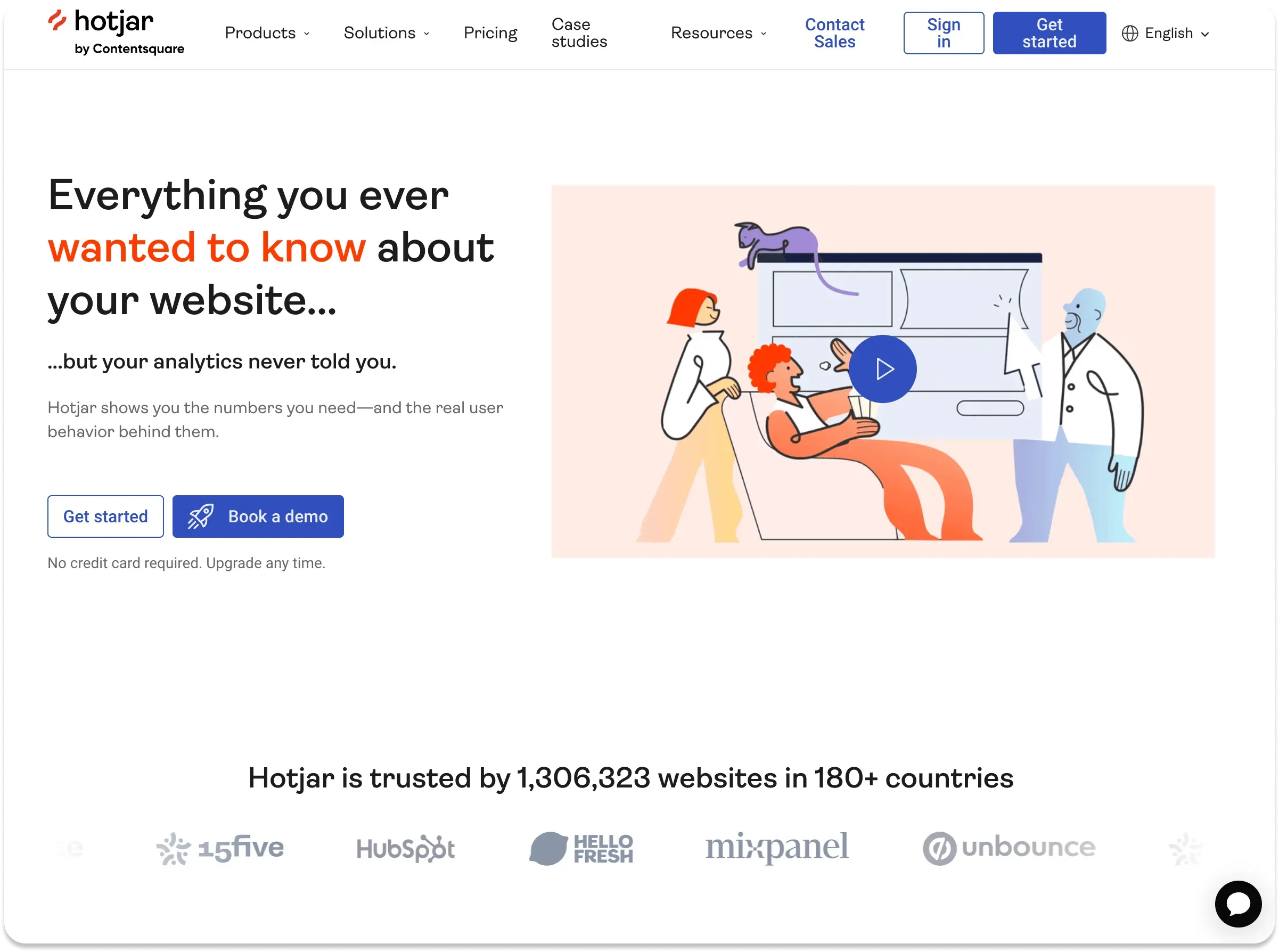
Overview
If you're familiar with UX tools, you might find Hotjar an unexpected addition to this list. Known primarily for its heatmapping and customer feedback features, Hotjar’s main focus is on website optimization.
You might be surprised to learn that Hotjar also provides user interviews, with access to over 200,000 participants, along with scheduling and hosting capabilities.
Key features
Advanced heatmap testing and analysis.
Customer feedback widgets that you can add to your live website to continuously collect data.
AI-driven survey creation and analysis.
Native interview scheduling and hosting.
Website analytics providing behavioral data.
Pros and cons
Pros:
One of the few tools that offer both research and website behavior data together, which is great for small teams and people who wear multiple hats.
Since Hotjar offers few features, they can invest in keeping them optimized.
Cons:
Hotjar doesn't offer the variety of usability tests that researchers and designers often need, such as card sorting, preference testing, and more.
The platform only works for live websites; it's not available for testing mobile apps or prototypes.
Use cases
Plenty of big-name brands use Hotjar to analyze customer behavior on their websites. However, since the platform only works for collecting website data, I can imagine that the best use case would be for small teams or individuals who hold multiple roles (e.g. marketers) looking to improve the usability of new websites.
Plans and pricing
Basic: Free, up to 35 daily sessions.
Plus: $39/month, up to 100 daily sessions.
Business: $99/month, up to 500 daily sessions (scales with higher recording limits).
Scale: $213/month for enterprise-level needs, with advanced features and priority support.
You can also mix and match products and plans based on your desired features.
Find real reviews of Hotjar on G2 here.
Read our in-depth guide on Hotjar alternatives.
Maze
Best for: Agile teams seeking AI insights
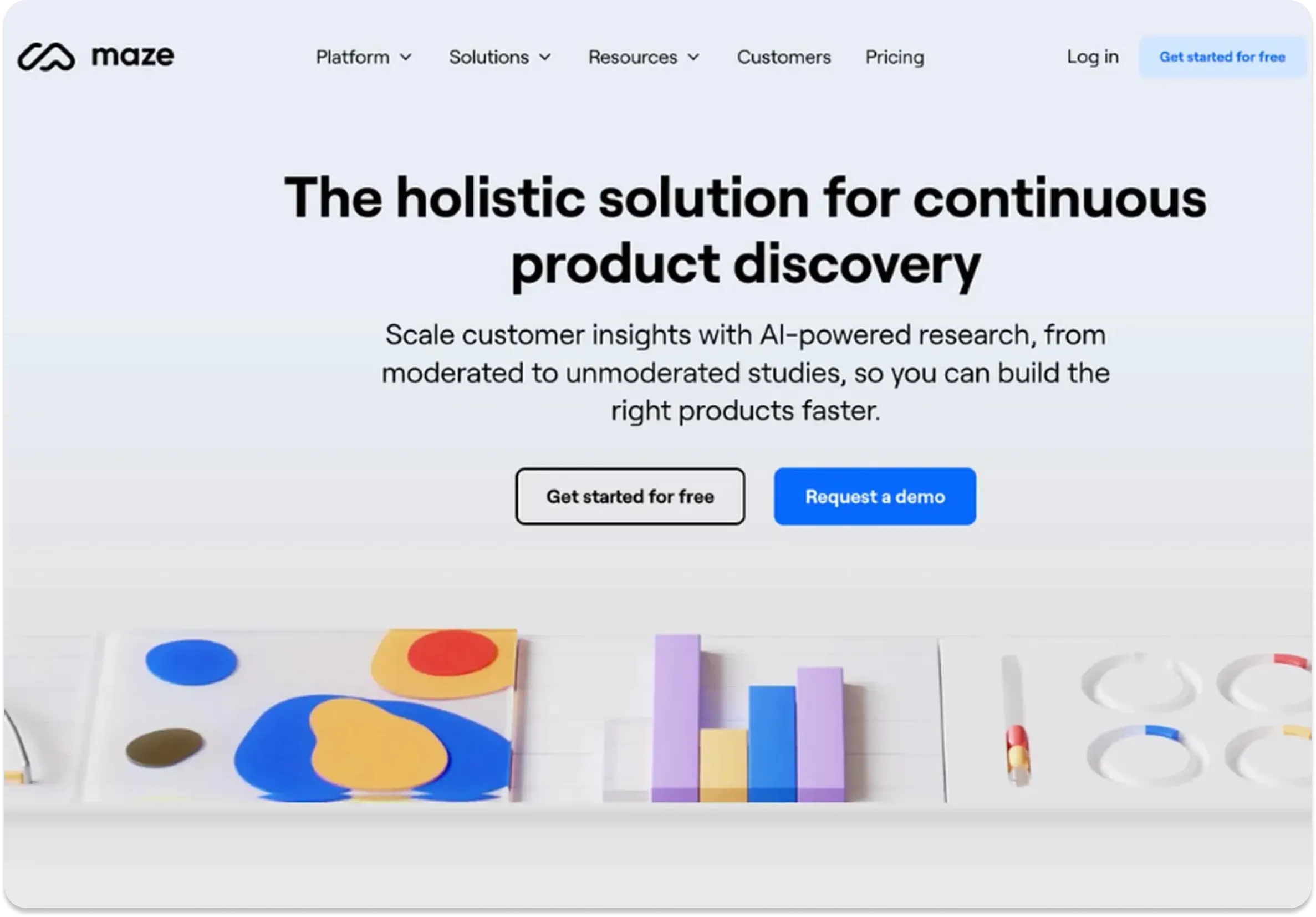
Overview
Launched in 2018, Maze is another UX research and design platform offering teams a variety of testing methods, including remote, unmoderated testing and interview studies.
Maze offers AI analysis capabilities, helping you generate automated reports that you can customize and share. That being said, dscout also offers similar AI capabilities, and the only feature that appears to be different is the customizable reports option.
Key features
Maze's unmoderated tests include prototype testing, surveys, tree testing, card sorting, and live website testing.
For participant recruitment, Maze offers a pool of more than 3 million participants in over 150 countries around the world.
For a mixed-methods approach, you can use Clips and Highlight reels that give you test recordings (options for screen, audio, and camera).
AI analyses give you automated transcripts with AI-powered summaries and themes, as well as path analyses.
18 different integrations across design, analytics, and productivity apps.
Pros and cons
Pros:
Maze offers a range of tests, making it a pretty flexible option for teams who want to try implementing both moderated and unmoderated research.
The platform gives you an easy-to-track usability score from usability tests, making it a straightforward measure to make improvements on.
Cons:
Many of the tests Maze offers aren't accessible until you opt for the Organization plan (for which you need to request pricing).
You only get one study per month, even on the Starter plan, which costs $99/m.
Use cases
A fair amount of the positive reviews on G2 highlight the fast, automated reports as their preferred feature.
This tells me that one of the best use cases for Maze is for teams who are looking to develop and iterate quickly, spending less time on analysis with the help of AI. But this would only be suitable for teams with a large enough budget to request the Organization plan.
Plans and pricing
Free plan: Includes one study per month, up to 5 seats, pay-per-use panel credits, up to 7 "blocks", live website testing, and in-product prompts.
Starter: Includes one study per month, up to 5 seats, with unlimited blocks, Clips, conditional logic, and CSV exports. $99/month or $1,118 with annual billing.
Organization: Request pricing
Find real reviews of Maze on G2 here.
UserTesting
Best for: Video-first user feedback
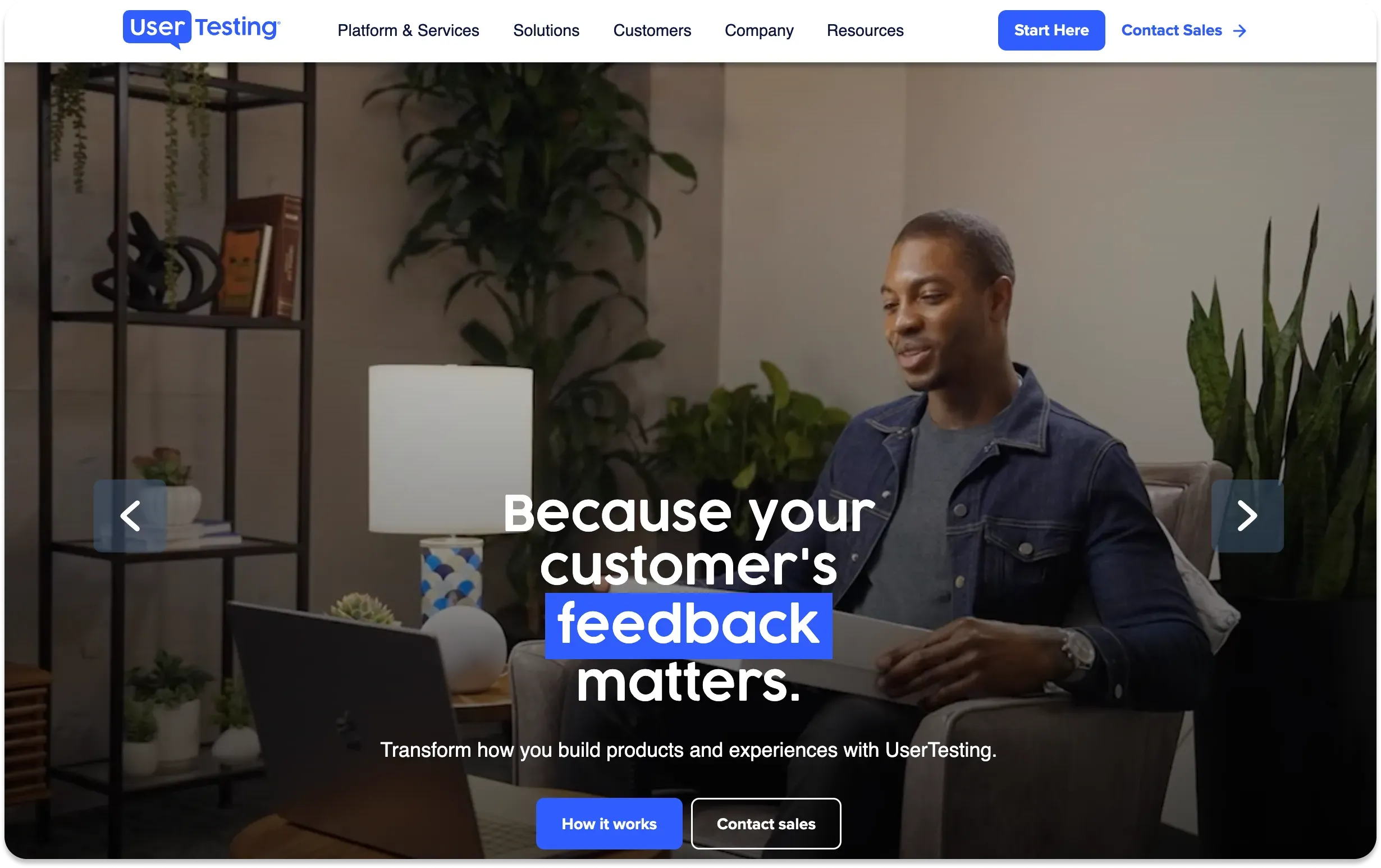
Overview
If you prefer video-based testing, UserTesting could be the platform for you. It offers both unmoderated and moderated testing, however they only list surveys and think-aloud studies as unmoderated. Other methods include card sorting, tree testing, and prototype testing.
The platform also offers a free "video review" test, designed to have a real person review the usability of your website (which would no doubt promote UserTesting as a solution for improvement, but I'm not hating the game).
Key features
Testing capabilities for prototypes using integrations with InVision, Axure, and more; websites; and mobile apps (including unreleased apps) with feedback promised in around an hour.
The platform also offers integrations with productivity apps such as Jira, Trello, and Slack.
Interactive data visualizations.
UserTesting also offers a range of professional services, including consulting, insights, experience measurement, and audience services (i.e. panelist participants).
Pros and cons
Pros:
As a video-first platform, you get human feedback quickly, with less potential for fraud or unusable test submissions.
The platform offers over a hundred test templates to help you get started if you're relatively new to research or usability testing.
Similarly to dscout and Maze, UserTesting also offers "faster analysis," with AI functionality included. You can also read our Maze vs UserTesting comparison.
Cons:
There’s no pricing listed anywhere on the website, which makes it hard to determine if the platform is within your budget.
UserTesting is highly rated on G2 (4.5/5 stars), however some reviews mention missing features, poor customer support, and difficulty building tests.
Use cases
Without a price range, it's hard to tell which kinds of businesses would likely be able to afford to use UserTesting. However, the product messaging leans heavily towards the video-first approach.
Therefore, if you or your team prefer to use mixed-methods approaches, for example, having participants describe their thought process as they organize cards in a card sort test, UserTesting could be an option.
Plans and pricing
Pricing is hidden on the website, but there are three plans available: Essentials, Advanced, and Ultimate, with increasing access to features. Alhough it’s worth noting that card sorting and tree testing is only available on the “Ultimate” plan.
Find real reviews of UserTesting on G2 here.
How to choose the right tool
With plenty of software options available, chances are you may be having a difficult time narrowing down which is the right one for you. So to finish off this guide, we'll give you a quick step-by-step approach to choosing a UX research/design tool that’s right for you.
Think about what you need
Shiny-object syndrome can be a real pain, so don't let yourself get distracted by features you don't actually need. If you're working as part of a team, get together and make a list of features you absolutely need to get your jobs done (or do this by yourself if you’re flying solo).
If a software option doesn't include those features, it doesn't make the cut. Simple.
Compare and contrast
At this point, you should have a shortlist of software options that have most (if not all) of the features you need. With this list, you can compare and contrast different aspects of the software, and think about factors such as:
Collaboration opportunities.
Integration with your existing workflow.
The usability and design of the platform and your preferences.
The potential insights you'll get from your studies.
Evaluate contenders against your budget
If you've managed to narrow down your list of contenders further, the remaining question is price. Think about your budget for research and which platform offers you the most "bang for your buck".
Get faster, richer feedback with Lyssna
Need more than just video diaries? Lyssna’s versatile testing options let you capture detailed feedback in real time.
Why Lyssna is a great option for people who do research
Among the choices I listed as alternatives for dscout, Lyssna stands out as a top pick for various reasons:
It has a generous free plan – you can try most methods without adding a credit card (no sneaky "trial" period or secret fees).
It has a wide variety of study options, both moderated and unmoderated, that you can use throughout the product development cycle.
The folks at Lyssna regularly update the product with improvements and new features, so you know they take product feedback seriously.
Did I mention it's free to try out? Yes (twice). If you're interested in improving the usability of your product, join over 320,000 marketers, designers, researchers, and product leaders by signing up for free today (the third time's a charm, right?).

Alexander Boswell
Technical writer
Alexander Boswell is a product-led content writer and researcher with a background in marketing strategy and consumer behaviour. When he’s not writing, he’s playing baseball and D&D.
You may also like these articles

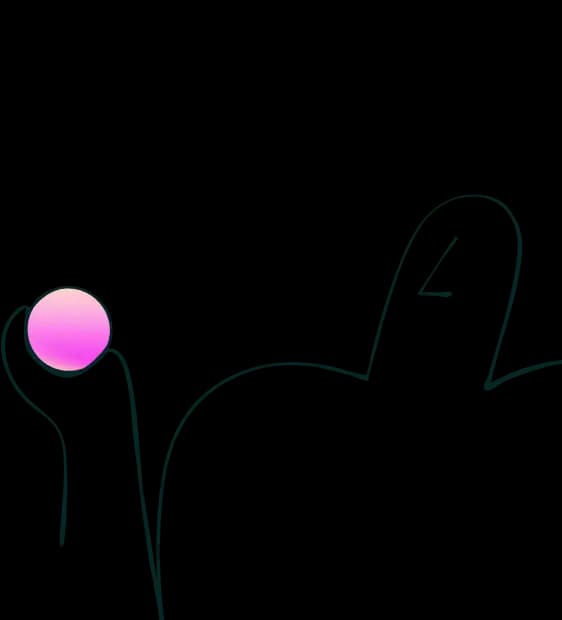
Try for free today
Join over 320,000+ marketers, designers, researchers, and product leaders who use Lyssna to make data-driven decisions.
No credit card required