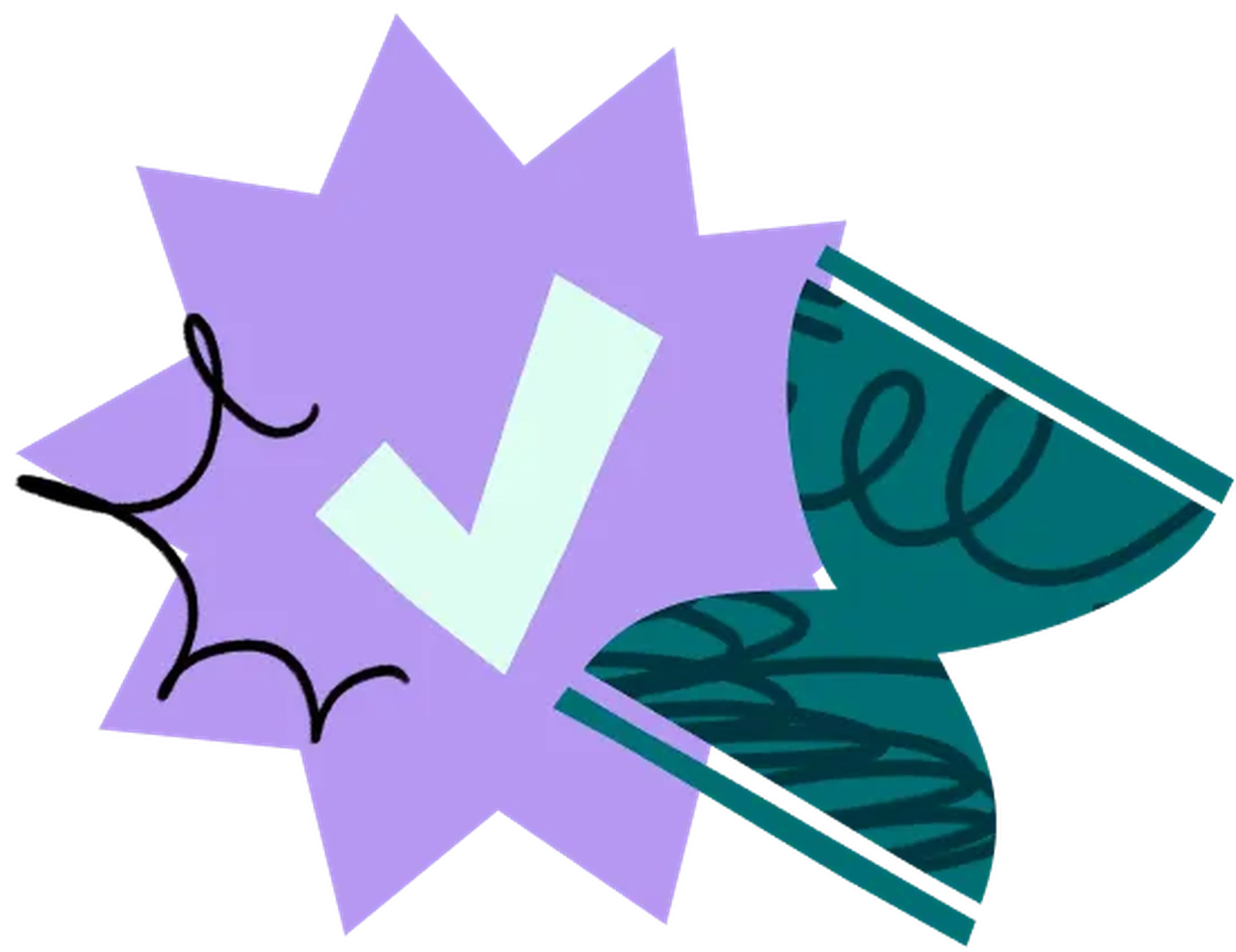19 Dec 2024
|9 min
Design validation: Examples, process & more
Explore design validation: its steps, importance, and how it ensures quality. Learn to verify requirements, test designs, and reduce risks effectively.

Design validation makes sure that your product works where it matters – in the hands of real users. Whether it’s an app or a physical product, validating your designs confirms that you’re solving real problems for real people.
In this guide, you’ll learn essential steps, methods, and best practices to validate your design effectively.
From user testing to pilot studies, we’ll show you how to reduce risks, save resources, and create a product users love from day one.
Key takeaways
By validating your designs, you make sure that your final product meets user expectations and functions as intended.
You can validate designs through methods like user testing, field testing, and pilot studies.
Validating your designs and products reduces risks, ensures compliance with industry standards, and saves time and resources.
What is design validation?
Design validation is the process of making sure that your product meets intended user needs, functions as expected, and solves problems in real-world contexts. It ensures that your design not only works, but delivers a positive user experience
This process typically involves testing prototypes with real users, gathering feedback, and running simulations to evaluate the performance of your design. By validating early, you can catch potential issues before they lead to costly revisions later.
Validate your designs today
Don't leave your design success to chance. Start testing with real users in minutes using Lyssna.
Design validation methods
Here’s a look at five different approaches, when to use them, and how Lyssna can support each step.
User testing
When to apply: Early in the design process, during prototyping or beta testing, and for ongoing improvements.
Purpose: User testing lets you observe real users interacting with your product, showing you whether they can navigate it easily and reach their goals.
Example: You’ve created an initial prototype for a financial planning app. Using Lyssna’s unmoderated user testing tools, you recruit users from your target group to see how they interact with core features like budget tracking. Watching users’ real actions helps you spot and fix confusing elements early on, so your final design flows smoothly.
Usability testing
When to apply: Mid- to late-stage development, before moving to full production.
Purpose: Usability testing shows how easily users can complete key tasks. It’s a hands-on way to catch issues that slow down or frustrate users, helping you refine your design for a smoother experience.
Example: As you finalize a fitness app, you want to make sure users can quickly access progress tracking. By recording a prototype test or navigation test, you watch users navigate the app. Their feedback shows the tracking feature needs to be more visible, so you adjust the layout to make it easier to find before launch.
A/B testing
When to apply: After initial prototype testing or during early rollout.
Purpose: A/B testing lets you compare two design options to see which works better for users. It’s ideal for fine-tuning specific elements or layouts.
Example: You’re deciding between two sign-up screens for a productivity app – one minimal, the other with extra onboarding info. Using Lyssna, you deploy both versions to a test group and track engagement to see which screen performs better. With this feedback, you can choose the version that best fits user preferences.
Surveys
When to apply: You can run surveys throughout development, especially during early concept testing and post-launch to gather ongoing feedback.
Purpose: Ask users directly about their experiences with your product, uncovering their needs, frustrations, and preferences. This is a simple but effective way to validate design choices or get improvement ideas. In Lyssna, design surveys are a good option as they allow you to ask questions while keeping your design front and center.
Example: After a beta release of a travel app, you use Lyssna’s survey tool to gather feedback from early users about the booking process. Responses show that users want a more streamlined search function, guiding your team on what to improve before the full launch.
Heuristic reviews
When to apply: Early in the design process, during prototype evaluations, and before usability testing.
Purpose: A heuristic review uses experts to check your design against basic usability principles. It helps identify usability issues before real users try your product.
Example: Before testing a new e-learning platform with users, you run a heuristic review with UX experts. They flag that too much information on the onboarding screens might overwhelm users, so you simplify it for a better first impression.
Design verification vs validation: What’s the difference?
While often used interchangeably, design verification and validation have distinct roles in the product development process. Here’s a breakdown of how they differ.
Definition
Verification ensures your design meets the original requirements. Through reviews, inspections, and tests, you can confirm that everything was built correctly.
Validation confirms the product meets user needs and performs well in real-world conditions.
Timing
Verification happens throughout the design and development process, with inspections, code reviews, and simulations to make sure the design is on track.
Validation occurs after development, using real-world testing to confirm the product works as expected.
Focus
Verification confirms the product is built correctly, matching it to predefined standards. Essentially, it asks, "Are we building the product right?"
Validation checks if the product meets user needs and checks its real-world usability, asking, "Are we building the right product?"
Methods used
Verification includes inspections, walkthroughs, code reviews, and prototype testing.
Validation involves user testing, field testing, and pilot studies to measure real-world performance.
Outcome
Successful verification shows the product meets technical specifications, but it doesn’t necessarily confirm usability.
Successful validation confirms the product works as intended and fulfills the user’s needs.
Both are crucial: verification ensures the product is built correctly; validation checks it works well for your users.
Why is design validation important?
Design validation is like a safety net, making sure your product not only works but also meets user needs. After all, the slickest product in the world only matters if people can – and want – to use it. There’s no point ticking all your boxes if you aren’t ticking theirs too!
Here are five reasons why design validation is so important.
User satisfaction
Involving users in validation through testing and field trials confirms that the product aligns with their needs, directly boosting user satisfaction. Imagine a productivity app where users struggle to find core features; validation testing can catch these issues early so you can improve the experience.
Risk reduction
Applying UX principles during validation ensures your product is intuitive and user-friendly. This helps you address minor issues before they escalate into major setbacks.
Compliance
Whether it’s safety regulations or privacy laws, validation confirms your product complies with essential guidelines, helping you avoid legal or reputational risks. Incorporating inclusive UX design practices also ensures your product caters to a diverse audience while meeting accessibility standards.
Performance assurance
Real-world testing reveals how well your design holds up in its intended environment, whether hardware or software. This builds confidence in its performance and reliability.
Cost efficiency
Catching and fixing flaws early avoids expensive post-launch fixes and reduces wasted resources. Validation helps you invest in the right solutions from the start, saving time and money in the long run.
How Lyssna can help
Lyssna makes design validation simpler and faster for teams of any size. Whether you're validating a new product concept or running usability tests, our platform helps you do it quickly and efficiently.
Moderated and unmoderated studies
Lyssna offers everything you need for design validation in one place. With tools for unmoderated and moderated studies — including surveys, usability tests, and prototype tests — you can gather insights at every stage of your UX/UI design journey, ensuring your product meets user expectations.
Fast and affordable participant recruitment
Finding the right participants is easy with Lyssna’s research panel of over 690,000 users. Filter by over 395 demographic and psychographic attributes to recruit ideal participants in less than 30 minutes. For instance, if you’re testing a travel app, you could recruit frequent travelers who match your user profile almost instantly.
Insights to reduce risks
Lyssna delivers fast, useful feedback that helps you catch issues early. Whether you’re testing prototypes or conducting large-scale research, our platform streamlines the process so you can focus on what matters most — creating a product that works for your users.
Start testing with confidence
Ready to validate your designs with real users? Try Lyssna and access our panel of 690,000+ participants. Get actionable insights faster and create products users actually want.
FAQs
Pete Martin is a content writer for a host of B2B SaaS companies, as well as being a contributing writer for Scalerrs, a SaaS SEO agency. Away from the keyboard, he’s an avid reader (history, psychology, biography, and fiction), and a long-suffering Newcastle United fan.
You may also like these articles
Try for free today
Join over 320,000+ marketers, designers, researchers, and product leaders who use Lyssna to make data-driven decisions.
No credit card required