05 Aug 2025
|31 min
Conversion rate optimization tools
Discover the best conversion rate optimization (CRO) tools to boost website performance, increase conversions, and improve user experience across your funnel.

05 Aug 2025
|31 min

Seeing traffic but not conversions? That gap is costing you. Whether it’s unclear messaging or friction in the user journey, small issues can cause big drop-offs.
That’s where conversion rate optimization software comes in. These tools help you test, analyze, and fix the weak points – so you can turn clicks into conversions.
In this guide, you’ll find the best CRO tools for 2025, their standout features, pricing, and who each one is best for. Let’s help you pick the right fit and start improving results.
Name | Best for… | Stand out feature | Price starting point |
|---|---|---|---|
Lyssna | Usability testing with preference tests, first-click tests, five-second tests, and actionable user feedback. | Preference testing | Free plan offered Paid plans start at $75/month |
Hotjar | Understanding user behavior through heatmaps, session recordings, and on-site surveys. | Screen recordings | Free plan offered Paid plans start at €32/month |
Mouseflow | Identifying friction points with session replays, heatmaps, and behavior analysis. | Behavioral analytics | Free plan offered Paid plans start at $31/month |
Heap | Automatically capturing user interactions, providing deep insights without manual tracking. | Data autocapture | Free plan offered Custom pricing |
Mixpanel | Tracking user interactions, measuring retention, and understanding user journeys. | Analytics dashboards | Free plan offered Custom pricing |
Mutiny | Creating personalized web experiences using AI-powered audience targeting. | AI-guided web experiences and tools | Custom pricing |
Amplitude | Product analytics, A/B testing, and feature optimization to drive engagement. | Data quality checks | Free plan offered Paid plans start at $49/month |
Optimizely | Running experiments, testing variations, and making data-driven design decisions. | Advanced audience targeting | Custom pricing |
Glassbox | Comprehensive insights into customer journeys with tagless data capture and visual reporting. | Augmented journey maps | Custom pricing |
Crazy Egg | Visualizing user behavior with heatmaps, scrollmaps, and session recordings, helping identify areas for improvement. | Heatmaps and scrollmaps | Paid plans start at $29/month |
VWO | Running A/B tests, multivariate tests, and personalized experiments to optimize website design and boost conversions. | AI-powered anomaly detection | Free plan offered Paid plans starts at $393/month |
Lyssna is a useful tool for testing how well your website or app works for your users. Running preference tests, first click tests, five second tests, and prototype tests can help you to understand what users like and don't like about your product, and what problems they may be facing.
Lyssna's unmoderated usability tests and built-in research panel make it easy to collect feedback from users and make decisions based on data. By testing with real users, you can find ways to improve experiences and increase conversions.
Unmoderated studies: Lyssna offers a variety of methods to gather valuable insights for enhancing CRO. You can analyze the results with advanced filtering and tagging, statistical confidence calculation, heatmaps, and click maps.
Preference testing: In Lyssna, preference testing puts a new spin on A/B testing by allowing you to present users with various design options and finding out which one they prefer. The results are readily accessible, and you can use tags to identify common themes and trends in the responses.
Easy participant recruitment: With Lyssna, you can easily recruit from an integrated research panel and choose from a range of demographics like geography, job role, industry, and other demographic characteristics. You can input your study size, type, and audience on the research panel calculator to get an estimate of the cost and turnaround time. If you already have a dependable group of test participants, then you can also choose the self-recruitment option.
Screeners: Need to target a specific group for your CRO research? Ask screener questions to get the right people for your research.
Recordings: Record audio, screen, webcam, or a combo of all three to capture users’ think-aloud moments during unmoderated testing.
Plan | Features | Price |
|---|---|---|
Free | Up to three collaborators and unlimited self-recruited responses for tests and surveys up to 2 minutes long. | Free |
Basic | Up to 10 collaborators, unlimited viewers, unlimited responses, unlimited active tests, and CSV exports. Pricing starts at $75/month. | Starts at $75/month |
Pro | Everything in the Basic plan, plus up to 15 collaborators, custom branding, test logic, and team permissions. | Starts at $175/month |
Enterprise | Everything in the Pro plan, along with unlimited collaborators, security audits, single sign-on (SSO), and Security Assertion Markup Language (SAML). | Custom pricing |
4.5/5
CRO-friendly testing formats: Run five second, first click, and preference tests to optimize headlines, CTAs, and landing page layouts. These testing methods are particularly useful across different uses of funnel stages.
Test your landing pages: Use the Live Website Testing feature to test your actual live website with real users to identify conversion barriers and optimization opportunities.
Rapid user feedback: Get fast insights from real users through unmoderated testing and a built-in research panel with 690K+ participants.
Flexible targeting: Use screener questions and demographic filters to test designs with the right audience before scaling.
Clear, visual reporting: Heatmaps, click maps, and response breakdowns make it easy to present findings to stakeholders.
Lightweight and scalable: Whether you're validating a home page tweak or comparing entire flows, Lyssna works for teams of all sizes.
No multivariate or server-side testing: For deeper experimentation, you’ll need to pair Lyssna with a dedicated A/B testing platform.
“I've been doing CRO for over 15 years and have relied on Lyssna (formerly UsabilityHub) to back up my recommendations and get client buy-in on test ideas. I find it more powerful to SHOW them that 75% of users don't know what their value prop is, for example, rather than merely telling that to them myself. I also use it to uncover problems that I didn't initially think of.” - Theresa F. (via G2)
“Lyssna offers the perfect platform for our use cases. They have quite an extensive pool of participants that can be easily extended by an external panel. The tool is easy to use and can be very versatile. The customer and procurement support is amazing.” - Jozef (via G2)
UX designers and researchers: Ideal for gaining user feedback to refine website or app experiences.
Product managers: Useful for validating design decisions and ensuring product-market fit.
Marketing teams: One of the best landing page optimization tools for improving user engagement and boosting conversion rates
Don't let guesswork drive your conversion strategy. Try Lyssna's free plan to gather real user insights through preference tests, first click testing, and user recordings – all with unlimited self-recruited responses.
hotjar
To increase conversions, it’s important to understand how your visitors behave. Hotjar facilitates this process with tools such as heatmaps, screen recordings, and analytics. These features give you detailed insights into the behaviors of visitors on your site.
4.3/5
Heatmaps: Hotjar's heatmapping tool shows which areas are popular and how engaged people are. It also helps identify areas where people react emotionally, like rage clicking. This is important for improving CRO.
Screen recordings: Another stand-out feature is Hotjar’s screen recording capabilities. Along with capturing how people proceed, click, and interact, Hotjar makes it possible to filter screen recordings based on user attributes, as well as add your own notes and annotations so that you can mark significant moments.
Plan | Features | Price |
|---|---|---|
Basic | Up to 35 daily sessions, unlimited heatmaps, recordings of user sessions, basic filters, HubSpot integration, dashboards, and highlights. | Free |
Plus | Everything in the Free plan, plus up to 100 daily sessions, page view filters, session information and technology filters, and events API: track custom user actions. | Starts at $32/month |
Business | Everything in the Plus plan, plus 500 daily sessions, behavior and experiment filters, frustration and engagement scores, identify API: track custom user attributes, and all custom-built integrations. | Starts at $80/month |
Scale | Everything in the Business plan, along with 500 daily sessions, funnels and trends, console tracking (Errors), entered text and error filters, Hotjar API: automate user lookup and deletion, webhooks, SAML single sign-on (SSO), dedicated customer success manager, and priority support | Starts at $171/month |
Visual insights with heatmaps: Offers clear visual representations of user behavior, showing where visitors click, scroll, and engage the most.
Session recordings: Provides real-time replays of user interactions, helping identify usability issues and friction points.
Feedback and surveys: Allows you to collect direct user feedback through on-site surveys and feedback widgets for a deeper understanding of user experience.
Limited advanced analytics: While it provides useful insights, it lacks the advanced data analysis capabilities of more specialized CRO tools.
No A/B testing: Hotjar doesn’t offer built-in A/B testing, requiring integration with other platforms for experimentation.
“Very easy to implement and use. The recordings are very helpful in figuring out what the user experience looks like. I most love the heatmaps as they help us improve our copywriting.” - Verified User in Computer Software (via G2)
“Hotjar's integration options with other marketing and analytics tools are limited, which sometimes makes it difficult to use in conjunction with other platforms.” - Verified User in Financial Services (via G2)
Teams that want a visual snapshot of user behavior to spot friction points, improve site design, and optimize conversion paths without digging through raw data.
mouseflow
If your website or app isn’t converting, there could be multiple issues. Maybe there’s a point in the checkout process where people are abandoning the cart, or SEO isn’t attracting quality traffic. To address the issue, you need to find out the root cause. Mouseflow offers a suite of conversion rate optimization tools that analyze user behavior, enabling you to identify problems and use this data to improve your digital products.
4.6/5
Behavioral analytics: This involves using tools like screen recordings, heatmaps, form analytics, and user feedback to gain insights into users’ thought processes and website experiences.
Friction scores: Mouseflow uses machine learning to track and score visitor problems. You can filter these scores to see the most serious issues. Friction scores provide both general information about underperforming pages and specific insights on which elements or features are causing trouble for users.
Plan | Features | Price |
|---|---|---|
Essential | 500 sessions, 500 recordings per month for one website, plus a month of storage and unlimited page views. | Free |
Advanced | 50k sessions per month for 5 website projects. | Starts at $219/month |
Enterprise | 200,000 recordings per month for 10+ websites, with 12 months of storage and unlimited page views. | Contact for pricing |
Session replays: Provides detailed, real-time recordings of user interactions, helping you understand where visitors struggle or drop off.
Funnel and form analytics: Tracks user journeys through key steps, identifying conversion bottlenecks and areas needing optimization.
Friction score analysis: Assigns a score to pages based on detected user frustrations, making it easier to prioritize issues for resolution.
Data overload: With extensive session recordings and heatmaps, analyzing large datasets can become overwhelming without clear goals.
Lacks in-depth demographics: While it provides behavioral insights, it lacks robust demographic data that some other tools offer for more targeted analysis.
“Easy to use and it allows us to track conversion funnels, heatmaps, scroll tracking, movement tracking, form abandonment, recorded sessions, and much more. It is a very robust product.” - Verified User in Leisure, Travel & Tourism (via G2)
“The only thing missing for me from Mouseflow would be an aggregate of the behavior without having to create a journey. It would be helpful to show "most people actually go from the homepage to pricing and THEN product pages" or something more along those lines in a dashboard format.” - Kelsey o. (via G2)
Teams that need to uncover hidden drop-off points and optimize conversion funnels through detailed replays, heatmaps, and behavioral analytics.
heap
Heap provides a variety of CRO tools that allow for thorough tracking of user journeys. These tools generate behavioral analytics and identify areas of friction, while also providing user segmentation. This makes it simple to target your audience and assess the outcomes. Additionally, with its visually-based interface, even those without expertise in data science can quickly begin tracking data and analyzing results.
4.4/5
Data autocapture: Through one code snippet, Heap makes it possible to track every movement, behavior, and action that visitors take on your website or app.
Session replays: Heap automatically isolates points where drop-offs or other issues are happening in the conversion process and then gives you the power to loop through these moments to see exactly what’s occurring. Data visualizations also help you figure out what’s going on and come up with CRO strategies to address any issues.
Plan | Features | Price |
|---|---|---|
Free | Use data from outside sources, with access to analytics charts and guide integrations. | Free |
Growth | Everything from the Free plan, plus unlimited users and associated reports, chart customization, and CSV export capabilities. | Custom pricing |
Pro | Everything on the Growth plan, plus account analytics, engagement matrics, and report alerts. | Custom pricing |
Premier | This plan is for teams in large organizations. | Custom pricing |
Automatic data capture: Tracks every user interaction without manual tagging, ensuring you never miss valuable insights.
In-depth behavioral analysis: Provides detailed user journey reports, helping you identify friction points and optimize conversion paths.
User segmentation: Enables precise audience targeting by analyzing user behavior based on demographics, actions, or engagement patterns.
Limited real-time data: Unlike some competitors, Heap doesn’t provide instant data updates, which can delay decision-making.
Pricing for larger teams: Costs can scale quickly for businesses with large datasets or multiple users, making it less budget-friendly for small companies.
“I love how thorough it is in capturing all user interactions and how easy it is to obtain meaningful insights on them, even for scenarios we hadn't previously identified as problematic.” - Federico R. (via G2)
“Since it only tracks Frontend interactions it has its limitations and you will always need to have a second tool for tracking the backend. They're also still on their way to embed their charts outside of Heap, but fingers crossed they will get there soon!” - Marina G. (via G2)
Teams that want deep behavioral analytics without manual tagging – especially helpful for product-led growth, audience segmentation, and high-volume data analysis.
mixpanel
One of the most notable features of Mixpanel is its visually-oriented CRO tools that simplify the process of establishing and monitoring user activities. The data is displayed in the form of dashboards, funnels, and reports, making it easy to understand and make informed decisions about CRO.
4.6/5
Metrics: Dashboards are the essence of Mixpanel’s functionality. With an easy-to-navigate UI, you get the power to track even complex interactions and analyze the data without getting bogged down by the process.
Analysis: Mixpanel also offers a query builder, which makes it possible to specify which metrics you want to track and generate data visualizations. With built-in algorithms and filters, it’s easy to fine-tune the data you want to focus on.
Plan | Features | Price |
|---|---|---|
Free, Forever | 1M events/month, core report types for user journey analysis, templates, and unlimited integrations and collaborators. | Free |
Growth | More advanced CRO tools like no-code data transformations, data pipelines, and analytics add-ons, as well as no limits on saved reports or audience cohorts. | Custom pricing |
Enterprise | Everything from the Growth plan, plus sophisticated controls for governing data, collaborative tools for sharing data views, and premium support. | Custom pricing |
Visual dashboards and reports: Offers customizable, easy-to-read dashboards that present data in a clear, actionable format for quick decision-making.
Advanced user segmentation: Enables precise analysis by filtering users based on behavior, demographics, or engagement patterns.
Real-time data analysis: Provides instant insights into user behavior, helping teams respond quickly to trends and optimize conversions.
Steep learning curve: While visually appealing, its advanced features and customization options may overwhelm users without a data analytics background.
Limited qualitative insights: Focuses heavily on quantitative data, offering fewer options for understanding the “why” behind user behavior.
“Mixpanel stands out for its real-time tracking. The UI is clean, fast, and easy to use. It supports both server-side and client-side event tracking, making it flexible. Data can be exported in multiple formats, and the API makes extraction seamless. Great for deep user behavior analysis. Customer support is very responsive and capable. Reports are very user friendly.” - Piyush R. (via G2)
“While Mixpanel is feature-rich, new users may find it overwhelming, especially if they lack experience with analytics tools.” - Verified user in banking (via G2)
Growth teams at SaaS companies that need to track feature usage, analyze retention trends, and make fast, data-backed product decisions.
mutiny
What if you could provide a tailored user experience based on a visitor's profile? Mutiny provides an AI-powered solution for creating websites targeted towards everyone who visits your website or app, ultimately increasing conversion rates. With Mutiny, you can define target audiences, offer personalized experiences, and track their effectiveness.
4.7/5
Audience targeting: Deliver specialized landing pages, messaging, and calls to action based on criteria like personas, industry, traffic sources, and company scale. Mutiny also gives you the power to set up specialized audiences by utilizing more than 300 attributes derived from data gathered from various sources such as CRM, marketing, and sales tools.
AI-guided web experiences and tools: Mutiny uses personalization to improve CRO by implementing strategies such as custom content, pop-ups, calls to action, and landing pages tailored for specific audiences. Additionally, it provides an AI tool that allows for suggested edits to be made directly on a design without the need to modify any code or access a CMS.
Custom pricing.
AI-powered personalization: Uses artificial intelligence to create tailored website experiences for different visitor segments, increasing engagement and conversions.
Easy audience targeting: Allows you to define and manage target audiences based on demographic, behavioral, or firmographic data.
Performance tracking: Provides real-time insights on how personalized experiences are impacting conversion rates, helping you optimize strategies.
Limited for smaller businesses: Its advanced personalization features may be more beneficial for larger enterprises with diverse customer bases.
Dependency on data quality: The effectiveness of AI personalization relies heavily on the accuracy and completeness of your audience data.
“Love how easy it is to set up new A/B tests and personalized landing pages. It would be basically impossible for us to do this at the scale we're doing now without Mutiny. We were able to set up 25 highly personalized campaign landing pages in days with Mutiny that would have probably taken months without it.” - Natalie M. (via G2)
“Some of its capabilities are limited as far as what you can customize for your on page experiences. Reporting is a bit off sometimes and doesn't always correctly identify visitors.” - Amanda M. (via G2)
B2B marketing teams that want to personalize website content based on firmographics without relying heavily on engineering support.
amplitude
Amplitude's CRO tools integrate analytics, audience segmentation, and product-led experimentation to enhance digital products. It encompasses all stages of the process, allowing you to test, collect, and analyze data, and make updates to gauge performance improvements on your website or app.
4.5/5
Integrated A/B testing: Amplitude’s integrated A/B testing tool is useful for making precise comparisons, such as testing new features and trying out different variations. When running a test, you can select the metrics, create variations, choose the target audience, and determine which version users will see.
Data quality checks: Amplitude offers built-in data quality checks. You can segment different audiences based on their actions or behaviors, design experiments, and resolve issues quickly with real-time notifications.
Plan | Features | Price |
|---|---|---|
Starter | Templates, basic analytics, campaign reporting, unlimited feature flags, and unlimited sources and destinations. | Free |
Plus | Unlimited product analytics, custom dashboards, behavioral cohorts, advanced feature management, and custom audiences and syncs. | Starts at $49/month |
Growth | Everything on Plus, along with advanced behavioral analysis, custom metrics for KPIs, unlimited behavioral cohorts, authentication with SSO, and onboarding support. | Custom pricing |
Comprehensive product analytics: Offers in-depth insights into user behavior, tracking how users engage with your product across different touchpoints.
Built-in A/B testing: Provides native experimentation tools to test product features and measure their impact on user experience and conversions.
Behavioral cohort analysis: Enables advanced user segmentation, allowing businesses to analyze patterns and predict future behaviors for more targeted optimization.
Complex setup process: Requires significant time and expertise to implement and configure, especially for businesses without dedicated data teams.
Limited qualitative insights: Focuses heavily on quantitative data, lacking tools to capture qualitative user feedback or understand the why behind behaviors.
“Seamless integrations, a robust number of features, and excellent customer support managers & architects.” - Kyle S. (via G2)
“I wouldn't recommend it to beginners because of how complicated it is; if you want to learn how to use it and manage your brand's needs with it, you'll need to take advantage of all the features and options it offers to calibrate your website tracking.” - Sachin K. (via G2)
Digital product teams that need to run experiments and analyze long-term user behavior to guide feature development.
optimizely
Optimizely is a powerful platform for running experiments and gathering insights so you can continuously optimize experiences on your website and applications. It has an easy-to-use editor that lets anyone create A/B tests and run multivariate experiments and personalized campaigns, even if you aren’t a tech expert. It also gives real-time data to help make quick decisions based on how experiments are doing.
4.2/5
A/B testing: Optimizely's core strength lies in A/B testing. It enables you to generate different versions of a page and experiment with varying features, such as headlines and UI elements, to determine the most effective option for driving conversions. Additionally, Optimizely excels in its speed and effectiveness, providing data to your dashboard within just a few days of launching rather than making you wait for extended periods.
Advanced audience targeting: Centralize your audiences in one place and target them with experiments to tailor experiences depending on segments and profiles.
Personalization: Optimizely facilitates personalized experiences by allowing you to tailor content and features based on user behavior, demographics, or other segmentation criteria.
Custom pricing.
User-friendly experimentation: Offers an intuitive visual editor that makes it easy for non-technical users to create and run A/B tests and multivariate experiments.
Real-time data and insights: Provides live performance tracking, allowing teams to quickly assess results and make data-driven adjustments.
Personalization capabilities: Enables businesses to create highly targeted, personalized experiences based on user behavior, increasing engagement and conversions.
High cost: Premium pricing makes it less accessible for smaller businesses or startups with limited budgets.
Complexity for large-scale use: Managing multiple experiments and personalized campaigns simultaneously can become overwhelming without a dedicated optimization team.
“You have absolute control over the page you are testing (it's URL-specific, copy & paste), and the results come in almost real-time. There are options at the top to inject CSS and JavaScript, which can help immensely! The Support Team is incredible with their feedback - usually taking ~24 hrs. or less! Highly recommend!” - Tim S. (via G2)
“Dependent on the change, your tech stack needs to be able to work with Optimizely. Some of the tests that you feel could easily be accomplished in Optimizely Web, prove to be more difficult, and there is a reasonable learning curve to understand what can be feasibly achieve in the platform and what cannot be.” - Adrian H. (via G2)
Ecommerce teams focused on testing and refining product pages, checkout flows, and promotional content to increase conversions.
glassbox
Glassbox stands out as a CRO tool due to its advanced insights into user interactions. Its session replay and visualization features allow you to see how users navigate your websites and apps, identify issues, and improve overall user experiences. Glassbox captures interactions in real-time and provides powerful analytics, heatmaps, and conversion funnels for informed decision-making.
4.9/5
Tagless data capture: Glassbox automatically records and measures all interactions. No matter what question you’re trying to address or which aspects of the conversion process you want to focus on, Glassbox collects and organizes every event and interaction.
Augmented journey maps: Understanding analytics and their context can be difficult. Glassbox's augmented journey maps show different parts of a customer's journey, making it easier to see the results. AI helps to quickly reveal patterns and insights and can also connect analytics to business revenue.
Custom pricing.
Real-time session replay: Offers detailed replays of user interactions, helping teams visualize the user journey and identify friction points.
Comprehensive data capture: Captures every user interaction without requiring manual tagging, ensuring no critical insights are missed.
Conversion funnel analysis: Provides clear insights into where users drop off within your funnel, allowing for targeted improvements to increase conversions.
Limited third-party integrations: While it provides comprehensive data, it lacks integrations with some marketing and analytics platforms, reducing workflow flexibility.
No built-in experimentation: Unlike some other CRO tools, Glassbox doesn’t offer native A/B testing, requiring external solutions for experimentation.
“I love to have the opportunity to research and able to see what happened on the online session in order to provide a solution to any customer concerns. Also I love that when I am on a call and the customer is having issues with something in the online banking I can go and see what exactly is happened so I can guide them better” - Edlin Z. (via G2)
“Would like to have some performance improvements and interface improvements. Also would be useful to have the ability to check API calls from UI.” - Gurunathareddy B. (via G2)
Enterprise UX and product teams that need real-time, tagless insights into complex user journeys across large-scale digital platforms.
crazy-egg
CrazyEgg is a versatile CRO tool designed to help businesses understand how users interact with their websites. By offering detailed visual insights through heatmaps, scrollmaps, and session recordings, Crazy Egg makes it easy to identify what’s working and what’s not.
Its straightforward interface allows users to quickly spot design flaws, optimize content placement, and improve conversion rates.
4.2/5
Heatmaps and scrollmaps: Visualize where users click, scroll, and spend time on your site. Identify which areas capture attention and optimize your layout to drive conversions.
Session recordings: Replay real user sessions to understand how visitors navigate your website. Spot patterns, uncover frustrations, and address obstacles that hinder conversions.
A/B testing: Easily create and test different page variations without coding. See which version performs best using actual user data to refine your site for better results.
Plan | Features | Price |
|---|---|---|
Starter | 5,000 tracked page views per month, 5 heatmap reports, 50 recordings per month with 6 months of storage, unlimited surveys and responses, unlimited website domains, and unlimited heatmap data filters. | Starting at $29/month |
Plus | 150,000 tracked page views per month, 75 heatmap reports, 1,000 recordings per month with 2 years of storage, unlimited A/B testing, CTAs, conversion tracking, error tracking, surveys and responses, website domains, heatmap data filters, and priority support. | Starting at $99/month |
Pro | 500,000 tracked page views per month, 100 heatmap reports, 5,000 recordings per month with 2 years of storage, and all the features included in the Plus plan. | Starting at $249/month |
Enterprise | 1,000,000 tracked page views per month, 200 heatmap reports, 10,000 recordings per month with 2 years of storage, all features from the Pro plan, plus SAML Single Sign-On and dedicated onboarding and training. | Starting at $499/month |
Real-time session replay: Offers live session recordings that provide a clear view of user interactions, helping you identify friction points and improve user experience.
Tagless data capture: Automatically captures all user interactions without requiring manual tagging, ensuring you gather comprehensive data for analysis.
AI-powered insights: Utilizes artificial intelligence to detect behavioral patterns and anomalies, providing actionable recommendations for optimizing conversions.
Basic reporting: While it offers useful visual insights, Crazy Egg's reports may lack the depth needed for more complex data analysis.
Limited customization: The platform's features are somewhat rigid, making it harder to tailor reports and dashboards to specific business needs.
“Super easy to integrate, and has some additional cool features outside of heatmaps like A/B testing, surveys, and CTAs. Can also take recordings of actual user experiences on the site, which is very helpful for identifying errors.” - Emily G. (via G2)
“While Crazy Egg is great for visualizing user behavior, it lacks some of the advanced analytics and segmentation features offered by more comprehensive tools like Google Analytics.” - Kristina S. (via G2)
Teams looking for quick, visual insights into user behavior – especially those who need heatmaps, scrollmaps, and lightweight A/B testing without a steep learning curve.
vwo
VWO is a comprehensive CRO platform designed to support testing and optimization at scale. It offers A/B testing, multivariate testing, and personalization features to help teams better understand user behavior and improve website performance.
With a user-friendly interface and real-time analytics, VWO enables teams to make data-informed decisions and enhance the overall user experience.
4.3/5
Personalization: Deliver tailored content and experiences to specific user segments based on behavior, demographics, and other criteria.
Behavioral targeting: Trigger personalized messages, offers, or pop-ups at the right moment using detailed behavioral data.
Comprehensive analytics: Get real-time insights into your test results, user engagement, and conversion rates to make quick, informed decisions.
Plan | Features | Price |
|---|---|---|
Starter | Essential features like A/B testing, split URL testing, mobile website testing, and the ability to run unlimited concurrent experiments. | Free |
Growth | Everything in the Starter Plan with unlimited variations, goals, and metrics. Additional features include OS targeting, VWO AI Copilots for AI-driven insights, user type targeting, and traffic source targeting. | Starts at $393/month for 50k unique visitors |
Pro | Everything in the Growth Plan plus advanced tools like multivariate testing, multi-browser quality assurance, and multi-device campaigns. | Starts at $903/month for 50k unique visitors |
Enterprise | All features from the Pro Plan along with additional tools like personalized text, a widget library, and behavioral targeting. Advanced options include API access, self-hosting, campaign activation triggers, and mutually exclusive groups. | Starts at $1581/month for 50k unique visitors |
Comprehensive experimentation: Offers A/B testing, multivariate testing, and split URL testing, allowing businesses to optimize every aspect of their website.
Advanced personalization: Provides powerful personalization tools to deliver tailored experiences based on user behavior, demographics, and preferences.
AI-powered insights: VWO AI Copilots offer actionable recommendations by analyzing user behavior, helping businesses make data-driven decisions quickly.
Limited free features: While VWO offers a free Starter plan, its capabilities are quite restricted, making it difficult for businesses to conduct more complex tests without upgrading.
Lack of real-time experiment updates: Unlike some competitors, VWO doesn’t provide instant updates on experiment performance, leading to slower decision-making.
“After using VWO for over six months, I can confidently say it's been a game-changer for our conversion optimization efforts.” - Vimlesh M. (via G2)
“The only downside of VWO for me is the pricing. They're not the cheapest tool out there and some cool functionality is only available in the most expensive plans.” - Sebastian H. (via G2)
Ecommerce teams running large-scale tests across product pages, checkout flows, and promotional campaigns to improve conversions.
Not all CRO tools are created equal – and not every team needs the same functionality. Whether you're just getting started or scaling up your optimization strategy, here are the core features to look for when evaluating platforms.
Understand how visitors interact with your site through heatmaps, scrollmaps, click tracking, and session replays.
Test design variations, messaging, or layouts to see what drives better engagement or conversions.
Tools that support surveys, preference tests, or usability studies help you understand why users behave the way they do.
The ability to segment users and deliver tailored experiences can have a direct impact on conversion rates.
It’s easy to get caught up in feature lists – but the best CRO tools are the ones your team can actually use, learn from, and grow with. Here’s what to keep in mind.
Metrics like clicks and conversions are helpful, but they don’t tell the whole story. Look for platforms that also offer qualitative methods – such as usability tests or open-ended feedback – so you can uncover why users behave the way they do.
These methods complement each other. A/B testing shows which version performs better; usability research tells you why users prefer it. Together, they help you make smarter design decisions faster.
Integrations with tools like Google Analytics, CMS platforms, or design systems can save your team hours of manual work. A smooth workflow between systems means insights flow faster and action happens sooner.
The most advanced CRO platform is useless if no one uses it. Prioritize tools with intuitive interfaces, clear onboarding, and flexible permission controls, so anyone on your team (not just data analysts) can run tests or gather feedback.
Your CRO needs today may look very different in six months. Whether you’re running a handful of experiments or dozens, choose a tool that can adapt as your team grows – and that won’t slow you down when your ambitions increase.
A/B testing tools: Compare two or more versions of a page or element to see which performs best.
Heatmap and session recording tools: Visualize clicks, scrolls, and user flows to identify drop-off points and usability issues.
Landing page builders: Quickly spin up and test custom landing pages without heavy dev work.
Form analytics tools: Analyze how users interact with forms to reduce abandonment and improve completions.
Personalization engines: Dynamically adapt content or the UI based on visitor behavior, demographics, or traffic source.
Feedback and survey tools: Collect open-ended input or run structured surveys to gather qualitative insights.
Ready to make data-driven CRO decisions? Launch your first user test with Lyssna and start gathering actionable feedback to improve your conversion rates. No credit card required.
Rather than relying on assumptions or best guesses, CRO tools give you visibility into user behavior, from heatmaps and session recordings to test results and feedback. This insight helps you identify friction points, improve key journeys, and validate design changes with confidence.
They also make experimentation more efficient. Whether you're testing a new headline, button placement, or onboarding flow, the right landing page optimization tool lets you measure impact and iterate without waiting on a full redesign.
Ultimately, CRO tools help you build better user experiences, reduce drop-offs, and increase conversions – whether that means more sign-ups, purchases, or leads. And over time, they create a foundation for continuous growth, not just one-off wins.

Jeff Cardello
Technical writer
Jeff Cardello is a freelance writer who loves all things tech and design. Outside of being a word nerd, he enjoys playing bass guitar, riding his bike long distances, and recently started learning about data science and how to code with Python.

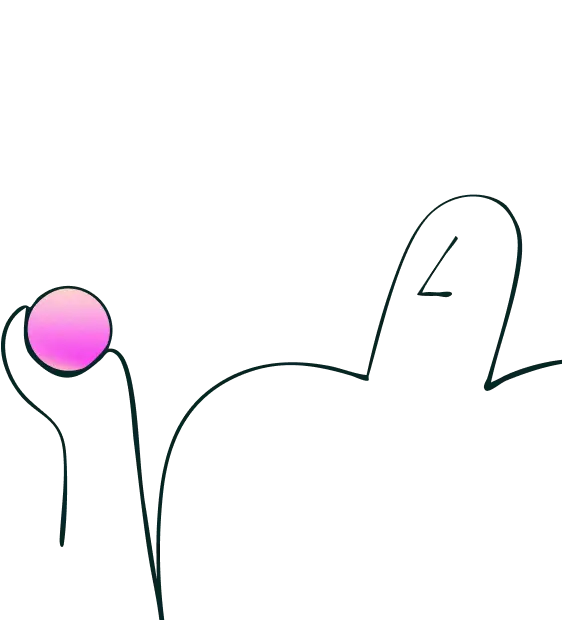
Join over 320,000+ marketers, designers, researchers, and product leaders who use Lyssna to make data-driven decisions.
No credit card required